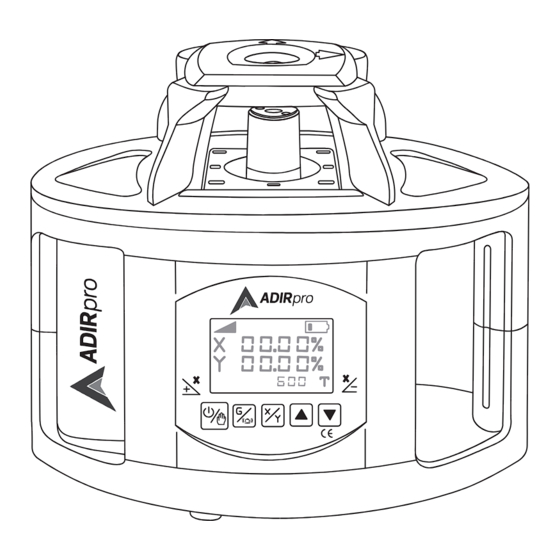
Table of Contents
Advertisement
Quick Links
Advertisement
Table of Contents

Summary of Contents for AdirPro ADI790-90
- Page 1 AdirPro DUAL GRADE LASER USER G UIDE ADI790-90...
- Page 2 Thank you for your purchase. AdirPro is known for its quality products in the construction industry, all manufactured to the highest standards. We strive to help you complete your project in the most reliable, safe, and cost-effective manner. We deliver everything with accuracy you can count on so your team can count on you.
-
Page 3: Table Of Contents
Table of Contents Included Items With Purchase Navigating Your Dual Grade Laser Control Panel Getting Started The Detector The Wireless Remote Control Troubleshooting Specifications Warnings and Precautions Notes Warranty... -
Page 4: Included Items With Purchase
Included Items With Purchase A. Dual Grade Laser B. Laser Line Detector and Bracket C. Wireless Remote Control D. Li-ion Battery Charger E. Laser Plate NOTE: Glasses Contact your supplier if any of the G. Hard Case with Foam Insert above parts are missing. -
Page 5: Navigating Your Dual Grade Laser
Navigating Your Dual Grade Laser Plumb Up Glass Laser Module Optical Glass Handle Keypad Panel Charge Socket... -
Page 6: Control Panel
Control Panel On/Off Automatic/Manual Decrease Grade Increase Mode X/Y Axis Switch... -
Page 7: Getting Started
Getting Started Charging Battery: A. Insert the charger into the mains and the charging socket NOTE: into the instrument or the battery pack. The instrument normally comes with some charge B. Turn on the power. in the battery; however, it is C. - Page 8 Setting Up In Horizontal Mode: A. The instrument should be attached to the tripod using the NOTE: screw that inserts into the underside of the instrument. The laser should be set on a solid base, ideally a tripod. B. The instrument will only self-level if it is set up within 5 of the °...
- Page 9 Vertical Lines: A. To obtain vertical lines, first complete the steps described in the Sloping Leveling section, press the green button on the bottom left hand of the panel. a. The instrument will auto-level and start spinning, giving a vertical beam. NOTE: Other Functions: All other functions can be operated through remote control.
-
Page 10: The Detector
The Detector The detector has 4 buttons: NOTE: The detector will pick up 1. ON/OFF Button a spinning beam when it 2. Sound Button: Three Settings – HIGH, OFF, and LOW crosses the electronic sensor window 3. Units Button: Illuminates the background, and you can switch the unit from millimeters to inches. -
Page 11: The Wireless Remote Control
The Wireless Remote Control A. Due to its wireless technology, the wireless remote control will work to a distance of approximately 100m. a. It is ideal for adjusting the instrument while at the same time not disturbing it. B. It is powered by two 1.5 V, 2 x AAA batteries. a. -
Page 12: Troubleshooting
Troubleshooting 1. Check that the batteries are installed correctly with the + and – NOTE: in the correct orientation. The majority of problems that occur arise from the 2. Check the power rating of the batteries to ensure they are power source. -
Page 13: Warnings And Precautions
Warnings and Precautions • While the instrument is in operation, be careful to avoid exposing your eyes to the laser beam for long periods of time. ≥ A long exposure may be hazardous to your eyesight: the laser beam is equivalent to a Class 2 laser. -
Page 14: Notes
Notes... -
Page 15: Warranty
Warranty Adir Corp (the “Company” or “Tiger Companies”) warrants to the purchaser that the product will be free from defects in workmanship and materials for a period of 1 year from the date of purchase. The warranty period is not extended if we repair, replace, exchange, or provide a refund for the product (as determined in our sole discretion). - Page 16 ADI790-90 © 2023 Adir Corp adircorp.com...


Need help?
Do you have a question about the ADI790-90 and is the answer not in the manual?
Questions and answers