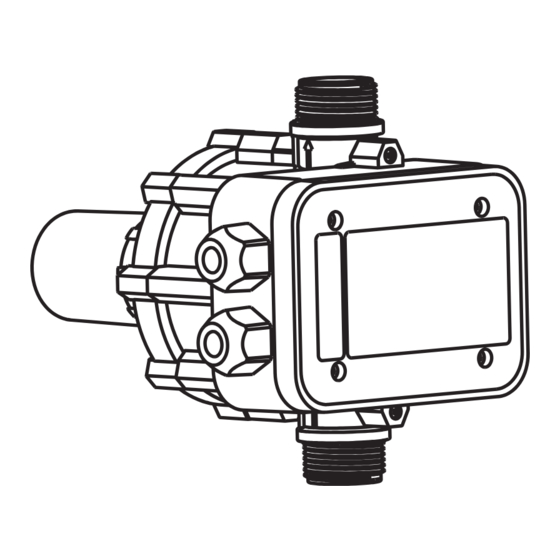
Table of Contents
Advertisement
Quick Links
Advertisement
Table of Contents

Summary of Contents for globalwater PumpWave Press
- Page 1 PumpWave™ Press Electronic Pump Controller...
-
Page 2: Precautions & Specifications
GENERAL INFORMATION The PumpWave Press automatic pump controller is completely silent and designed to work with a pump to provide an automatic supply of clean water to one or two dwellings. This compact kit is comprised of a check valve, electronic circuit, and reset button. -
Page 3: Specifications
Electronic Pump Controller SPECIFICATIONS Product Series Name PumpWave™ Press Model number PWPress-B Supply voltage 110/220-260V AC Frequency 50/60Hz Max. Operating Power 1.1kW 16A Connections 1” BSPP / G1-ISO 228 Protection level IP 65 Min. Flow rate 1L/min (0.25 gal/min) Max. Flow rate 57L/min (15 gal/min) Ambient temperature 1-60°C / 34-140°F (Avoid freezing) -
Page 4: Installation
INSTRUCTION MANUAL Pumpwave™ Press - Electronic Pump Controller INSTALLATION • Designed for indoor use only. • Connect the controller directly to the discharge of the pump or in line with the discharge pipes. Ensure connections are properly sealed and are watertight (e.g. by using Teflon tape). -
Page 5: Electrical Connection
Electronic Pump Controller ELECTRICAL CONNECTION • The electrical installation must have multiple isolators with minimum 3mm contact openings. The protection of the system will be based on a differential switch (fn=30mA). • Do not remove the circuit board from the controller. •... -
Page 6: Installation Diagrams
INSTALLATION DIAGRAMS Pumpwave™ Press - Electronic Pump Controller START UP • Before starting the pump, ensure that the grid voltage and frequency match those featured on the data plate, that the pump shaft turns freely, and that the pump body is primed and full of water. The pump should never be operated dry. -
Page 7: Maintenance
Electronic Pump Controller MAINTENANCE • The controller does not require specific maintenance, but it should be emptied when temperatures are low and there is a risk of freezing or if the unit will not be used for a long period of time. •... -
Page 8: Warranty
Any GWS PumpWave Classic™ and PumpWave Press™ products proved to be defective in manufacture will be replaced F.O.B. point of original delivery, or credit will be issued, at the discretion of GWS. - Page 9 Have questions or need assistance? www.globalwatersolutions.com rev 1.1 © 2023/04 globalwatersolutions...

Need help?
Do you have a question about the PumpWave Press and is the answer not in the manual?
Questions and answers