Table of Contents
Advertisement
Quick Links
Advertisement
Table of Contents

Subscribe to Our Youtube Channel
Summary of Contents for Vimar ELVOX Roxie 40170
- Page 1 Installer manual Roxie 40170 Outdoor station for Due Fili Plus Kit...
-
Page 2: Table Of Contents
Roxie: 40170 Index General information ........................ 3 Warnings and advice ........................3 Accessories ............................ 4 Push button and signal functions ................... 5 Front view ............................5 Internal view (entrance panel open) ....................6 3 Configurations ........................... 7 Configuration via " View Wireless” App ................ -
Page 3: General Information
Roxie: 40170 General information Outdoor station for Due Fili Plus system to be completed with push buttons (accessories), from 1 to 4 call buttons. Warnings and advice Warnings for installation: For installation, refer to the instruction sheet in the package. Make any system changes (replacement of outdoor stations, new wiring, etc.) with the outdoor station switched off. -
Page 4: Accessories
EV2 5 RFID tag kit * Note: the Ultralight 40169 tags cannot be purchased directly from an iOS smartphone. To guarantee the correct operation with other Vimar access control devices, use the EV2 40175 tags. • Card for RFID reader:... -
Page 5: Push Button And Signal Functions
Roxie: 40170 Push button and signal functions Front view 1 - Camera 2 - Camera Illuminator 3 - Speaker 4 - Brightness sensor 5 - Indicator LED 6 - Call button(s) 7 - Transponder card/key reading area 8 - Microphone 9 - Cover plate tightening screw (closes anti-clockwise) -
Page 6: Internal View (Entrance Panel Open)
Roxie: 40170 Internal view (entrance panel open) Push button 1 - AUDIO Push button 2 - FACTORY Push button 3 Push button 4 - REBOOT Push button 5 Push button 6 - AUTO ID Push button 7 - IN/OUT Push button 8 - PAIR. Cable input Indicator LED c-d - Connection terminal blocks... -
Page 7: Configurations
3.1.1 Bluetooth association with a smartphone (Bluetooth Provisioning) This is the process for adding a new device to a Vimar device Bluetooth network. The configuration envisages that the entrance panel is open and the push buttons removed from the base. -
Page 8: Outdoor Station Configurations
Roxie: 40170 Power the outdoor station. beep beep If not previously disabled within 30 s within 2 minutes beep Smartphones View Wireless Timeout 15 minutes 4 flashes... -
Page 9: User Configurations/Controls Via App
Roxie: 40170 3.1.2 User configurations/Controls via app 3.1.2.1 Card programming • Cards are programmed via the View Wireless app (with Administrator profile). 3.1.2.2 Outdoor station configurations Installer profile The following entrance panel parameters can be configured via the View Wireless app, with installer profile: System parameters: •... -
Page 10: Configurations Via Dip-Switch
Roxie: 40170 Configurations via dip-switch 6 dip-switches are available with the configuration functions described in the following table: • Due Fili Plus ID settings 3 4 5 6 3 4 5 6 3 4 5 6 3 4 5 6 •... -
Page 11: Configurations Via Push Button
Roxie: 40170 Configurations via push button The configuration envisages that the entrance panel is open and the push buttons removed from the base. Configuration is done using push buttons 1-2-3-4-5-6-7-8. Red LED Green LED Blue LED 3.3.1 Access to push button configuration status •... -
Page 12: Access To Push Button Configuration Status
Roxie: 40170 3.3.2 Configuration procedure via push buttons To proceed with the following configurations, the device must be in configuration status, as described in the previous chapter 3.3.1. 3.3.2.1 Default reset Deletes all the contents of the outdoor station configurations (including Bluetooth association and stored access control keys or cards) and resets to the factory default status. -
Page 13: Starting The Automatic Indoor Station Id Assignment Procedure
Roxie: 40170 3.3.2.3 Starting the automatic indoor station ID assignment procedure Requires that the number of users has been configured in advance (valid if the outdoor station is master). 1. Press push button 6 for at least 4 seconds. 2. Operation completed confirmed by a beep and a “confirm the operation” signal. 3. -
Page 14: Fine Audio Tuning
Roxie: 40170 3.3.2.4 Fine Audio tuning The audio adjustment described here is done from an open entrance panel, once closed the perceived audio result will differ. • Press 1 for at least 4 seconds until the name plate label LEDs start to flash (starting audio configuration); at this point, the outdoor station goes to standby (out of configuration status). -
Page 15: Configurations Using Configuration Software
Roxie: 40170 Configurations using configuration software The outdoor station can be configured in an advanced way using the SaveProg software. SaveProg is PC software designed for advanced configuration of Due Fili Plus Systems. For more information refer to the related software. Signalling during configuration Green Green... -
Page 16: Operation
Roxie: 40170 Operation Video door entry functions 4.1.1 Calls to Indoor Stations The outdoor station can mange up to 4 video door entry calls to 4 internal users. Default correspondence of call buttons - ID code of the Due Fili Plus system 1 call button 2 call buttons 4 call buttons... -
Page 17: Signalling During Normal Video Door Entry System Operation
Roxie: 40170 4.1.3 Signalling during normal video door entry system operation Green Green Meaning Green LED: • Flashing → signalling call in progress (0.5 s on, 0.5 s off, cycle 1 s); • On → signals active communication; Green LED On →... -
Page 18: Access Control
The keys/cards always activate the same actuation configured in the Due Fili Plus system. This may be the lock, relay or extensions envisaged by the system. The keys or transponder cards are configured using the View Wireless app (with Administrator profile). For more information refer to the "View Wireless" manual available at www.vimar.com. 4.2.1 Access control signals Green... -
Page 19: Video Sources And Switching
Roxie: 40170 Video sources and switching The outdoor station has two possible video sources that can be viewed on the indoor station during communication: • the internal camera, “internal video” • one input for CCTV type external camera, “external video” Characteristics of the internal camera: •... -
Page 20: Dusk/Dawn Function
Roxie: 40170 Dusk/dawn function Dusk/dawn function for automatically adjusting the lighting brightness according to the ambient light. This adjustment affects the white LEDs lighting the recording area and the push button backlighting LEDs. 4.4.1 Brightness sensor The brightness is automatically adjusted by an ambient light sensor. 4.4.2 Adjustment mode The room and label LEDs function as explained below, with two adjustment modes, for app and SaveProg as described: From app... -
Page 21: Voice Messages
Roxie: 40170 Voice messages The device is equipped with voice messages, enabled from SaveProg and app. By default they are disabled, and when enabled the default is Italian. The possible messages are: • Calling • End of call • Door open •... -
Page 22: Updating Firmware
Roxie: 40170 Firmware updating The update takes place: • from the PC, using FWUpdate in SaveProg, via USB connection (USB C connector) There are two firmwares to be updated via the FWUpdate software, to be executed in the correct order following the instructions given in the Software. - Page 23 Roxie: 40170...
- Page 24 Viale Vicenza 14 36063 Marostica VI - Italy 49401868A0_MI_EN 00 2401 www.vimar.com...
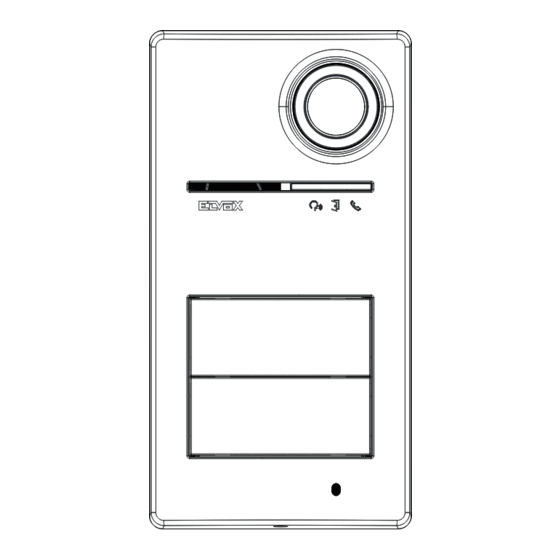














Need help?
Do you have a question about the ELVOX Roxie 40170 and is the answer not in the manual?
Questions and answers