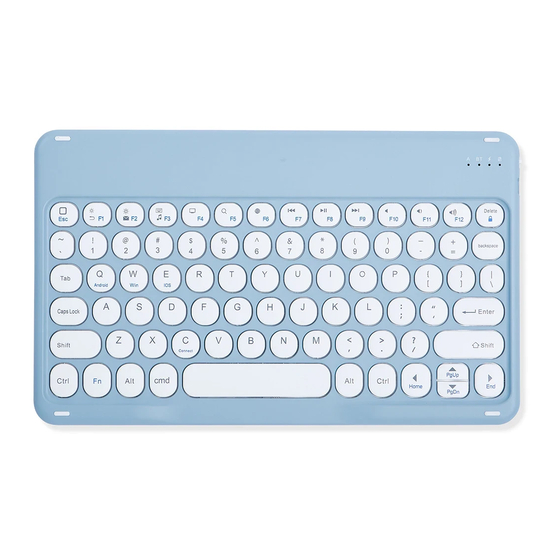
Table of Contents
Advertisement
Quick Links
Bluetooth Keyboard
Instruction manual
K: 43351213 丨 T: 68778651
Packing list:
Bluetooth keyboard*1, USB Charging Cable*1, Instruction Manual*1
Safety Instructions:
Please read the instruction manual before using this device and follow all the safety instruction to avoid damage
caused by improper use.
Keep the instruction manual for future reference.
Should this device be given to a third party, then this instruction manual must also be handed over. Use this device
solely for its intended purpose.
Keep the appliance away from all hot surfaces and naked flames.
Always put the appliance on a level, stable, clean, dry surface.
Protect the appliance from extreme heat and cold, dust, direct sunlight, humidity and drops or jets of water.
Do not immerse the appliance in water or in other liquids.
Do not open the housing under any circumstances.
Do not introduce any objects into the interior of the housing.
Features:
Ultra-thin & portable design
Working distance up to 10 metres
Comfortable and Quiet Typing Keys
Play time up to 60 hours
Compatible for 3 systems: Windows / IOS / Android
Advertisement
Table of Contents

Subscribe to Our Youtube Channel
Summary of Contents for anko 43351213
- Page 1 Bluetooth Keyboard Instruction manual K: 43351213 丨 T: 68778651 Packing list: Bluetooth keyboard*1, USB Charging Cable*1, Instruction Manual*1 Safety Instructions: Please read the instruction manual before using this device and follow all the safety instruction to avoid damage caused by improper use.
- Page 2 Product model specification: 1 .Bluetooth Interface Standard 2. Operating Distance Available: 10 meters 3. Operating Voltage: 5V, 100mA (Max) 4. Charging Time: 1.5 - 2 hours 5. Lithium Battery Capacity: 200mAh Bluetooth keyboard Indicator Introduce: Caps Lock indicator: It will light up when the keyboard is in uppercase input. Switching power and Bluetooth connection indicator: Turn the power switch to the ON position, it will flash for 3 seconds to enter the Bluetooth pairing mode, and will be off after connected.
- Page 3 Charging When the battery is low, the battery indicator will keep flashing, and please charge the keyboard 1. As the product is built-in non-removable and rechargeable battery, please use the provided charging cable to charge. 2. The charging indicator will be red all the time during charging and will be green after full charged. Attention In order to prolong the battery life, it is suggested to close keyboard when it will not use for long time.









Need help?
Do you have a question about the 43351213 and is the answer not in the manual?
Questions and answers