Advertisement
Quick Links
Advertisement

Summary of Contents for YitaHome IMISSB-0008
- Page 1 ASSEMBLY INSTRUCTIONS HNXD-V1 IMISSB-0008 IMISSB-0009 SAFE BOX...
- Page 2 ASSEMBLY INSTRUCTIONS 1.Confirm all parts are present prior to assembly. 2.Do not lock the emergency key or emergency battery box into the cabinet. Reference Image Qty. Item no. Security key Emergency key Emergency battery box Expansion screw Fireproof bag...
- Page 3 ASSEMBLY INSTRUCTIONS How to use the adjustable shelf Turn the fastener clockwise and pull out the fastener horizontally, you can adjust the position of the shelf or take out the shelf according to your needs. How to Mount the Safe: 1.Position the cabinet near the wall and mark the locations of the anchor holes using a marker.
- Page 4 ASSEMBLY INSTRUCTIONS User Manual for Electronic Lock First-Time Safe Setup: 1. 1. For security key on the left (black) to the right of the products for emergency key (black) if you want to use the emergency key/password lock needs to be blue security key clockwise for lateral, if the blue of the security key for the vertical cannot use the emergency key/password lock, please keep the key, if lost, please contact us in time.
- Page 5 ASSEMBLY INSTRUCTIONS User Manual for Electronic Lock I. Initial Power-up: 1.Upon the system's first power-up, the initial password is set to a personal code of "1234" and an administrative code of "123456". 2. After a power outage, the password and records of door openings will still be saved.
- Page 6 ASSEMBLY INSTRUCTIONS III. Changing Personal Password: 1. Tap the setting buzzer for two drops to enter the password Password setting: Enter the setting mode, enter the 4-8 password press # to confirm, the buzzer drops 2 sounds and flashes twice at the same time, then enter again, press # to confirm, the buzzer often rings, the setting is successful.
- Page 7 ASSEMBLY INSTRUCTIONS 1. After waking up the panel, press the "0" key twice, and then press the setting key to enter the management password setting, After entering the 4-8 password Press # to confirm, the buzzer drops 2 sounds and then enter again, then press # to confirm.
- Page 8 ASSEMBLY INSTRUCTIONS VII. Vibration alarm function: 1. Press the "*" key, hear "beep", turn on the vibration alarm function, wake up the panel, 2. press the "*" key, hear "beep" twice, turn off the vibration alarm function. Alarm triggered alarm 30S, enter the correct password can stop the alarm, after opening the door, the vibration alarm function automatically closed.
- Page 9 Pure & Easy...
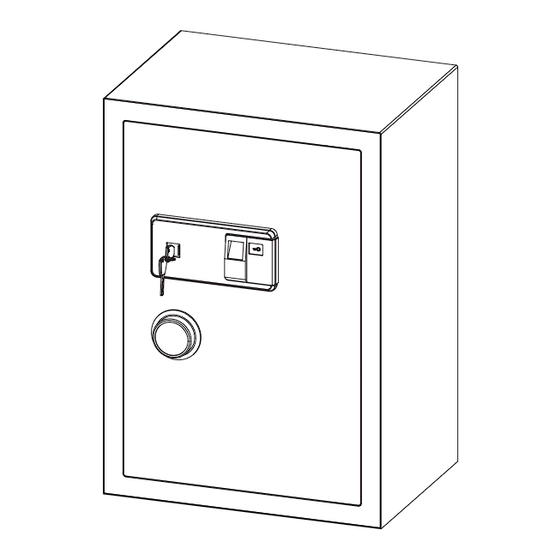



Need help?
Do you have a question about the IMISSB-0008 and is the answer not in the manual?
Questions and answers