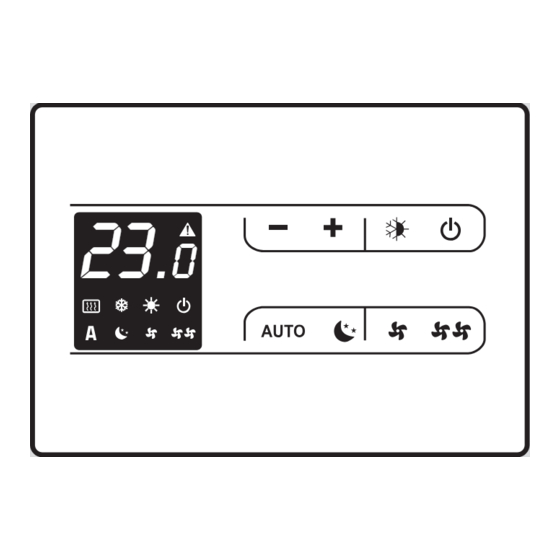
Summary of Contents for Ariston Chhaffoteeaux 3301556
- Page 1 3301556 3301557 MANUALE UTENTE 3301558 USER MANUAL PANNELLO DI CONTROLLO REMOTO O BORDO MACCHINA REMOTE OR ON-BOARD CONTROL PANEL MANUALE UTENTE USER MANUAL...
-
Page 2: Table Of Contents
Indice Conformità ........2 Display . -
Page 3: Generale
GENERALE Avvertenze generali Questa istruzione è parte integrante del libretto È vietato modificare i dispositivi di sicurezza o di dell'apparecchio sul quale viene installato il kit. A tale regolazione senza l’autorizzazione e le indicazioni del libretto si rimanda per le avvertenze generali e per le costruttore dell’apparecchio. -
Page 4: 3301556 - Comando Smart Touch A Bordo
3301556 - COMANDO SMART TOUCH A BORDO Pannello elettronico SMART TOUCH con modulazione continua a bordo macchina Il comando rende completamente autonoma la regolazione Dopo un periodo di 20 secondi dall’ultima azione la della temperatura ambiente (con offset regolabile luminosità del pannello viene appositamente ridotta da tastiera) tramite i programmi AUTO, SILENZIOSO, per aumentare il comfort nelle ore notturne e sul NOTTURNO e MAX per mezzo di una sonda posizionata... -
Page 5: Accensione Generale
Accensione generale Per la gestione dell'apparecchio attraverso il pannello di linea elettrica di alimentazione, questo deve essere controllo questo deve essere collegata alla rete elettrica. inserito. Nel caso sia stato previsto un interruttore generale sulla Accendere l'impianto inserendo l'interruttore generale. Attivazione Per attivare l'apparecchio Tasto... -
Page 6: Funzionamento Automatico
Funzionamento automatico Tasto Operazione Display Tener premuto il tasto AUTO. L’attivazione della funzione viene segnalata dall'accensione del relativo simbolo a display La regolazione della velocità di ventilazione avverrà ambiente dal setpoint impostato in base ad un algoritmo automaticamente tra un valore minimo ed un valore di tipo PI. -
Page 7: Disattivazione
Disattivazione Tasto Operazione Display Tenere premuto il tasto ON stand-by per circa 2 secondi. La mancanza di qualsiasi segnalazione luminosa dal display identifica lo stato di "stand-by" (assenza di Spento funzione). Il comando garantisce una sicurezza antigelo anche quando è posto in stand-by. Regolazione offset sonda temperatura ambiente Essendo la sonda di rilevazione della temperatura Attraverso questa funzione è... -
Page 8: Comando Smart Touch A Muro
COMANDO SMART TOUCH A MURO Pannello comandi a muro elettronico SMART TOUCH con sonda ambiente Il comando remoto a muro 3301558 è un termostato Attraverso la sonda di temperatura garantisce una elettronico dotato di sonda di temperatura ambiente che sicurezza antigelo anche quando è posto in stand-by. permette di controllare uno o più... -
Page 9: Accensione Generale
Accensione generale Per la gestione dell'apparecchio attraverso il pannello di linea elettrica di alimentazione, questo deve essere controllo questo deve essere collegata alla rete elettrica. inserito. Nel caso sia stato previsto un interruttore generale sulla Accendere l'impianto inserendo l'interruttore generale. Attivazione Per attivare l'apparecchio Tasto... -
Page 10: Funzionamento Automatico
Funzionamento automatico Tasto Operazione Display Tener premuto il tasto AUTO. L’attivazione della funzione viene segnalata dall'accensione del relativo simbolo a display La regolazione della velocità di ventilazione avverrà ambiente dal setpoint impostato in base ad un algoritmo automaticamente tra un valore minimo ed un valore di tipo PI. -
Page 11: Disattivazione
Disattivazione Tasto Operazione Display Tenere premuto il tasto ON stand-by per circa 2 secondi. La mancanza di qualsiasi segnalazione luminosa dal display identifica lo stato di "stand-by" (assenza di Spento funzione). Il comando garantisce una sicurezza antigelo anche quando è posto in stand-by. Regolazione offset sonda temperatura ambiente Essendo la sonda di rilevazione della temperatura Attraverso questa funzione è... -
Page 12: Manutenzione
MANUTENZIONE Pulizia esterna Prima di ogni intervento di pulizia e manutenzione Non usare spugne abrasive o detergenti abrasivi o scollegare l’unità dalla rete elettrica spegnendo corrosivi per non danneggiare le superfici verniciate. l’interruttore generale di alimentazione. Quando necessita pulire le superfici esterne del fancoil Attendere il raffreddamento dei componenti per con un panno morbido e inumidito con acqua. -
Page 13: Pulizia Setti Filtranti
Pulizia setti filtranti aspirare la polvere dal filtro con un aspirapolvere L'apparecchio è dotato di un interruttore di sicurezza lavare sotto acqua corrente, senza utilizzare detergenti che impedisce il funzionamento del ventilatore in o solventi, il filtro, e lasciare asciugare. assenza o con pannello mobile mal posizionato. -
Page 14: Anomalie E Rimedi
ANOMALIE E RIMEDI Anomalie e rimedi La ventilazione non si attiva anche se nel circuito In caso di fuoriuscite di acqua o di funzionamento idraulico è presente acqua calda o fredda. anomalo, staccare immediatamente l’alimentazione L’apparecchio perde acqua in funzione riscaldamento. elettrica e chiudere i rubinetti dell’acqua. - Page 15 Index Conformity ........15 Display .
- Page 16 GENERAL General waenings This instruction is an integral part of the booklet of the It is forbidden to modify the safety or adjustment appliance on which the kit is installed. Please consult devices without authorisation from and indications of this booklet for general warnings and fundamental the manufacturer.
- Page 17 3301556 - ON-BOARD SMART TOUCH CONTROL PANEL SMART TOUCH electronic control panel with device side continuous modulation These controls make room temperature adjustment (with After 20 seconds from the last action the panel offset settable from the keyboard) completely autonomous brightness will be reduced for improved night-time through the AUTO, SILENT, NIGHT and MAX programmes comfort, and the room temperature will appear on the...
- Page 18 General On Switch In order to manage the device via the control panel, this also be switched on. must be connected to the mains electricity. Turn the device on by activating the general switch If a general switch is installed on the power line, this must Activation To activate the device Operation...
- Page 19 Automatic operation Operation Display Press and hold the AUTO key. The function being activated is indicated by the relevant symbol appearing on the display. Ventilation speed adjustment is carried out automatically the distance of the actual room temperature from the set between the minimum and maximum values, according to point, according to a PI-type algorithm.
- Page 20 Deactivation Operation Display Press and hold the ON Stand-By key for approx. 2 seconds. No illuminated signals on the display at all means that the system is in stand-by (no operation). The controller also ensures anti freezing when in stand-by. Room temperature probe regulation offset As the detection probe is towards the bottom of the Use this adjustment with care, and only after having...
- Page 21 WALL-MOUNTED SMART TOUCH CONTROL Wall-mounted SMART TOUCH electronic control panel with room probe The remote wall-mounted control 3301558 is an electronic Anti-freeze protection guaranteed thermostat with a room temperature probe for controlling temperature probe when in stand-by. one or more (up to a maximum of 30) fan coils / cooler- radiators in broadcast mode (with simultaneous control After 20 seconds from the last action, the panel transmission) equipped with electronic control for 3301557...
- Page 22 General On Switch In order to manage the device via the control panel, this also be switched on. must be connected to the mains electricity. Turn the device on by activating the general switch If a general switch is installed on the power line, this must Activation To activate the device Operation...
- Page 23 Automatic operation Operation Display Press and hold the AUTO key. The function being activated is indicated by the relevant symbol appearing on the display. Ventilation speed adjustment is carried out automatically the distance of the actual room temperature from the set between the minimum and maximum values, according to point, according to a PI-type algorithm.
- Page 24 Deactivation Operation Display Press and hold the ON Stand-By key for approx. 2 seconds. No illuminated signals on the display at all means that the system is in stand-by (no operation). The controller also ensures anti freezing when in stand-by. Room temperature probe regulation offset As the detection probe is towards the bottom of the Use this adjustment with care, and only after having...
- Page 25 MAINTENANCE External cleaning Disconnect the unit from the power supply before each Do not use abrasive sponges or abrasive or corrosive cleaning and maintenance intervention by setting the detergents as you might damage the painted surfaces. main power supply switch to off. When necessary, clean the external surfaces of the fan Wait for the components to cool down in order to coil with a soft damp cloth.
- Page 26 Cleaning the filters Remove dust from the filter with a vacuum cleaner The device is fitted with a safety switch that prevents Wash the filter under running water without using fan operation without the mobile panel in place. detergents or solvents, and leave to dry. Replace the filter on the fan coil, paying particular After filter cleaning, check that the panel is properly attention to insert the lower edge in its housing.
- Page 27 TROUBLESHOOTING Troubleshooting Ventilation does not start even if there is hot or cold In the event of water leaks or anomalous operation, water in the hydraulic circuit. disconnect mains power immediately and close all The device leaks water when heating. water taps.
- Page 28 Ariston Thermo SpA Viale Aristide Merloni, 45 60044 Fabriano (AN) Italy Telefono 0732 6011 Fax 0732 602331 info.it@aristonthermo.com www.aristonthermo.com...


Need help?
Do you have a question about the Chhaffoteeaux 3301556 and is the answer not in the manual?
Questions and answers