Table of Contents
Advertisement
This Manual includes the material required by EASA and FAA regulations to be
furnished to the pilot, plus additional information provided by the manufacturer.
This Manual constitutes the EASA Approved Airplane Flight Manual, and
FAA Approved Airplane Flight Manual for US operations in accordance with FAR 21.29
Document No. AFM-GB1-0000-00-02
Valid for
Manufacturer:
www.gamecomposites.com
FAA approved in the acrobatic category based on FAR 23.
This document must be carried in the airplane at all times.
This handbook meets GAMA specification no.1, October 1996
for pilot's operating handbook
FAA TCDS A00073CE
Revision A03 FAA approved by: ________________________
For Manager Southwest Flight Test Section, AIR-713
Federal Aviation Administration
Fort Worth, TX 76177
th
Page date: April 8
, 2020
Airplane Flight Manual GB1 GameBird
S/N_____
Game Composites LLC
3201 SW I Street, Bentonville,
72712 Arkansas, USA
EASA TCDS A.610
0083
Cover
Advertisement
Chapters
Table of Contents

Summary of Contents for Game Composites GB1 GameBird
- Page 1 Airplane Flight Manual GB1 GameBird This Manual includes the material required by EASA and FAA regulations to be furnished to the pilot, plus additional information provided by the manufacturer. This Manual constitutes the EASA Approved Airplane Flight Manual, and FAA Approved Airplane Flight Manual for US operations in accordance with FAR 21.29 Document No.
-
Page 2: Table Of Contents
7.3.1, 7.1.4, Added data in 5.5 and 5.10 Obtaining Revisions Actual revisions of Airplane Flight Manual & Supplements, Airplane Maintenance Manual and Service Bulletins are freely available on the Game Composites website. Table of Contents List of Revisions..................... i Obtaining Revisions ..................i Table of Contents .................. -
Page 3: Warnings, Cautions And Notes
Airplane Flight Manual GB1 GameBird Warnings, Cautions and Notes The following definitions apply: WARNINGS Operating procedures which, if not carefully followed, could result in personal injury or loss of life CAUTIONS Operating procedures, techniques, etc., which if not carefully followed could result in damage to... -
Page 4: Introduction And Notes
This AFM applies only to the S/N printed on the cover. This AFM is only valid at its latest approved revision which is freely available on the Game Composites website. The operator is responsible for ensuring that the most recent revision is used. -
Page 5: General
Airplane Flight Manual GB1 GameBird General 1.1 Description and Category ............... 1-1 1.2 General Arrangement Drawing ............1-2 1.3 Engine ..................... 1-3 1.4 Propeller ..................1-3 1.5 Exhaust .................... 1-3 1.6 Fuel ....................1-3 1.7 Smoke Oil ..................1-3 1.8 Engine Oil ..................1-4 1.9 Wing and Power Loadings at MTOW .......... -
Page 6: General Arrangement Drawing
Airplane Flight Manual GB1 GameBird 1.2 General Arrangement Drawing Minimum Turning Radius: pivot around either main wheel Wing Area 11.3 m / 122 ft Page date: April 8 , 2020... -
Page 7: Engine
Airplane Flight Manual GB1 GameBird 1.3 Engine Type: AEIO 580 B1A Rated power: 303 hp (225 kW) @ 2600 rpm Manufacturer: Lycoming Engines, Williamsport, PA 17701, USA 1.4 Propeller Type: MTV-14 –B-C/C190-130, four blade constant speed, diameter 1900mm (75 inches) -
Page 8: Engine Oil
Airplane Flight Manual GB1 GameBird 1.8 Engine Oil Maximum sump capacity: 16 US quarts Minimum oil quantity: 8 US quarts Suggested grades: Mil-L6082 Mil-22851 Average Ambient Temp. Grades Ashless Dispersant Grades All temperatures SAE 15W50 or 20W50 > 27°C (80°F) -
Page 9: Glossary Of Terms, Abbreviations And Symbols
Airplane Flight Manual GB1 GameBird 1.11 Glossary of Terms, Abbreviations and Symbols Anti-Collision Lights Airworthiness Directive Airplane Flight Manual ADS-B Automatic Dependant Surveillance - Broadcast AHRS Attitude Heading and Reference System ADHRS Air Data and Attitude Heading and Reference System... - Page 10 Airplane Flight Manual GB1 GameBird Leading Edge Pounds Metres Mean Aerodynamic Chord Multi-Function Display Millimetres Manifold Pressure MTOW Maximum take-off weight Non-Directional Beacon Degrees Celsius / Centigrade Degrees Fahrenheit Outside Air Temperature Pilot In Command Pounds per square inch Quantity...
-
Page 11: Limitations
Airplane Flight Manual GB1 GameBird Limitations 2.1 Flight Crew Limitations ..............2-2 2.2 Kinds of Operations ................ 2-2 2.3 Airspeed Limitations ............... 2-3 2.4 Weight Limitations ................2-3 2.5 Center of Gravity Limitations ............2-3 2.6 Maneuver and Load Factor Limitations .......... 2-3 2.7 Altitude Limitation ................ -
Page 12: Flight Crew Limitations
Airplane Flight Manual GB1 GameBird 2.1 Flight Crew Limitations The minimum crew is one pilot flying from the rear seat only. The maximum number of occupants is two; Pilot in command is in the rear seat. The full seatbelt system must be worn and tight at all times. -
Page 13: Airspeed Limitations
Airplane Flight Manual GB1 GameBird 2.3 Airspeed Limitations Item IAS (kts) CAS (kts) Maximum operating manoeuvring speed maximum structural cruising speed never exceed speed NOTE: The structure is designed for full and rapid aileron deflection up to V with empty wing tanks only! 2.4 Weight Limitations... -
Page 14: Altitude Limitation
Airplane Flight Manual GB1 GameBird 2.7 Altitude Limitation Maximum operating altitude is 15,000 ft. 2.8 Tire Pressure Tire pressure must be between 3.5 and 3.8 bar (50 – 55psi) 2.9 Powerplant Limitations Engine Lycoming AEIO-580 B1A, 303hp (225kW) @ 2600 rpm... -
Page 15: Propeller
Airplane Flight Manual GB1 GameBird Propeller MT-Propeller MTV-14-B-C/C190-130, four blade constant speed, diameter 1900mm (75 inches) Maximum propeller speed (take-off & continuous): 2600 rpm Fuel Avgas 100LL or Avgas 100 Acrotank 25 Gal (95 liters) Unusable fuel Acrotank 0.13 Gal (0.5 liters) -
Page 16: Instrument Markings
Airplane Flight Manual GB1 GameBird 2.10 Instrument Markings Airspeed Indicator Markings Green arc to V 60 to 200 kts Yellow arc to V 200 to 234 kts Red line 234 kts MFD Markings Normal Caution Limit Operation Green Yellow Manifold Pressure 11 to 32 “Hg... -
Page 17: Structure Temperature
Airplane Flight Manual GB1 GameBird 2.11 Structure Temperature The structure is qualified up to 72°C / 161°F. Structure temperature is displayed on the MFD1 when powered-up. Flying with structure temperature above 72°C / 161°F is prohibited. Should the structure temperature indicating system be inoperable, the airplane may still be flown if: ambient temperature is less than 30°C (86°F),... -
Page 18: Kinds Of Operation Equipment List
Airplane Flight Manual GB1 GameBird 2.13 Kinds of Operation Equipment List The GB1 may be operated in day VFR only, for which the following systems and items of equipment must be installed and operable for their indicated function: Standard /... - Page 19 Airplane Flight Manual GB1 GameBird Cockpit equipment Airspeed Indicator Altimeter Accelerometer Annunciator Lights MFD1 display: RPM, Man. P, Oil P, Oil T, Fuel P, Fuel quantity (3 tanks) Voltage, Amperes, CHT (6x), EGT (6x), Fuel Flow, Accelerometer, Clock, CO- Monitor, structural temp. indication...
-
Page 20: Placards
Airplane Flight Manual GB1 GameBird 2.14 Placards GB1-1120-00-06 Placard, Smoke Oil Filler GB1-1120-00-07 Placard, Fuel Tank Drain GB1-1120-00-08 Placard, Fuel Tank Vent GB1-1120-00-10 Placard, Acrotank Fuel Filler Page date: April 8 , 2020 2-10... - Page 21 Airplane Flight Manual GB1 GameBird GB1-1120-00-11 Placard, Wing Fuel Filler GB1-1120-00-16 Placard, Tire Pressures GB1-1120-00-17 Placard, Oil Breather GB1-1120-00-18 Placard, Ballast Weight GB1-1120-00-20 Placard, Gascolator Drain Page date: April 8 , 2020 2-11...
- Page 22 Airplane Flight Manual GB1 GameBird GB1-1130-00-05 Placard, Canopy Lock GB1-1130-00-06 Placard, Baggage Compartment GB1-1130-00-08 Placard, Headset Sockets GB1-1130-00-09 Instrument Panel Placard Page date: April 8 , 2020 2-12...
- Page 23 Airplane Flight Manual GB1 GameBird GB1-1130-00-14 Placard, Vo GB1-1130-00-16 Placard, Wing Tanks Empty GB1-1130-00-20 Placard, baggage door GB1-1130-00-21 External Power Socket GB1-1130-00-25 Recognition / Landing Lights Page date: April 8 , 2020 2-13...
-
Page 24: Emergency Procedures
Airplane Flight Manual GB1 GameBird Emergency Procedures 3.1 Introduction ..................3-3 3.2 Warning, Circuit Breakers ............... 3-4 3.3 Airspeeds for Emergency Operation ..........3-4 3.4 Operational Checklists ..............3-5 3.4.1 Engine Failure during Take-off 3.4.2 Engine Failure Immediately after Take-off 3.4.3 Engine Restart in Flight... - Page 25 Airplane Flight Manual GB1 GameBird 3.4.9.17 Loss or unusual reading of single EGT or CHT 3-13 3.4.9.18 Loss of all EGT and/or CHT Indication 3-13 3.4.9.19 Loss of Volt Indication 3-13 3.4.9.20 Loss of Ampere Indication 3-13 3.4.9.21 Terrain Warning 3-14 3.4.9.22 Obstacle Warning...
- Page 26 Airplane Flight Manual GB1 GameBird 3.1 Introduction This section contains the checklist and procedures for coping with emergencies that may occur. It must be followed in emergencies to ensure maximum safety for the crew and / or airplane. Knowledge of these procedures will enable the crew to cope better with an emergency.
- Page 27 Airplane Flight Manual GB1 GameBird 3.2 Warning, Circuit Breakers Make only one attempt to restore an automatically disconnected power source or to reset or replace an automatically disconnected circuit breaker that affects flight operations or safety. Each repeated attempt to restore an automatically disconnected power source or the resetting of an automatically disconnected circuit breaker can result in progressively worse effects.
- Page 28 Airplane Flight Manual GB1 GameBird 3.4 Operational Checklists 3.4.1 Engine Failure during Take-off When sufficient runway is left: Brake AS REQUIRED When insufficient runway is left: Brake AS POSSIBLE Mixture CUTOFF Ignition Master switch 3.4.2 Engine Failure Immediately after Take-off...
- Page 29 Airplane Flight Manual GB1 GameBird 3.4.4 Oil System Malfunctions Low oil pressure: Oil temperature and pressure OBSERVE Annunciator lights CROSS CHECK RPM and MP REDUCE If Pressure drops below 25 psi Suitable Emergency Landing Site SELECT EMERGENCY LANDING WARNING: If oil pressure drops below 25 psi and oil temperature rises,...
- Page 30 Airplane Flight Manual GB1 GameBird 3.4.6 Alternator Failure Alternator switch If consistent with safe flight REDUCE LOAD A new and fully charged battery may supply electrical power for: Minimum standard flight load (strobes, transponder and radio on, but boost pump OFF) for no more than 1.5 hours.
- Page 31 Airplane Flight Manual GB1 GameBird 3.4.8 Engine Malfunctions 3.4.8.1 High cylinder head temperature Mixture PUSH FULL RICH RPM and MP REDUCE Oil Pressure MONITOR Flight with reduced power CONTINUE 3.4.8.2 Sudden loss of power Mixture PUSH FULL RICH Electric fuel pump...
- Page 32 Airplane Flight Manual GB1 GameBird 3.4.9 MFD Malfunctions NOTE: To assess equipment and function failures, it is recommended to be familiar with the G3X system schematics in section 7.3.3, showing relations and dependencies of system components. 3.4.9.1 Failure of MFD1 Failure indication: dark screen 1.
- Page 33 Airplane Flight Manual GB1 GameBird 3.4.9.5 Loss of GPS signal Failure indication: Red X over Attitude and/or Heading Indicator, and/or own ship position, indication ‘no 1090’ on XPDR display 1. Compass Heading Reference 2. XPDR CHECK 3. Circuit Breaker ‘XPDR’...
- Page 34 Airplane Flight Manual GB1 GameBird 3.4.9.10 Loss of Oil Temperature Indication Failure indication: Red X over Oil Temperature Field 1. Oil Temp Warning Light Monitor 2. Oil press, CHT, RPM Monitor 3. Land As soon as practical 3.4.9.11 Loss of Wing Fuel Indication Failure indication: Red X over Wing Fuel field 1.
- Page 35 Airplane Flight Manual GB1 GameBird 3.4.9.14 Loss of Acrotank Fuel Indication Failure indication: Red X over Acrotank Field 1. Fuel selector if available, switch to full tank 2. Acrotank Low Caution Light Monitor 3. Land As soon as possible CAUTION:...
-
Page 36: Loss Or Unusual Reading Of Single Egt Or Cht
Airplane Flight Manual GB1 GameBird 3.4.9.17 Loss or unusual reading of single EGT or CHT Failure indication: Red X over respective bar 1. Mag Check for smooth operation 2. Adjacent EGT or CHT Compare 3. Engine operation Monitor NOTE: A single unusual / unbalanced single EGT readings below 1100 and above 1550 can be considered sensor failures, if the engine runs smoothly (conduct mag check). -
Page 37: Terrain Warning
Airplane Flight Manual GB1 GameBird 3.4.9.21 Terrain Warning Airplane is day VFR certified only, it is the pilot’s responsibility to remain in VMC and not rely on this feature. 1. Throttle Full 2. Prop Ensure full forward 3. Climb 80 kts until clear 4. -
Page 38: Emergency Landing Without Power
Airplane Flight Manual GB1 GameBird 3.5 Emergency Landing without Power Speed MAINTAIN 90 kts Propeller PULL COARSE PITCH (LOW RPM) Suitable terrain SELECT Fuel selector switch Mixture CUTOFF CHECK Master switch Straps TIGHTEN WARNING: Loss of oil pressure puts the propeller to coarse. Glide ratio... -
Page 39: Fire On Ground
Airplane Flight Manual GB1 GameBird 3.7 Fire on Ground Fuel selector switch Throttle FULL OPEN Mixture PULL CUTOFF Master switch After engine failure, Ignition Brakes APPLY Airplane LEAVE IMMEDIATELY Fire extinguishing: point fire extinguisher towards air inlets! WARNING: Do not remove cowling while fire is alight! 3.8 Engine Fire in Flight... -
Page 40: Icing, Inadvertent Encounter
Airplane Flight Manual GB1 GameBird 3.9 Icing, Inadvertent Encounter The airplane is not approved for flight in icing conditions. In the event of an icing encounter, turn back or change altitude to obtain an outside air temperature that is less conductive to icing. -
Page 41: Bail-Out (If Parachutes Worn)
Airplane Flight Manual GB1 GameBird 3.12 Bail-out (if Parachutes Worn) Altitude, 1000 ft or more if practical CHECK Speed below 100 knots if practical REDUCE Mixture PULL CUTOFF Canopy UNLOCK & OPEN jettison canopy, if required PUSH FORWARD Seat belts... -
Page 42: Elevator Control Failure
Airplane Flight Manual GB1 GameBird 3.14 Elevator Control Failure In the event of elevator control failure, the airplane can be flown using combinations of power and elevator trim. In this case, trim to the desired speed and use engine power to control horizontal flight or descent. -
Page 43: Lightning Strike
Airplane Flight Manual GB1 GameBird 3.17 Lightning Strike If the airplane is struck by a lightning: Engine / Propeller Vibration REDUCE RPM Airspeed Maintain below 110 kts Gentle manoeuvring +0 to +2 G only Controllability ASSESS HANDLING If parachutes are worn & unable to... -
Page 44: Normal Procedures
Airplane Flight Manual GB1 GameBird Normal Procedures 4.1 Airspeeds for Normal Operation ............. 4-2 4.2 Checklists and Procedures .............. 4-2 4.3 Pre-flight Inspection................ 4-3 4.4 Starting and Warm-up ..............4-8 4.5 Taxiing ..................... 4-8 4.6 Run-up .................... 4-9 4.7 Take-off ..................4-10 4.8 Climb ..................... -
Page 45: Airspeeds For Normal Operation
Airplane Flight Manual GB1 GameBird 4.1 Airspeeds for Normal Operation Operation IAS kts Best climb rate (Vy) Best angle of climb (Vx) Cruise climb 90 to 160 Normal approach Approach for short field landing 4.2 Checklists and Procedures This manual contains the checklist and procedures to operate the airplane. -
Page 46: Pre-Flight Inspection
Airplane Flight Manual GB1 GameBird 4.3 Pre-flight Inspection Exterior Inspection Illustration Visually check the airplane for general condition during walk around. The airplane should be clean and has to be free from ice and / or snow before flying. Walk-around Sequence:... - Page 47 Airplane Flight Manual GB1 GameBird Structure Damage Any visual evidence of damage must be investigated by the tap test described in the AMM. If an impact is known to have happened, it is recommended to tap test the area, even if there is no visible evidence of damage.
- Page 48 Airplane Flight Manual GB1 GameBird D) Elevator Elevator trailing edge and skin for damage CHECK Elevator hinge pins secured CHECK Elevator linkage connections CHECK Elevator for free movement and play CHECK Trim tab for damage, hinges, connections CHECK E) Vertical stabilizer...
- Page 49 Airplane Flight Manual GB1 GameBird J) Right main gear Main gear leg for damage CHECK Tire condition and wear CHECK Tire and wheel slip mark CHECK K) Right front fuselage Fuselage skin for damage CHECK Smoke tank vent / overflow port...
- Page 50 Airplane Flight Manual GB1 GameBird Q) Left wing leading edge Wing leading edge and skin for damage CHECK Recognition Light and Lenses for damage CHECK Fuel cap and fuel contents CHECK Left wing tank DRAIN CHECK Pitot tube for blockage & damage...
-
Page 51: Starting And Warm-Up
Airplane Flight Manual GB1 GameBird 4.4 Starting and Warm-up Starting: Canopy CLOSED and LOCKED Seat belts SECURE Fuel Selector ACRO Battery Master Switch MFD1, database- and self-check CONFIRM Propeller control PUSH FULL FINE Mixture PUSH FULL RICH Throttle PUSH FULL OPEN... -
Page 52: Run-Up
Airplane Flight Manual GB1 GameBird 4.6 Run-up Canopy CHECK closed and locked Seat belts TIGHT and SECURE Fuel Selector ACRO Fuel quantity CHECK, min. 7 Gal in ACRO Bost Pump Engine parameters GREEN Brakes APPLY Backstick APPLY Propeller Control PUSH FULL FINE... -
Page 53: Take-Off
Airplane Flight Manual GB1 GameBird 4.7 Take-off Normal take-off: Throttle FULL OPEN @ 30 knots lift tail wheel PUSH @ 80 knots LIFTOFF @ 90 knots CLIMB Crosswind Take-off: Throttle FULL OPEN RPM max. 2600 rpm ADJUST 3-point attitude LIFTOFF... -
Page 54: Cruise
Airplane Flight Manual GB1 GameBird 4.9 Cruise Max continuous power: Recommended max. 2500 rpm ADJUST Manifold pressure AS REQUIRED Lean Mixture according to EGT or fuel flow ADJUST NOTE: Use Wing tanks before Acrotank Switch between right & left Wingtanks every 30 minutes. -
Page 55: Descent, Go-Around And Landing
Airplane Flight Manual GB1 GameBird 4.10 Descent, Go-around and Landing Descent Mixture PUSH FULL RICH Fuel selector valve ACRO Electric fuel pump AS REQUIRED To prevent shock cooling OBSERVE CHT Manifold pressure AS REQUIRED Airspeed AS REQUIRED NOTE: During a power-off descent with throttle at idle and controls free at 100 kts, the aircraft may show dynamic pitch oscillations. -
Page 56: Shutdown
Airplane Flight Manual GB1 GameBird Landing Normal Approach speed 80 knots Three-point attitude TOUCHDOWN Brake as required APPLY Crosswind Landing Similar to normal landing Maximum demonstrated crosswind component for landing 19 knots Short Field Landing Similar to normal landing After Landing... -
Page 57: Parking
Airplane Flight Manual GB1 GameBird 4.12 Parking Short Term Nose in the wind TURN Wheels with chocks SECURE Control stick with seat belts SECURE (if windy) NOTE: When exceeding the max structure temperature is expected, minimise exposure to direct sunlight. -
Page 58: Aerobatic Maneuvers
Airplane Flight Manual GB1 GameBird 4.13 Aerobatic Maneuvers Prior to aerobatic flying the airplane must be carefully checked and any loose objects removed or secured. Solo flying from the rear seat only. For solo flying, the front seat belt system must be secured. - Page 59 Airplane Flight Manual GB1 GameBird List of Aerobatic Maneuvers, including Spins Loop, positive or negative, starting at bottom: Min. entry speed 100 kts, max entry speed V Loop, positive or negative, starting at top: Min. entry speed 60 kts, max entry speed 180 kts.
- Page 60 Airplane Flight Manual GB1 GameBird Spins, upright or inverted Min entry speed zero from vertical up lines, max entry speed V The GB1 is certified for up to 6 complete turns, with wingtanks empty. Spins with aft CG (ballast in tail) show slightly more nose-up attitude, in particular during spins with anti-spin aileron, and recovery is slightly slower caused by the tail ballast and resulting moments of inertia.
- Page 61 Airplane Flight Manual GB1 GameBird Knife edge flight, right or left Min entry speed from level flight 100 kts, max entry speed V Do not apply full rudder above V Oil pressure may flicker or drop during knife edge flight. Apply either positive or negative acceleration if this occurs.
-
Page 62: Performance
Airplane Flight Manual GB1 GameBird Performance 5.1 General ................... 5-2 5.2 ISA Conversion Chart ..............5-3 5.3 Airspeed Calibration Chart (IAS to CAS) .......... 5-4 5.4 Stall Speed, Stall Warning ............... 5-5 5.5 Take-Off Performance ..............5-6 5.6 Rate of Climb................. 5-14 5.7 Noise ..................... -
Page 63: General
Airplane Flight Manual GB1 GameBird 5.1 General Performance information tables and charts on the following pages are presented to facilitate the planning of flights in detail and with reasonable accuracy under various conditions. The data in the charts have been computed from actual flight tests with the airplane and engine in good condition and using average piloting techniques. -
Page 64: Isa Conversion Chart
Airplane Flight Manual GB1 GameBird 5.2 ISA Conversion Chart ISA Conversions of pressure altitude and outside air temperature are shown in the following figure. Page date: April 8 , 2020... -
Page 65: Airspeed Calibration Chart (Ias To Cas)
Airplane Flight Manual GB1 GameBird 5.3 Airspeed Calibration Chart (IAS to CAS) Page date: April 8 , 2020... -
Page 66: Stall Speed, Stall Warning
Airplane Flight Manual GB1 GameBird 5.4 Stall Speed, Stall Warning Power-off stalls, level and turning: The GB1 provides natural buffeting before the stall, therefore no audio stall warning is fitted. Stall behaviour is benign; wings can be held or returned to level flight with rudder and ailerons. -
Page 67: Take-Off Performance
Airplane Flight Manual GB1 GameBird 5.5 Take-Off Performance The listed take-off distances are valid for a hard surface runway, clean airplane and no wind. For other conditions, use following factors: Tailwind: For each 3 kts of tailwind component, the tabulated distances are increased by 10 %. - Page 68 Airplane Flight Manual GB1 GameBird Take-Off Weight 700kg / 1540lb Unit Take-Off Distance Pressure Altitude ISA+10 ISA+20 ISA+30 Meter take-off-run Feet Meter over 50ft obstacle Feet Meter take-off-run Feet 1000 Meter over 50ft obstacle Feet Meter take-off-run Feet 2000 Meter...
- Page 69 Airplane Flight Manual GB1 GameBird Take-Off Weight 750kg / 1650lb Unit Take-Off Distance Pressure Altitude ISA+10 ISA+20 ISA+30 Meter take-off-run Feet Meter over 50ft obstacle Feet Meter take-off-run Feet 1000 Meter over 50ft obstacle Feet Meter take-off-run Feet 2000 Meter...
- Page 70 Airplane Flight Manual GB1 GameBird Take-Off Weight 800kg / 1760lb Unit Take-Off Distance Pressure ISA+10 ISA+20 ISA+30 Altitude Meter take-off-run Feet Meter over 50ft obstacle Feet Meter take-off-run Feet 1000 Meter over 50ft obstacle Feet 1005 Meter take-off-run Feet 2000...
- Page 71 Airplane Flight Manual GB1 GameBird Take-Off Weight 850kg / 1870lb Unit Take-Off Distance Pressure Altitude ISA+10 ISA+20 ISA+30 Meter take-off-run Feet Meter over 50ft obstacle Feet 1037 1123 Meter take-off-run Feet 1000 Meter over 50ft obstacle Feet 1011 1099 1190...
- Page 72 Airplane Flight Manual GB1 GameBird Take-Off Weight 900kg / 1985lb Unit Take-Off Distance Pressure Altitude ISA+10 ISA+20 ISA+30 Meter take-off-run Feet Meter over 50ft obstacle Feet 1029 1120 1217 1318 Meter take-off-run Feet 1000 Meter over 50ft obstacle Feet 1089...
- Page 73 Airplane Flight Manual GB1 GameBird Take-Off Weight 950kg / 2095lb Unit Take-Off Distance Pressure Altitude ISA+10 ISA+20 ISA+30 Meter take-off-run Feet 1008 1092 Meter over 50ft obstacle Feet 1197 1304 1416 1533 Meter take-off-run Feet 1068 1157 1000 Meter over 50ft obstacle...
- Page 74 Airplane Flight Manual GB1 GameBird Take-Off weight 999kg / 2200lb Unit Take-Off Distance Pressure Altitude ISA +10 ISA +20 ISA +30 Meter take-off run Feet 1070 1161 1260 Meter over 50ft obstacle Feet 1378 1503 1634 1772 Meter take-off run...
-
Page 75: Rate Of Climb
Airplane Flight Manual GB1 GameBird 5.6 Rate of Climb Speed for best rate of climb (Vy) 90 knots Speed for best angle of climb (Vx) 80 knots Climb Performace Chart 10000 Full throttle climb 9000 MTOW = 999kg IAS = 90 knots... -
Page 76: Cruise Performance
Airplane Flight Manual GB1 GameBird 5.8 Cruise Performance The range, endurance and fuel consumption table below includes 30-min. reserve at the given engine setting. These values are based on starting with full useable fuel. Altitude Fuel Flow Endurance Range feet... -
Page 77: Landing Distance
Airplane Flight Manual GB1 GameBird 5.10 Landing Distance The landing distances listed below are valid for a hard surface runway, clean airplane and no wind. For other conditions, apply the following factors: Tailwind: For each 3 knots tailwind component, distances are increased by 10 %... - Page 78 Airplane Flight Manual GB1 GameBird Landing Weight 700kg / 1540lb Unit Landing Distance Pressure Altitude ISA +10 ISA +20 ISA +30 Meter landing run Feet Meter over 50ft obstacle Feet 1025 Meter landing run Feet 1000 Meter over 50ft obstacle...
- Page 79 Airplane Flight Manual GB1 GameBird Landing Weight 750kg / 1650lb Unit Landing Distance Pressure Altitude ISA +10 ISA +20 ISA +30 Meter landing run Feet Meter over 50ft obstacle Feet 1000 1078 1159 1243 Meter landing run Feet 1000 Meter...
- Page 80 Airplane Flight Manual GB1 GameBird Landing Weight 800kg / 1760lb Unit Landing Distance Pressure Altitude ISA +10 ISA +20 ISA +30 Meter landing run Feet Meter over 50ft obstacle Feet 1198 1291 1388 1489 Meter landing run Feet 1030 1000...
- Page 81 Airplane Flight Manual GB1 GameBird Landing Weight 850kg / 1870lb Unit Landing Distance Pressure Altitude ISA +10 ISA +20 ISA +30 Meter landing run Feet 1019 1096 1176 Meter over 50ft obstacle Feet 1419 1530 1645 1765 Meter landing run...
- Page 82 Airplane Flight Manual GB1 GameBird Landing Weight 900kg / 1985lb Unit Landing Distance Pressure Altitude ISA +10 ISA +20 ISA +30 Meter landing run Feet 1110 1196 1286 1380 Meter over 50ft obstacle Feet 1666 1795 1931 2071 Meter landing run...
- Page 83 Airplane Flight Manual GB1 GameBird Landing Weight 950kg / 2095lb Unit Landing Distance Pressure Altitude ISA +10 ISA +20 ISA +30 Meter landing run Feet 1291 1392 1496 1605 Meter over 50ft obstacle Feet 1938 2089 2246 2410 Meter landing run...
- Page 84 Airplane Flight Manual GB1 GameBird Landing weight 999kg / 2200lb Unit Landing Distance Pressure Altitude ISA +10 ISA +20 ISA +30 Meter landing run Feet 1486 1601 1722 1847 Meter over 50ft obstacle Feet 2231 2405 2585 2776 Meter landing run...
-
Page 85: Weight & Balance, Equipment List
Airplane Flight Manual GB1 GameBird Weight & Balance, Equipment List 6.1 General ................... 6-1 6.2 Procedure to Establish Empty Weight & CG ........6-2 6.3 Weight and Balance History ............6-3 6.4 Weight and Balance Charts for Pre-flight Use ........ 6-4 Weight and moment calculation sheet Weight –... -
Page 86: Procedure To Establish Empty Weight & Cg
Airplane Flight Manual GB1 GameBird 6.2 Procedure to Establish Empty Weight & CG Drain all fuel tanks to unusable fuel level Empty the smoke tanks Remove ballast weights Ensure engine oil and brake fluid are at correct levels (see AMM) -
Page 87: Weight And Balance History
Airplane Flight Manual GB1 GameBird 6.3 Weight and Balance History Use this table to record additions, deletions and replacements of fixed equipment including repainting and repairs. Delivery Page date: April 8 , 2020... -
Page 88: Weight And Balance Charts For Pre-Flight Use
14 kg / 31 lb Total MTOW 999 kg 2200 lb The GB1 GameBird is tested to and the operation range is limited to: Forward limit: 580 mm (22.8”), 25 % Aft limit: 780 mm (31.1”), 34 % Parameter... -
Page 89: Weight - Resultant Moment Arm Envelope Chart
Airplane Flight Manual GB1 GameBird Weight – Resultant Moment Arm Envelope Chart The following figure shows the allowable weight- and center of gravity envelope for the GB1: Weight 1050 2315 1000 2205 2095 1985 1873 1763 1653 1543 1433 1322... -
Page 90: Description Of Airplane & Systems
Airplane Flight Manual GB1 GameBird Description of Airplane & Systems General ....................7-9 7.1 Airframe ..................7-10 7.2 Flight Controls ................7-11 7.3 Cockpit, Instrument Panels and Instruments........ 7-14 7.3.1 Rear Cockpit Overview 7-15 7.3.2 Front Cockpit Overview 7-17 7.3.3 Instrument System Architecture 7-18 7.3.4 MFD Controls... - Page 91 Airplane Flight Manual GB1 GameBird Airports & Navaids 7-41 Map Range 7-42 Auto Zoom 7-42 Map Panning 7-43 Fuel Range Ring 7-44 Glide Range Ring 7-45 Best Airport Bearing Pointer 7-46 Best Airport Line 7-47 Selected Altitude Intercept Arc 7-47...
- Page 92 Airplane Flight Manual GB1 GameBird Course Deviation Indicator (CDI) 7-83 Accelerometer (G-Meter) 7-86 Outside Air Temperature 7-87 Wind Data 7-87 User Timer 7-88 Vertical Navigation (VNAV) 7-89 Hazard Avoidance 7-91 Weather 7-91 Terrain 7-102 Traffic 7-107 Databases 7-111 Navigation Database...
- Page 93 7.17 Smoke System ................7-130 7.18 Demisting and Ventilation ............7-131 General The GB1 GameBird is a conventional low wing monoplane with one front mounted reciprocating engine driving a constant speed tractor propeller with two seats in a tandem arrangement, PIC in rear seat.
- Page 94 Airplane Flight Manual GB1 GameBird 7.1 Airframe Airframe and control surfaces are made from carbon fiber, impregnated with an epoxy resin. The composite structure is qualified up to 72 C (161 The fuselage is a monocoque structure with integrated vertical stabilizer and horizontal stabilizer.
- Page 95 Airplane Flight Manual GB1 GameBird 7.2 Flight Controls Conventional dual, all-mechanical primary controls: Center control stick, rudder pedals. Rudder pedals are mechanically adjustable, the seats are fixed. Both the front and rear rudder pedals are mechanically adjustable. This is achieved by lengthening or shortening a telescopic rod which runs aft from the inside edge of the pedal.
- Page 96 Airplane Flight Manual GB1 GameBird Adjusting the pedals in either seat is most easily done when seated. 1.- Pull up the spring-loaded locating pin 2.- Push or pull pedal in required position 3.- Make sure locating pin is fully down and locked after release 4 - Repeat process with other pedal, ensuring that the adjustment is symmetric by counting visible adjustment holes.
- Page 97 Airplane Flight Manual GB1 GameBird Elevator and aileron trim are actuated by electrically driven irreversible worm drives. The trim control coolie hat switch and position indicators are on the left-hand console in the rear cockpit only. The direction of movement is indicated by the up / down, left / right indication on the switch.
- Page 98 Airplane Flight Manual GB1 GameBird 7.3 Cockpit, Instrument Panels and Instruments The rear instrument panel is equipped with a 10” screen multi-function display (MFD1), displaying the following functions: • Engine Monitor with Fuel Capacity Information • GPS (own position) with moving map and ADS-B in overlay, GPS and ADS-B signals provided by XPDR •...
- Page 99 Airplane Flight Manual GB1 GameBird 7.3.1 Rear Cockpit Overview The magnetic compass is mounted in the canopy, not shown in this picture. MFD 1 - contains engine and fuel information, moving map with own position indication, electronic flight instruments, VHF and XPDR interface...
- Page 100 Airplane Flight Manual GB1 GameBird Rear cockpit, right-hand side console Circuit Breaker Panel Switch Panel Page date: April 8 , 2020 7-16...
- Page 101 Airplane Flight Manual GB1 GameBird 7.3.2 Front Cockpit Overview MFD 2, containing engine and fuel information, moving map with own position indication, electronic flight instruments, VHF and XPDR interface Airspeed Indicator Entry Speed placard Engine Control Quadrant Altimeter Headset sockets...
- Page 102 Airplane Flight Manual GB1 GameBird 7.3.3 Instrument System Architecture Page date: April 8 , 2020 7-18...
- Page 103 Airplane Flight Manual GB1 GameBird The system consists of the following items: Item Type MFD 1 G3X Touch - GDU 465, 10.6" Landscape Display MFD 2 G3X Touch- GDU 450 7" Landscape Display MFD 1 Install Kit GDU 465 Install Kit...
- Page 104 Airplane Flight Manual GB1 GameBird 7.3.4 MFD Controls Overview MFD1 Overview MFD2 Page date: April 8 , 2020 7-20...
- Page 105 Airplane Flight Manual GB1 GameBird NRST Key Press to display Nearest Page for viewing nearest airports, intersections, NDBs, VORs, waypoints, frequencies, and airspaces Direct-To Key Press to activate the Direct-To function, enter a destination waypoint and establish direct course to selected destination...
- Page 106 Airplane Flight Manual GB1 GameBird Engine and Fuel Indication System Green bands /arcs on the instruments indicate normal ranges of operation; yellow and red bands /arcs or lines indicate caution and warning, respectively. When operating conditions outside the normal range occur, the corresponding caution readout will display solid yellow, warning readout will flash red.
- Page 107 Airplane Flight Manual GB1 GameBird MFD1 and EDC processing the engine functions are activated by the Battery Master Switch. AHRS, Magnetometer, XPDR (for GPS / WAAS and ADS-B signals) and MFD2 (if installed) are activated by the Avionic Master Switch.
- Page 108 Airplane Flight Manual GB1 GameBird Data Entry Data can be entered by using the touchscreen or the knob. In some instances, such as when entering an identifier, the system tries to predict the desired identifier based on the characters being entered. In this case, if the desired identifier appears, touch Enter to confirm the entry without entering the rest of the identifier manually.
- Page 109 Airplane Flight Manual GB1 GameBird Page Selection A page navigation bar is displayed on the lower portion of the MFD. The right side shows a list of abbreviated names for each of the pages, and the left side shows the name of the current page.
- Page 110 Airplane Flight Manual GB1 GameBird NEAREST Pages The Nearest Pages are selected by pressing the NRST Key Selecting the NRST pages: 1) Touch the NRST Key. 2) Touch the Page Navigation Bar. 3) Touch the desired page from the Select Page menu.
- Page 111 Airplane Flight Manual GB1 GameBird GPS receiver status Internal system checking is performed to ensure the GPS receiver is providing accurate data to the MFDs. The system is configured to share GPS information with the GTX 345 XPDR. If an MFD is not using its own GPS receiver, the name of the unit providing the data is displayed on the INFO Page.
- Page 112 Airplane Flight Manual GB1 GameBird New Location Use ‘New Location’ menu option on the Info Page when GPS Receiver is having trouble finding the satellites it expects to be there. Entering a new location: 1) From Info Page, while unit is searching for satellites, press MENU Key...
- Page 113 Airplane Flight Manual GB1 GameBird Position The Position box on the Info Page displays latitude, longitude, accuracy (in feet), reference waypoint, type, distance, direction, and bearing. The current position can be marked as a user waypoint by touching the latitude and longitude button.
- Page 114 Airplane Flight Manual GB1 GameBird Lean Assist Mode A Lean Assist Button is displayed on the Main Tab of the Engine Page. Using Lean Assist Mode: From Main Tab of Eng Page, touch Lean Assist. As mixture is leaned, one of the cylinders’...
- Page 115 Airplane Flight Manual GB1 GameBird Fuel Calculation WARNING: The Fuel Calculator and/or Fuel Range Rings are NOT intended to be relied upon as the primary fuel indicator(s) and does not relieve the pilot from the responsibility of proper flight planning. The calculations do not use the aircraft fuel quantity indicators and are calculated from the last time the fuel was reset.
- Page 116 Airplane Flight Manual GB1 GameBird CNS Interface The Communication/Navigation/Surveillance (CNS) system includes the VHF and Intercom interface, and Mode S transponder. These functions can be accessed from the boxes that make up the CNS Data Bar located at the top of the MFD.
- Page 117 Airplane Flight Manual GB1 GameBird Auto-Tuning Frequencies Frequencies can be automatically tuned from the following: • Map Page • Weather Page • Waypoint Page • Nearest Airports Page • Nearest Airport Weather Page • Nearest VOR Page • Nearest Airspace Page...
- Page 118 Airplane Flight Manual GB1 GameBird 1) Press the NRST Key 2) Touch the page navigation bar 3) Touch Airports or Airport WX 4) Touch the desired airport 5) Touch Freq 6) Touch the desired frequency to tune 1) Press the NRST Key...
- Page 119 Airplane Flight Manual GB1 GameBird COM / VHF The COM Frequency Box is composed of two fields; one active frequency is on the left side and the standby frequency is on the right. When an audio panel is configured, an active COM frequency displayed in green indicates that the COM transceiver is selected.
- Page 120 Airplane Flight Manual GB1 GameBird Manually tuning a COM frequency: 1) Touch STBY on CNS Audio Bar 2) Enter the frequency using the keypad and touch Enter a) Touch Find b) Touch the Recent, Nearest Airports, Flight Plan, or User Waypoint Tab c) Touch the frequency or touch Select Frequency..
- Page 121 Airplane Flight Manual GB1 GameBird COM Volume Shortcut The Data Bar Setup page can enable a COM Volume panel that appears while a COM panel is active. This shortcut panel displays touchscreen controls for volume and toggle on/off squelch for the currently displayed COM radio. The shortcut panel appears on the opposite side of the screen as the COM panel.
- Page 122 Airplane Flight Manual GB1 GameBird GPS Navigation The Map Page displays aviation data (e.g., airports, VORs, airways, airspaces), geographic data (e.g., cities, lakes, highways, borders), and topographic data (map shading indicating elevation) to be used for situational awareness only. The Navigation Map can be oriented three different ways: North Up (NORTH UP), Track Up (TRK UP) or Desired Track Up (DTK UP).
- Page 123 Airplane Flight Manual GB1 GameBird Using Map Displays Map displays are used extensively in the to provide situational awareness in flight. Most maps can display the following information: • Airports, NAVAIDs, airspaces, airways, land data (highways, cities, lakes, rivers, borders, etc.) with names •...
- Page 124 Airplane Flight Manual GB1 GameBird Map Page Setup Maps are shown in one of three different orientation options, allowing flexibility in determining aircraft position relative to other items on the map (North Up) or for determining where map items are relative to where the aircraft is going (Track Up), or desired track up (DTK UP).
- Page 125 Airplane Flight Manual GB1 GameBird Airports & Navaids Airport and NAVAID information can be customized to display a variety of information including: runway extension lines, runway numbers and visual reporting points (VRP). Runway extension lines show runway orientation relative to other landmarks and terrain features and are intended to aid in planning traffic pattern entry and/or departure routing.
- Page 126 Airplane Flight Manual GB1 GameBird Map Range 23 different map ranges are available, from 200 feet to 800 nm. The current range is indicated in the lower right corner of the map. The scale bar represents the map scale. To change the map range on any map, use the knob or touch the ‘+’ (decreasing) or the ‘-’...
- Page 127 Airplane Flight Manual GB1 GameBird Map Panning Map panning allows the pilot to: • View parts of the map outside the displayed range without adj. map range • Highlight and select locations on the map • Review information for a selected airport, NAVAID or user waypoint •...
- Page 128 Airplane Flight Manual GB1 GameBird Fuel Range Ring WARNING: The Fuel Calculator and/or Fuel Range Rings are NOT intended to be relied upon as the primary fuel indicator(s), and does not relieve the pilot from the responsibility of proper flight planning.
- Page 129 Airplane Flight Manual GB1 GameBird Glide Range Ring NOTE: Many factors, such as winds at various altitudes, terrain, and even pilot actions affect the ability to accurately estimate the gliding range of an aircraft. The displayed Glide Range Ring should not be considered a replacement for in- flight emergency pilot training.
- Page 130 Airplane Flight Manual GB1 GameBird Best Airport Bearing Pointer NOTE: Many factors, such as winds at various altitudes, terrain, and even pilot actions affect the ability to accurately estimate the gliding range of an aircraft. The displayed Glide Range Ring should not be considered a replacement for in- flight emergency pilot training.
- Page 131 Airplane Flight Manual GB1 GameBird Best Airport Line The Best Airport Line points the same airport that the Best Airport Bearing Pointer points to, but available on MFD and Split Screen Map displays instead of the HSI. The line appears as a series of cyan chevrons between the aircraft marker and the recommended glide-to airport.
- Page 132 Airplane Flight Manual GB1 GameBird Measuring Bearing and Distance Distance and bearing from the aircraft’s present position to any point on the viewable navigation map may be calculated using the ‘Measure Distance’ option from Map Page menu. The distance tool displays a dashed Measurement Line and a Map Pointer to aid in graphically identifying points to measure.
- Page 133 Airplane Flight Manual GB1 GameBird Map Page Traffic Enabling/disabling traffic on the Map Page: 1) From the Map Page, press MENU 2) Touch Traffic Enabling/Disabling Target TrendOverlay: 1) From the Map Page, press MENU 2) Touch Set Up Map 3) Under the ‘Traffic’ Tab, touch and drag to scroll to the TargetTrend field...
- Page 134 Airplane Flight Manual GB1 GameBird Waypoints The Waypoint (Wpt) Page provides airport and waypoint information. Waypoints are predetermined geographical positions (internal database) or pilot-entered positions, and are used for all phases of flight planning and navigation. Waypoints can be changed by entering the ICAO identifier, entering the name of the facility, or by entering the city name.
- Page 135 Airplane Flight Manual GB1 GameBird Selecting an airport for review by identifier, facility name, or location: 1) From the Waypoint (Wpt) Page, touch the Info Tab if necessary 2) Touch the waypoint identifier at the top of the page 3) Enter the waypoint identifier using the keypad and touch Enter Touch Find >...
- Page 136 Airplane Flight Manual GB1 GameBird Selecting a runway: 1) From the Waypoint (Wpt) Page, touch the Runway Tab if necessary 2) Touch the waypoint identifier at the top of the page 3) Enter the waypoint identifier using the keypad and touch Enter...
- Page 137 Airplane Flight Manual GB1 GameBird NEAREST Information NRST Key gives the pilot quick access to nearest airport, weather, VOR, NDB, intersection, user waypoint, city, ARTCC, FSS, VRPs, and airspace information. If none are available, “None Within 200 NM” is displayed.
- Page 138 Airplane Flight Manual GB1 GameBird Weather Information Textual weather information can be viewed from the Waypoint Page or the Nearest Airport WX Page. Selecting airport weather information: From the Waypoint Page, touch the Wx Tab From the Nearest Airport WX Page, touch the desired airport and touch the Wx Tab.
- Page 139 Airplane Flight Manual GB1 GameBird NDBs NDBs can be viewed from the Waypoint Page or the Nearest NDBs Page. In addition to displaying a map of the currently selected NDB and surrounding area, the page displays the region, bearing, distance, latitude, longitude, and frequency.
- Page 140 Airplane Flight Manual GB1 GameBird VORs VORs can be viewed from the Waypoint Page or the Nearest VORs Page. In addition to displaying a map of the currently selected VOR and surrounding area, the page displays the region, city, state, bearing, distance, latitude, longitude, frequency, and class (High, Low, or Terminal VOR).
- Page 141 Airplane Flight Manual GB1 GameBird User Waypoints Up to 3,000 user-defined waypoints can be stored. Once a waypoint has been created, it can be renamed, deleted, or moved. Creating user waypoints: 1) Touch anywhere on the map 2) Touch the Latitude/Longitude Location Button...
- Page 142 Airplane Flight Manual GB1 GameBird a) Touch Use Map b) Touch anywhere on the map 6) Touch Enter Selecting and viewing nearest user waypoints: 1) Press the NRST Key 2) Touch User WPTs 3) Touch the desired user waypoint Editing or renaming a user waypoint:...
- Page 143 Airplane Flight Manual GB1 GameBird Airspace The Nearest Airspace Page and Airspace Alerts provide information about airspaces and the location of the aircraft in relationship to them. The Nearest Airspace Page can be used to quickly find airspaces close to the flight path.
- Page 144 Airplane Flight Manual GB1 GameBird Smart Airspace with Altitude Overlays Smart Airspace™ integration makes it easier for pilots to identify what airspace lies ahead. This feature conveniently highlights the airspace nearest to the aircraft’s current altitude and de-emphasizes non-pertinent airspace so pilots can quickly distinguish their location to the relevant airspace around them.
- Page 145 Airplane Flight Manual GB1 GameBird Direct-To Navigation Direct-to method of navigation, initiated by pressing the Direct-to Key is quicker to use than a flight plan when the desire is to navigate to a single point such as a nearby airport.
- Page 146 Airplane Flight Manual GB1 GameBird Selecting Recent Waypoints, Nearest Airports, Flight Plan Waypoints, or User Waypoints as a direct-to destination: 1) Press the Direct-to Key. The Direct-to Window is displayed (with the active flight plan waypoint as the default selection or a blank waypoint field if no flight plan is active).
- Page 147 Airplane Flight Manual GB1 GameBird OBS Mode Enabling / Disabling OBS Mode 1) While navigating a flight plan or Direct-to, touch CRS 2) Touch Yes on the 'Set OBS and hold?' window 3) Enter desired course to/from waypoint using the keypad, touch Enter 4) To cancel OBS Mode and return to automatic waypoint sequencing, touch OBS on the PFD.
- Page 148 Airplane Flight Manual GB1 GameBird Flight Planning NOTE: to add, delete, or change flight plan waypoints with the GTX 345 XPDR as external GPS source is configured, touch FPL Source > Internal from the Active Flight Plan Page or Direct-to Page. Press the FPL Source > External to return to the external GPS navigator’s flight plan.
- Page 149 Airplane Flight Manual GB1 GameBird Changing the information shown in flight plan data fields: 1) With a flight plan displayed, touch FPL Source > Internal (Active Flight Plan only). 2) Touch one of the data fields to change 3) Touch the desired data field Manually switching between internal and external Flight Plan sources Touch FPL Source >...
- Page 150 Airplane Flight Manual GB1 GameBird Or: Touch Find > Search City > Search by City Enter the city name using the keypad Or: Touch Find > Recent Tab Or: Touch Find > Nearest Airports Tab Or: Touch Find > Flight Plan Tab Or: Touch Find >...
- Page 151 Airplane Flight Manual GB1 GameBird Flight Plan Editing Adding a waypoint to a flight plan: 1) With a flight plan displayed, touch FPL Source > Internal (Active Flight Plan only) 2) Touch the point in the flight plan to add the new waypoint...
- Page 152 Airplane Flight Manual GB1 GameBird NOTE: With the fuel flow sensor installed, the user-entered ‘Plan Fuel’ value is used while on the ground. In the air, the ‘Plan Fuel’ field is hidden and the fuel calculations are based on the actual measured fuel flow.
- Page 153 Airplane Flight Manual GB1 GameBird NOTE: The changes made to the active flight plan affect navigation as soon as they are entered. Editing the active flight plan does not affect any saved flight plans. Waypoints in the final approach segment (such as the FAF or MAP) cannot be deleted individually.
- Page 154 Airplane Flight Manual GB1 GameBird Electronic Flight Instruments Increased situational awareness is provided by electronic flight instruments, featuring a horizon, airspeed, attitude, altitude, vertical speed, heading, and course deviation information. The following flight instruments and supplemental flight data are displayed on...
- Page 155 Airplane Flight Manual GB1 GameBird 1. True Airspeed (TAS) 2. Airspeed 3. Attitude 4. Pitch 5. Aircraft Symbol 6. V Reference Speed 7. Slip / Skid 8. Ground Speed (GS) 9. Lateral & Course Deviation 10. Selected Heading 11. Wind Speed 12.
- Page 156 Airplane Flight Manual GB1 GameBird Airspeed Indicator The Airspeed Indicator displays airspeed on a rolling number gauge using a moving tape. The true airspeed (TAS) is displayed in knots above the Airspeed Indicator. The numeric labels and major tick marks on the moving tape are marked at intervals of 10 knots.
- Page 157 Airplane Flight Manual GB1 GameBird VSpeed Reference Vspeed references including VNE, Vno, Vso, Va, Vx, Vy, are configured. When airspeed is present, the Vspeeds are also displayed at their respective locations to the right of the airspeed scale, otherwise the Vspeeds are displayed at the bottom of the airspeed indicator.
- Page 158 Airplane Flight Manual GB1 GameBird Attitude Indicator Attitude information is displayed over a virtual blue sky and brown ground with a white horizon line. The Attitude Indicator displays the pitch (indicated by the yellow symbolic aircraft on the pitch scale), roll, and slip/skid information.
- Page 159 Airplane Flight Manual GB1 GameBird Pitch Attitude Offset The Pitch attitude offset function allows the yellow aircraft symbol on the attitude indicator to be adjusted up or down much like the aircraft on a mechanical attitude indicator. The pitch attitude can be adjusted as much as +/- 2.5°...
- Page 160 Airplane Flight Manual GB1 GameBird Altimeter The Altimeter displays altitude values on a rolling number gauge using a moving tape. Numeric labels and major tick marks are shown at intervals of 100 feet. Minor tick marks are at intervals of 20 feet. The current altitude is displayed in the black pointer.
- Page 161 Airplane Flight Manual GB1 GameBird Syncing to the local barometric pressure setting: 1) From the MFD Page, press the BARO Softkey 2) While stationary on the ground, press and hold the FMS Joystick 3) Verify indicated altitude matches local field elevation.
- Page 162 Airplane Flight Manual GB1 GameBird Altitude Alerting The Altitude Alerting function provides the pilot with visual and aural alerts when approaching the Selected Altitude. Whenever the Selected Altitude is changed, the Altitude Alert is reset. The following will occur when approaching the Selected Altitude: •...
- Page 163 Airplane Flight Manual GB1 GameBird Vertical Speed Indicator The Vertical Speed Indicator displays the aircraft vertical speed using a non-moving tape labelled at 500, 1000 and 2000 fpm with minor tick marks every 100 feet up to 1000 fpm. The current vertical speed is displayed using a white arrow along the tape.
- Page 164 Airplane Flight Manual GB1 GameBird Horizontal Situation Indicator (HSI) The HSI displays a rotating compass card in a heading-up orientation at the bottom of the page. Letters indicate the cardinal points and numeric labels occur every 30˚. Major tick marks are at 10˚ intervals and minor tick marks at 5˚...
- Page 165 Airplane Flight Manual GB1 GameBird 12- Bearing Pointers and Information Windows 13- Two bearing pointers and associated information can be displayed on the HSI: for GPS sources, and nearest airports. The bearing pointers are light blue and are single-line (Bearing Pointer 1) or double-line (Bearing Pointer 2).
- Page 166 Airplane Flight Manual GB1 GameBird HSI Orientation The HSI may be configured to provide directional information in either ‘Heading’ or ‘Auto Trk/Hdg’ “Track-up” modes. Heading Mode orients the HSI to display aircraft heading in a conventional manner with heading shown at the top of the compass card as indicated by the lubber line.
- Page 167 Airplane Flight Manual GB1 GameBird Course Deviation Indicator (CDI) The HSI contains a Course Deviation Indicator (CDI), with a Course Pointer, To/From Indicator, and a sliding deviation bar and scale. The course pointer is a single line arrow (GPS) which points in the direction of the set course. The To/From arrow rotates with the course pointer and is displayed when the GPS signal is received.
- Page 168 Airplane Flight Manual GB1 GameBird Turn Rate Indicator The Turn Rate Indicator is located above the HSI. Tick marks to the left and right of the displayed heading denote standard turn rates (3°/sec). A magenta Turn Rate Trend Vector shows the current turn rate.
- Page 169 Airplane Flight Manual GB1 GameBird OBS Mode Enabling Omni-bearing Selector (OBS) Mode suspends the automatic sequencing of waypoints in a GPS flight plan, but retains the current “active-to” waypoint as the navigation reference even after passing the waypoint. ‘OBS’ is annunciated left of the aircraft symbol when OBS Mode is selected.
- Page 170 Airplane Flight Manual GB1 GameBird Accelerometer (G-Meter) Whenever the G load on the airplane exceeds +2.1G or below -0.5G, the HSI is temporarily replaced with a large graphical G-meter. To remove the G-meter, touch the displayed G-meter. Regardless of the current G load, the HSI can be replaced with a G-meter by changing the ‘G METER’...
- Page 171 Airplane Flight Manual GB1 GameBird Outside Air Temperature Outside Air Temperature (OAT) is displayed in Fahrenheit (°F) or Celsius (°C). Changing the outside air temperature setting: 1) Press the MENU Key twice to display the Main Menu 2) Touch Setup > Units 3) Touch Air Temperature field to display options 4) Touch Fahrenheit (°F) or Celsius (°C)
- Page 172 Airplane Flight Manual GB1 GameBird User Timer Stopwatch for measuring arbitrary periods of time, separately from the Flight Timer. The User Timer can be accessed from the Main Menu and will appear at the Status Bar, labelled 'TMR'. Additionally, the User Timer can be optionally configured to appear in the Data Bar at the top of all screens.
- Page 173 Airplane Flight Manual GB1 GameBird Vertical Navigation (VNAV) CAUTION: VNAV is only a VFR navigation aid, not intended for instrument approaches! The Vertical Navigation Page provides settings for the vertical navigation feature. These settings create a three-dimensional profile from the present location and altitude to a final (target) altitude at a specified location.
- Page 174 Airplane Flight Manual GB1 GameBird Using the VNAV Feature The magenta VNAV Indicator appears on the MFD. A message appears when approaching the VNAV Profile. When the VNAV Indicator is in the vertical center of the Vertical Deviation Scale, the aircraft is on the VNAV Profile.
- Page 175 Airplane Flight Manual GB1 GameBird Hazard Avoidance Weather Data from the selected weather source will apply to all weather shown on the Map Page, Waypoint Page, Weather Page, Nearest Page, and configurable data fields. Switching Weather Sources: 1) Press the MENU Key twice 2) Touch Setup >...
- Page 176 Airplane Flight Manual GB1 GameBird NEXRAD NEXRAD (NEXt-generation RADar), is a network of multiple high-resolution Doppler radar sites that are operated by the National Weather Service (NWS). NEXRAD data provides centralized meteorological information for the continental United States and selected overseas locations. The maximum range of a single NEXRAD radar site is 250 nm.
- Page 177 Airplane Flight Manual GB1 GameBird NEXRAD Limitations Certain limitations exist regarding the NEXRAD radar displays. Some, but not all, are listed for the user’s awareness: • NEXRAD base reflectivity does not provide sufficient information to determine cloud layers or precipitation characteristics (hail vs. rain). For example, it is not possible to distinguish between wet snow, wet hail, and rain.
- Page 178 Airplane Flight Manual GB1 GameBird Satellite Mosaic Satellite Mosaic displays infrared composite images of cloud cover taken by geostationary weather satellites. The Satellite Mosaic provides up to seven levels of cloud cover. Echo Tops Echo Tops are derived from NEXRAD radar and indicate the highest altitude at which precipitation is falling.
- Page 179 Airplane Flight Manual GB1 GameBird Winds Aloft Winds Aloft data shows the forecasted wind speed and direction at the surface and at selected altitudes. Altitudes can be displayed in 3,000-foot increments up to 42,000 feet MSL. Winds Aloft are displayed using wind barbs or a wind streamline depending on the selected range.
- Page 180 Airplane Flight Manual GB1 GameBird Surface Pressure This feature displays pressure isobars and pressure centers. The isobars connect points of equal pressure. Pressure readings can help determine weather and wind conditions. High pressure areas are generally associated with fair weather.
- Page 181 Airplane Flight Manual GB1 GameBird Storm Cells The Storm Cells feature displays storms as well as the storm’s projected path in the immediate future. The direction of the storm is displays by an arrow (at a range of 20 nm or less).
- Page 182 Airplane Flight Manual GB1 GameBird AIRMETS An AIRMET (AIRmen’s Meteorological Information) can be especially helpful for pilots of light aircraft that have limited flight capability or instrumentation. An AIRMET must affect or be forecast to affect an area of at least 3,000 square miles at any one time.
- Page 183 Airplane Flight Manual GB1 GameBird Temporary Flight Restrictions (TFR) NOTE: Do not rely solely upon data link services to provide Temporary Flight Restriction (TFR) information. Always confirm TFR information through official sources such as Flight Service Stations or Air Traffic Control.
- Page 184 Airplane Flight Manual GB1 GameBird Freezing Levels Freezing Level shows contours for the lowest forecast altitude where icing conditions are likely to occur. Turbulence Forecast Turbulence data identifies the potential for erratic movement of high-altitude air mass associated winds. Turbulence is classified as light, moderate, severe, or extreme.
- Page 185 Airplane Flight Manual GB1 GameBird Forecast Forecast information is available for current and forecast weather conditions. Forecasts are available for intervals of 12, 24, 36, and 48 hours. Page date: April 8 , 2020 7-101...
- Page 186 Airplane Flight Manual GB1 GameBird Terrain WARNING: Do not use Terrain information for primary terrain avoidance. Terrain information is intended only to enhance situational awareness. NOTE: Terrain data is not displayed when the aircraft is outside the installed terrain database coverage area.
- Page 187 Airplane Flight Manual GB1 GameBird Synthetic Vision Terrain is integrated within Synthetic Vision (when active) to provide land contours (colors are consistent with those of the topographical map display), large water features, towers, obstacles over 200’ AGL, as well as visual and auditory alerts to indicate the presence of terrain and obstacle threats relevant to the projected flight path.
- Page 188 Airplane Flight Manual GB1 GameBird Obstacle Information Obstacles are shown on the Terrain Page at or below the map range of 12 nm. Obstacles are also shown on the Map Page when the map range is set to 3 nm or below.
- Page 189 Airplane Flight Manual GB1 GameBird Terrain Settings Use the terrain settings to set levels for terrain alerts as well as obstacles in or near your flight path. Caution Elevation—alert is shown if the terrain or obstacle is within the default Caution Elevation or user-defined Caution Elevation.
- Page 190 Airplane Flight Manual GB1 GameBird Terrain Alerts Terrain, Obstacle, and Descent Rate Alerts are issued when flight conditions meet parameters that are set within the software algorithms. Terrain alerts typically employ a CAUTION or a WARNING alert severity level, or both. When an alert is issued, visual annunciations are displayed and aural alerts are simultaneously issued.
- Page 191 Airplane Flight Manual GB1 GameBird Traffic Traffic Source The system receives ADS-B information via the GTX 345 Mode S Transponder. The traffic system status is shown in the upper right corner of the Map Page. Traffic Symbols Traffic is shown according to TCAS symbology, graphically shown on the Traffic Page (Optional), Map Page, and in the Traffic Warning Window.
- Page 192 Airplane Flight Manual GB1 GameBird Traffic Annunciation Traffic is displayed symbolically on the Map Page, and the Traffic Warning Window (Inset Map) in the lower left corner of the GDU 46X MFD display. When a traffic advisory (TA) is detected, the following automatically occur: •...
- Page 193 Airplane Flight Manual GB1 GameBird Traffic Warning Window When a traffic threat is imminent, the Traffic Warning Window is shown. The Traffic Warning Window shows a small pop-up map in the lower left corner. The Range Rings on the pop-up alert are spaced every whole mile/kilometre/nautical mile.
- Page 194 Airplane Flight Manual GB1 GameBird Enabling/disabling traffic data on the Map Page: 1) From the Map Page, press the MENU Key 2) Touch Traffic Enabling/disabling traffic on the Synthetic Vision display: 1) Touch the HSI or Attitude Indicator 2) Touch More Options...
- Page 195 Airplane Flight Manual GB1 GameBird Databases The following databases are available depending on the unit (Americas, Atlantic, or Pacific). See the Additional Feature section for information on Airport Directories, FliteCharts , and SafeTaxi . See the Hazard Avoidance section for ®...
- Page 196 Airplane Flight Manual GB1 GameBird Navigation Database The internal navigation database provides location and facility information for thousands of airports, VORs, NDBs, and more. Updates to the navigation database are available every 28 days online (www.fly.garmin.com). Two navigation database products are available: the Jeppesen Navigation Database, which is sourced by Jeppesen, and the US VFR Navigation Database sourced by AeroNav Products, a division of the FAA.
- Page 197 Airplane Flight Manual GB1 GameBird NOTE: After performing a navigation database update, verify all flight plan(s) (routes) are current. If there is an obsolete aviation point in a saved route, the route is locked and unusable. A new route with current navigation database points will need to be created.
- Page 198 Airplane Flight Manual GB1 GameBird Backlight Intensity (Display Brightness) The Backlight Intensity (display brightness) can be set to ‘Manual’, ‘Light Bus’, or ‘Photo Cell’. With ‘Manual’ selected, the pilot can manually adjust the desired backlight intensity. After each power cycle the Backlight Intensity is set to the default, which is configurable.
- Page 199 Airplane Flight Manual GB1 GameBird 7.4 Directional Control on ground The tail-wheel is steerable via the rudder pedals. The main-wheels are steerable via differential braking. Minimum turn radius is achieved by locking one wheel and pivoting around it. Tailwheel articulation beyond the steering limits causes the steering to become disengaged, allowing free castoring.
- Page 200 Airplane Flight Manual GB1 GameBird 7.6 Baggage Compartment A fully enclosed baggage compartment is provided in the upper fuselage behind the cockpit. It can be accessed via the baggage door on the left side of the fuselage, which can be locked and unlocked with the canopy open only.
- Page 201 WARNING: The shock absorbing seat cushions are part of the emergency landing occupant protection system and may not be changed for non-Game Composites items! Seat belts Seat belts are provided for both occupants and must be used in flight. For redundancy during aerobatics, double lap belts are installed.
- Page 202 Airplane Flight Manual GB1 GameBird 7.8 Canopy including Emergency Exit Procedures The only access to the cockpit is via the canopy, which swings open to the right- hand side, access is from the left side of the fuselage. For emergency exit in flight unlock canopy and push open.
- Page 203 Airplane Flight Manual GB1 GameBird 7.10 Engine Engine General Lycoming AEIO 580 B1A, six-cylinder, horizontally opposed, normally aspirated, air cooled, direct drive Rated power: 303hp (225kW) @ 2600rpm The power plant installation includes the following accessories from Lycoming: • Main fuel pump (mechanical) •...
- Page 204 Airplane Flight Manual GB1 GameBird Oil System Christen aerobatic system, manufactured by Aviat, supplied by Lycoming. Oil cooler is mounted on the left-hand side of the engine mounting frame with a NACA type inlet on the left-hand side of the cowling.
- Page 205 Airplane Flight Manual GB1 GameBird Exhaust System One 3-into-1 manifold assembly on each side. Game Composites design with provision for EGT sensors, cabin heater (RH side) and smoke-oil injection (both sides). Engine Installation and Cooling The engine is attached to the steel tube engine mount via four shock mounts.
- Page 206 Airplane Flight Manual GB1 GameBird 7.10 Fuel System Page date: April 8 , 2020 7-122...
- Page 207 Airplane Flight Manual GB1 GameBird The fuel system consists of two separate wing tanks and the Acrotank in the forward fuselage. The Acrotank must be used for take-off, aerobatics, descent and landing. Its useable capacity is 95 liters (25 Gal).
- Page 208 Airplane Flight Manual GB1 GameBird The Wing Tanks vent outlets are located on the bottom of the fuselage near the leading-edge wing roots. The Acrotank vent is located aft of the right-hand landing gear leg fairing. Each tank has a drain valve. The three drain points are located under the center part of the airplane and are marked with placards.
- Page 209 Airplane Flight Manual GB1 GameBird 7.11 Electrical System The electrical system is a conventional 12 Volt DC system. Components: • Battery (Lead, solid) • Gear driven alternator • Voltage Regulator • Starter motor • Starter relay • External Power Socket •...
- Page 210 Airplane Flight Manual GB1 GameBird 7.12 List of circuit breakers The circuit breakers, from the Tyco W31 and Klixon 7274 series are: Name System Amps Type on Panel Alternator Switch Button CB Field MFD1 Button CB MFD1 MFD2 Button CB...
- Page 211 Airplane Flight Manual GB1 GameBird 7.13 Electrical Schematic Page date: April 8 , 2020 7-127...
- Page 212 Airplane Flight Manual GB1 GameBird 7.14 Pitot-static System Pitot-static system is connected to the altimeters, airspeed indicators, Air Data Computing unit and altitude encoder of the XPDR. Dynamic pressure sensing is via a pitot tube under the LH wingtip. Static pressure sensing is via static ports on each aft fuselage side.
- Page 213 Airplane Flight Manual GB1 GameBird 7.16 Removable Ballast Removable ballast weight GB1-4100-10-00, 13.5 kg (30 lbs) may be fitted in the ballast chamber on the left-hand side of the fuselage, under the horizontal stabilizer, to allow CG adjustment. Ballast Installation 1.
- Page 214 Airplane Flight Manual GB1 GameBird 7.17 Smoke System For display flying, a smoke generating system is installed. • Tanks of 3.7 Gal (14 liters) each are located in each wing root, 7.4 Gal (28 liters) total capacity. • To arm the system, push the button CB marked “Smoke”.
- Page 215 Airplane Flight Manual GB1 GameBird 7.18 Demisting and Ventilation Each of the four fresh eyeball air vents for the occupants receives air from its adjacent air inlets. Each vent is controlled manually and individually. The right-hand front intake also provides air to the de-fog vents at the base of the windshield.
-
Page 216: Handling, Service And Maintenance
Airplane Flight Manual GB1 GameBird Handling, Service and Maintenance 8.1 Introduction ..................8-2 8.2 Inspection Intervals ................. 8-2 8.3 Changes or Repairs ................. 8-2 8.4 Servicing ..................8-2 8.5 Ground Handling, Levelling and Lifting ........... 8-2 8.6 Cleaning and Protection..............8-4 Cleaning the MFD screens 8.7 Long Term Storage ................ -
Page 217: Introduction
Correspondence with Game Composites must include the airplane’s serial number. b) Airplane Maintenance Manual and Service Bulletins are available on the Game Composites web site. 8.2 Inspection Intervals In addition to the annual inspection, the AMM requires inspections every 25 flight hours with larger inspections every 50, 100 and 1000 hours. - Page 218 Airplane Flight Manual GB1 GameBird The best place to push is the leading edge of the wings while the best place to pull is the propeller close to the roots of the blades (check master switch and magnetos are all off before doing this).
-
Page 219: Cleaning And Protection
Airplane Flight Manual GB1 GameBird 8.6 Cleaning and Protection To clean the airplane, use clean water and an automotive body wash. Use a leather or microfiber cloth to dry the surfaces. To clean the canopy, use only clean water and clean lint free microfiber cloth. -
Page 220: Updating Mfd Databases
Airplane Flight Manual GB1 GameBird Updating MFD databases The G3X Touch navigation database updates can be obtained by visiting the ‘flyGarmin’ website (www.fly.garmin.com). The ‘flyGarmin’ website requires the unit’s System ID. This allows the data to be encrypted with the unit’s unique System ID when copied to the SD Card. - Page 221 Airplane Flight Manual GB1 GameBird An empty checkbox indicates that the database on the SD card is more current and should be installed. 3) Touch the Update All Button. The database status is updated. Or: Touch a single database and press the Update Button.
-
Page 222: List Of Supplements
Airplane Flight Manual GB1 GameBird List of Supplements AFM-GB1-supplement-VHF and intercom GTR 225A AFM-GB1-supplement-Transponder GTX 345 AFM-GB1-supplement for ELT AF INTEGRA AFM-GB1-supplement Single Seat Canopy Page date: April 8 , 2020...
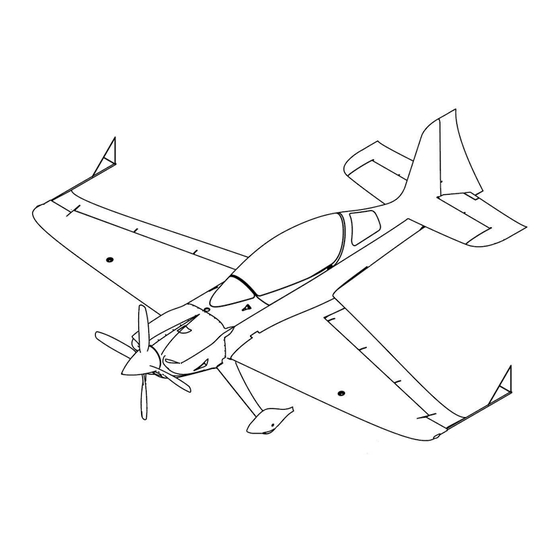

Need help?
Do you have a question about the GB1 GameBird and is the answer not in the manual?
Questions and answers