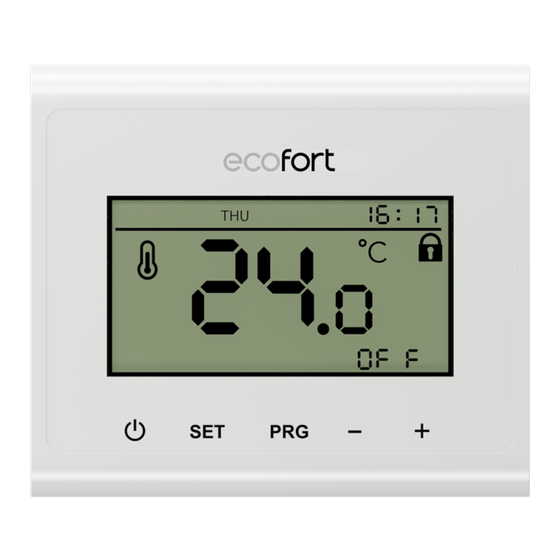
Advertisement
Available languages
Available languages
Quick Links
Thermo-T Thermostat
Bedienungsanleitung | Mode d'emploi | Istruzioni d'uso | Instruction Manual
Vielen Dank, dass Sie sich für unser Produkt
entschieden haben. Bitte lesen Sie diese
Gebrauchsanweisung vor Inbetriebnahme
des Geräts sorgfältig durch und bewahren
Sie dieses Handbuch zum späteren
Nachschlagen auf.
Advertisement

Summary of Contents for ecofort EcoHeat Thermo-T
- Page 1 Thermo-T Thermostat Bedienungsanleitung | Mode d'emploi | Istruzioni d'uso | Instruction Manual Vielen Dank, dass Sie sich für unser Produkt entschieden haben. Bitte lesen Sie diese Gebrauchsanweisung vor Inbetriebnahme des Geräts sorgfältig durch und bewahren Sie dieses Handbuch zum späteren Nachschlagen auf.
- Page 3 Bedienungsanleitung ........5 Mode d'emploi ...........11 Istruzioni per l'uso ........19 Instruction manual ........27...
-
Page 5: Bedienungsanleitung
Ziffer zu wechseln. Die vorgenommenen Einstellungen werden automatisch gespeichert. Wird die Taste „SET“ zu irgendeinem Zeitpunkt während der Einstellung 4 Sekunden lang gedrückt oder warten Sie 15 Sekunden ohne eine Taste zu drücken, verlässt das Gerät den Einstellungsmodus. ecoheat Thermo-T Manual | 5... - Page 6 In diesem Fall reicht es aus, die Wochentags-Heizparameter und die Wochenend- Heizparameter jeweils als Gruppe einzustellen. PRG 2: Sollen die Heizparameter der einzelnen Wochentage voneinander abweichen, muss „PRG2“ gewählt werden. In diesem Fall ist für jeden Tag eine separate Parametereinstellung erforderlich. | ecoheat Thermo-T Manual...
- Page 7 Sekunden lang gedrückt werden, wechselt es in den Pair-Modus. Das „Pair“-Symbol blinkt in der oberen rechten Ecke des Bildschirms. Während dem das Pairing-Symbol blinkt, verbindet sich der Thermostat automatisch mit allen R10-Geräten in der Nähe, die sich selbst im Pairing-Modus befinden. ecoheat Thermo-T Manual | 7...
- Page 8 Gerät die Heizkörper ein und das Symbol erscheint auf dem Bildschirm. Es heizt weiter, bis die Umgebungstemperatur 10 °C erreicht. Display Stunde/Pairing-Anzeige Einstellungsanzeige Tastensperre Frostschutzanzeige Umgebungstemperatur Manueller Modus Fenster-Offen-Anzeige Heizung-Aktiv-Anzeige Automatik Modus Eingestellte Temperatur Einstellungsphasen / On-Off | ecoheat Thermo-T Manual...
- Page 9 Wenn das Heizgerät im manuellen Modus (unabhängig vom Sendegerät) betrieben werden soll, muss die Taste “M” am Gerät für 3 Sekunden gedrückt werden, um in den manuellen Modus zu wechseln. In diesem Fall sehen die Anzeige-LEDs wie folgt aus: Heizungs-LED: An Drahtlose Empfänger-LED: Aus ecoheat Thermo-T Manual | 9...
- Page 10 Abnutzung, Fehlmanipulationen, Beschädigungen durch Einwirkung von aussen sowie Eingriffe in das Produkt oder dessen Modifikation, in der Regel abgelehnt. Bei Fragen oder Unsicherheiten besuchen Sie bitte das ecofort Support Center auf support.ecofort.ch. Hier finden Sie die aktuellsten Lösungen und Hilfen zu Ihrem Produkt.
-
Page 11: Mode D'emploi
Les réglages effectués sont automatiquement enregistrés. Si vous appuyez sur la touche "SET" pendant 4 secondes à n'importe quel moment pendant le réglage ou si vous attendez 15 secondes sans appuyer sur aucune touche, l'appareil quitte le mode de réglage. ecoheat Thermo-T Manual | 11... - Page 12 PRG 2 : si les paramètres de chauffage des différents jours de la semaine doivent être différents, il faut sélectionner "PRG2". Dans ce cas, un réglage séparé des paramètres est nécessaire pour chaque jour. | ecoheat Thermo-T Manual...
- Page 13 5 secondes, il passe en mode "Pair". L'icône "Pair" clignote dans le coin supérieur droit de l'écran. Pendant que l'icône d'appairage clignote, le thermostat se connecte automatiquement à tous les appareils R10 à proximité qui sont eux-mêmes en mode appairage. ecoheat Thermo-T Manual | 13...
- Page 14 10 °C. Affichage Jour Indicateur heure/pairing Affichage aramètres Verrouillage Indicateur d'antigel Température ambiante Mode manuel Affichage fenêtre ouverte Indicateur chauffage-actif Mode automatique Température réglée / On-Off Phases de réglage | ecoheat Thermo-T Manual...
- Page 15 émetteur), il faut appuyer sur la touche "M" de l'appareil pendant 3 secondes pour passer en mode manuel. Dans ce cas, les LED d'affichage se présentent comme suit : LED de chauffage : allumée LED du récepteur sans fil : éteint ecoheat Thermo-T Manual | 15...
- Page 16 Si vous avez des questions ou des incertitudes, veuillez visiter le centre d'assistance ecofort sur support.ecofort.ch. Vous trouverez ici les dernières solutions et l'aide pour votre produit.
- Page 17 Thermo-T Manual | 17...
- Page 18 | ecoheat Thermo-T Manual...
-
Page 19: Istruzioni Per L'uso
Le impostazioni effettuate vengono salvate automaticamente. Se il tasto "SET" viene premuto per 4 secondi in qualsiasi momento durante l'impostazione o se si attendono 15 secondi senza premere alcun tasto, l'unità esce dalla modalità di impostazione. ecoheat Thermo-T Manual | 19... - Page 20 PRG 2: se i parametri di riscaldamento dei singoli giorni differiscono, si deve selezionare "PRG2". In questo caso, è necessaria un'impostazione separata dei parametri per ogni giorno. | ecoheat Thermo-T Manual...
- Page 21 Quando l'unità è spenta (in posizione OFF) e i tasti "On/Off" e "+" vengono premuti per 5 secondi, passa alla modalità di accoppiamento. Il simbolo "Pair" lampeggia nell'angolo superiore destro dello schermo. Si identifica con le unità R10 vicine che si trovano in modalità di accoppiamento mentre il simbolo di accoppiamento lampeggia. ecoheat Thermo-T Manual | 21...
- Page 22 Continua a riscaldare finché la temperatura ambiente non raggiunge i 10 °C. Display Giorno Ora Minuti/accoppiamento Impostazioni Serratura a chiave Antigelo Temperatura ambiente Modalità manuale Vetrina Rriscaldamento attivo Modalità automatica Temperatura impostata Fasi di reclutamento | ecoheat Thermo-T Manual...
- Page 23 Se il riscaldatore deve funzionare in modalità manuale (indipendentemente dall'unità di invio), il pulsante "M" sull'unità deve essere premuto per 3 secondi per passare alla modalità manuale. In questo caso, i LED di segnalazione hanno il seguente aspetto: LED di riscaldamento: acceso LED del ricevitore wireless: spento ecoheat Thermo-T Manual | 23...
- Page 24 In caso di domande o incertezze, visitare il Centro assistenza ecofort all'indirizzo support.ecofort.ch. Qui troverete le ultime soluzioni e assistenza per il vostro prodotto.
- Page 25 Thermo-T Manual | 25...
- Page 26 | ecoheat Thermo-T Manual...
-
Page 27: Instruction Manual
The settings made are saved automatically. When the “SET” button is pressed for 4 seconds at any time within the System Settings or after 15 seconds without pressing any button, the device exits setting mode. ecoheat Thermo-T Manual | 27... - Page 28 PRG 2: If the required heating parameters of each day differ from each other, “PRG2” should be selected. In this case, a separate parameter setting can be set for each day. | ecoheat Thermo-T Manual...
- Page 29 "+" buttons for 5 seconds. The “pair” symbol blinks in the upper right corner of the display. As long as the pair icon is blinking, it identifies any R10 devices around which are in pairing mode. ecoheat Thermo-T Manual | 29...
- Page 30 Heating continues until the ambient temperature reaches 10 °C. Display Hour & Minute/Pairing Setting Child Lock Defrost Mode Ambient Temperature Manual Mode Open Window Heating Indicator Auto Mode Set Temperature Setting Phases | ecoheat Thermo-T Manual...
- Page 31 If the heater is to be operated in manual mode (independent of the sending device), the "M" button on the device must be pressed for 3 seconds to switch to manual mode. In this case, the indicator LEDs will look as follows: Heating LED: On Wireless receiver LED: Off ecoheat Thermo-T Manual | 31...
- Page 32 If you have questions or uncertainties, please visit the ecofort Support Center at support.ecofort.ch. Here you will find the latest solutions and help for your product.
- Page 36 Thermo-T Thermostat Bedienungsanleitung | Mode d'emploi | Istruzioni d'uso | Instruction Manual ecofort AG Ipsachstrasse 16 CH-2560 Nidau +41 (0) 32 322 31 11 support@ecofort.ch https://ecofort.ch...


Need help?
Do you have a question about the EcoHeat Thermo-T and is the answer not in the manual?
Questions and answers