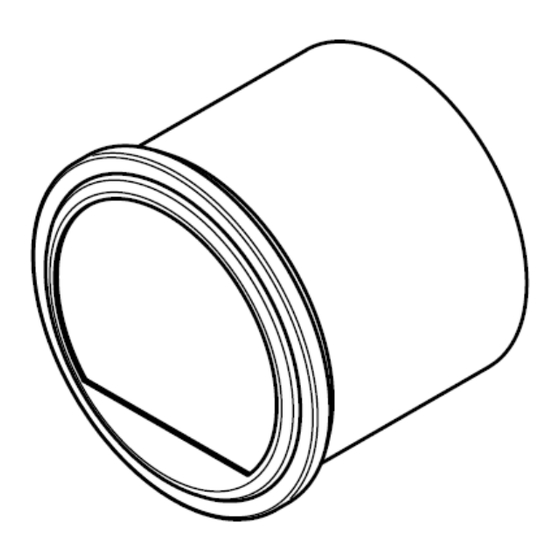
Advertisement
Quick Links
Manual - 52mm Edge AFR + Spartan CAN
⚠ WARNING - Please Read Entire Manual Carefully!
•
Do not change settings while driving.
•
This product is designed to work with 12 Volt (v) vehicles only! This product will not operate on 6v or 24v systems.
•
Please have this product installed by store or dealer where product was purchased.
Installation by the customer will void the warranty.
•
Do not disassemble or modify this product. Such actions will not only void the warranty, But may also damage or
destroy the product.
•
Do not perform installations of this product immediately after the engine has been switched off. The engine and exhaust system
are extremely hot at this time and can cause burns if touched.
➥ Main Features
•
⛽ Air fuel/ Lambda Display, Petrol 10-20 AFR, Lambda 0.68-1.36, Diesel 10-40 AFR (with compatible input).
•
Onboard memory battery. Gauge will retain settings even after being disconnected from the vehicles battery.
•
High contrast vertically aligned Liquid Crystal Display (LCD), no shadows when backlight is turned off.
Different colour values can be chosen for night and day running mode.
•
Brightness can be set to 5 different values. For both night and day running mode.
•
3x different movements can be set for indicator display type.
What's Included In Your Kit?
Felt strip spare
Edge series 52mm
200mm power
AFR Gauge
52mm
Gauge pod
Gauge Specifications
•
Power-supply voltage:
10v to 15v DC (12v vehicles only)
•
Current consumption:
+B line: MAX 120mA
IGN line: MAX 120mA
ILM line: MAX 2mA
JRP Edge Digital Gauge - AFR + Spartan 3 CAN
1.5m power
cable
Remote
link cable
button
Stand +double sticky
(No Peak Icon)
•
Scale indicator
(Front)
U-bracket pillar
mount kit
Blade fuse
link kits x2
3m yellow
signal cable
•
Remote button port
•
Sensor port
•
Button
•
Power ports
14point7 MS3 Appendix Page: 11 onwards. Page 1 of 10
"Spartan 3 CAN"
+mini USB connectivity
(Cable not included)
(ADV or Bosch)
Wideband + link cable
(Back)
Advertisement

Summary of Contents for 14POINT7 Edge AFR
- Page 1 (No Peak Icon) IGN line: MAX 120mA • Button ILM line: MAX 2mA • Scale indicator • Power ports (Front) (Back) JRP Edge Digital Gauge - AFR + Spartan 3 CAN 14point7 MS3 Appendix Page: 11 onwards. Page 1 of 10...
- Page 2 Spartan 3 Can should be installed in the driver’s compartment. • Spartan 3 CAN should not be used on public roads. JRP Edge Digital Gauge - AFR + Spartan 3 CAN 14point7 MS3 Appendix Page: 11 onwards. Page 2 of 10...
- Page 3 The numeric readout in the centre of the gauge displays AFR values to one decimal place, the outside scale number are disabled, however the outer scale sweep still shows. JRP Edge Digital Gauge - AFR + Spartan 3 CAN 14point7 MS3 Appendix Page: 11 onwards. Page 3 of 10...
- Page 4 • 14point7 warrants Spartan 3 CAN to be free from defects for 2 years, JRP warrants 52mm Gauge for 12 months, sensors are ____________. consumable, and may not be warranted after use. Record the date of purchase here for warranty purposes...
-
Page 5: Serial - Usb Connection
If x is 3 then wait, a max of 10 min, for exhaust gas to heat sensor to 350C before heating, requires Firmware 1.05 and above GETSLOWHEAT Gets slowheat setting JRP Edge Digital Gauge - AFR + Spartan 3 CAN 14point7 MS3 Appendix Page: 11 onwards. Page 5 of 10... - Page 6 Data[2] = LSU_Temp/10 Data[3] = Status Lambda = (Data[0]<<8 + Data[1])/1000 Sensor Temperature [C] = Data[2]*10 Status: To be disclosed JRP Edge Digital Gauge - AFR + Spartan 3 CAN 14point7 MS3 Appendix Page: 11 onwards. Page 6 of 10...
-
Page 7: Can Termination Resistor
Check if the onboard LED is shining a solid green, if it is then your Spartan 3 is in bootloader mode Disclaimer: 14Point7 is liable for damages only up to the purchase price of its products. 14Point7 products should not be used on public roads. - Page 8 Data[2] = LSU_Temp/10 Data[3] = Status %O2 = (Data[0]<<8 + Data[1])/100 Sensor Temperature [C] = Data[2]*10 Status: To be disclosed JRP Edge Digital Gauge - AFR + Spartan 3 CAN 14point7 MS3 Appendix Page: 11 onwards. Page 8 of 10...
-
Page 9: Ecu Configuration
5. Select any spare channel. 6. Set mode to “Link CAN- Lambda” 7. Set CAN ID to 950 and format to normal. JRP Edge Digital Gauge - AFR + Spartan 3 CAN 14point7 MS3 Appendix Page: 11 onwards. Page 9 of 10... - Page 10 3.OBD2 Adapter Settings 4. Connection Type 5. USB 6. Realtime information 7. Add Display 8. Choose Preference 9. 14P7 A/F 10. Medium JRP Edge Digital Gauge - AFR + Spartan 3 CAN 14point7 MS3 Appendix Page: 11 onwards. Page 10 of 10...
- Page 11 Interfacing Spartan 3 to MegaSquirt 3 Section 2 and 2.1. are optional 1. Configuring Spartan 3 to transmit Lambda to MS3 over CAN Spartan 3’s default CAN Baud rate is 500kbit/s and the default CAN Format is 0 and the default CAN ID is 1024.
- Page 12 1.1. Configuring MS3 to receive Lambda from Spartan 3 over CAN Your Megasquirt 3 ECU must be running Firmware 1.5.1 or newer, earlier firmwares have fewer user adjustable CAN settings. If you find that you are missing CAN options in Tuner Studio; you are most likely running a firmware older than 1.5.1 In Tuner Studio Click CAN-bus/Testmodes and select CAN Parameters.
- Page 13 Set Master Enable to On. Set CAN baud rate to 500k. Click CAN-bus/Testmodes and select CAN EGO, GPS Interfacing Spartan 3 to MegaSquirt 3, Jan 20 2023...
- Page 14 Set Fetch EGO Data to Generic Click CAN-bus/Testmodes and select CAN Receiving Interfacing Spartan 3 to MegaSquirt 3, Jan 20 2023...
- Page 15 Set Enable receiving CAN data to On Click on Fuel Settings and select AFR/EGO Control Interfacing Spartan 3 to MegaSquirt 3, Jan 20 2023...
- Page 16 Set EGO 1 Port to CAN EGO Interfacing Spartan 3 to MegaSquirt 3, Jan 20 2023...
- Page 17 2. Configuring Spartan 3 to read engine RPM from MS3 Simplified Dash Broadcasting Section 2 and 2.1. are optional By default, Spartan 3 will immediately start heating the oxygen sensor as soon as power is applied. If the serial command, see sections 6 to 8 of the Spartan 3 User manual, “SlowHeat2” is sent to spartan 3 then Spartan 3 will receive engine RPM from MS3 Simplified Dash Broadcasting over CAN and only start heating the sensor once the engine is running.
- Page 18 Set Enable to On, set Configuration to Advanced, set Outputs transmit rate to 10Hz, and set Base CAN Identifier to 1512. You can change the Outputs transmit rate to any value without problems. The lower the value the less burden there is on the ECU and less traffic there is on the CAN Bus. Interfacing Spartan 3 to MegaSquirt 3, Jan 20 2023...
- Page 19 Interfacing Multiple Spartan 3s to MegaSquirt 3 Your Megasquirt 3 ECU must be running Firmware 1.5.1 or newer, earlier firmwares have fewer user adjustable CAN settings. If you find that you are missing CAN options in Tuner Studio; you are most likely running a firmware older than 1.5.1 Spartan 3 CAN settings Spartan 3’s default CAN Baud rate is 500kbit/s and the default CAN Format is 0 and the default CAN ID is...
- Page 20 MegaSquirt 3 Tuner Studio settings Click CAN-bus/Testmodes and select CAN Parameters. Interfacing Multiple Spartan 3 to MegaSquirt 3 May 23 2021...
- Page 21 Set Master Enable to On. Set CAN baud rate to 500k. Click CAN-bus/Testmodes and select CAN EGO, GPS Interfacing Multiple Spartan 3 to MegaSquirt 3 May 23 2021...
- Page 22 Set Fetch EGO Data to Generic Click CAN-bus/Testmodes and select CAN Receiving Interfacing Multiple Spartan 3 to MegaSquirt 3 May 23 2021...
- Page 23 Set Enable receiving CAN data to On. In this example, the first Spartan 3 has the default CAN ID of 1024, the second Spartan 3 has a CAN ID of 1026 (“SetCANID1026” serial command) Click on Fuel Settings and select AFR/EGO Control Interfacing Multiple Spartan 3 to MegaSquirt 3 May 23 2021...
- Page 24 Set Number of Sensors. In this example the first Spartan 3 with CAN ID of 1024 is EGO 1 Port and the second Spartan 3 with CAN ID of 1026 is EGO 2 Port. Interfacing Multiple Spartan 3 to MegaSquirt 3 May 23 2021...



Need help?
Do you have a question about the Edge AFR and is the answer not in the manual?
Questions and answers