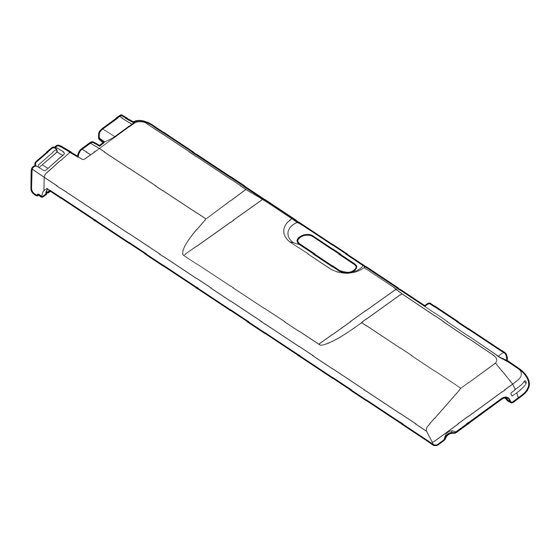
Advertisement
Quick Links
Advertisement

Summary of Contents for Kensington Surface Pro
- Page 1 Kensington Surface pro CAC Adapter. Register your adapter at kensington.com/register.
- Page 2 USB port on the Surface Pro. Align the edges of the adapter with the edges of the Surface Pro, ensuring that the USB connection tab on the adapter and the USB port on the Surface Pro are aligned.
- Page 3 Engage the USB connection tab on the adapter into the USB port on the Surface Pro. Gently pull the adhesive tape tabs to completely remove them.
- Page 4 Firmly press the adapter to the device, and hold it there for thirty seconds. Turn the Surface Pro over. Your CAC adapter is now ready for use.
- Page 5 Insert a Common Access Card (not included) into the CAC adapter. The card is in- serted correctly if the indicator light blinks slowly (one time per second). The card is inserted incorrectly if the indicator light blinks rapidly (five times per second).
- Page 8 The side of the adapter offers a USB-C port capable of 10Gbps data, video, and 60W Power Delivery. The HDMI 2.0 port supports up to single 4K @ 60Hz (DCS must be enabled to support 60Hz; 30Hz supported without). Dual video is supported up to 1440p @ 60Hz using the USB-C and HDMI ports for video.
- Page 9 For support, visit kensington.com/support.













Need help?
Do you have a question about the Surface Pro and is the answer not in the manual?
Questions and answers