Table of Contents
Advertisement
Quick Links
Advertisement
Table of Contents

Summary of Contents for ROCWARE RC841U
- Page 1 RC841U 4K Video Conference PTZ Camera User Manual English (V1.0)
- Page 2 Copyright All contents of this manual, whose copyright belongs to our corporation cannot be cloned, copied or translated without the permission of our corporation. Notice Product specifications and information which were referred to in this document are for reference only. We may change, delete, or update any content at any time and without prior notice.
-
Page 3: Table Of Contents
RC841U 4K Video Conference PTZ Camera User Manual Catalogue 1 Safety Precautions ........................1 2 Packing List ..........................1 3 Quick Start ........................... 1 4 About Product ..........................2 Features ................................. 2 Product Specifications ..........................2 Interfaces and Buttons ..........................4 RS232 Interface .............................. -
Page 4: Safety Precautions
RC841U 4K Video Conference PTZ Camera User Manual If the device smokes, smells, or makes noises, Safety Precautions please turn off the power and unplug the power cord immediately, then contact the During the installation and operation, all dealer in time. -
Page 5: About Product
RC841U 4K Video Conference PTZ Camera User Manual PoE 2) Connect the power adapter to the power The wired network supports PoE power supply, connector on the rear panel of the camera. the control, power supply, video and audio can The power indicator on the front panel of the be completed with only a network cable. - Page 6 RC841U 4K Video Conference PTZ Camera User Manual Tilt Angle -30°~+90° Audio Type Pan Speed 2.7°~35.7°/s Audio Bit Rate 96K, 128K, 256K TCP/IP, HTTP, RTSP, Tilt Speed 2.7°~31.5°/s Protocol RTMP/RTMP(S), ONVIF, Image Flip Support DHCP, Multicast, etc. Image Freeze Support...
-
Page 7: Interfaces And Buttons
RC841U 4K Video Conference PTZ Camera User Manual The correspondence between RS232 and DB-9: 4.3 Interfaces and Buttons RS232 DB-9 1.DTR 1.CD 2.DSR 2.RXD 3.TXD 3.TXD 4.GND 4.DTR 5.RXD 5.GND 6.GND 6.DSR 7.IR OUT 7.RTS 8.NC 8.CTS 9.RI The correspondence between RS232 and Mini DIN:... -
Page 8: Installation
RC841U 4K Video Conference PTZ Camera User Manual 4.6 Installation Note The above installation diagram is for reference only, please refer to actual product for the installation accessories. -
Page 9: Remote Control
RC841U 4K Video Conference PTZ Camera User Manual 8. L/R SET Key 4.7 Remote Control Standard: Simultaneously press [L/R SET] + Reverse: Simultaneously press [L/R SET] + 2 9. FOCUS Keys Auto/Manual/Far/Near focus 10. CAMERA SELECT Keys Press to select and control the camera 11. -
Page 10: Gui Settings
RC841U 4K Video Conference PTZ Camera User Manual Gain Limit: 0~15 (Effective in Auto, SAE, AAE, GUI Settings Bright mode). Anti-Flicker: Off, 50Hz, 60Hz (Effective in Auto, 5.1 MENU AAE, Bright mode). Press [MENU] key to display the main menu. Use... -
Page 11: Image
RC841U 4K Video Conference PTZ Camera User Manual AF-Sense (Auto Focus Sensitivity): Low, Normal, 5.4 IMAGE High. When in main menu page, move the cursor to Display Info: On, Off. [Image] and press [HOME] key to confirm to enter Image Freeze: On, Off. -
Page 12: Communication Setup
RC841U 4K Video Conference PTZ Camera User Manual USB Mode: ISOC, BULK. 5.9 AI Mode OSD Flip: On, Off. When in main menu page, move the cursor to [AI Audio: On, Off. Mode] and press [HOME] key to confirm to enter Standby Mode: On, Off. -
Page 13: Web Settings
RC841U 4K Video Conference PTZ Camera User Manual WEB Settings 6.1 Access Camera Zoom In Zoom Out Access http://192.168.100.88 to pop up the login Focus In Focus Out window, then input username (default: admin) Pan Speed and password (default: admin). After login, it will... -
Page 14: Video Settings
RC841U 4K Video Conference PTZ Camera User Manual 6) PTZ/OSD 3) Encode Codec Move the cursor to dropdown menu, select and Support H264, H265 and MJPEG. click “OSD” to open the on-screen menu and do 4) Resolution menu settings on the interface. -
Page 15: Image Settings
RC841U 4K Video Conference PTZ Camera User Manual 1) Audio Switch 6.4 Image Settings Select to enable or disable audio switch. 2) Audio Type Audio type AAC. 3) Sample Rate Sample rate 32K. 4) Bit Rate Bit rate 96K, 128K and 256K selectable. -
Page 16: Network Settings
RC841U 4K Video Conference PTZ Camera User Manual 1) Lan Settings 6.7 Network Settings The default the IP address is 192.168.100.88, the Lan Settings MAC address cannot be modified. IP Configuration Type Fixed IP Address 2) Port Settings IP Address 192.168.100.88... -
Page 17: Device Information
RC841U 4K Video Conference PTZ Camera User Manual 8) NTP Settings There is no video image in browser Turn On/Off NTP time sync, Main time show and IE browser and IE core browser are not supported, Sub time show; select the Time Zone; set up the... - Page 18 Rocware (US) Inc. Address: 1773 West San Bernardino Road, Unit E72, West Covina, CA 91790 Website: www.rocware.com...
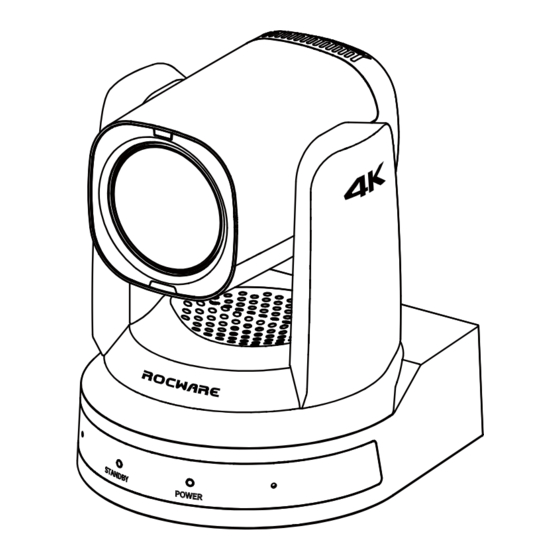



Need help?
Do you have a question about the RC841U and is the answer not in the manual?
Questions and answers