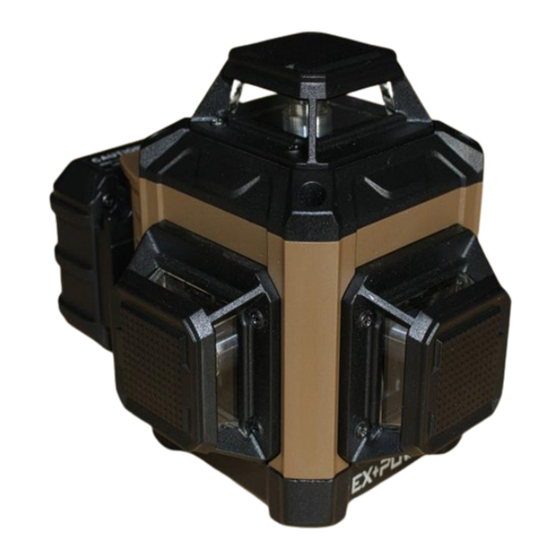
Advertisement
Technical Support and E-Warranty Certificate www.vevor.com/support
CROSS LINE LASER
MODEL:CM03/04
We continue to be committed to provide you tools with competitive price.
"Save Half", "Half Price" or any other similar expressions used by us only represents an
estimate of savings you might benefit from buying certain tools with us compared to the major
top brands and doses not necessarily mean to cover all categories of tools offered by us. You
are kindly reminded to verify carefully when you are placing an order with us if you are
actually saving half in comparison with the top major brands.
Advertisement
Table of Contents

Summary of Contents for VEVOR CM03
- Page 1 Technical Support and E-Warranty Certificate www.vevor.com/support CROSS LINE LASER MODEL:CM03/04 We continue to be committed to provide you tools with competitive price. "Save Half", "Half Price" or any other similar expressions used by us only represents an estimate of savings you might benefit from buying certain tools with us compared to the major top brands and doses not necessarily mean to cover all categories of tools offered by us.
- Page 2 CustomerService@vevor.com This is the original instruction, please read all manual instructions carefully before operating. VEVOR reserves a clear interpretation of our user manual. The appearance of the product shall be subject to the product you received. Please forgive us that we won't inform you again if there are any technology or software updates on our product.
- Page 3 Warning-To reduce the risk of injury, users must read instructions manual carefully. Warning- Be sure to wear eye protectors when using this product. This symbol, placed before a safety comment, indicates a kind of precaution, warning, or danger. Ignoring this warning may lead to an accident.
- Page 4 An exposure to the beam of a Class 2 laser is considered safe for a maximum of 0.25 seconds. Eyelid reflexes will normally provide adequate protection. Function CM03 can emit three 360° laser lines, one horizontal and two vertical. CM04 can emit four 360° laser lines, two horizontal and two vertical. - 3 -...
- Page 5 CM03 CM04 Self-leveling Mode Slide the lock switch to the unlocked position and horizontal lines turned on. A short press H can turn ON/OFF the horizontal laser line, and a quick press V can turn ON/OFF the vertical laser line. (The horizontal and vertical laser lines can work singly and simultaneously.)
- Page 6 • The laser tool is sealed and calibrated at the plant for specified accuracy. • It’s recommended to carry out an accuracy check before its first use and periodic checks during future use especially for precise layouts. • When not in use please power OFF the tool and place the pendulum lock in its locked position.
- Page 7 Specifications Laser Wavelength 520±10nm Laser Class Class 2 Line Accuracy ±3mm/10m Working Range Working Range (With Laser Detector) Leveling Range 3°±1° Leveling Time Li-Ion Battery 3.7V 5200mAh Charger Output 5V1A Working Time 8h(3CM) / 6h(4CM) Working Temperature -10℃~40℃ Storage Temperature -20℃~60℃...
- Page 8 Technical Support and E-Warranty Certificate www.vevor.com/support...

Need help?
Do you have a question about the CM03 and is the answer not in the manual?
Questions and answers