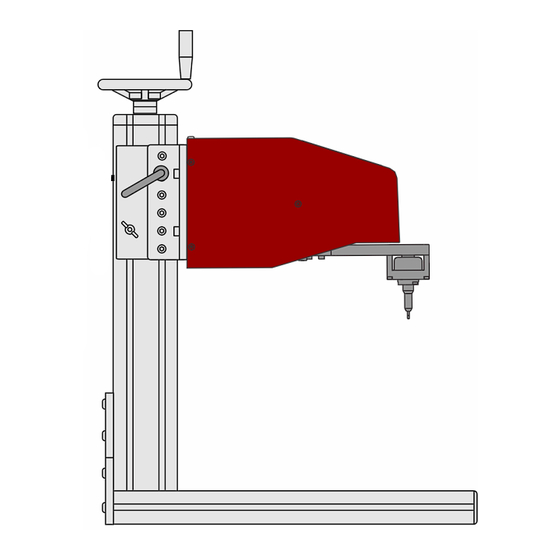
Advertisement
Quick Links
BenchMark320/BM470 Marking System – General Arrangement
SYSTEM OVERVIEW
The Telesis
BenchMark
®
®
permanently prints messages into materials such as
steel, aluminum, and plastic. An electric solenoid
accelerates a hardened pin to indent dot matrix
characters into the item being marked. Character
shape, size, density, and location are determined by
the user through the marking system software.
Marking Head. The BenchMark 320 marking head
is an electromechanical marker. A thermoformed
cover houses the internal, mechanical components
that position the pin cartridge and fire the marking
pin. A spring returns the pin to its idle position
within the cartridge. The marking head moves the
pin cartridge through X- and Y-axis motions to
reach the correct position for each dot of the
characters to be marked. The system software
controls pin extension to mark the message.
The marker's two stepper-motor drives rapidly and
accurately position the pin at coordinate-defined
locations in the marking window within 0.032 mm
(0.00125 inch). The marker accommodates the
rigorous dynamics of impacting, rebounding, and
rapid positioning of the marking pin through a
system of rigid rails and ball bearing saddles, timing
belts, and direct-drive, toothed pulleys.
34753A
Disclaimer: Printed or downloaded copies of this document are considered to be uncontrolled. Documentation is subject to change without
notice.
320 marking system
© 2020 Telesis Technologies, Inc. – All Rights Reserved
BenchMark 320/BM470 Marking System
The pin design permits high-quality, consistent
marks on irregular, slightly curved surfaces. It also
accommodates applications where marking surfaces
cannot be positioned at a consistent distance from
the marker.
The unique design of the BenchMark 320 provides
liberal access for securing and positioning parts for
printing. Using a gantry arm and a programmable
Park position, you can tuck the impact pin out of the
way when the marker finishes printing. Parts can be
easily secured and removed in front of the marking
head.
Marker Cable. The marker cable connects the
marker to the BM470 controller. The cable is 4 m
(13 feet) and is prewired to the marking head.
Pin Cartridge. The pin cartridge is machined from
engineered plastic materials and offers long life with
little maintenance. Screws attach the pin cartridge
to the marking head for easy removal, cleaning, and
pin replacement.
Marking Pins. The 25XLE-series marking pins are
made of tungsten carbide and are available in 30°
and 45° cone angles.
Controller. The BM470 controller allows full
operational control of the marking head. It contains
an integrated keyboard with an LCD display and
provides a text-only operator interface. The back
panel provides an electrical interface for connecting
optional remote I/O sources. Refer to BM470
Controller Specifications for details.
1 of 10
Advertisement

Summary of Contents for Telesis BenchMark 320
- Page 1 An electric solenoid the marker. accelerates a hardened pin to indent dot matrix The unique design of the BenchMark 320 provides characters into the item being marked. Character liberal access for securing and positioning parts for shape, size, density, and location are determined by printing.
-
Page 2: System Options
The (0.5 inch) into the back plate. Refer to the tool stand comes with two 8 mm T-nuts to aid in BenchMark 320 Marking Head Dimensions securing the parts for marking. drawing for details. - Page 3 Dimensions...... see the BenchMark 320 Marking Head Dimensions drawing Marking Depth Weight The BenchMark 320 can obtain a marking depth of Marker ....... 5.84 kg (12.865 lb) .127 mm (.005 inch) in mild steel (Rb53) using a Marker & Cable ... 6.39 kg (14.055 lb) 25XLE carbide pin with a 45°...
- Page 4 BenchMark 320/BM470 Marking System BenchMark 320 Marking Head Dimensions 4 of 10 34753A...
- Page 5 BenchMark 320/BM470 Marking System BM470 CONTROLLER Environmental Considerations The following environmental considerations must be Specifications taken into account when installing the BM470 controller. The BM470 controller specifications are subject to change without notice. Contaminants. The vented and fan-cooled controller is rated NEMA 1 (I. P. 30). In Compliance ....
- Page 6 BenchMark 320/BM470 Marking System BM470 Controller Dimensions 6 of 10 34753A...
-
Page 7: Bm470+ Enhanced Communications Software
Marker Port. The Marker port connects the Non-printable objects can be defined to specify BenchMark 320 marking head to the BM470 commands for the marker to execute (for example, controller. It supplies the marking head with Go To, Print, and Stop). - Page 8 BenchMark 320/BM470 Marking System Host Communications The BM470+ Enhanced Communications software allows you to configure the RS-232 parameters for the Comm port. The serial interface is most often used to connect a host computer, a data terminal, or a barcode scanner.
- Page 9 BenchMark 320/BM470 Marking System Extended Protocol. This protocol selection includes error checking and transmission acknowledgment. It should be used in applications where serial communication is a vital part of the marking operation. All communications are carried out in a parent/child relationship with the host being the parent. Only the host can initiate communications.
- Page 10 BenchMark 320/BM470 Marking System TRADEMARKS Telesis and BenchMark are registered trademarks of Telesis Technologies, Inc. in the United States. 10 of 10 34753A...




Need help?
Do you have a question about the BenchMark 320 and is the answer not in the manual?
Questions and answers