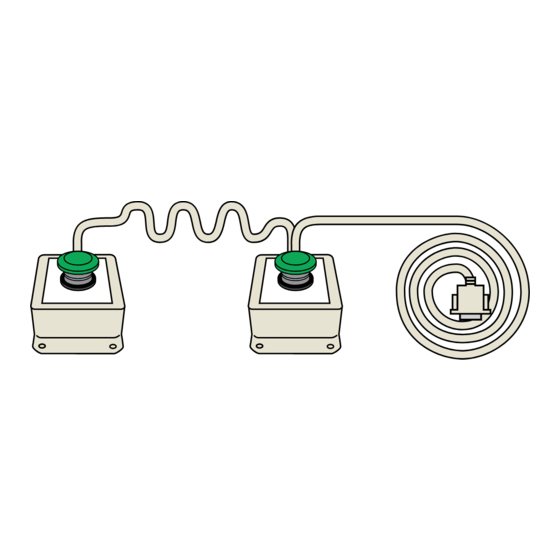
Advertisement
Advertisement
Table of Contents

Subscribe to Our Youtube Channel
Summary of Contents for IKONIX DPR-01
- Page 1 DPR-01 INSTRUCTION SHEET Dual Palm Remote Installation V 1.03 | 02.2023...
- Page 2 Installation Place the DPR-01 on the desired work surface. The DPR-01 can be secured to a horizontal or vertical surface using the mounting screw holes on the top and bottom of each switch enclosure: © Ikonix...
- Page 3 Ensure that the switches are secured at least 550mm/21.6” apart to mitigate the risk of accidental actuation by one hand. Secure the DPR-01 switches using 8 screws. Plug the DB-9 pin connector of the DPR-01 into the SIGNAL INPUT on the rear panel of the test instrument. Associated Research Omnia II Series...
- Page 4 DPR-01 Instruction Sheet Ensure that both PLC REMOTE and DUAL TEST are enabled in the SYSTEM MENU HARDWARE menu of the OMNIA II instrument. OMNIA II Menu ) Ensure that PLC REMOTE is enabled in the SYSTEM MENU HARDWARE menu of the HypotULTRA instrument. Also, ensure that the Dual Test is enabled under SYSTEM MENU ...
- Page 5 DPR-01 Instruction Sheet In order to initiate a test using the DPR-01, the test switches must be pressed within 0.5 seconds of one another. This is to ensure there is no accidental actuation of the switches. Both switches must be held for the entire duration of the test. If either switch is released during testing, the instrument will display an INTERLOCK OPEN message and abort the test.


Need help?
Do you have a question about the DPR-01 and is the answer not in the manual?
Questions and answers