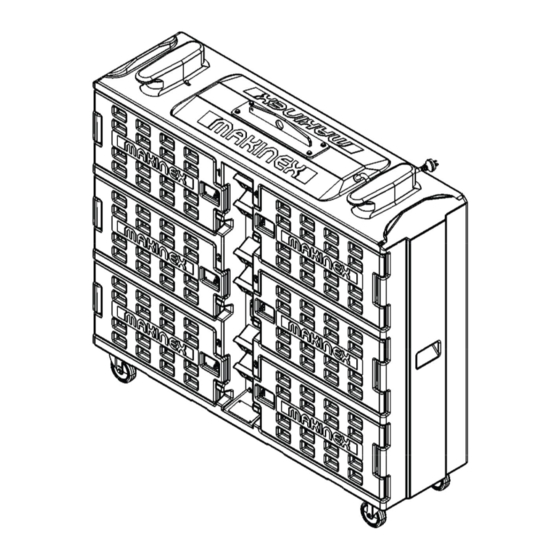
Table of Contents
Advertisement
Quick Links
Advertisement
Table of Contents

Summary of Contents for MAKINEX MCP-6-SS-AU
- Page 1 Mobile Charge Pod (MCP) MCP-6-SS-AU OPERATOR’S MANUAL Rev 1021...
-
Page 2: Table Of Contents
Table of Contents INTRODUCTION ..............................1 DISCLAIMER ..............................1 ABOUT THIS MANUAL ............................2 SAFETY INFORMATION ............................3 GENERAL SAFETY INFORMATION ........................3 GENERAL SAFETY DECAL ..........................5 PRODUCT SPECIFICATIONS ..........................6 FEATURES ................................. 6 OVERALL PRODUCT DIMENSIONS ......................... 7 MCP SPECIFICATIONS ............................. -
Page 3: Introduction
Thank you for purchasing a MAKINEX product. This manual provides information and procedures to safely operate and maintain the MCP-6-SS-AU Mobile Charge Pod. For your own safety and protection from injury, carefully read, understand, and observe the safety instructions described in this manual. -
Page 4: About This Manual
ABOUT THIS MANUAL This manual uses the following symbols to help differentiate between different kinds of information. The safety symbol is used with a key word to alert you to potential hazards in operating and owning power equipment. Follow all safety messages to avoid or reduce the risk of serious injury or death. -
Page 5: Safety Information
SAFETY INFORMATION GENERAL SAFETY INFORMATION Read this manual thoroughly before using your MCP. Failure to follow instructions could result in serious injury or death WARNING Instruct operators in care and use of the product before use! WARNING Keep children away from MCP at all times. WARNING •... - Page 6 ELECTRICITY RELATED SAFETY PRECAUTIONS RISK OF ELECTRICAL SHOCK • Risk of electrocution ELECTRICAL WARNING HAZARD • CAUTION Only charge electrical equipment in the MCP that has current test tags according to AS/NZ 3760 and is free of any damage or misuse •...
-
Page 7: General Safety Decal
GENERAL SAFETY DECAL GEN – 32P – User Manual Page 5 of 27... -
Page 8: Product Specifications
PRODUCT SPECIFICATIONS MCP: OUTLET SOCKETS 6 X Dual 2-Pole 10A Outlets RCBO 16A Type A 30mA 2-Pole SUPPLY LEAD 2.5mm 3-Core Flex Cable with 15A 3-Pin Plug BODY MATERIAL Fire Rated UL 94 V-2 HDPE DRY WEIGHT (kg/lbs) 74/163 BODY DIMENSIONS 1480 x 430 x 1371 (L X D X H) mm (in) Dimensions at rear of locker... -
Page 9: Overall Product Dimensions
OVERALL PRODUCT DIMENSIONS Dimensions in mm MCP SPECIFICATIONS MCP-6-SS – User Manual Page 7 of 21... -
Page 10: Instruction For Use
INSTRUCTION FOR USE Read and adhere to all safety and operation instructions. WARNING OPERATING MCP Always have the brakes engaged while it is stationary. CAUTION POWERING THE MCP 1. Remove all loads from the Dual 10A outlets. Ensuring the mains power switch (if fitted) is in the ‘off’ position, unwind the electrical cable on top of the unit and connect it to the mains socket. -
Page 11: Assembling The Wheels
ASSEMBLING THE WHEELS The wheels for the MCP, which you will find in one of the lockers, come pre-packaged with all required fasteners for assembly. Included in the package should be: 16 x M8x16 mm Hex Bolt 16 x M8 Washer 16 x M8 Spring Washer The tools required for the install are: Ratchet or 13 mm Spanner... -
Page 12: Optional: Assembling The Fork Pockets
OPTIONAL: ASSEMBLING THE FORK POCKETS The fork pockets for the MCP, which you will find in one of the lockers, come pre-packaged with all required fasteners for assembly. Included in the package should be: 8 x M8x16 mm Hex Bolt 8 x M8 Washer 8 x M8 Spring Washer The tools required for the install are:... -
Page 13: Using The Chain Point
USING THE CHAIN POINT The rear of the MCP is designed such that a chain or other similar load-bearing device can be passed in and out of the openings on the back of the unit as pictured below. This is to allow the user to secure the MCP in place and prevent it unintentionally moving out of place. -
Page 14: Wall Mounting
WALL MOUNTING The MCP has eight (8) x 9 mm diameter wall mounting through holes on the rear of the body which can be used instead of, or in addition to, positioning the unit in place using the wheel brakes. When installing the unit in a wall mount setting, a spacer must be placed between the back of the unit and the wall. -
Page 15: Tie Down Points
TIE DOWN POINTS The MCP tie down points can be found at the top of the unit in between the cable cleats and short edge of the top of the unit. These tie down instructions are only applicable for when the MCP is in the upright position with all 4 castor wheel brakes engaged. The image below demonstrates how the tie down point should be used. -
Page 16: Fork Pockets
FORK POCKETS The MCP comes fitted with forklift pockets which allow the unit to be safely moved with a forklift or similar machinery / equipment. When using the fork pockets, where possible, ensure the MCP is pushed up against the head board or similar support of the fork lift / lifting equipment. -
Page 17: Maintenance
MCP as instructed in this manual, including proper storage and appropriate servicing. Should you have questions about replacing components on your MCP, please contact dealer for assistance. MAKINEX dealers have access to all the special tools, technical information, parts and training required to maintain your MAKINEX product in peak operating condition. -
Page 18: General Troubleshooting
Castor wheel is clogged remove if possible Uneven terrain Inspect surface for any obstructions UNIDENTIFIED Contact authorised Makinex dealer for assistance. For other problems or further instructions, contact your authorised Makinex dealer. MCP-6-SS – User Manual Page 16 of 21... -
Page 19: Storage
STORAGE STORAGE OF MCP To prolong the longevity of the MCP, it is best practice to store the MCP in a dry place, away from exposure to the weather. To keep the MCP in good working order, ensure: 1. Storage is in a dry place, sheltered from the elements of the weather. 2. -
Page 20: Limited Warranty
This warranty applies only to new MAKINEX product distributed by us and by our authorised MAKINEX dealers. -
Page 21: Warranty Exclusions
WARRANTY EXCLUSIONS This warranty does not cover the following repairs and equipment: NORMAL WEAR Product needs periodic service and genuine parts to perform well. This warranty does not cover repair when normal use has exhausted the life of a consumable part for example the oil filter and fuel filter. -
Page 22: Owner's Responsibility Under Limited Warranty
Manufacturer. • It is the responsibility (and cost) of MAKINEX or our appointed agent to return the product to be repaired or replaced under warranty to the consumer- this is valid for domestic territories only (e.g. Australian units will be delivered within Australian territories and European units will be delivered within its designated country’s... -
Page 23: Contact Information
CONTACT INFORMATION For sales, service, warranty and parts for all MAKINEX products; please refer below. SALES, SERVICE, SPARE PARTS & WARRANTY SALES TEL 1300 795 953 or +61 2 9460 8071 WEB www.makinex.com.au AUSTRALIA SERVICE, SPARE PARTS & WARRANTY EMAIL service@makinex.com.au... -
Page 24: Appendices
APPENDICES APPENDIX A – WIRING CIRCUIT DIAGRAM GEN – 32P – User Manual Page 22 of 28... -
Page 25: Appendix B - Risk Assessment
APPENDIX B – RISK ASSESSMENT PRODUCT RISK / HAZARD ASSESSMENT TABLE Product Name: MOBILE CHARGE POD Assessment By: Matthew Cape, Cameron Murrin (Makinex Pty Ltd) Manufacturer: MAKINEX PTY LTD Document Revision Number: 1 Operator Competency: FOLLOW MANUAL 2-Apr-21 HAZARD LIKELYHOOD... - Page 26 MCP-6-SS – User Manual Page 24 of 21...

Need help?
Do you have a question about the MCP-6-SS-AU and is the answer not in the manual?
Questions and answers