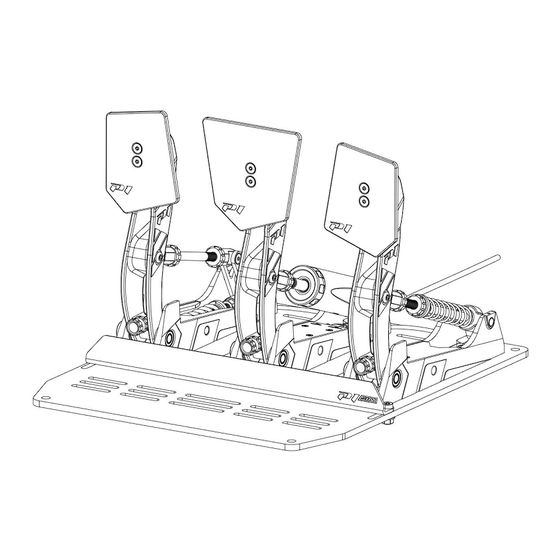
Advertisement
Available languages
Available languages
Quick Links
P1-MISTRAL
User Manual
Safety notice.........................................
•
Package content...................................
•
Connections/Cable management.....
•
Mounting................................................
•
Settings....................................................
•
Software/Installation...........................
•
Maintenance...........................................
•
P1
P2
P3
P5
P12
P18
P23
Advertisement

Summary of Contents for P1 Sim P1-MISTRAL
- Page 1 User Manual Safety notice………………………………….. • Package content…………………………….. • Connections/Cable management….. • Mounting………………………………………… • Settings……………………………………………. • Software/Installation……………………… • Maintenance……………………………………. • P1-MISTRAL...
-
Page 2: Manuel D'utilisation
Manuel d’utilisation Sécurité……….………………………………….. • Contenu…………….…………………………….. • Branchements/Passage de câbles….. • Montage………………………………………… • Réglages……………………………………………. • Logiciel/Installation……………………… • Maintenance……………………………………. • P1-MISTRAL... -
Page 3: Safety Notice
Safety notice Please read the Manual carefully before you use the pedals. In the event of a malfunction do not open the product and contact us (contact@p1sim.fr), otherwise we will not provide warranty service. This product is not waterproof, please keep it away from rain, moisture and other items containing liquid such as vape, cup etc... - Page 4 Sécurité Veuillez lire attentivement le manuel avant d’utiliser le pédalier. En cas de disfonctionnement, veuillez ne pas démonter le produit, contactez- nous (contact@p1sim.fr), sinon la garantie ne prendra pas effet. Ce produit n’est pas étanche, ne le laissez pas en extérieur pour le protéger de la pluie et soyez vigilant à...
-
Page 5: Package Content
Package content x1 Medium rubber Baseplate spacer (x4 : Optional baseplate) x1 Hard rubber Baseplate (Optional) x2 Pedals (x3 : Optional clutch pedal) x4 M5 A-Type L10 (x6 : Optional clutch pedal) x6 M6 A-Type L20 (x9 : Optional clutch pedal) x2 M6 B-Type L16 x0 M8 B-Type L16 (x4 : Optional baseplate) x2 Pads (x3 : Optional clutch pedal) - Page 6 Contenu x1 Gomme Medium Espaceur plaque (x4 : Plaque en option) x1 Gomme Hard Plaque (Option) x2 Pédales (x3 : Embrayage en option) x4 M5 A-Type L10 (x6 : Embrayage en option) x6 M6 A-Type L20 (x9 : Embrayage en option) x2 M6 B-Type L16 x0 M8 B-Type L16 (x4 : Plaque en option) x2 Pads (x3 : Embrayage en option)
- Page 7 Connections/Cable management Before screwing the pedals, please make the connections as below. Step 1 : Connect the throttle & clutch pedals Step 2 : Connect the USB cable inside the Step 3 : Use the holes for a better cable inside the brake pedal.
- Page 8 Branchements/Passage de câbles Avant de visser les pédales, veuillez d’abord respecter les branchements comme ci-dessous. Etape 1 : Branchez les pédales Etape 2 : Branchez le câble USB à l’intérieur Etape 3 : Utilisez les trous pour un passage d’accélérateur et d’embrayage à l’intérieur du support de pédale de frein.
- Page 9 Connections/Cable management Before screwing the pedals, please make the connections as below. Clutch cable USB cable Throttle cable...
- Page 10 Branchements/Passage de câbles Avant de visser les pédales, veuillez d’abord respecter les branchements comme ci-dessous. Câble pédale d’embrayage Câble USB Câble pédale d’accélérateur...
- Page 11 Mounting : Pads Screw the pads onto the pedals as below. Each pad can be adjusted Up or Down (2 positions). x6 M5 A-Type L10...
- Page 12 Montage : Pads Vissez les pads sur les pédales comme ci-dessous. Chaque pad peut être ajusté en hauteur (2 positions). x6 M5 A-Type L10...
- Page 13 Mounting : Anti-slip brake pad Stick the anti-slip on the brake pad as below. x1 Brake pad x1 Anti-slip...
- Page 14 Montage : Grip autocollant pad de frein Collez le grip sur le pad de frein comme ci-dessous. x1 Pad de frein x1 Grip pad de frein...
- Page 15 Mounting : Pedals Screw the pedals onto the baseplate as below (or directly onto your rig pedals plate). Each pedal can be adjusted Left or Right. x9 M6 A-Type L20 x9 M6 washer x9 M6 nut...
- Page 16 Montage : Pédales Vissez les pédales sur la plaque comme ci-dessous (ou directement sur la plaque de votre châssis). Chaque pédale peut être ajustée en largeur. x9 M6 A-Type L20 x9 Rondelle M6 x9 Ecrou M6...
- Page 17 Mounting : Standard heelrest Screw the standard heelrest onto the baseplate as below (or directly onto your rig pedals plate). Standard heelrest can be adjusted Forward or Backward. x2 M6 B-Type L16 x2 M6 washer x2 M6 nut Standard heelrest settings...
- Page 18 Montage : Repose talons standard Vissez le repose talons standard sur la plaque comme ci-dessous (ou directement sur celle de votre châssis). Le repose talons peut être ajusté en profondeur. x2 M6 B-Type L16 x2 Rondelle M6 x2 Ecrou M6 Réglages repose talons standard...
- Page 19 Mounting : Carbon heelrest Screw the carbon heelrest onto the baseplate as below (or directly onto your rig pedals plate). Carbon heelrest can be adjusted Forward or Backward. x6 M6 B-Type L20 x6 M6 washer x6 M6 nut Carbon heelrest settings...
- Page 20 Montage : Repose talons carbon Vissez les repose talons carbon sur la plaque comme ci-dessous (ou directement sur celle de votre châssis). Les repose talons peuvent être ajustés en profondeur. x6 M6 A-Type L20 x6 Rondelle M6 x6 Ecrou M6 Réglages repose talons carbon...
-
Page 21: Mounting : Baseplate
Mounting : Baseplate Screw the baseplate onto your rig plate as below. x4 M8 B-Type L30 x4 M8 washer x4 M8 nut x4 Baseplate spacer... - Page 22 Montage : Plaque Vissez la plaque sur une plaque de votre châssis comme ci-dessous. x4 M8 B-Type L30 x4 Rondelle M8 x4 Ecrou M8 x4 Espaceur plaque...
- Page 23 Mounting : Baseplate Screw the baseplate onto your rig profiles as below. x4 M8 B-Type L30 x4 Baseplate spacer...
- Page 24 Montage : Plaque Vissez la plaque sur vos profilés comme ci-dessous. x4 M8 B-Type L30 x4 Espaceur plaque...
- Page 25 Settings : Throttle pedal angle Adjust easily your pedal angle position by turning the axle. Step 1 : Unscrew A, B & C nuts to make the Throttle Step 2 : Screw or unscrew the Throttle axle until Step 3 : Once you found the right pedal angle axle free.
- Page 26 Réglages : Angle pédale d’accélérateur Ajustez simplement l’angle de la pédale en vissant ou dévissant l’axe. Etape 1 : Dévissez les écrous A, B & C pour que Etape 2 : Vissez ou dévissez l’Axe pour ajuster Etape 3 : Lorsque vous trouvez la bonne position, l’Axe ne soit pas contraint et tourne librement.
- Page 27 Settings : Brake pedal angle Adjust easily your pedal angle position by turning the axle. Step 1 : Unscrew A & B nuts to make the Piston Step 2 : Screw or unscrew the Piston axle until you Step 3 : Once you found the right pedal angle axle free.
- Page 28 Régales : Angle pédale de frein Ajustez simplement l’angle de la pédale en vissant ou dévissant l’axe. Etape 1 : Dévissez les écrous A & B pour que l’Axe Etape 2 : Vissez ou dévissez l’Axe pour ajuster Etape 3 : Lorsque vous trouvez la bonne position, ne soit pas contraint et tourne librement.
- Page 29 Settings : Clutch pedal angle Adjust easily your pedal angle position by turning the axle. On the clutch pedal, the shorter is the travel, the less you feel the bite point. Step 1 : Unscrew both A & B lock nuts to make the Step 2 : Screw or unscrew the Pushing axle until Step 3 : Once you found the right pedal angle Pushing axle free.
- Page 30 Réglages : Angle pédale d’embrayage Ajustez simplement l’angle de la pédale en vissant ou dévissant l’axe. Sur la pédale d’embrayage, plus la course est courte, moins vous ressentirez le point dur. Etape 1 : Dévissez les écrous A & B pour que l’Axe Etape 2 : Vissez ou dévissez l’Axe pour ajuster Etape 3 : Lorsque vous trouvez la bonne position, ne soit pas contraint et tourne librement.
- Page 31 Settings : Pedal travel Once the pedal angle is adjusted, set the pedal travel of each pedal as below. Important : The travel of the brake pedal is done with the rubbers, please don’t use the travel screw to stop the pedal which will affect your braking performance and could damage the pedal.
- Page 32 Réglages : Course de pédale Une fois les bons angles de pédales trouvés, vous pouvez ajuster la course des pédales comme ci-dessous. Attention : Pour la pédale de frein, la course de la pédale se fait uniquement par la compression des gommes. Utilisez en aucun cas la vis de butée de course pour stopper la pédale car cela impactera votre performance au freinage et risquera également d’endommager le pédalier.
- Page 33 Settings : Throttle spring replacement You can replace the Soft throttle spring by the Hard one (or vice versa) as below. Step 1 : Unscrew A, B & C nuts to make the Throttle Step 2 : Unscrew completely the Throttle axle. Step 3 : Screw back C nut (adjust the spring preload) axle free.
- Page 34 Réglages : Remplacement ressort pédale d’accélérateur Vous pouvez remplacer le ressort d’origine pour le plus dur (ou vice versa) comme ci-dessous. Etape 1 : Dévissez les écrous A, B & C pour que Step 2 : Dévissez complètement l’Axe. Dévissez Etape 3: Revissez l’écrou C de précharge ressort (à...
- Page 35 Settings : Brake rubbers replacement Step 1 : Unscrew A & B nuts to make the Piston axle free. Push onto the pedal while unscrewing B nut to make it easier. Soft Medium Piston axle Very hard Hard Configuration to use: *Configuration NOT to use: Soft + Medium Soft + Hard...
- Page 36 Réglages : Remplacement des gommes Etape 1 : Dévissez les écrous A & B pour que l’Axe ne soit pas contraint et tourne librement. Appuyez sur la pédale avec l’autre main pour dévisser l’écrou B plus facilement. Soft Medium Very hard Hard Configurations à...
- Page 37 Software/Installation To calibrate your pedals, you need to follow the steps below. Step 1 : Download Simhub software https://www.simhubdash.com/download-2/ Simhub is a free software that you can use but for a full experience, you can buy a license. Benefits of the license : ▪...
- Page 38 Logiciel/Installation Pour calibrer vos pédales, suivez les étapes ci-dessous. Etape 1 : Téléchargez le logiciel Simhub https://www.simhubdash.com/download-2/ Simhub est un logiciel gratuit que vous pouvez utiliser mais pour une expérience complète, vous pouvez acheter la licence. Avantages de la licence : ▪...
- Page 39 Software/Installation To calibrate your pedals, you need to follow the steps below. Step 4 : Once activated, click on it to start calibration. 1 – Calibration by clicking on « Calibrate » below each pedal 2 – Mapping to modify the shape of each curve 3 –...
- Page 40 Logiciel/Installation Pour calibrer vos pédales, suivez les étapes ci-dessous. Etape 4 : Une fois activé, cliquez dessus pour commencer la calibration 1 – Calibration en cliquant sur « Calibrate » en dessous de chaque pédale 2 – Mapping pour modifier la forme de chaque courbe 3 –...
- Page 41 Software/Installation To activate the haptic motors on your pedals, you need to follow the steps below. Step 1 : Activation of haptic motors 1 – Click on Arduino in the left menu 2 – Click on My Hardware 3 – Click on Single Arduino 4 –...
- Page 42 Logiciel/Installation Pour activer les moteurs haptiques sur vos pédales, veuillez suivre les étapes ci-dessous. Etape 1 : Activation des moteurs haptiques 1 – Cliquez sur Arduino dans le menu de gauche 2 – Cliquez sur My Hardware 3 – Cliquez sur Single Arduino 4 –...
- Page 43 Software/Installation To activate the haptic motors on your pedals, you need to follow the steps below. Step 2 : Activation of haptic motors 1 – Click on ShakeIt Motors 2 – Click on Effects Profile 3 – Activate the effects that you want.
- Page 44 Logiciel/Installation Pour activer les moteurs haptiques sur vos pédales, veuillez suivre les étapes ci-dessous. Etape 2 : Activation des moteurs haptiques 1 – Cliquez sur ShakeIt Motors 2 – Cliquez sur Effects Profile 3 – Activez les effets que vous souhaitez.
- Page 45 Software/Installation To activate the haptic motors on your pedals, you need to follow the steps below. Step 3 : Activation of haptic motors 1 – Click on Motors Output 2 – Check that you have both motors connected 3 – Throttle rumble motor should be set on Channel 1 and Brake rumble motor on Channel 2.
- Page 46 Logiciel/Installation Pour activer les moteurs haptiques sur vos pédales, veuillez suivre les étapes ci-dessous. Etape 3 : Activation des moteurs haptiques 1 – Cliquez sur Motors Output 2 – Vérifiez que vous avez bien 2 moteurs connectés 3 – Le moteur de la pédale d’accélérateur devrait être actif sur le Channel 1 et celui de la pédale de frein sur le Channel 2.
-
Page 47: Maintenance
Maintenance In the event of unsual noise add some Silicone grease on the axles. If the pedals are still noisy, please contact us. Piston axle : Don’t hesitate to add some Silicone Throttle/Clutch axle : Don’t hesitate to add some Pedal joint axles : Don’t hesitate to add some grease on the Piston axle (grey zone) of the master Silicone grease on the Throttle &... - Page 48 Maintenance Si vous entendez un bruit inhabituel sur votre pédalier, vous pouvez ajouter de la graisse silicone au niveau des axes comme indiqué ci-dessous. Si le problème persiste, contactez-nous. Axe piston: N’hésitez pas à ajouter de la graisse Axe pédale d’accélérateur/embrayage: N’hésitez Axe de pédale : N’hésitez pas à...
- Page 49 Made in France Designed and Assembled by contact@p1sim.fr www.p1sim.fr...
- Page 50 Fabriqué en France Conçu et Assemblé par contact@p1sim.fr www.p1sim.fr...

Need help?
Do you have a question about the P1-MISTRAL and is the answer not in the manual?
Questions and answers