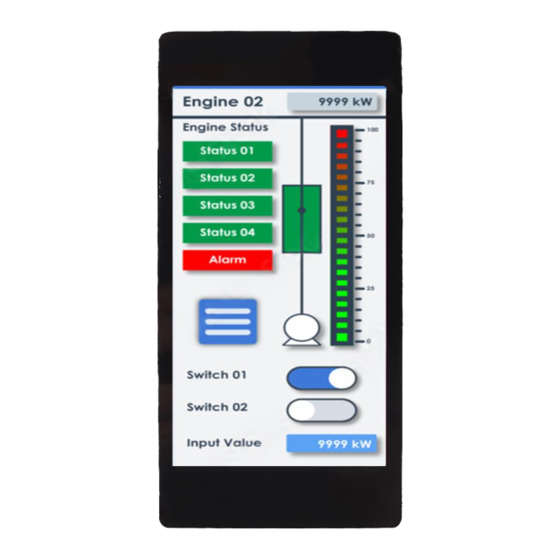
Summary of Contents for FDI ELI50-CPW
- Page 1 ELI50-CPW User’s Manual Revision 1.0 Copyright ©2023, Future Designs, Inc., All Rights Reserved...
-
Page 2: Important Legal Information
ELI50-CPW Important Legal Information Information in this document is provided solely to enable the use of Future Designs, Inc. (FDI) products. FDI assumes no liability whatsoever, including infringement of any patent or copyright. FDI reserves the right to make changes to these specifications at any time, without notice. No part of this document may be reproduced or transmitted in any form or by any means, electronic or mechanical, for any purpose, without the express written permission of Future Designs, Inc. -
Page 3: Table Of Contents
User’s Manual ELI50-CPW Important Legal Information .......................... 2 Introduction ............................4 Recommended Accessories (Purchased Separately) ................4 Touchscreen Precaution ........................5 ESD Warning ............................5 Determining the Revision of your ELI ....................5 Technical Specifications ........................6 Mechanical Details ..........................7 Connectors ............................ -
Page 4: Introduction
Once a product is in production, FDI’s 10 to 15 year ELI product availability guarantee helps ensure production schedules without the risk of expensive or time consuming redesigns. -
Page 5: Touchscreen Precaution
3.0 Touchscreen Precaution When the ELI50-CPW is powering up and initializing, please refrain from touching the front of the display or laying it face down on a surface. This can interfere with proper touchscreen initialization and may cause temporary issues with the touch screen operation. -
Page 6: Technical Specifications
User’s Manual ELI50-CPW 6.0 Technical Specifications Table 1. Technical Specifications Screen Size (diagonal inches): Display Technology: a-Si TFT LCD Resolution: 720 x 1280 (WXGA Portrait) Brightness (nits typical): Contrast Ratio (typical): 1000:1 Aspect Ratio: Tall 9:16 Interface Input Mode: HDMI Colors: 16.7M (24 bit) -
Page 7: Mechanical Details
3D Mechanical Models (in both STEP and EASM format) are available from our website after completing a simple fillable NDA or Non-Disclosure Agreement. https://www.teamfdi.com/mechanicalmodelrequest 8.0 Connectors Figure 2. ELI50-CPW Connectors Copyright © 2023 11/20/2023 Future Designs, Inc. Page 7 of 16... -
Page 8: Power Details
2.1mm center positive connection will be acceptable if it can provide enough current to power the particular ELI unit being used. On the ELI50-CPW, a Power Input Cable is available to help easily power the unit for prototyping and testing. This cable is available from... - Page 9 LED3 will turn ON (LED1 is Orange and LED3 is Yellow). This LCD Power indicator only confirms that a DC input voltage and an HDMI signal are “present” at the ELI50-CPW inputs, but it does not mean that the input signals are necessarily valid or correct.
- Page 10 +/- 5% tolerance and is free from excessive noise or AC ripple. Note: If using an input that is within the 7.5V to 17.0V (+/- 5%) range of an ELI50-CPW, the voltage measured from TP5 will reflect the input voltage being utilized.
-
Page 11: Touch Activity Led
ELI uses Extended Display Identification Data (EDID) for automatic configuration with many operating systems. You can find out more on our website at http://www.teamfdi.com/edid/. The ELI50-CPW must be powered on before the SBC video source to ensure that the EDID can be read properly. -
Page 12: Pwm Control Of Backlight
User’s Manual ELI50-CPW 12.0 PWM Control of Backlight Figure 7. PWM Backlight Control NOTE: For Rev 1.x units the PWM feature is not implemented but will be supported in future revisions. J4 mating connector housing information: • Manufacturer: Hirose • Part Number: DF12-3S-1.25C •... - Page 13 3.3 VDC signal, called LCD_VDD, for the external system in case this voltage is needed to generate the correct levels on the PWM dimming input. ELI50-CPW 50 KHz 100% Brightness Figure 8. ELI50-CPW Backlight Curve in Nits Copyright © 2023 11/20/2023 Future Designs, Inc. Page 13 of 16...
- Page 14 User’s Manual ELI50-CPW Figure 9. Raspberry Pi Signal and Ground The ELI backlight can be easily controlled from a Raspberry Pi. See Figure 9 for a wiring diagram. Our software is available on the website at https://www.teamfdi.com/product-details/eli50-cpw#software you may copy the code from here: Copyright ©...
- Page 15 User’s Manual ELI50-CPW /* Changes brightness of ELI backlight given a command line argument between 0 and the set range. Uses bcm2835 header file provided by Broadcom at http://www.airspayce.com/mikem/bcm2835/bcm2835- This source code must be compiled using "g++ brightness.cpp -o brightness -l 1.52.tar.gz...
-
Page 16: Support
13.1 Where to Get Help Online technical support is available at http://www.teamfdi.com/support/ 13.2 Useful Links • Future Designs, Inc. Forums: https://www.teamfdi.com/forums/ • ELI50-CPW Product Page: http://www.teamfdi.com/product-details/eli50-cpw • ELI Software User’s Manual: http://www.teamfdi.com/wp-content/uploads/ELI-Software- Users-Manual.pdf • Tell us about your ELI experience: http://www.teamfdi.com/edid/#edidform...



Need help?
Do you have a question about the ELI50-CPW and is the answer not in the manual?
Questions and answers