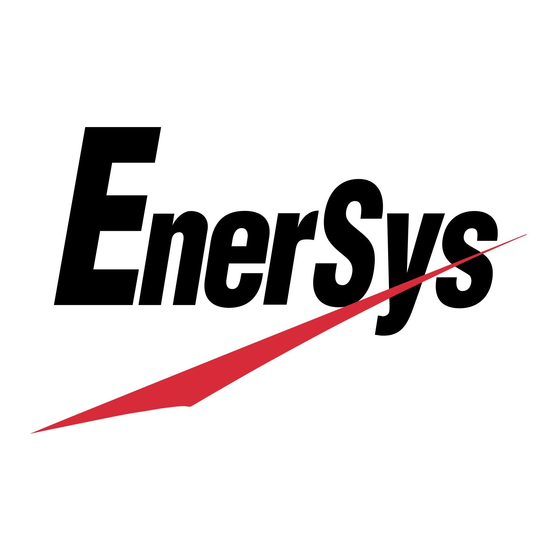
Subscribe to Our Youtube Channel
Summary of Contents for EnerSys Alpha Cordex 48-650W
- Page 1 Cordex 48-650W ® Rectifier Shelf System Technical Guide: CXS-650W-J0 Effective: 07/2020...
- Page 3 48-650W Rectifier Shelf System Manual ® Cordex : Photographs contained in this manual are for illustrative purposes only. These photographs may NOTE not match your installation. : Operator is cautioned to review the drawings and illustrations contained in this manual before NOTE proceeding.
-
Page 4: Table Of Contents
Contents List of Figures............................... 4 List of Tables..............................5 1. Safety............................... 6 2. Introduction............................. 9 2.1. Scope..............................9 2.2. Product Overview........................... 9 3. Features..............................11 3.1. Rectifier............................11 3.2. Overview of the CXCi HP......................14 3.3. Overview of the CXCi+........................ 16 3.4. Controller Input and Output......................18 4. - Page 5 Cordex® 48-650W 19” Integrated Shelf Installation and Operations Guide 7.3. CAN Bus Communication......................33 7.4. Factory Ranges and Defaults...................... 33 8. System Startup............................. 34 8.1. Check System Connections......................34 8.2. Verify AC and Power the Shelf....................34 8.3. Check Battery Polarity and Connect....................34 8.4.
-
Page 6: List Of Figures
Cordex® 48-650W 19” Integrated Shelf Installation and Operations Guide List of Figures Figure 1: Four Module System, 030-728-20-XXX..................10 Figure 2: Five Module System, 030-782-20-XXX..................10 Figure 3: Rectifier Front Panel........................11 Figure 4: CXCi HP Controller........................14 Figure 5: In-Shelf Controller Dashboard Screens..................15 Figure 6: In-Shelf Controller Menu......................15 Figure 7: In-Shelf Controller Buttons......................16 Figure 8: Cordex CXCi+ model system controller front panel.............. -
Page 7: List Of Tables
Cordex® 48-650W 19” Integrated Shelf Installation and Operations Guide List of Tables Table 1: In-Shelf Controller Full Menu....................... 15 Table 2: Recommended AC Supply Configuration..................25 Table 3: Wiring Connections for the CXCi Series of Controllers..............27 Table 4: Voltage Level Definitions for Digital Inputs...................30 Table 5: Output Voltage Modes........................32 Table 6: Output Current/Power Modes.......................32 Table 7: Factory Ranges and Defaults.......................33... -
Page 8: Safety
1. Safety SAVE THESE INSTRUCTIONS: This manual contains important safety instructions that must be followed during the installation, servicing, and maintenance of the product. Keep it in a safe place. Review the drawings and illustrations contained in this manual before proceeding. If there are any questions regarding the safe installation or operation of this product, contact Alpha Technologies or the nearest Alpha representative. - Page 9 Cordex® 48-650W 19” Integrated Shelf Installation and Operations Guide | 1 - Safety • Remove all metallic jewelry, such as watches, rings, metal rimmed glasses, or necklaces. • Wear safety glasses with side shields at all times during the installation. •...
- Page 10 Cordex® 48-650W 19” Integrated Shelf Installation and Operations Guide | 1 - Safety unit with batteries installed may cause a short circuit, fire, explosion, and/or damage to the battery pack, enclosure and installed equipment. • Servicing and connection of batteries must be performed by, or under the direct supervision of, personnel knowledgeable of batteries and the required safety precautions.
-
Page 11: Introduction
2. Introduction 2.1. Scope This manual explains the installation, interconnection, and operation of the following Alpha Technologies shelf systems: ® • Cordex 48-650W integrated 19" 2RU shelf system with up to 2600W output power and distribution. ® • Cordex 48-650W integrated 19" 2RU shelf system with up to 3250W bulk output power. ®... -
Page 12: Figure 1: Four Module System, 030-728-20-Xxx
Cordex® 48-650W 19” Integrated Shelf Installation and Operations Guide | 2 - Introduction Figure 1. Four Module System, 030-728-20-XXX Figure 2. Five Module System, 030-782-20-XXX Page 10 CXS-650W-J0 Rev B... -
Page 13: Features
3. Features 3.1. Rectifier ® The Cordex CXRC series of 48V 650W rectifier modules employ an advanced resonant power conversion technology featuring high power conversion efficiency. All internal semiconductor devices operate under “soft-switching” conditions and exhibit very low power loss. The reduced power loss leads to lower thermal stress on the semiconductors and thus improves reliability. - Page 14 Cordex® 48-650W 19” Integrated Shelf Installation and Operations Guide | 3 - Features Alarm The bottom LED (red) is on continuously in the event of an active Module Fail alarm. The LED flashes (~2Hz) when a minor alarm is detected. The LED remains off in the absence of an alarm. LED Activity During “Locate Module”...
- Page 15 Cordex® 48-650W 19” Integrated Shelf Installation and Operations Guide | 3 - Features Wide AC Range A minor alarm is generated when the AC input voltage drops below specification. For voltages above specifications, power factor and total harmonic distortion may be derated. •...
-
Page 16: Overview Of The Cxci Hp
Cordex® 48-650W 19” Integrated Shelf Installation and Operations Guide | 3 - Features High Voltage Shutdown (HVSD) This feature provides protection to the load from over voltage conditions originating from the rectifiers. It operates by shutting down the offending rectifier module when a high output voltage condition occurs. Indication is through the red Alarm (Module Fail) LED. -
Page 17: Figure 5: In-Shelf Controller Dashboard Screens
Cordex® 48-650W 19” Integrated Shelf Installation and Operations Guide | 3 - Features The following figure below shows examples of the screens. Figure 5. In-Shelf Controller Dashboard Screens D C - - 4 8 5 4 . 0 9 V Output Voltage 1 0 3 . -
Page 18: Overview Of The Cxci
Cordex® 48-650W 19” Integrated Shelf Installation and Operations Guide | 3 - Features Table 1. In-Shelf Controller Full Menu (continued) Menu Label Description Backup Backup the controller application and configuration to a file on a USB device Restore Restore the controller application and configuration from a file on a USB device Upgra... -
Page 19: Figure 8: Cordex Cxci+ Model System Controller Front Panel
Cordex® 48-650W 19” Integrated Shelf Installation and Operations Guide | 3 - Features Figure 8. Cordex CXCi+ model system controller front panel System Status LEDs LCD Screen Display Mode: pushbutton toggle switch Hard Reset (push once) Soft Reset (push once) Hold for three seconds to reset IP address Ethernet Port... -
Page 20: Controller Input And Output
Cordex® 48-650W 19” Integrated Shelf Installation and Operations Guide | 3 - Features the front panel. A full defragmentation may take up to 20 minutes to perform, do not power down the controller during this time. Note: Refer also to the software manual – always select the Reset menu item before pressing the reset button. - Page 21 Cordex® 48-650W 19” Integrated Shelf Installation and Operations Guide | 3 - Features Network Connection and Remote Communication ® The Cordex system can be set up, monitored and tested via an Ethernet connection. The communication protocol supports a web interface. All alarming and control of the rectifiers is accomplished with a controller via a CAN bus.
-
Page 22: Inspection
4. Inspection The inventory included with your shipment is dependent upon the options you have ordered. The options are clearly marked on the shipping container labels and on the bill of materials (BOM). Check for Damage Prior to unpacking the product, note any damage to the shipping container. Unpack the product and inspect the exterior for damage. -
Page 23: Installation
5. Installation This chapter is provided for qualified personnel to install the product. Mount the unit horizontally in a clean and dry environment. Note: Drawings are located at the rear of the manual. Warning: This system is designed to be installed in a restricted access location that is inaccessible to the general public. -
Page 24: Module Insertion And Removal
Cordex® 48-650W 19” Integrated Shelf Installation and Operations Guide | 5 - Installation 5.3. Module Insertion and Removal The rectifier is plug and play. When a rectifier module is added to the system, the controller will detect and update the inventory automatically. Replacing an installed rectifier requires a manual Inventory Update at the controller to clear the removed rectifier from its current list of rectifiers. - Page 25 Cordex® 48-650W 19” Integrated Shelf Installation and Operations Guide | 5 - Installation Remove controller mounting screws 3. Pull from the location noted in the following image to remove the controller. Pull here to remove the controller from the shelf CAUTION: When removing the controller in a live system that has an LVD, ensure that the LVD override jumper is set to correct position to avoid possible service disruption.
-
Page 26: Wiring And Connections
6. Wiring and Connections 6.1. Safety Precautions Warning: Hazardous AC voltages may be present. Ensure power at the AC service panel is off before attempting work on the AC connections. Use a voltmeter to verify the absence of voltage. Clearly mark the correct polarity of the battery leads before commencing work on DC connections. -
Page 27: Ac Input
Cordex® 48-650W 19” Integrated Shelf Installation and Operations Guide | 6 - Wiring and Connections It is recommended, for each feed, to use a dedicated protection feeder breaker located at the AC distribution panel. The feeder breaker can also act as the disconnect device for the connected modules. Table 2. -
Page 28: Dc Output
Cordex® 48-650W 19” Integrated Shelf Installation and Operations Guide | 6 - Wiring and Connections Check again that the ampacity rating of the cable meets the requirement for the installation application. Consult local electrical codes (NEC, CEC, etc.) for guidelines. If required, increase the size of the cable to meet the code. -
Page 29: Can Ports
Cordex® 48-650W 19” Integrated Shelf Installation and Operations Guide | 6 - Wiring and Connections 6.8. CAN Ports Four Module shelf: one CAN OUT port located at the rear of the shelf. Five Module shelf: one CAN IN and one CAN OUT port. Located at the back of the shelf. Daisy-chain from node to node (CAN OUT of one node to CAN IN of another) as necessary and ensure that only the last node is terminated. -
Page 30: Table 4: Voltage Level Definitions For Digital Inputs
Cordex® 48-650W 19” Integrated Shelf Installation and Operations Guide | 6 - Wiring and Connections Table 3. Wiring Connections for the CXCi Series of Controllers (continued) Terminal Description Default Name Signal Type Range 7, 8, 9* Alarm Output 3 K3, Relay 3 NO/COM/NC 60VDC / 1A 10, 11, 12*... -
Page 31: Figure 10: Digital Input Connection Method
Cordex® 48-650W 19” Integrated Shelf Installation and Operations Guide | 6 - Wiring and Connections Current input #1 is wired internally to the system current shunt for shelves with integrated distribution, and wired to an external shunt for bulk distribution shelves. Temperature Sensor Temperature Probe input channels provide connections for up to two temperature sensors. -
Page 32: Figure 11: Relay Connections
Cordex® 48-650W 19” Integrated Shelf Installation and Operations Guide | 6 - Wiring and Connections Table 4. Voltage Level Definitions for Digital Inputs Voltage Level (Vdc), Voltage Level (Vdc), Considered As “0” (Off) Considered As “1” (On) 0 - 60 (System Voltage Setting) 0 to 3V 9 to 60V Alarm Relay Outputs... -
Page 33: Operation
7. Operation 7.1. Main Rectifier States Rectifier operation has five main states; each state is distinct and necessary for the operation of the rectifier. • Off • Start Delay • Soft Start • Normal Operation • Turning Off The rectifier is in the Off state immediately after power is applied to the rectifier or after a rectifier shutdown (remote or local shutdown, AC shutdown, OVP or thermal shutdown). -
Page 34: Main Rectifier Modes
Cordex® 48-650W 19” Integrated Shelf Installation and Operations Guide | 7 - Operation Turning Off The Turning Off state is entered because a short delay is required before the rectifier actually turns off to take care of any initialization requirements. When this short delay has elapsed, a transition to the Off state is made. -
Page 35: Can Bus Communication
Cordex® 48-650W 19” Integrated Shelf Installation and Operations Guide | 7 - Operation 7.3. CAN Bus Communication The CAN bus is used for commands and data transfer between the rectifier and controller to configure the rectifier with system settings and to monitor rectifier status. 7.4. -
Page 36: System Startup
8. System Startup 8.1. Check System Connections • Ensure AC is off, battery is disconnected, and all power modules are removed from the shelf. • Verify the polarity of all connections. 8.2. Verify AC and Power the Shelf • Install one power module. •... -
Page 37: Controller Reset - Cxci Hp
Cordex® 48-650W 19” Integrated Shelf Installation and Operations Guide | 8 - System Startup IP Address Reset To reset the IP address, press and hold the front panel soft reset button for three seconds. The CXCi+ unit beeps three times, IP address resets to 10.10.10.201 and DHCP is disabled. The settings are saved and the unit then resets. -
Page 38: Maintenance
9. Maintenance Although very little maintenance is required with Alpha systems, routine checks and adjustments are recommended to ensure optimum system performance. Qualified service personnel should do repairs. The following table lists a few maintenance procedures for this system. These procedures should be performed at least once a year. -
Page 39: Replacing A Cxci+ Controller
Cordex® 48-650W 19” Integrated Shelf Installation and Operations Guide | 9 - Maintenance 1. Login to the web user interface. 2. From the main dashboard go to Controller > Advanced Functions > Configuration File. 3. Click on the Export Controller Clone button to save the configuration file. Save the configuration file in a location easily accessed as it will be uploaded into the new controller. - Page 40 Cordex® 48-650W 19” Integrated Shelf Installation and Operations Guide | 9 - Maintenance 5. Place the new CXCi+ controller on the shelf bottom and slide into the rear connector at the back of the slot. 6. Log on to the controller and go to Logs and Files > Manage Configuration File > Upload Site Configuration and select the saved *.cfg file.
-
Page 41: Warranty And Service Information
10. Warranty and Service Information Technical Support In Canada and the USA, call toll free 1-888-462-7487. Customers outside Canada and the USA, call +1-604-436-5547. Warranty Statement For full information details review Alpha's online Warranty Statement at www.alpha.ca. Product Warranty Alpha warrants that for a period of two (2) years from the date of shipment its products shall be free from defects under normal authorized use consistent with the product specifications and Alpha’s instructions, the terms of the manual will take precedence. -
Page 42: Certification
11. Certification CSA (Canadian Standards Association also known as CSA Group) was established in 1919 as an independent testing laboratory in Canada. CSA received its recognition as an NRTL (Nationally Recognized Testing Laboratory) in 1992 from OSHA (Occupational Safety and Health Administration) in the United States of America (Docket No. -
Page 43: Glossary
12. Glossary Alternating Current ACCT Alternating Current Current Transducer ADIO Analog-digital input-output Alarm An alarm has user configurable fields like a name, priority and it can is able to sent SNMP or email notifications when it becomes active or cleared ALCO Alarm cutoff Alert... - Page 44 Cordex® 48-650W 19” Integrated Shelf Installation and Operations Guide | 12 - Glossary Media Access Control; e.g. MAC address Management Information Base; a database of entities most often associated with SNMP Metal Oxide Varistor Multiplexer NEBS Network Equipment-Building System; a set of safety, spatial and environmental guidelines for telecom OLED Organic LED, in-shelf controller display...
-
Page 45: Specifications
13. Specifications 13.1. 2RU, 48-650W, 19”, 4-Module System Table 9. Specifications: 48-650W 19”, 4 Module System Specifications: 48-650W 19”, 4 Module System Basic Unit: Shelf Maximum Output: 54A, 60VDC Recommended 20A, #12 AWG per feed Feed Breaker, Sin- gle Phase: Mechanical Dimensions: 88mm H x 444mm W x 307mm D, rectifier front panel 18mm D (3.5"... -
Page 46: 2Ru, 48-650W, 19", 5 Module System
Cordex® 48-650W 19” Integrated Shelf Installation and Operations Guide | 13 - Specifications 13.2. 2RU, 48-650W, 19”, 5 Module System Table 10. Specifications: 48-650W 19”, 5 Module System Specifications: 48-650W 19”, 5 Module System Basic Unit: Shelf Maximum Output: 67.5A, 60VDC Recommended 20A, #12 AWG per feed Feed Breaker, Sin-... -
Page 47: Cordex 48-650W Switched Mode Rectifier
Cordex® 48-650W 19” Integrated Shelf Installation and Operations Guide | 13 - Specifications 13.3. Cordex 48-650W Switched Mode Rectifier Table 11. Specifications: Cordex 48-650W, Switched Mode Rectifier Specifications: Cordex 48-650W, Switched Mode Rectifier Power Module Output Voltage: 40.5 to 58Vdc within rated limits Power: 650W continuous/module @ 208-240Vac nominal 500W continuous/module @ 120Vac nominal... - Page 48 Cordex® 48-650W 19” Integrated Shelf Installation and Operations Guide | 13 - Specifications Table 11. Specifications: Cordex 48-650W, Switched Mode Rectifier (continued) Specifications: Cordex 48-650W, Switched Mode Rectifier Any changes or modifications to this equipment not expressly described in this manual could void the FCC compliance.
- Page 49 Cordex® 48-650W 19” Integrated Shelf Installation and Operations Guide | 13 - Specifications Table 11. Specifications: Cordex 48-650W, Switched Mode Rectifier (continued) Specifications: Cordex 48-650W, Switched Mode Rectifier Mechanical MTBF: >400,000 hours Dimensions: 88.4mm H x 71.6mm W x 242mm D (excluding connector) [3.48" H x 2.82" W x 9.53"...
-
Page 50: Cxci Hp Controller
Cordex® 48-650W 19” Integrated Shelf Installation and Operations Guide | 13 - Specifications 13.4. CXCi HP Controller Table 12. Specifications: CXCi HP Controller Specifications: Basic Unit, CXCi HP Input Voltage: 12 to 60Vdc within rated limits Current: <200mA @ 52Vdc, <400mA @ 26.5Vdc, <800mA @ 13.2Vdc MTBF: 95,000 hours (10.9 years), with display off OLED 84,000 hours @ 10% usage, 9,800 atv100% usage, at 25°C... - Page 51 Cordex® 48-650W 19” Integrated Shelf Installation and Operations Guide | 13 - Specifications Table 12. Specifications: CXCi HP Controller (continued) Specifications: Basic Unit, CXCi HP Temperature: -40 to 65°C (-40 to 149°F) operating -40 to 80°C (-40 to 176°F) storage Humidity: 5% to 95% RH non-condensing Elevation:...
-
Page 52: Cxci+ Controller
Cordex® 48-650W 19” Integrated Shelf Installation and Operations Guide | 13 - Specifications 13.5. CXCi+ Controller Table 13. Specifications: CXCi+ Controller Specifications: Basic Unit, CXCi+ Input Voltage: 10 to 65Vdc within rated limits Current: <100mA @ 48Vdc <200mA @ 24Vdc MTBF: 1,500,000 hrs @30°C (86°F) ambient EMC:... - Page 53 Cordex® 48-650W 19” Integrated Shelf Installation and Operations Guide | 13 - Specifications Table 13. Specifications: CXCi+ Controller (continued) Specifications: Basic Unit, CXCi+ • Reorient or relocate the receiving antenna. • Increase the separation between the equipment and receiver. • Connect the equipment into an outlet on a circuit different from that to which the receiver is connected. •...
- Page 54 Cordex® 48-650W 19” Integrated Shelf Installation and Operations Guide | 13 - Specifications Table 13. Specifications: CXCi+ Controller (continued) Specifications: Basic Unit, CXCi+ CAUTION: TO REDUCE RISK OF FIRE, USE ONLY #26 AWG (0.14mm ) OR LARGER WIRE. The above information is valid at the time of publication. Consult factory for up-to-date ordering information. Specifications are subject to change without notice.
- Page 72 Alpha Technologies Ltd.| 7700 Riverfront Gate, Burnaby, BC V5J 5M4 CANADA Tel.: Toll Free North America: +1 800 667 8743 | Outside North America +1 604 436 5547 | Technical Support +1 888 462 7487 For more information visit our website at: www.alpha.com www.alpha.com ©...



Need help?
Do you have a question about the Alpha Cordex 48-650W and is the answer not in the manual?
Questions and answers