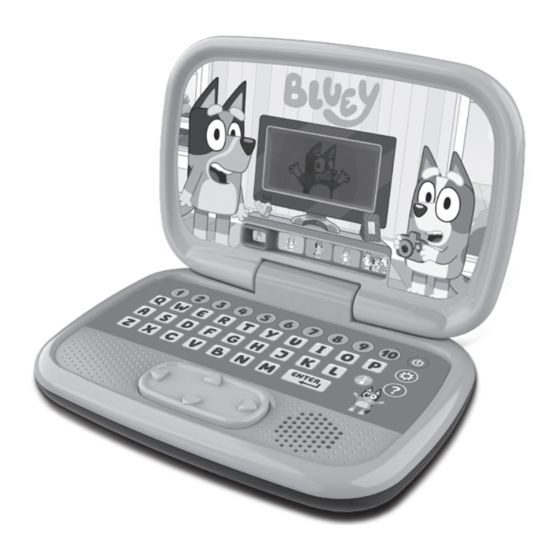
Table of Contents
Advertisement
Quick Links
Instruction Manual
GAME TIME LAPTOP
BLUEY (word mark and character logos) are trade marks of Ludo
Studio Pty Limited and are used under licence. BLUEY logo ©
Ludo Studio Pty Limited 2018. Licensed by BBC Studios. BBC is a
trade mark of the British Broadcasting Corporation and is used
under licence. BBC logo © BBC 1996
Advertisement
Table of Contents

Summary of Contents for VTech LUDO BLUEY GAME TIME LAPTOP
- Page 1 Instruction Manual GAME TIME LAPTOP BLUEY (word mark and character logos) are trade marks of Ludo Studio Pty Limited and are used under licence. BLUEY logo © Ludo Studio Pty Limited 2018. Licensed by BBC Studios. BBC is a trade mark of the British Broadcasting Corporation and is used under licence.
- Page 3 INTRODUCTION Thank you for purchasing the VTech Bluey Game Time Laptop. ® The Bluey Game Time Laptop encourages role-play and is packed with 10 games to play with Bluey, Bingo and their family and friends. Mode On/Off Selector Button 10 Number...
-
Page 4: Included In The Package
INCLUDED IN THE PACKAGE • VTech Bluey Game Time Laptop ® • Quick Start Guide WARNING: All packing materials such as tape, plastic sheets, packaging locks, removable tags, cable ties, cords and packaging screws are not part of this toy, and should be discarded for your child’s safety. - Page 5 IMPORTANT: BATTERY INFORMATION • Insert batteries with the correct polarity (+ and -). • Do not mix old and new batteries. • Do not mix alkaline, standard (carbon-zinc) or rechargeable batteries. • Only batteries of the same or equivalent type as recommended are to be used.
- Page 6 In the UK, give this toy a second life by disposing of it at a small electricals collection point* so all of its materials can be recycled. Learn more at: www.vtech.co.uk/recycle www.vtech.com.au/sustainability * Visit www.recyclenow.com to see a list of collection points near you...
-
Page 7: Product Features
PRODUCT FEATURES 1. On/Off Button Press the On/Off Button to turn the unit ON and press it again to turn the unit OFF. 2. Settings Button Press the Settings Button to adjust the volume and screen contrast. Press the left or right Arrow Buttons to choose which item to adjust, then press the Enter Button to confirm. - Page 8 9. Letter Buttons Press the Letter Buttons to learn letters or to answer letter related questions. 10. Number Buttons Press the Number Buttons to learn numbers or to answer number related questions. 11. Automatic Shut-Off To preserve battery life, the Bluey Game Time Laptop will automatically turn off after around 2 minutes without input.
- Page 9 GAMES The VTech Bluey Game Time Laptop offers a total of 10 fun games ® in 5 character modes. BLUEY GAMES Rain Press the left or right Arrow Buttons to pick the object that fits the space in the dam wall. Press the Enter Button to confirm.
- Page 10 MUM GAMES Musical Statues Press the Arrow Buttons to make Bluey dance. Stop pressing buttons when the music stops to help Bluey freeze. Promises Press the left or right Arrow Buttons to select the odd one out. Press the Enter Button to confirm. RELATIVES &...
-
Page 11: Care And Maintenance
CONSUMER SERVICES Creating and developing VTech products is accompanied by a ® responsibility that we at VTech take very seriously. We make ® every effort to ensure the accuracy of the information, which forms the value of our products. However, errors sometimes can occur. - Page 12 Australian Customers: VTECH ELECTRONICS (AUSTRALIA) PTY LIMITED – CONSUMER GUARANTEES Under the Australian Consumer Law, a number of consumer guarantees apply to goods and services supplied by VTech Electronics (Australia) Pty Limited. Please refer to vtech.com.au/ consumerguarantees for further information.
- Page 13 Visit our website for more information about our products, downloads, resources and more. www.vtech.co.uk www.vtech.com.au TM & © 2023 VTech Holdings Limited. All rights reserved. IM-530903-000 Version: 0...















Need help?
Do you have a question about the LUDO BLUEY GAME TIME LAPTOP and is the answer not in the manual?
Questions and answers
How do we change the language from german to english. We got no instructions with this laptop. Thank you
Can I change Language in german or Englischs? Mine is speaking french.