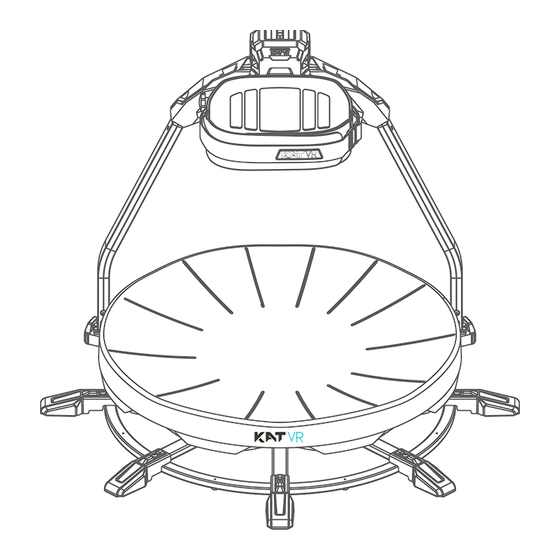
Summary of Contents for KAT VR KAT Walk Coord 2 Core
- Page 1 KAT Walk Coord 2 Core OWNER'S MANUAL This product is for personal use ONLY. Any form of commercial application is prohibited.
- Page 2 Acknowledgement Thank you for purchasing our product! Please, read this instruction manual carefully and keep it safely stored for future use. KATVR reserves the right to interpret and modify the manual. Any amendments, updates and interpretations to the manual will be published on the KATVR official website. Read this manual in its entirety.
-
Page 3: Table Of Contents
Health Warnings ..........................6 Product Introduction ........................7 Product description ........................7 Product Appearance ........................8 KAT Walk Coord 2 Core Dedicated Shoes Introduction ........... 8 KAT Dedicated shoes ........................8 Foot Sensor Introduction ......................9 Inner sensor Introduction ......................9 Product Parameter........................10 Precautions ..........................11... -
Page 4: First & Foremost
First & Foremost This owner's manual contains all the information you need to install your KAT Walk Coord 2 Core. The following symbols are used to indicate important information and instructions for the device set-up process: This symbol asks you to take certain precautions in the installation and/or operation of the product. -
Page 5: Warning
5'1" and 2m/6'7" of height (recommended 1.60m/ 5'3" to 1.95m/6'5”) and weight below 130kg (286 lbs.). Do not use the KAT Walk Coord 2 Core if you do not meet the age, height, or weight requirements, or if your physical condition does not allow for moderate to intense physical activity. - Page 6 shoe sole is ENABLED. Equip a pair of kneepads and step onto the platform, Hold the back support plate to keep balance. Before use,ensure the safety harness is tightly fastened according to the instructions in this manual. Do not use the device with the safety belts unfastened.
- Page 7 other implantable medical device, consult your doctor or your medical device manufacturer before using the product. In order to minimize radio frequency interference, use only accessories approved by the original manufacturer. Do not use at the same location, or together with any other antenna or transmitter. This device has been evaluated and proven to meet the general RF exposure requirements.
-
Page 8: Health Warnings
Violation of the below safety instructions or any other misconduct may cause serious bodily injury, death, or damage to the product, for which KAT VR will not be held responsible. Health Warnings The following health warnings will be updated regularly to ensure accuracy and completeness: Before use, it is required to carefully read the product manual and follow all the given ... -
Page 9: Product Introduction
KAT Walk Coord 2 Core embraces the essence of gaming VR treadmill serials, combining maximum capability of the core function with a compact design at a minimum cost. More accessible than ever. KAT Walk Coord 2 Core bring VR gamers into an immersive and physically active VR adventure in an approachable way. -
Page 10: Product Appearance
The KAT Walk Coord 2 Core dedicated shoes are special, friction-customizable footwear designed to be used with the KAT Walk Coord 2 Core. Offering adjustability to personal preferences and walking habits of different users, when used in combination with the low-friction walking platform, the dedicated shoes ensure natural foot and leg movement, and provides a highly immersive VR Walking experience. -
Page 11: Foot Sensor Introduction
3.7V Li-Ion Polymer 370mA Inner sensor Introduction The KAT Walk Coord 2 Core Inner Sensor is mounted on the front top shell to collect the body direction data and transfer it into the game. The sensor has a direction calibration button for a quick and easy calibration whenever needed. -
Page 12: Product Parameter
frequency (with interval of 0.5s) ; 4. Normal operation: Normal, continuous light. Low battery: Slow, flashing light (3-sec intervals); 5. Unpaired connection:Flashing light (1-sec intervals) ; 6. Pairing:Quick flashing light (0.5-sec intervals) ; 7. Sleeping mode / No power: No light. Product Parameters Suitable age 14-60 years... -
Page 13: Precautions
Product Installation Incorrect installation of the KAT Walk Coord 2 Core may lead to safety hazards and result in serious bodily injury or death. Before proceeding with the installation, read carefully the following instructions: Precautions Tools preparation Before unpacking, prepare your own scissors. Avoid wearing slippers, high heels or other ... -
Page 14: Unpacking Method
Unpacking method Unpacking and Charging Sensors Disassemble the Carton Taking out the Components - Take out all the boxes & foam. - Find gloves in the toolbox - Cut only all the white ties that - Find sensors in the sensor box and wear throughout the bind the bubble wrap around and the magnetic charging cable... - Page 15 Mounting the Back Top Shell Inserting Arc Support Rods Mounting the Front Top Shell - Find the back top shell, align -Find the M screws and gaskets. - Find the double row support it and mount it placing from -Insert the arc support rods into rod and put it on the ground.
- Page 16 Installing the Waist Harness Mounting the Middle Shells Mounting the bottom Shells - Find a S screw and the S - Find the front and back -Find the front bottom shell wrench, combine themfirst as middle shells (List:No. 8), without blue strips for inside, shown.
-
Page 17: Packing List
Packing List Before assembly, check carefully whether the quantity and type of tools and accessories is consistent with the below list. If anything is missing, contact our customer service at service@katvr.com before you proceed. *It is normal for some components to have wear due to pre-installation. ... - Page 18 Tool Two Ends Screwdriver 26+2 Screws : S Thin Screws (M4×8) Screws : S Thick Screws (M6×8) 16+2 Screws : M Screws (M8×20) Screws : L Screws (M8×55) Accessories General Gaskets (M8) L Screws Cap Nut (M8) 0.5m Micro USB Wire Charging Connectors USB extension cord Cable Management Kit...
-
Page 19: Installation Of The Hmd Cable Management (Giveaway)
- Squeeze to open the cable management clip, and insert the cable into it. - Hang the HMD on Top. First Use of KAT Walk Coord 2 Core Sensor Installation The sensors should be mounted on bottom of the dedicated shoes. -
Page 20: Friction Level Introduction
Charging - Connect the extension cord if needed. Align the charging connectors well and charge the sensors. -Check the charging status on Gateway. *Charging Light Status: Shoe Sensor - Flashing Inner Sensor - Dimming Friction level Introduction - The shoe friction is adjustable by adding or removing the stripe. -
Page 21: Entering The Platform
Note 1: The dedicated shoes must not be used on any other surface than on the C2 Core platform for any other purpose. Note 2: It is expected that due to the friction force, walking and running may cause scratches on the platform surface. - Page 22 Practice Walking - Pack up the anti-slip protection lock. - Stand straight with feet at the back of base as shown. - Lean forward a little bit until you feel the shoe wheels start rolling. - Take the first small step and slowly continue for practice.
- Page 23 First Steps ‒ How to walk? Practice Walking - Pack up the anti-slip protection lock. - Stand straight with feet at the back of base as shown. - Lean forward a little bit until you feel the shoe wheels start rolling. - Take the first small step and slowly continue for practice.
-
Page 24: How To Do The "Micro-Operation
How to do the ″micro-operation″ - To trigger continuous movement in all directions - Single-foot micro-operation other than forward, stand still with one foot in the can achieve subtle middle of the platform, slide the other foot from the movement in the outside of the platform into its middle (starting from corresponding direction. -
Page 25: Product Use Prohibition
Product use prohibition Avoid excessive use. The device has been strictly tested to ensure full safety and protected from flipping under normal conditions of use. However, if any sudden, large movement caused a large tilt of the device, do not keep purposely repeating or aggregating it in order to avoid safety hazards. FAILURE TO FOLLOW INSTRUCTIONS COULD RESULT IN SERIOUS INJURY OR DEATH. -
Page 26: Disassembly Procedure
Disassembly procedure If you need to move your KAT Walk Coord 2 to another location, you should carry out the device disassembly in the reverse order to the device installation procedure. That is, pull out the USB cable from your PC, remove the waist harness and back support plate, and take out the support rods in order to ensure that the structure and components are not damaged during transportation. -
Page 27: Contact Information
Contact Information Company: Hangzhou Virtual and Reality Technology Co., Ltd Add: 9th floor - Building 6, No.1818-2, West Wenyi Road - Yuhang Street, Yuhang District, Hangzhou City, Zhejiang Province, China Postal code: 311100 Email: service@katvr.com Web: www.kat-vr.com/ ... - Page 28 www.kat-vr.com...


Need help?
Do you have a question about the KAT Walk Coord 2 Core and is the answer not in the manual?
Questions and answers