
Advertisement

Introduction
To fully benefit from the support that Philips offers, register your product at www.philips.com/welcome.
Flushing before first use
Flush the machine before first use. After the flushing cycle, the machine is ready for brewing coffee.
- Fill up the water reservoir with fresh cold tap water.
![]()
- Place the water reservoir back onto the machine.
![]()
- Place a bowl under the coffee spout.
![]()
- Make sure that a pod holder, without pod(s), is in place.
![]()
- Close the lid and lock the lever.
![]()
- Put the plug in an earthed wall socket.
![]()
- To start flushing, press the 1-cup button and the 2-cup button simultaneously.
![]()
- During the flushing cycle, cold water comes out of the coffee spout.
![]()
- When the flushing cycle is finished, the machine switches off.
![]()
If you do not flush the machine before first use, your first coffee cup may overflow with cold water.
Brewing coffee
- Fill up the water reservoir with fresh cold tap water.
![]()
- Open the lid.
![]()
- To brew one cup of Senseo coffee, place the 1-cup pod holder with one coffee pod in the machine. To brew two cups, place the 2-cup pod holder with two coffee pods in the machine.
![]()
- Place the pod(s) properly in the center of the pod holder, with the convex side pointing downwards. Press the pod(s) lightly into the pod holder.
![]()
- Close the lid and lock the lever.
![]()
- Place one cup or two cups under the spout openings.
![Philips - CSA220 - Brewing coffee - Step 1 Brewing coffee - Step 1]()
- Use the Intensity Select slide to select the recipe of your choice:
![]()
- Select the right position to brew a classic Senseo.
- Select the left position to brew an intense Senseo.
- Press the 1-cup button to brew one cup of coffee or press the 2-cup button to brew two cups of coffee.
![Philips - CSA220 - Brewing coffee - Step 2 Brewing coffee - Step 2]()
Direct Start function
The Direct Start function allows you to switch on your coffee machine and brew coffee with one touch of a button. When you press the 1-cup button or the 2-cup button, this button starts flashing, the machine starts heating up and then starts to brew coffee. When the machine has finished brewing, it switches off automatically to save energy.
Make sure the lid is closed properly and the lid lever is locked before you start brewing.
Fresh cold water
Use fresh cold water every day. If you have not used the machine for 1 day, you have to flush it with fresh cold water before you use it again. To flush the machine, fill the water reservoir with fresh cold water, place 2 cups under the spout and brew coffee without a coffee pod twice in a row.
Cleaning
- You can clean the outside of the machine with a damp soft cloth.
![]()
- Remove the coffee spout. You can disassemble the coffee spout for more thorough cleaning.
![]()
- To prevent clogging, clean the pod holders regularly with hot water, some washing-up liquid and a washing-up brush.
![]()
- You can clean all detachable parts with hot water and some washing-up liquid or in the dishwasher.
![Philips - CSA220 - Cleaning Cleaning]()
Note: Never use scouring pads, abrasive cleaning agents or aggressive liquids such as petrol or acetone to clean the machine.
Descaling the Senseo
When the 1-cup button and 2-cup button flash simultaneously before and after you have brewed a cup of coffee, you have to descale the machine. The descaling procedure consists of 4 cycles. Follow the steps below to perform the descaling procedure:
Note: Please keep in mind that you always press simultaneously both the 1-cup and 2-cup button while performing the descaling procedure. This is because if you only press one button, the machine switches itself off and you have to redo the entire descaling procedure.
Preparing before descaling

- Pour 1 liter of tap water in a measuring jug.
![]()
- Mix half a bottle of Senseo descaler with 1 liter of water in the measuring jug.
![]()
- Fill the water reservoir up to the MAX indication with the descaler mixture and place the water reservoir back onto the machine.
![]()
- Place the 1-cup pod holder with a used coffee pod or a thin descaling filter in the machine.
![]()
- Close the lid and lock the lever.
![]()
- Place an empty bowl under the coffee spout.
![]()
Start the first descaling cycle
- Press and hold both the 1-cup button and 2-cup button for 3 seconds until the 1-cup button and 2-cup button start flashing simultaneously.
![]()
- The 1-cup button and 2-cup button flash simultaneously to indicate that the descaling cycle is in progress. During the descaling cycle, the descaling solution comes out of the machine at intervals.
![Philips - CSA220 - Start the first descaling cycle - Step 1 Start the first descaling cycle - Step 1]()
- As soon as the water tank is empty, the 1-cup button and 2-cup button flash quickly. Empty the bowl in the sink and place it back under the coffee spout.
![Philips - CSA220 - Start the first descaling cycle - Step 2 Start the first descaling cycle - Step 2]()
- Pour the remainder of the descaling mixture in the water reservoir and place the water reservoir back onto the machine. The 1-cup button and the 2-cup button light up continuously.
![]()
- Press simultaneously the 1-cup button and 2-cup button to start flushing the remainder of the mixture through the machine.
![]()
- The remainder of the descaling mixture comes out of the machine at intervals.
The 1-cup button and 2-cup button flash simultaneously during this process.
![]()
- As soon as the water tank is empty, the 1-cup button and 2-cup button flash quickly again.
![]()
- Empty the bowl in the sink.
![]()
Start the second descaling cycle
- Repeat steps 1 to 3 of the section ‚Preparing before descaling' with the other half of the bottle of the Senseo descaler. After placing back a full water container, the 1-cup button and 2-cup button light up continuously.
![]()
- Replace the 1-cup pod holder with the 2-cup pod holder and place one used coffee pod or a thick descaling filter in the pod holder. Close the lid and lock the lever.
![]()
- Place an empty bowl under the coffee spout.
![]()
- Press simultaneously the 1-cup button and 2-cup button to start the second descaling cycle.
![]()
- The 1-cup button and 2-cup button flash simultaneously to indicate that the second descaling cycle is in progress. During the descaling cycle, the descaling solution comes out of the machine at intervals.
![]()
- As soon as the water tank is empty, the 1-cup button and 2-cup button flash quickly. Empty the bowl in the sink and place it back under the coffee spout.
![]()
- Repeat steps 10 to 14 of the section ‚Start the first descaling cycle' with the remainder of the descaling mixture.
![]()
- Remove the used coffee pod or descaling filter.
![]()
Start the first rinsing cycle
- Rinse the water reservoir with fresh water.
![]()
- Fill the water reservoir with fresh water up to the MAX indication and place it back onto the machine. The 1-cup button and 2-cup button light up continuously.
![]()
- Place an empty bowl under the coffee spout.
![]()
- Press simultaneously the 1-cup button and 2-cup button to start the first rinsing cycle.
![]()
- The 1-cup button and 2-cup button flash simultaneously to indicate that the first rinsing cycle is in progress. During the rinsing cycle, water comes out of the machine at intervals.
![]()
- Once the first rinsing cycle has been completed, the 1-cup button and 2-cup button flash quickly.
![]()
- Empty the bowl in the sink.
![]()
- Repeat steps 23 to 27 of the section ‚Start the first rinsing cycle' one more time.
![]()
Start the second rinsing cycle
- As soon as the second rinsing cycle is completed, the lights of the 1-cup button and 2-cup button go out and the machine switches off automatically. If you have not used the machine within 12 hours after descaling, a one-time additional flush is needed before brewing a new coffee.
![Philips - CSA220 - Start the second rinsing cycle Start the second rinsing cycle]()
Note: For more information on descaling and why it is important to descale, visit our website at www.philips.com/descale-senseo.
Troubleshooting
This chapter summarizes the most common problems you could encounter with the machine. If you are unable to solve the problem with the information below, visit www.philips.com/support for a list of frequently asked questions or contact the Philips Consumer Care Center in your country.
| Problem | Solution |
The light in the button I pressed flashes quickly. | Fill the water reservoir with water. |
| The float in the water reservoir may be stuck. Empty the water reservoir and shake it a few times to release the float. Clean the water reservoir with hot water and some washing-up liquid or in the dishwasher. | |
| The light in the button I pressed continues to flash slowly. | If this takes longer than two minutes, your machine may be defective. Contact the Philips Consumer Care Center in your country. |
| The lights of the 1-cup and 2-cup button are flashing at the same time before and after brewing coffee. | Limescale has built up. You need to descale the machine. |
Water or coffee leaks out of the machine | You did not close the lid properly. |
| Place the coffee pod(s) properly in the center of the pod holder, with the convex side pointing downwards according to picture 3 in chapter ' Brewing coffee'. | |
| The sieve in the center of the pod holder is clogged. Unclog it with a washing-up brush. | |
| Check if the sealing ring of the lid is stuck under the edge of the distribution disk. If it is, pull it out from under the distribution disk carefully. | |
The coffee volume changed | Check if you have set the Intensity Select slide to the preferred volume setting. |
| The sieve in the center of the pod holder is clogged. Unclog it with a washing-up brush. | |
| Descale the machine according to the instructions (see 'Descaling the Senseo'). | |
The coffee is not hot enough | Limescale has built up. You need to descale the machine. |
| Tip: before brewing coffee, preheat the cup by rinsing it with hot water or brew a coffee without coffee pod. | |
I cannot open the lid | Switch off the coffee machine. Pull up the lever and wait 24 hours before you open the lid. To prevent this from happening, make sure that the sieve in the pod holder is clean and not clogged. |
Important safety information
Read this user manual carefully before you use the machine and save it for future reference.
- Never immerse the machine in water or any other liquid.
- Check if the voltage indicated on the bottom of the machine corresponds to the local mains voltage before you connect the machine.
- Connect the machine to an earthed wall socket.
- If the mains cord is damaged, you must have it replaced by Philips, a service center authorized by Philips or similarly qualified persons in order to avoid a hazard.
- Do not use the machine if the plug, the mains cord or the machine itself is damaged.
- This machine can be used by children aged from 8 years and above and by persons with reduced physical, sensory or mental capabilities or lack of experience and knowledge if they have been given supervision or instruction concerning use of the machine in a safe way and if they understand the hazards involved.
- Cleaning and user maintenance shall not be made by children unless they are older than 8 and supervised.
- Keep the machine, its accessories and its cord out of the reach of children aged less than 8 years.
- Children shall not play with the machine.
- Only use this appliance for its intended purpose to avoid potential hazard or injury.
- Always return the machine to a service center authorized by Philips for examination or repair. Do not attempt to repair the machine yourself, otherwise your warranty becomes invalid.
- After unpacking the machine, never put your Senseo machine on its side.
Always keep it in upright position, also during transport. - Never put normal ground coffee or use torn pods in the pod holder, as this causes it to become blocked.
- Do not use the machine in combination with a transformer, as this could cause hazardous situations.
- Always put the machine on a flat and stable surface.
- Do not place the machine on a hotplate or directly next to a hot oven, heater or similar source of heat.
- Do not place the machine in a cabinet when in use.
- Never let the machine operate unattended.
- Do not use the machine at altitudes higher than 1250 meters above sea level.
- Never pour any other liquid than clean cold water into the water reservoir.
- Never flush the machine or let it brew coffee when the spout is not in place.
- Flush the coffee machine with fresh water before you use it for the first time. This causes the system to fill with water, which is essential for the machine to work properly.
- Do not use the machine at a temperature below 0°C. Water left in the machine may freeze and cause damage.
- Do not use the machine in combination with water softeners based on sodium exchange.
- Descale your machine regularly. The machine indicates when descaling is needed. Not doing this will make your machine stop working properly. In this case, repair is not covered by your warranty.
- Never use a descaling agent based on mineral acids such as sulphuric acid, hydrochloric acid, sulphamic acid and acetic acid (e.g. vinegar). These descaling agents may damage your coffee machine.
- The machine is intended for normal household use only. It is not intended for use in environments such as staff kitchens of shops, offices, farms or other work environments, nor is it intended to be used by clients in hotels, motels, bed and breakfasts and other residential environments.
Compliance with standards
This machine complies with the applicable standards and regulations regarding exposure to electromagnetic fields.
The energy consumption of this machine in off mode is less than 0.5 Watt. This means that this machine complies with European Directive 2009/125/EC, which sets the ecological design requirements for energy-using products.
Frost-free storage
Only use and store the machine in a frost-free place.
Ordering accessories
To buy accessories or spare parts, visit www.philips.com/parts-and-accessories or go to your Philips dealer. You can also contact the Philips Consumer Care Center in your country (see the international warranty leaflet for contact details).
Support
For more information or for invoking the warranty, please visit our website www.philips.com/support.
2023 © Versuni Holding B.V Philips and the Philips Shield Emblem are registered trademarks of Koninklijke Philips N.V. and are used under license. This product has been manufactured by and is sold under the responsibility of Versuni Holding B.V., and Versuni Holding B.V. is the warrantor in relation to this product.

>75% recycled paper

Documents / Resources
References
![www.philips.com]() Product registration | Philips
Product registration | Philips![www.philips.com]() Binnen een handomdraai jouw SENSEO® ontkalken | Philips
Binnen een handomdraai jouw SENSEO® ontkalken | Philips![www.philips.com]() Philips Customer Service Support - Home | Philips
Philips Customer Service Support - Home | Philips![www.philips.com]() Parts & accessories | Philips
Parts & accessories | Philips
Download manual
Here you can download full pdf version of manual, it may contain additional safety instructions, warranty information, FCC rules, etc.
Advertisement
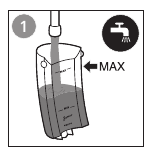

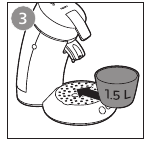


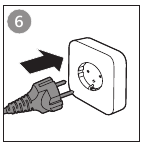
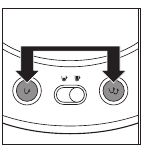
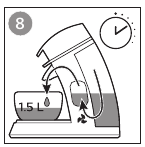
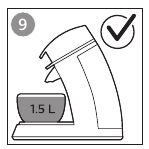

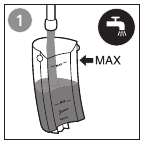

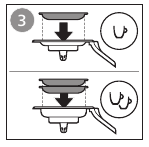
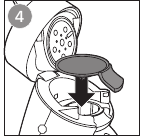
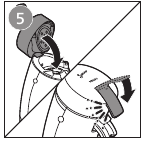
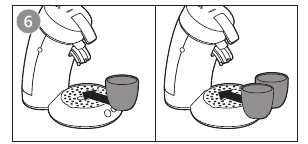

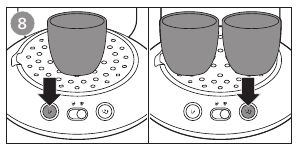


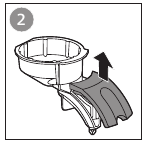
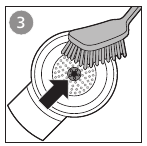
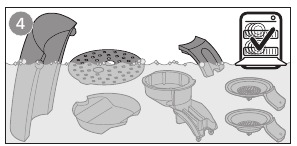
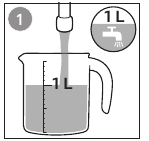
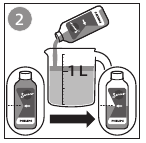
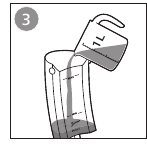
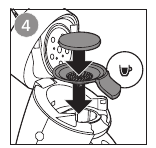

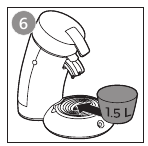
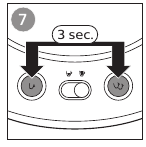



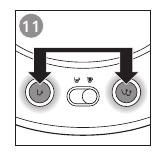
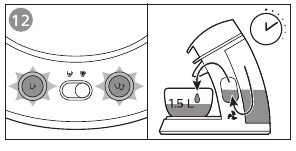
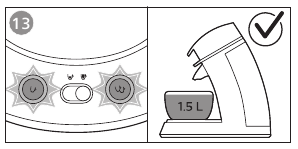
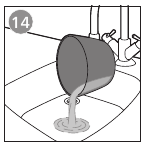
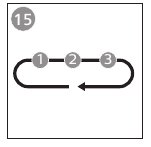
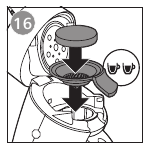

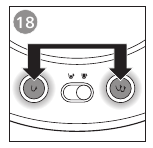
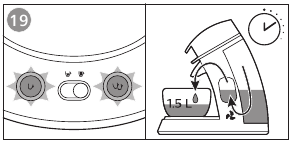
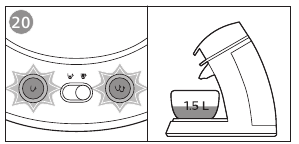
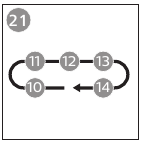


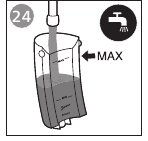

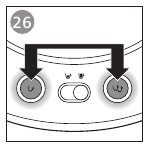
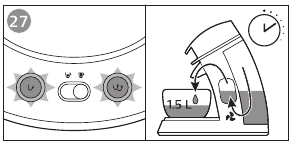
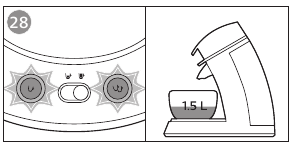
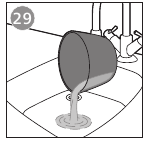
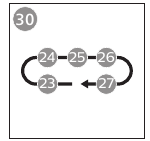























Need help?
Do you have a question about the CSA220 and is the answer not in the manual?
Questions and answers