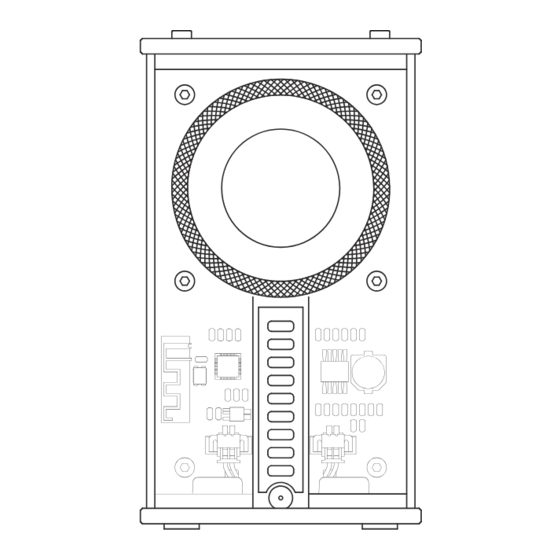
Advertisement
Valore
Wireless Speaker
Thank you for purchasing the Valore Wireless Speaker (BTS43).
Important: Please read the user manual thoroughly before using the product.
Features:
• Ture wireless stereo
• USB-C charging
• RGB rhythm light
Specifications:
• Bluetooth range: 10m
• Power output: 5W
• Battery capacity: 600mAh
• Charging Time: Approximately 2.5 hours
• Battery life: Up to 3.5 hours
• Power input: DC 5V/0.5A
I. FUNCTION DESCRIPTION
FRONT
BACK
Package Contents:
• Valore BTS43 wireless speaker × 1
• USB-C charging cable × 1
Type-C Charging Port
DC 5V
OFF/ON
OFF/ON
Light control key
TWS key
M
Advertisement
Table of Contents

Summary of Contents for Valore BTS43
- Page 1 Valore Wireless Speaker Thank you for purchasing the Valore Wireless Speaker (BTS43). Important: Please read the user manual thoroughly before using the product. Features: • Ture wireless stereo • USB-C charging • RGB rhythm light Specifications: Package Contents: • Bluetooth range: 10m •...
- Page 2 II. PAIRING AND CONNECTING Press the ‘ON/OFF’ button for 3-5 seconds to turn on the speaker. 9 blinking indicator lights means that the speaker is currently not connected to any device, it will enter pairing mode now. Turn on the Bluetooth on your phone, search for Bluetooth device ‘0000’ and connect. Upon successful connection, the speaker will give a prompt tone and the 9 indicator lights will stay on.
- Page 3 Press the ‘M’ button on the main speaker for about 10 seconds, the connection is successful if the other speaker gives a prompt tone. Turn on Bluetooth on your phone, search for Bluetooth device ‘0000’ and connect. The speaker will give a sound upon successful connection. The 9 indicator lights will stay on. *Turn off Bluetooth on your device first before connecting the 2 speakers if each speaker has connected to your device individually before.
- Page 4 All information, trademarks, logos, graphics, and images (“Materials”) provided on this user manual are copyrighted or trademarked and are the property of Valore Lifestyle Pte Ltd. Any unauthorized use of any material contained on the instruction manual may violate copyright laws, trademark laws, laws of privacy and communications statutes.





Need help?
Do you have a question about the BTS43 and is the answer not in the manual?
Questions and answers