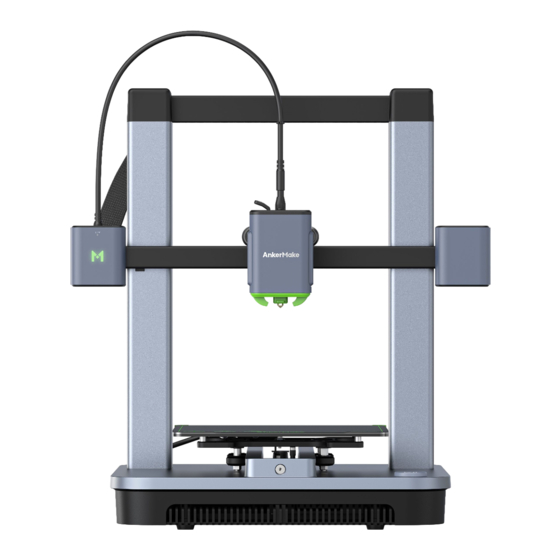
Advertisement
Quick Links
①
②
③
④
M5×20
8pcs
⑦
ASSEMBLY GUIDE
AnkerMake M5C 3D Printer
PTFE Feeding Tube
Tubo de alimentación de PTFE
Tube d'alimentation en PTFE
Extrusion Clip
Clip de extrusión
Clip d'extrusion
Wi-Fi/Bluetooth Indicator
Indicador de Wi-Fi/Bluetooth
Indicateur Wi-Fi/Bluetooth
LED Indicator
Indicador LED
Indicateur LED
Extruder
Extrusor
Extrudeur
Power Socket / Power Switch
Enchufe de corriente /
Interruptor de encendido
Prise électrique /
Interrupteur d'alimentation
Platform
Plataforma
Plateforme
Ventilation Holes
Agujeros de ventilación
Trous de ventilation
⑤
⑧
⑥
⑨
M4×6
4pcs
Model:V8110
Filament Holder
Soporte de filamento
Porte-filament
Gantry Frame
Marco de grúa
Cadre de portique
Filament Slot
Ranura del filamento
Emplacement de
filament
Nozzle
Boquilla
Buse
PEI Plate
Placa PEI
Plaque PEI
Operation Button
Botón de operación
Opération Bouton
USB-C Port / Reset Slot
Puerto USB-C / Ranura
de reinicio
Port USB-C / Fente de
réinitialisation
Advertisement

Subscribe to Our Youtube Channel
Summary of Contents for AnkerMake M5C
- Page 1 ① ASSEMBLY GUIDE AnkerMake M5C 3D Printer Model:V8110 PTFE Feeding Tube Tubo de alimentación de PTFE Tube d'alimentation en PTFE Filament Holder Soporte de filamento ② Porte-filament Extrusion Clip Clip de extrusión Gantry Frame Clip d'extrusion Marco de grúa Cadre de portique...
- Page 2 à un angle de 45°. ❺ AnkerMake Slicer For the best printing experience, download and install the AnkerMake Slicer to your computer from Para obtener la mejor experiencia de impresión, descargue e instale el AnkerMake Slicer en su computadora desde Pour une expérience d'impression optimale, téléchargez et installez le trancheur AnkerMake sur...



Need help?
Do you have a question about the M5C and is the answer not in the manual?
Questions and answers
I tried the app on my PC but it doesn't work. Does it have to be on an Iphone or Ipad?
The context mentions that the AnkerMake M5C 3D printer is controlled through an app but does not specify whether the app is available for PC. It does mention downloading the app from the App Store, which suggests it is available for iPhone or iPad. There is no confirmation of PC compatibility.
This answer is automatically generated
@travis You have to connect the printer to WiFi via the mobile app on your android or apple phone. Then link your ankermake account to said printer. Once you've logged into ankermake studio on your computer. You can slice CAD files and send them to the printer from your PC.