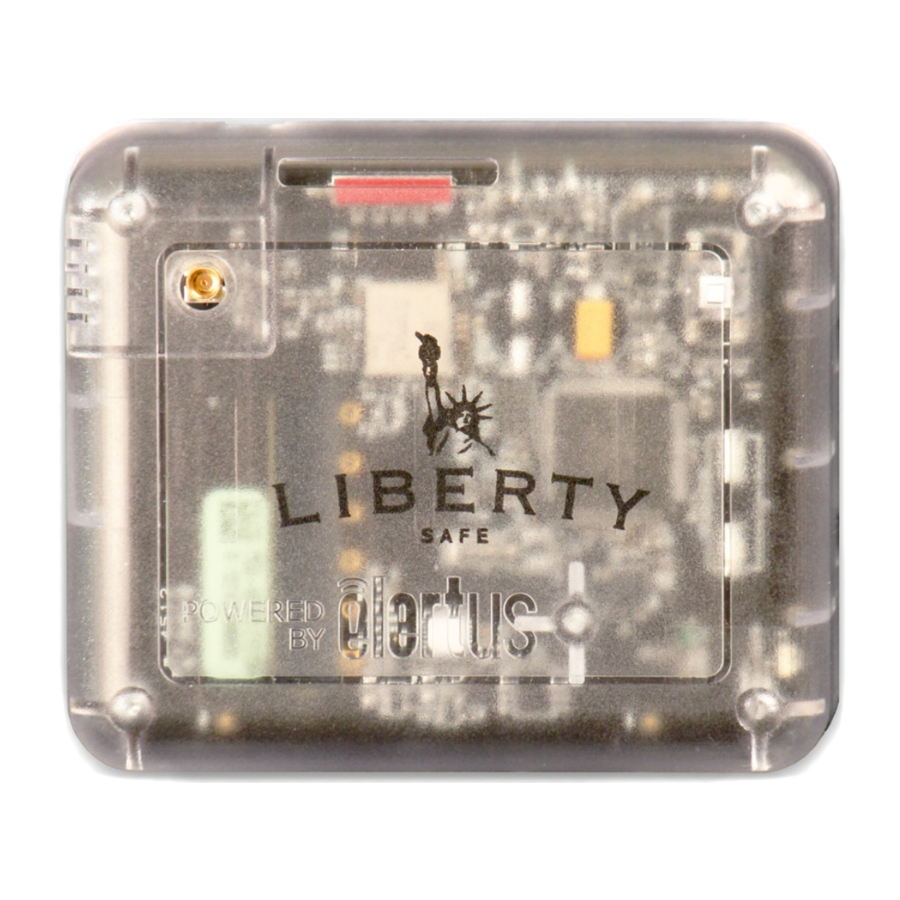
Advertisement
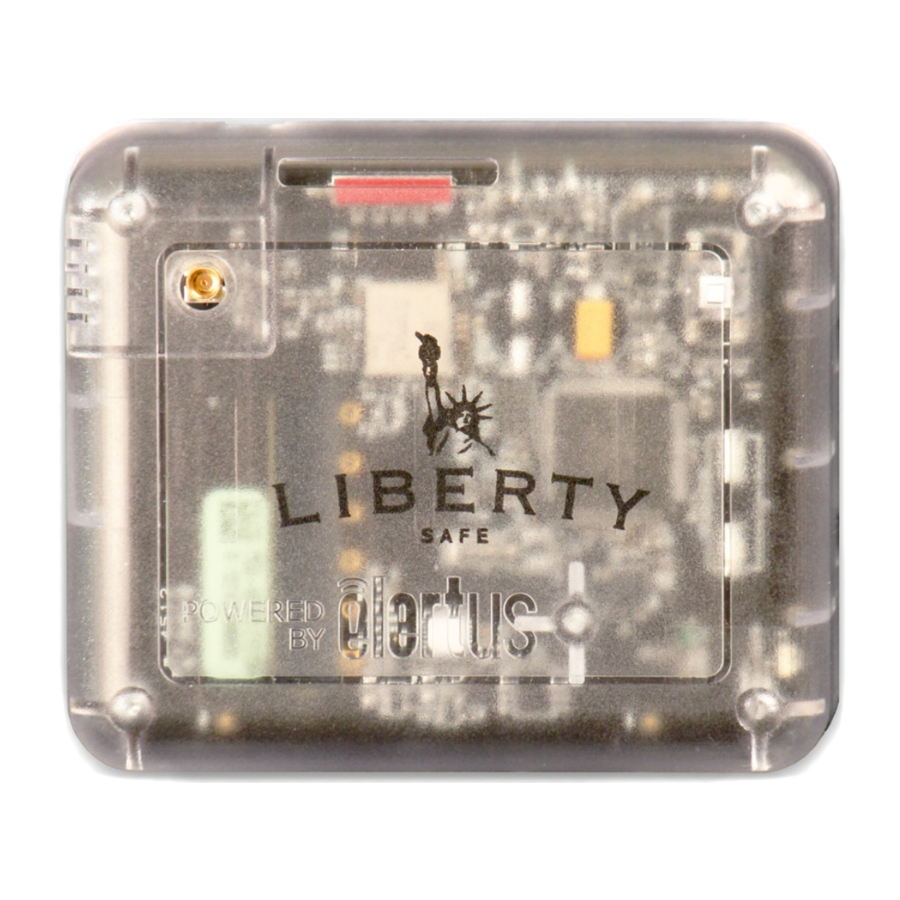
Before You Begin, You Will Need
- Your Liberty SAFELERT Sensor and the included AA batteries.
- A computer, smartphone or tablet with Wi-Fi capability.
- A flat-head screwdriver.
- Your wireless (Wi-Fi) network name and password. To make the setup easier, write them in the space below:
Network Name:
Password:
Installing
- Install the batteries into your SAFELERT Sensor, and wait for the LED light to turn solid RED.
A slot on the left side of the SAFELERT Sensor enables you to pry the case open using a flathead screwdriver.
![Liberty - SAFELERT - Installing - Step 1 Installing - Step 1]()
- Press and hold the little, white button on the front of your SAFELERT Sensor until the LED light flashes YELLOW.
![Liberty - SAFELERT - Installing - Step 2 Installing - Step 2]()
You may need to hold the button down for up to 15 seconds. The LED may blink other Tip colors before it begins flashing YELLOW. - When the LED light on your SAFELERT Sensor is flashing YELLOW it is in a special setup mode. You can connect to it just like you would your home or business Wi-Fi network.
![Liberty - SAFELERT - Installing - Step 3 Installing - Step 3]()
Ensure that Wi-Fi is enabled on your computer, smartphone or tablet, then continue. - Go to the wireless (Wi-Fi) settings of your computer, smartphone or tablet.
Search for available wireless networks and connect to the Wi-Fi network named Elertus.
![Liberty - SAFELERT - Installing - Step 4 Installing - Step 4]()
The Elertus Wi-Fi network cannot provide an internet connection, but will provide access to the SAFELERT setup web page. - Open an internet browser on your computer, smartphone or tablet.
It may show you an error indicating that you do not have an internet connection.
In the address bar type: 10.5.5.2 and press Enter or Go.
![]()
- Your browser will now load a special SAFELERT Setup Web Page.
Follow the onscreen instructions to complete your SAFELERT Sensor setup.
![Liberty - SAFELERT - Installing - Step 5 Installing - Step 5]()
What do the SAFELERT LED lights mean?
Flashing YELLOW. Your SAFELERT Sensor is in Setup Mode. It will remain in Setup Mode for up to 15 minutes.
What to do: Refer to Step 3 on the front of this guide to setup your Elertus sevice.
Solid GREEN. You completed the setup and your SAFELERT Sensor connected to the SAFELERT website successfully.
What to do: Nothing. You are done setting up your SAFELERT Sensor. The LED will turn off within 30 minutes to save batteries.
Solid RED. You completed the setup but your SAFELERT Sensor was NOT able to connect to the SAFELERT website.
What to do: Ensure that you have the correct Name and Password for your Wi-Fi network. Remove the batteries from your SAFELERT Sensor, then start from Step 1 on the front of this guide.
Installing your Sensor
The SAFELERT Sensor can simply be placed on a shelf, counter or anywhere else you want to monitor. You can also mount it using the included Velcro strip.

Adhere the sticky side of the Velcro strip to the flat surface on the back of your SAFELERT Sensor. Adhere the other piece of Velcro to the location where you want your SAFELERT Sensor installed.

Installing the Antenna
If you do not receive alerts when the safe door is closed, you may need to attach the external antenna (included). The optional antenna can be installed anywhere on the exterior of your safe to extend the range of your SAFEALERT.

(Note: If your safe has the round electrical outlet installed, there is a SAFELERT port that you can use to route your antenna through to the interior of your safe. You will need to feed the antenna cable through the port prior to attaching to the unit.) To install the antenna, locate the connector on the upper left corner of your SAFELERT Sensor's cover. (See above). Press the antenna cable into the connector until you hear a click. Attach the antenna to the desired location on the outside of your safe. Antenna will be most effective if placed as close to the top of the safe as possible and pointed in the direction of your router.
Contact Us

Support: 801.657.5352, x.1
Sales: 801.657.5352, x.2
support@elertus.com
www.elertus.com/contact
libertysafe.elertus.com/support
Before you can Sign In to the smartphone app or the Online Control Center you must complete the SAFELERT Sensor setup and account activation. Please refer to the first side of this manual for help with the setup.
Online Control Center
In addition to the smartphone apps you can edit your SAFELERT account from a computer browser. To access the online Control Center you can:
- Click the
![]() button at the top of the Sign In www.elertus.com website, then click on the Liberty SAFELERT box
button at the top of the Sign In www.elertus.com website, then click on the Liberty SAFELERT box - Go directly to libertysafe.elertus.com
Get the Apps
With the free apps for the iPhone®, iPad®, iPod® or Android™ devices you can customize your alerts, add or edit contacts, view the most recent status and receive instant notifications.
Download them for free on the App Store or Google Play. You can find them by scanning the QR codes below or by searching for SafElert.
Specifications
Power Source: Two (2) AA 1.5V alkaline batteries
Power Usage: 1 year battery life with typical usage
Temperature Range: -20°F to 150°F
Humidity Range: 0% to 90% (non-condensing)
Dimensions: (LxWxH): 3.1"(L) x 2.6"(W) x 1.05"(H) (78.7mm x 65.7mm x 26.6mm)
Communications: The SAFELERT Sensor operates as a client device using industry-standard Wi-Fi® (8.2.11G)

Documents / Resources
References
Elertus Smart Sensor. Free Alerts to iPhone, Android, Text, Email
Elertus and SafElert Customer Support
Elertus Smart Sensor. Free Alerts to iPhone, Android, Text, Email
elertus.com
![play.google.com]() Google Play
Google Play![itunes.apple.com]() Liberty Safelert on the App Store
Liberty Safelert on the App Store
Download manual
Here you can download full pdf version of manual, it may contain additional safety instructions, warranty information, FCC rules, etc.
Advertisement






 button at the top of the Sign In
button at the top of the Sign In 




Need help?
Do you have a question about the SAFELERT and is the answer not in the manual?
Questions and answers