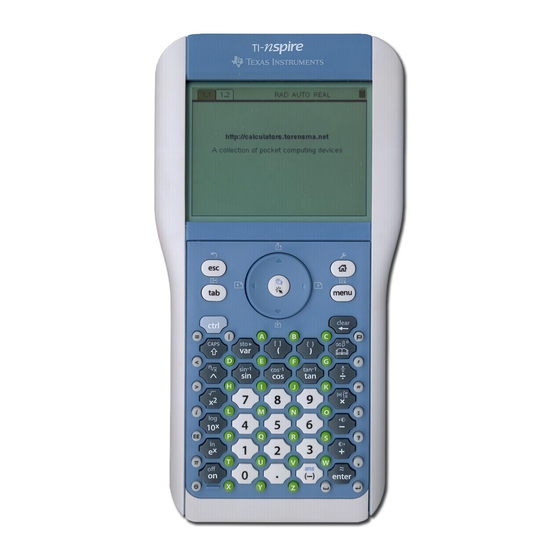
Texas Instruments TI-NSPIRE Reference Manual
Ti ti-nspire: reference guide
Hide thumbs
Also See for TI-NSPIRE:
- Manual book (876 pages) ,
- Software manual (380 pages) ,
- Reference manual (164 pages)
Table of Contents
Advertisement
Quick Links
Advertisement
Table of Contents

Summary of Contents for Texas Instruments TI-NSPIRE
- Page 1 Reference Guide...
-
Page 2: Important Information
Moreover, Texas Instruments shall not be liable for any claim of any kind whatsoever against the use of these materials by any other party. License Please see the complete license installed in C:\Program Files\TI Education\TI-Nspire. © 2007 Texas Instruments Incorporated Microsoft®, Windows®, Excel®,Vernier EasyTemp®, Go!®Temp and... -
Page 3: Table Of Contents
Contents Expression templates Fraction template ... 1 Exponent template ... 1 Square root template ... 1 Nth root template ... 1 exponent template ... 1 Log template ... 2 Piecewise template (2-piece) ... 2 Piecewise template (N-piece) ... 2 Absolute value template ... 2 dd°mm’ss.ss’’... - Page 4 FTest_2Samp ...31 gcd() ...32 geomCdf() ...32 geomPdf() ...32 getDenom() ...32 getMode() ...33 getNum() ...33 getVarInfo() ...34 Goto ...34 4Grad ...34 identity() ...35 If ...35 ifFn() ...36 imag() ...36 Indirection ...37 inString() ...37 int() ...37 intDiv() ...37 invc () ...37 invF() ...37 invNorm() ...38 invt() ...38 iPart() ...38...
- Page 5 rotate() ... 67 round() ... 68 rowAdd() ... 68 rowDim() ... 68 rowNorm() ... 68 rowSwap() ... 68 rref() ... 69 sec() ... 69 sec/() ... 69 sech() ... 69 sechê() ... 70 seq() ... 70 setMode() ... 70 shift() ... 71 sign() ...
- Page 6 0b, 0h ...107 Error codes and messages Texas Instruments Support and Service...
-
Page 7: Expression Templates
TI-Nspire™ Reference Guide This guide lists the templates, functions, commands, and operators available for evaluating math expressions. Expression templates Expression templates give you an easy way to enter math expressions in standard mathematical notation. When you insert a template, it appears on the entry line with small blocks at positions where you can enter elements. -
Page 8: Log Template
Example: Example: Example: See the example for Piecewise template (2-piece). Example: Example: ’’ format, where is the ss.ss Catalog > Catalog > Catalog > Catalog > TI-Nspire™ Reference Guide... -
Page 9: Matrix Template (2 X 2)
The template appears after you are prompted to specify the number of rows and columns. Note: If you create a matrix with a large number of rows and columns, it may take a few moments to appear. Sum template ( TI-Nspire™ Reference Guide Example: Example: Example: Example: Example: Catalog >... -
Page 10: Product Template (Π)
Π Product template ( Catalog > Example: Π See also , page 101. Note: () (product) TI-Nspire™ Reference Guide... -
Page 11: Abs
⇒ BooleanExpr1 BooleanExpr2 ⇒ BooleanList1 BooleanList2 BooleanMatrix1 BooleanMatrix2 Returns true or false or a simplified form of the original entry. TI-Nspire™ Reference Guide , page 2. PmtAt ], [ ], [ ], [ , page 10. bal() Boolean expression Boolean list ⇒... -
Page 12: Angle
A binary entry can have up to 64 digits (not counting the Note: 0b prefix). A hexadecimal entry can have up to 16 digits. In Degree angle mode: In Gradian angle mode: In Radian angle mode: Flag statistic. Catalog > Catalog > Catalog > TI-Nspire™ Reference Guide... -
Page 13: Anova2Way
Degrees of freedom of the errors. stat.SSError Sum of squares of the errors. stat.MSError Mean squares for the errors. stat.s Standard deviation of the error. COLUMN FACTOR Outputs Output variable Description stat. statistic of the column factor. TI-Nspire™ Reference Guide LevRow Catalog >... -
Page 14: Ans
Degrees of freedom of the errors. stat.SSError Sum of squares of the errors. stat.MSError Mean squares for the errors. Standard deviation of the error. ⇒ value Returns the result of the most recently evaluated expression. TI-Nspire™ Reference Guide keys... -
Page 15: Approx
When value is specified, it overrides any prior variable assignment or any current “such that” substitution for the variable. H is the step value. If H is omitted, it defaults to 0.001. Note that the similar function nDeriv() quotient. TI-Nspire™ Reference Guide Auto or matrix expression Func uses the central-difference Catalog >... -
Page 16: Bal
If you enter a decimal integer that is too large for a signed, 64-bit binary form, a symmetric modulo operation is used to bring the value into the appropriate range. PmtAt ], [ ], [ Catalog > Catalog > TI-Nspire™ Reference Guide... -
Page 17: 4Base10
⇒ XVal number binomPdf( XVal is a list Computes a probability for the discrete binomial distribution with n number of trials and probability p of success on each trial. TI-Nspire™ Reference Guide lowBound is a ⇒ number lowBound upBound XVal... -
Page 18: Ceiling
Computes the upBound for the specified degrees of freedom df. /expected lowBound upBound are lists number lowBound upBound are lists Catalog > Catalog > Catalog > Catalog > TI-Nspire™ Reference Guide... -
Page 19: Gof
· instead of at the end of each line. On the computer keyboard, hold down and press Enter TI-Nspire™ Reference Guide /expected list XVal is a list XVal is a number,... -
Page 20: Colaugment
List1 List2 List20 corrMat( [,…[, Computes the correlation matrix for the augmented matrix [List1, List2, ..., List20]. matrix Catalog > Catalog > Catalog > Catalog > Catalog > Catalog > TI-Nspire™ Reference Guide... -
Page 21: Cos
= X f(B) X . For example, cos(A) = X cos(B) ê where: cos(B) = All computations are performed using floating-point arithmetic. TI-Nspire™ Reference Guide In Degree angle mode: ó In Gradian angle mode: In Radian angle mode: In Radian angle mode:... -
Page 22: Cosê()
In Radian angle mode: In Radian angle mode and Rectangular Complex Format: cos() To see the entire result, press move the cursor. In Radian angle mode: cos() TI-Nspire™ Reference Guide keys £ ¡ ¢ and then use Catalog > Catalog >... -
Page 23: Cot
Returns the inverse hyperbolic cotangent of Value1 or returns a list containing the inverse hyperbolic cotangents of each element of List1. TI-Nspire™ Reference Guide In Radian angle mode and In Rectangular Complex Format: £ To see the entire result, press move the cursor. -
Page 24: Count()
Counts the number of elements equal to “def.” as a placeholder counts only those elements Counts 1 and 3. , page 30. frequency() Counts 3, 5, and 7. Counts 1, 3, 7, and 9. Catalog > Catalog > Catalog > TI-Nspire™ Reference Guide... -
Page 25: Csc
X represents xlist. Y represents ylist. Freq represents frequency list. Category represents category codes. Include represents category include list. TI-Nspire™ Reference Guide In Degree angle mode: In Gradian angle mode: In Radian angle mode: In Degree angle mode: In Gradian angle mode:... -
Page 26: Cumsum
On the computer keyboard, hold down and press · · · x+d. · · · x+d). Function listing that sums the integers from 1 to 100 skipping Enter TI-Nspire™ Reference Guide Catalog > Catalog >... -
Page 27: 4Cylind
Matrix1 value Decimal Displays the argument in decimal form. This operator can be used only at the end of the entry line. TI-Nspire™ Reference Guide q , z]. In Degree angle mode: In Gradian angle mode: In Radian angle mode: Catalog >... -
Page 28: Define
, page 22, and Note: Define Expression In the Calculator application Define LibPub Param2 Expression , ...) = Param2 , ...) = Func Param2 , ...) = Prgm , page 23. Define LibPub Catalog > Catalog > TI-Nspire™ Reference Guide... -
Page 29: Define Libpub
Returns a row matrix containing the elements from the main diagonal of squareMatrix. squareMatrix must be square. TI-Nspire™ Reference Guide Expression , ...) = , ...) = Func , ...) = Prgm , page 22. Define LibPriv Auto or Approximate ·... -
Page 30: Dim
Disp [ ] [, Displays the arguments in the Calculator history. The arguments are displayed in succession, with thin spaces as separators. Useful mainly in programs and functions to ensure the display of intermediate calculations. Note for entering the example: on the handheld, you can enter multi-line definitions by pressing ·... -
Page 31: Eff()
The squareMatrix is then reduced to upper Hessenberg form and the eigenvectors are computed via a Schur factorization. TI-Nspire™ Reference Guide , page 1. polar form. However, use this... -
Page 32: Eigvl
Catalog > £ ¡ and then use See If, page 35. Catalog > See For, page 29. See Func, page 31. See If, page 35. See Loop, page 46. See Prgm, page 60. See Try, page 84. TI-Nspire™ Reference Guide ¢... -
Page 33: Endwhile
⇒ String expression expr( Returns the character string contained in String as an expression and immediately executes it. TI-Nspire™ Reference Guide Function listing: block. In the Calculator application polar form. However, use this cos() See While, page 89. Catalog >... -
Page 34: Expreg
If you merely want to determine if a number is prime, use instead. It is much faster, particularly if rationalNumber is not prime and if the second-largest factor has more than five digits. · · · isPrime() TI-Nspire™ Reference Guide Catalog > Catalog >... -
Page 35: Fcdf
Note for entering the example: on the handheld, you can enter multi-line definitions by pressing · instead of at the end of each line. On the computer keyboard, hold down and press Enter TI-Nspire™ Reference Guide ⇒ number list lowBound ⇒ number list... -
Page 36: Format
Datalist are >2.5 and b(1)), countIf(list, elements from Datalist are >4.5 The element "hello" is a string and cannot be placed in any of b(n)), countIf(list, b(n)> the defined bins. Catalog > Catalog > Catalog > Catalog > TI-Nspire™ Reference Guide... -
Page 37: Func
· instead of at the end of each line. On the computer keyboard, hold down and press Enter TI-Nspire™ Reference Guide Hypoth Hypoth Define a piecewise function: In the Calculator application Result of graphing g(x) Catalog >... -
Page 38: Gcd
Transforms the argument into an expression having a reduced common denominator, and then returns its denominator. of fractional floating-point number lowBound upBound are lists list XVal is a number, Catalog > Catalog > Catalog > Catalog > TI-Nspire™ Reference Guide... -
Page 39: Getmode()
Vector Format Base getNum() ⇒ Fraction1 value getNum( Transforms the argument into an expression having a reduced common denominator, and then returns its numerator. TI-Nspire™ Reference Guide & var, you can use Setting Integers =Float, =Float1, =Float2, =Float3, =Float8, =Float9,... -
Page 40: Getvarinfo()
Enter Grad ⇒ Expr1 expression Grad Converts Expr1 to gradian angle measure. matrix string returns the string In the Calculator application In Degree angle mode: In Radian angle mode: Catalog > Catalog > Catalog > TI-Nspire™ Reference Guide... -
Page 41: Identity()
If BooleanExpr evaluates to true, executes Block1 and then skips Block2. If BooleanExpr evaluates to false, skips Block1 but executes Block2. Block1 and Block2 can be a single statement. TI-Nspire™ Reference Guide In the Calculator application Catalog > Catalog >... -
Page 42: Iffn()
Value_If_true is a single value and corresponds to any selected position. Value_If_false is not specified. Undef is used. One element selected from Value_If_true. One element selected from Value_If_unknown. TI-Nspire™ Reference Guide Catalog > Catalog > is copied to the result list. is copied to the result list. -
Page 43: Indirection
Area dfNumer dfDenom invF( computes the Inverse cumulative distribution function specified by dfNumer and dfDenom for a given Area under the curve. TI-Nspire™ Reference Guide ⇒ integer Catalog > , page 103. Catalog > Catalog > Catalog > Catalog >... -
Page 44: Invnorm()
On the computer keyboard, hold down and press Enter ‚ 2 that 1021, Function to find the next prime after a specified number: In the Calculator application Catalog > Catalog > Catalog > Catalog > Catalog > TI-Nspire™ Reference Guide... -
Page 45: Lbl
LinRegBx Fits a y=a+bx linear regression model to X and Y with frequency Freq. A summary of results is stored in the stat.results variable. (See page 76.) TI-Nspire™ Reference Guide In the Calculator application Catalog > Catalog > Catalog >... -
Page 46: Linregmx
List of data points in the modified Y List actually used in the regression based on restrictions of Freq, stat.YReg Category List, and Include Categories. List of frequencies corresponding to stat.XReg and stat.YReg. stat.FreqReg · · · x+b. · x+b. · x+b). Catalog > TI-Nspire™ Reference Guide... -
Page 47: Linregtintervals
[stat.LowerPred, Predictive interval on the prediction containing CLevel of dist. stat.UpperPred] stat.MEPred Predictive interval margin of error stat.SEPred standard error for predictive interval · a + b XVal stat. TI-Nspire™ Reference Guide CLevel · · · Catalog >... -
Page 48: Linregttest
Default is the number of elements in List (one row). If List does not fill the resulting matrix, zeros are added. · · ⇒ matrix Catalog > Catalog > Catalog > TI-Nspire™ Reference Guide... -
Page 49: Lnreg
List of data points in the modified Y List actually used in the regression based on restrictions of Freq, stat.YReg Category List, and Include Categories. TI-Nspire™ Reference Guide If complex format mode is Real: If complex format mode is Rectangular:... -
Page 50: Local
If complex format mode is Real: If complex format mode is Rectangular: In Radian angle mode and Rectangular complex format: To see the entire result, press move the cursor. Catalog > £ ¡ and then use TI-Nspire™ Reference Guide keys ¢... -
Page 51: Logistic
List of data points in the modified Y List actually used in the regression based on restrictions of Freq, stat.YReg Category List, and Include Categories. List of frequencies corresponding to stat.XReg and stat.YReg. stat.FreqReg TI-Nspire™ Reference Guide · · Category Include ] [, ·... -
Page 52: Loop
Returns a list filled with the elements in Matrix. The elements are copied from Matrix row by row. instruction is executed Exit In the Calculator application · matrix Auto or Approximate Catalog > Catalog > Catalog > TI-Nspire™ Reference Guide... -
Page 53: Max
Matrix1 matrix median( Returns a row vector containing the medians of the columns in Matrix1. All entries in the list or matrix must simplify to numbers. Note: TI-Nspire™ Reference Guide In Rectangular vector format: Catalog > Catalog > Catalog >... -
Page 54: Medmed
0. If Count = 0, returns an empty list. sourceStringList Start Count mid( Returns Count strings from the list of strings sourceStringList, beginning with element number Start. Include · x+b. · x+b. · x+b). string list ⇒ list Catalog > Catalog > TI-Nspire™ Reference Guide... -
Page 55: Min
, page 66 Note: remain() mRow() ⇒ Value Matrix1 Index matrix mRow( Returns a copy of Matrix1 with each element in row Index of Matrix1 multiplied by Value. TI-Nspire™ Reference Guide CFList CFFreq Catalog > Catalog > Catalog > Catalog >... -
Page 56: Mrowadd
Index2 matrix , X10. … · · x1+b2 x2+ ... · x1+ ... list XValList CLevel · · x1+b2 x2+ ... · xl + ... for XValList = b0 + b1 Catalog > Catalog > Catalog > TI-Nspire™ Reference Guide... -
Page 57: Multregtests
Cook’s distance; measure of the influence of an observation based on the residual and leverage stat.Leverage Measure of how far the values of the independent variable are from their mean values TI-Nspire™ Reference Guide · · x1 + b2 ·... -
Page 58: Ncr
Returns a matrix of zeros with the dimension numRows by numColumns. ‚ Value2 ‚ nCr() +1)/ expression ⇒ expression list list ⇒ matrix ⇒ matrix Catalog > Catalog > Catalog > Catalog > TI-Nspire™ Reference Guide... -
Page 59: Nfmax()
CpY as the number of compounding periods per year. effectiveRate must be a real number, and CpY must be a real number > 0. See also , page 25. Note: eff() TI-Nspire™ Reference Guide ⇒ value ⇒ upBound value ⇒ value ⇒... -
Page 60: Norm
0b prefix). A hexadecimal entry can have up to 16 digits. Catalog > Catalog > Catalog > Catalog > Zero, not the letter O. Important: £ ¡ and then use A binary entry can have up to 64 digits (not counting the TI-Nspire™ Reference Guide ¢... -
Page 61: Npr
Iteratively searches for one approximate real numeric solution to Equation for its one variable. Specify the variable as: variable – or – variable = real number For example, x is valid and so is x=3. TI-Nspire™ Reference Guide ‚ Value2 ‚ nPr() negInteger... -
Page 62: Onevar
Minimum of x values. stat.Q 1st Quartile of x. stat.MedianX Median of x. stat.Q 3rd Quartile of x. stat.MaxX Maximum of x values. stat.SSX Sum of squares of deviations from the mean of x. values. Catalog > Catalog > TI-Nspire™ Reference Guide... -
Page 63: Ord
ó ô an expression, you can use to override the angle mode setting temporarily. TI-Nspire™ Reference Guide In the Calculator application In Hex base mode: Important: In Bin base mode: A binary entry can have up to 64 digits (not counting the Note: 0b prefix). -
Page 64: P4Ry()
In the Calculator application Condition2 [, … ]]]]) , page 2. ⇒ number lowBound upBound list XVal is a number, Catalog > Catalog > , See Example 2 under the PassErr Catalog > Catalog > Catalog > TI-Nspire™ Reference Guide... -
Page 65: 4Polar
Correlation coefficient for linear model. stat.Resid Residuals of the curves fit = y - a stat.ResidTrans Residuals associated with linear fit of transformed data. TI-Nspire™ Reference Guide In Radian angle mode: entry In Gradian angle mode: q ) polar entry. -
Page 66: Prgm
Returns a row vector containing the products of the elements in the columns of Matrix1. Start and end are optional. They specify a range of rows. Calculate GCD and display intermediate results. command. In the Calculator application matrix Catalog > Π ( ), page 101. Catalog > TI-Nspire™ Reference Guide... -
Page 67: Propfrac()
The symbolic solution is computed using Gram- Schmidt. The columns in qMatName are the orthonormal basis vectors that span the space defined by matrix. TI-Nspire™ Reference Guide returns the sum of proper The floating-point number (9.) in m1 causes results to be calculated in floating-point form. -
Page 68: Quadreg
List of data points in the modified Y List actually used in the regression based on restrictions of Freq, stat.YReg Category List, and Include Categories. Include · · x+c. · · x+c). Include · · · · x+e. · · · Catalog > Catalog > · x+e). TI-Nspire™ Reference Guide... -
Page 69: R4Pq()
0 and 1. rand() #Trials returns a list containing #Trials random values rand( between 0 and 1. TI-Nspire™ Reference Guide In Degree angle mode: In Gradian angle mode: In Radian angle mode: In Radian angle mode: In Degree angle mode: In Gradian angle mode: Sets the random-number seed. -
Page 70: Randbin()
(noRepl=1). The default is with sample replacement. ⇒ list returns a list containing ⇒ matrix Note: · · list Catalog > Catalog > Catalog > The values in this matrix will change each time you press Catalog > Catalog > Catalog > TI-Nspire™ Reference Guide... -
Page 71: Randseed
Displays complexValue in rectangular form a+bi. The complexValue can have any complex form. However, an re Degree angle mode. You must use parentheses for an (r Note: TI-Nspire™ Reference Guide In Radian angle mode: entry causes an error in q ) polar entry. -
Page 72: Ref
Returns the rightmost Num elements contained in List1. If you omit Num, returns all of List1. Auto or Approximate N . The remain( In the Calculator application Catalog > Catalog > Catalog > Catalog > TI-Nspire™ Reference Guide... -
Page 73: Root()
Does not alter String1. If #ofRotations is positive, the rotation is to the left. If #ofRotations is negative, the rotation is to the right. The default is one character). TI-Nspire™ Reference Guide , page 1. integer In Bin base mode: To see the entire result, press move the cursor. -
Page 74: Round
All matrix elements must simplify to numbers. See also Note: , page 14. colNorm() rowSwap() Matrix1 rIndex1 rIndex2 rowSwap( Returns Matrix1 with rows rIndex1 and rIndex2 exchanged. ⇒ matrix ⇒ matrix Catalog > Catalog > Catalog > Catalog > Catalog > TI-Nspire™ Reference Guide... -
Page 75: Rref
List1 list sech( Returns the hyperbolic secant of Value1 or returns a list containing the hyperbolic secants of the List1 elements. TI-Nspire™ Reference Guide Auto or Approximate In Degree angle mode: ó In Degree angle mode: In Gradian angle mode: In Radian angle mode: Catalog >... -
Page 76: Sechê()
& var, getMode(0) , page 33. In the Calculator and press Enter Catalog > Catalog > /· to evaluate: Catalog > using the default setting for Display with a setting of Fix2. Check to see that TI-Nspire™ Reference Guide... -
Page 77: Shift
If #ofShifts is positive, the shift is to the left. If #ofShifts is negative, ë the shift is to the right. The default is Characters introduced at the beginning or end of string by the shift are set to a space. TI-Nspire™ Reference Guide Setting Integers =Float, =Float1, =Float2,... -
Page 78: Sign()
+ 2y = 2 3x + 4y = For the first system, x= ë 7 and y=9/2. Catalog > Catalog > ë ë 3 and y=2. ë ë ë 3 and y=2. For the second system, TI-Nspire™ Reference Guide... -
Page 79: Sin
For information about the calculation method, refer to cos() squareMatrix1 must be diagonalizable. The result always contains floating-point numbers. TI-Nspire™ Reference Guide In Degree angle mode: ó ô , or In Gradian angle mode:... -
Page 80: Sinh
Period, the differences between x values can be unequal. The output of is always in radians, regardless of the angle SinReg mode setting. In Radian angle mode: cos() In Radian angle mode: Category Include ] [, Catalog > Catalog > Catalog > TI-Nspire™ Reference Guide... -
Page 81: Sorta
SortD List1 List2 List3 SortD ] [, ] ... Vector1 Vector2 Vector3 SortD ] [, ] ... Identical to , except sorts the elements in descending SortA SortD order. TI-Nspire™ Reference Guide · sin(bx+c)+d. · sin(bx+c)+d. Catalog > Catalog >... -
Page 82: 4Sphere
Note: used for statistical analysis. In some cases, an error condition could occur. Variable names used for statistical analysis are listed in the table below. r q f , page 1. Catalog > Catalog > Catalog > TI-Nspire™ Reference Guide... -
Page 83: Stat.values
Returns a row vector of the population standard deviations of the columns in Matrix1. Each freqMatrix element counts the number of consecutive occurrences of the corresponding element in Matrix1. Matrix1 must have at least two rows. Note: TI-Nspire™ Reference Guide stat.MedianY stat.MEPred stat.MinX stat.MinY stat.MS stat.MSBlock... -
Page 84: Stdevsamp
Enter Store string() ⇒ Expr string string( Simplifies Expr and returns the result as a character string. ⇒ matrix In the Calculator application Catalog > Catalog > & (store), page 106. Catalog > TI-Nspire™ Reference Guide... -
Page 85: Submat
Start matrix sum( Returns a row vector containing the sums of the elements in the columns in Matrix1. Start and End are optional. They specify a range of rows. TI-Nspire™ Reference Guide endRow endCol ] [, ] [, Catalog >... -
Page 86: Sumif
Returns a system of equations, formatted as a list. You can also create a system by using a template. T (transpose) î ⇒ Matrix1 matrix Returns the complex conjugate transpose of Matrix1. value accumulates only as a placeholder accumulates only those Catalog > Catalog > Catalog > TI-Nspire™ Reference Guide... -
Page 87: Tan
List1. The result is returned as a degree, gradian or radian angle, Note: according to the current angle mode setting. TI-Nspire™ Reference Guide In Degree angle mode: ó ô In Gradian angle mode:... -
Page 88: Tanh
In Rectangular complex format: To see the entire result, press move the cursor. In Radian angle mode and Rectangular complex format: To see the entire result, press move the cursor. TI-Nspire™ Reference Guide keys Catalog > Catalog > £ ¡... -
Page 89: Tcdf
Output variable Description stat.CLower, stat.CUpper Confidence interval containing confidence level probability of distribution. Sample means of the data sequences from the normal random distribution. stat. stat.ME Margin of error. TI-Nspire™ Reference Guide lowBound upBound are lists 999. ]]]] CLevel Pooled does not pool variances. -
Page 90: Tpdf()
Disp "B= ",b Disp " " Disp "Eigenvalues of A·B are:",eigVl(a*b) Else If errCode=230 Then Disp "Error: Product of A·B must be a square matrix" ClrErr Else , page 58. PassErr EndIf EndTry EndPrgm Catalog > Catalog > TI-Nspire™ Reference Guide... -
Page 91: Ttest
Least probability at which the null hypothesis can be rejected. stat.df Degrees of freedom for the t-statistic. Sample means of the data sequences in List 1 and List 2. stat. 1, stat. TI-Nspire™ Reference Guide is unknown. A summary of Hypoth Pooled ]]]] Hypoth Pooled Catalog >... -
Page 92: Tvmfv
, page 5. amortTbl() ⇒ value , page 5. amortTbl() ⇒ value , page 5. amortTbl() Catalog > Catalog > Catalog > Catalog > Catalog > Data type real number real number real number real number real number TI-Nspire™ Reference Guide... -
Page 93: Twovar
Payment due at the end or beginning of each period, default=end These time-value-of-money argument names are similar to the TVM variable names (such as by the Calculator application’s finance solver. Financial functions, however, do not store their argument values or results to the TVM variables. -
Page 94: Unitv()
Returns a row vector containing the sample variance of each column in Matrix1. Each freqMatrix element counts the number of consecutive occurrences of the corresponding element in Matrix1. Matrix1 must contain at least two rows. Note: matrix Catalog > Catalog > Catalog > TI-Nspire™ Reference Guide... -
Page 95: When()
· instead of at the end of each line. On the computer keyboard, hold down and press Enter “With” TI-Nspire™ Reference Guide unknownResult In the Calculator application Catalog > Catalog > ("with"), page 106. -
Page 96: Xor
In Bin base mode: A binary entry can have up to 64 digits (not counting the Note: 0b prefix). A hexadecimal entry can have up to 16 digits. Catalog > Zero, not the letter O. Catalog > TI-Nspire™ Reference Guide... -
Page 97: Zinterval_1Prop
(See page 76.) Output variable Description stat.CLower, stat.CUpper Confidence interval containing confidence level probability of distribution. Sample means of the data sequences from the normal random distribution. stat. TI-Nspire™ Reference Guide Freq1 Freq2 CLevel CLevel Catalog > Catalog >... -
Page 98: Ztest
Hypoth < 0 for Ha: p < p0 Output variable Description stat.p0 Hypothesized population proportion. stat.z Standard normal value computed for the proportion. stat.PVal Least probability at which the null hypothesis can be rejected. / sqrt(n)) Catalog > Catalog > TI-Nspire™ Reference Guide... -
Page 99: Ztest_2Prop
Sample means of the data sequences in List1 and List2. stat. 1, stat. Sample standard deviations of the data sequences in List1 and List2. stat.sx1, stat.sx2 stat.n1, stat.n2 Size of the samples. TI-Nspire™ Reference Guide Freq2 Hypoth Hypoth Catalog > Catalog >... -
Page 100: Symbols
List1 (or Matrix1), and returns the results. Dimensions of the arguments must be equal. ⇒ Value List1 list ⇒ List1 Value list Subtracts each List1 element from Value or subtracts Value from each List1 element, and returns a list of the results. TI-Nspire™ Reference Guide... -
Page 101: (Multiply)
Returns a list containing the quotients of List1 divided by List2 Dimensions of the lists must be equal. ⇒ à Value List1 list ⇒ List1 à Value list Returns a list containing the quotients of Value divided by List1 or List1 divided by Value TI-Nspire™ Reference Guide... -
Page 102: (Power)
Returns a list containing the squares of the elements in List1. ⇒ squareMatrix1 matrix Returns the matrix square of squareMatrix1. This is not the same as calculating the square of each element. Use .^2 to calculate the square of each element. à Value , page 1. TI-Nspire™ Reference Guide... -
Page 103: (Dot Add)
Matrix2 returns a matrix where each element in Matrix2 is the exponent for the corresponding element in Matrix1. Value Matrix1 returns a matrix where each element in Matrix1 is the exponent for Value. TI-Nspire™ Reference Guide keys keys keys keys... -
Page 104: Ë(Negate)
In Bin base mode: Zero, not the letter O Important: £ To see the entire result, press and then use move the cursor. /· Press to evaluate: Ctrl Enter /· Press to evaluate: Ctrl Enter TI-Nspire™ Reference Guide ¡ ¢ keys... -
Page 105: (Equal)
Returns false if Expr1 is determined to be greater than or equal to Expr2. Anything else returns a simplified form of the equation. For lists and matrices, returns comparisons element by element. TI-Nspire™ Reference Guide Example function that uses math test symbols: =, In the Calculator application Result of graphing g(x) See "="... -
Page 106: (Less Or Equal)
& (append) ⇒ String1 String2 string & Returns a text string that is String2 appended to String1. See "=" (equal) example. See "=" (equal) example. See "=" (equal) example. TI-Nspire™ Reference Guide /< keys > /> keys keys keys... -
Page 107: () (Square Root)
⇒ Expr1 High expression Evaluates Expr1 for each value of Var from Low to High, and returns the sum of the results. ⇒ Expr1 TI-Nspire™ Reference Guide , page 1. Π) , page 4. High ) if < keys Catalog >... -
Page 108: G Int
See also Prn(), below, and Note: Bal() High 1) if < ], [ ], [ ], [ value , page 5. amortTbl() , page 10. Catalog > Catalog > TI-Nspire™ Reference Guide... -
Page 109: G Prn
Enters a number in scientific notation. The number is interpreted as exponent mantissa × 10 Hint: If you want to enter a power of 10 without causing a decimal value result, use 10^integer. TI-Nspire™ Reference Guide ], [ ], [ ], [ value , page 10. -
Page 110: G (Gradian)
Follow ss.ss with two apostrophes (''), not a quote symbol ("). Note: In Degree, Gradian or Radian mode: /200. In Degree, Gradian or Radian angle mode: In Degree, Gradian or Radian angle mode: In Radian angle mode: /180. In Degree angle mode: TI-Nspire™ Reference Guide keys keys keys keys... -
Page 111: (Angle)
For a list, returns the reciprocals of the elements in List1. ê ⇒ squareMatrix1 squareMatrix Returns the inverse of squareMatrix1. squareMatrix1 must be a non-singular square matrix. TI-Nspire™ Reference Guide In Radian mode and vector format set to: rectangular vector vector cylindrical... -
Page 112: ("With")
If variable Var does not exist, creates Var and initializes it to Value, List, or Matrix. If Var already exists and is not locked or protected, replaces its contents with Value, List, or Matrix. ]...[and ƒ ) relational operator to TI-Nspire™ Reference Guide keys... -
Page 113: (Comment)
When an error occurs, its code is assigned to variable errCode. User-defined programs and functions can examine errCode to determine the cause of an error. For an example of using errCode, See Example 2 under the Some error conditions apply only to TI-Nspire™ CAS products, and some apply only to TI-Nspire™ products. Note:... - Page 114 • does not exceed the length limitations See the Calculator section in the documentation for more details. Argument must be an expression Batteries too low for sending or receiving Install new batteries before sending or receiving.
- Page 115 A transmission between two units was not completed. Verify that the connecting cable is connected firmly to both ends. Matrix not diagonalizable Low Memory 1. Delete some data in this document 2. Save and close this document If 1 and 2 fail, pull out and re-insert batteries TI-Nspire™ Reference Guide...
- Page 116 Unlicensed OS Variable in use so references or changes are not allowed Variable is protected Invalid variable name Make sure that the name does not exceed the length limitations 1000 Window variables domain ‡ (-1) is invalid. TI-Nspire™ Reference Guide...
- Page 117 Internal error 1030 Protected memory violation 1040 Unsupported function. This function requires Computer Algebra System. Try TI-Nspire™ CAS. 1045 Unsupported operator. This operator requires Computer Algebra System. Try TI-Nspire™ CAS. 1050 Unsupported feature. This operator requires Computer Algebra System. Try TI-Nspire™ CAS.
- Page 118 • Verify library variable exists in the first problem in the library. • Make sure library variable has been defined as LibPub or LibPriv. • Refresh Libraries. See the Library section in the documentation for more details. TI-Nspire™ Reference Guide...
-
Page 119: Texas Instruments Support And Service
Texas Instruments Support and Service For general information For more information about TI products and services, contact TI by e- mail or visit the TI Internet address. E-mail inquiries: ti-cares@ti.com Home Page: education.ti.com Service and warranty information For information about the length and terms of the warranty or about product service, refer to the warranty statement enclosed with this product or contact your local Texas Instruments retailer/distributor. - Page 121 Index Symbols !, factorial 100 ", second notation 104 #, indirection 103 %, percent 98 &, append 100 & , store 106 ', minute notation 104 , degree notation 104 , degrees/minutes/seconds 104 ‡ , square root 101 ƒ , not equal 99 , subtract 94 , divide 95 Π...
- Page 122 2way 12 Cdf( ) 12 GOF 13 Pdf( ) 13 Cdf( ) 29 ceiling( ), ceiling 12 ceiling, ceiling( ) 12 char( ), character string 12 character string, char( ) 12 characters numeric code, ord( ) 57 string, char( ) 12 clear error, ClrErr 13 clearAZ 13...
- Page 123 DelVar, delete variable 23 derivatives numeric derivative, nDeriv( ) 52 det( ), matrix determinant 23 diag( ), matrix diagonal 23 dim( ), dimension 24 dimension, dim( ) 24 Disp, display data 24 display as binary, Base2 10 cylindrical vector, decimal angle, DD 21 decimal integer, Base10 11...
- Page 124 string to expression, expr( ) 27 factor( ), factor 28 factor, factor( ) 28 factorial, ! 100 Fill, matrix fill 29 financial functions, tvmFV( ) 86 financial functions, tvmI( ) 86 financial functions, tvmN( ) 86 financial functions, tvmPmt( ) 86 financial functions, tvmPV( ) 86 floor( ), floor 29 floor, floor( ) 29...
- Page 125 irr( ), internal rate of return internal rate of return, irr( ) 38 isPrime( ), prime test 38 label, Lbl 39 Lbl, label 39 lcm, least common multiple 39 least common multiple, lcm 39 left( ), left 39 left, left( ) 39 less than or equal, less than, 99 LibPriv 22...
- Page 126 row addition, rowAdd( ) 68 row dimension, rowDim( ) 68 row echelon form, ref( ) 66 row multiplication and addition, mRowAdd( ) 50 row norm, rowNorm( ) 68 row operation, mRow( ) 49 row swap, rowSwap( ) 68 submatrix, subMat( ) 79 summation, sum( ) 79 transpose, matrix (1...
- Page 127 one-variable statistics, OneVar 56 or (Boolean), or 57 or, Boolean or 57 ord( ), numeric character code 57 Rx( ), rectangular x coordinate 57 Ry( ), rectangular y coordinate 58 pass error, PassErr 58 PassErr, pass error 58 Pdf( ) 30 percent, % 98 permutations, nPr( ) 55 piecewise function (2-piece)
- Page 128 reduced row echelon form, rref( ) ref( ), row echelon form 66 regressions cubic, CubicReg 19 exponential, ExpReg 28 linear regression, LinRegAx 40 linear regression, LinRegBx 39 logarithmic, LnReg 43 Logistic 45 logistic, Logistic 45 medium-medium line, MedMed MultReg 50 power regression, PowerReg 59 quadratic, QuadReg 62 quartic, QuartReg 62...
- Page 129 standard deviation, stdDev( ) 77 two-variable results, TwoVar 87 variance, variance( ) 88 stdDevPop( ), population standard deviation 77 stdDevSamp( ), sample standard deviation 78 Stop command 78 storing & symbol, string( ), expression to string 78 strings append, & 100 character code, ord( ) 57 character string, char( ) 12 dimension, dim( ) 24...
- Page 130 tvmPV( ) 86 TwoVar, two-variable results 87 two-variable results, TwoVar 87 unit vector, unitV( ) 88 unitV( ), unit vector 88 user-defined functions 22 user-defined functions and programs 22 variable and functions copying 14 variables clear all single-letter 13 delete, DelVar 23 local, Local 44 variance, variance( ) 88 varPop( ) 88...














Need help?
Do you have a question about the TI-NSPIRE and is the answer not in the manual?
Questions and answers