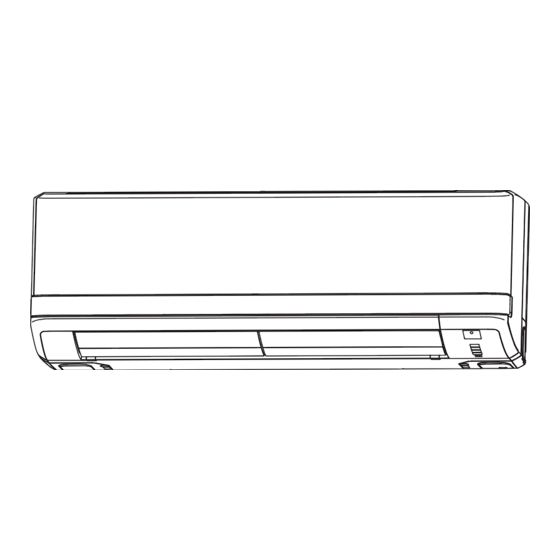
Mitsubishi Heavy Industries SRK50ZJX-S User Manual
Hide thumbs
Also See for SRK50ZJX-S:
- Technical manual (273 pages) ,
- User manual (222 pages) ,
- Service manual (162 pages)
Table of Contents
Advertisement
Available languages
Available languages
USER'S MANUAL
SRK20ZJX-S
SRK25ZJX-S
SRK35ZJX-S
SRK50ZJX-S
SRK60ZJX-S
This air conditioner complies with EMC Directive 2004/108/EC,
LV Directive 2006/95/EC.
Ce climatiseur est conforme à la Directive EMC: 2004/108/EC, LV
Directive 2006/95/EC.
Dieses Kimagerät erfüllt die EMC Direktiven 2004/108/EC, LV
Direktiven 2006/95/EC.
Questo condizionatore d'aria è conforme alla Direttiva EMC: 2004/
108/EC, LV Direttiva 2006/95/EC.
AIR-CONDITIONER
MANUEL DE L'UTILISATEUR
MANUAL DEL PROPIETARIO
GEBRUIKERSHANDLEIDING
РУКОВОДСТВО ПО ЭКСПЛУАТАЦИИ
ANWENDERHANDBUCH
ISTRUZIONI PER L'USO
CONDIZIONATORE D'ARIA
ACONDICIONADOR DE AIRE
AIRCONDITIONING
MANUAL DO UTILIZADOR
APARELHO DE AR CONDICIONADO
ΟΔΗΓΙΕΣ ΧΡΗΣΗΣ
КОНДИЦИОНЕР ВОЗДУХА
KULLANIM KILAVUZU
Este acondicionador de aire cumple con la directiva EMC: 2004/
108/EC, LV Directiva 2006/95/EC.
Deze airconditioner voldoet aan EMC Directive 2004/108/EC, LV
Directive 2006/95/EC.
Este aparelho de ar condicionado está em conformidade com a
Directiva EMC 2004/108/EC e a Directiva LV 2006/95/EC.
∞˘Ùfi ÙÔ ÎÏÈÌ·ÙÈÛÙÈÎfi Â›Ó·È Û‡ÌʈÓÔ Ì ÙȘ ÚԉȷÁڷʤ˜ Ù˘
√‰ËÁ›·˜ EMC 2004/108/EK Î·È Ù˘ √‰ËÁ›·˜ LV 2006/95/EK.
ENGLISH
FRANÇAIS
CLIMATISEUR
DEUTSCH
KLIMAGERA ¨ T
ITALIANO
ESPAN ˜ OL
NEDERLANDS
PORTUGUÊS
ΕΛΛΗΝΙΚΑ
ΚΛΙΜΑΤΙΣΤΙΚΟ
РУССКИЙ
TÜRKÇE
RKY012A006A
Advertisement
Chapters
Table of Contents

Summary of Contents for Mitsubishi Heavy Industries SRK50ZJX-S
- Page 1 ANWENDERHANDBUCH DEUTSCH KLIMAGERA ¨ T ISTRUZIONI PER L’USO ITALIANO SRK20ZJX-S CONDIZIONATORE D’ARIA SRK25ZJX-S SRK35ZJX-S MANUAL DEL PROPIETARIO ESPAN ˜ OL SRK50ZJX-S ACONDICIONADOR DE AIRE SRK60ZJX-S GEBRUIKERSHANDLEIDING NEDERLANDS AIRCONDITIONING MANUAL DO UTILIZADOR PORTUGUÊS APARELHO DE AR CONDICIONADO ΟΔΗΓΙΕΣ ΧΡΗΣΗΣ ΕΛΛΗΝΙΚΑ ΚΛΙΜΑΤΙΣΤΙΚΟ...
-
Page 2: Table Of Contents
Thank you for purchasing a MITSUBISHI HEAVY INDUSTRIES, LTD. Air-Conditioner. To get the best long-lasting performance, please read and follow this User’s Manual carefully before using your air-conditioner. After reading, please store the Manual in a safe place and refer to it for operational questions or in the event of any irregularities. -
Page 3: Safety Precautions
Safety precautions • Before starting to use the system, please read these “Safety precautions” carefully to ensure proper operation of the system. • The safety precautions are classified as “ DANGER” and “ CAUTION”. Precautions as shown in the column “ DANGER”... - Page 4 ❚ Safety precautions CAUTION Do not sit on the outdoor unit nor put After a long period of use, check the unit's Do not touch the aluminum fins on the anything on it. support structure from time to time. air heat exchanger. If the unit falls down or things drop If you do not repair any damage It may result in injury.
-
Page 5: Name Of Each Part And Its Function
Name of each part and its function INDOOR UNIT Air Inlet panel Draws the indoor air. Page 17 Air filter Removes dust or dirt from the inlet air. Page 17 Air-cleaning filter Page 18 Room temperature sensor Heat exchanger Air outlet Air blows out of here. - Page 6 Name of each part and its function Unit display section Unit ON/OFF button This button can be used for turning on/off the unit when remote control is not available. RUN (HOT KEEP) light (green/blue) Page 6 • Illuminates during operation. green : except ECONO operation Remote control signal receiver blue...
-
Page 7: Remote Control Handling
Remote control handling Replacing the batteries The following cases signify exhausted batteries. Replace old batteries with new ones. • Receiving beep is not emitted when a signal is transmitted. • Display fades away. NOTE Pull out the cover and take out old batteries. -
Page 8: Operation And Display Section For Remote Control
Operation and display section for remote control Operation section FAN SPEED button OPERATION MODE select button Each time the button is pressed, the Each time the button pressed, the display is switched over in turn. display is switched over in turn. Page 8 Page 8, 9 ON/OFF (luminous) button... -
Page 9: Auto Mode Operation
AUTO mode operation ■ Automatically selects the operation mode (COOL, HEAT, DRY) depending on the room temperature when switched on. When the unit is not in AUTO mode: Press MODE button. Move the [ mark] to the (Auto) position. Point the remote control toward the air-conditioner, and Press the ON/OFF button. -
Page 10: Cool/Heat/Dry/Fan Mode Operation
COOL/HEAT/DRY/FAN mode operation Point the remote control toward the air-conditioner, and Press the MODE select button. Move the [ mark] to the required operation position. (Cool), (Heat), (Dry), (Fan) Press the ON/OFF button. Press the TEMP button. Press button for the preferred temperature. Standard Press the FAN SPEED button Set the fan speed as preferred. -
Page 11: Airflow Direction Adjustment
Airflow direction adjustment Adjusting airflow direction ■ Up/down direction can be adjusted with the AIRFLOW (UP/DOWN) button on the remote control. Every time you press this button the mode changes as follows: Change on AIRFLOW (UP/DOWN) mode. (Flap stopped) (Swing) ■... -
Page 12: Sleep Timer Operation
SLEEP TIMER operation ■ The unit stops automatically after the set time lapses. The set temperature is automatically adjusted according to the elapsed time in order to avoid too much cooling or heating. Page 13 Press the SLEEP button. ■ If it is pressed while the unit is off SLEEP TIMER operation starts with the previous operation settings, and the air conditioning is turned off after the set time elapses. -
Page 13: On-Timer Operation
ON-TIMER operation ■ Operation starts 5 to 60 minutes before the set time so that the room temperature reaches the optimum temperature at the set time. Page 13 ON-TIMER operation can be set regardless of whether the air-conditioner is running or not. Example: In the case the preferred room temperature is required at 8:00. -
Page 14: Program Timer Operation
PROGRAM TIMER operation ■ The timer operations of the combination of ON and OFF TIMER. Once this has been set the timer operations will be repeated at the same time every day unless the ON/OFF button is pressed. Example: When it is prefered to stop at 22:30, and then start operation at 8:00, near the set temperature. -
Page 15: High Power/Economy Operation
HIGH POWER/ECONOMY operation If the air-conditioner is not operating, point the remote control toward the air conditioner, and Press the ON/OFF button. Press the HI POWER/ECONO button. • When the operating mode is AUTO, COOL or HEAT Every time the HI POWER/ECONO button is pressed, the display is switched in the order of: No display (HIGH POWER) -
Page 16: Self Clean Operation
SELF CLEAN operation ■ CLEAN operation should be run after AUTO, COOL and DRY operation to remove the moisture from inside the indoor unit and control the growth of mold and bacteria. In order to active CLEAN operation, press the CLEAN switch with the tip of a ballpoint pen. -
Page 17: Installation Location Setting
– 16 –... -
Page 18: Maintenance
Maintenance Before maintenance During the operational season Cleaning the air filter Standard interval is once every two week Turn off the power supply. • Pull up the air inlet panel forward. Remove the air filter • Lightly hold the knobs at both sides and lift a little to remove the panel forward. - Page 19 Cooling/heating is affected by an air filter clogged up with dust etc., and the operation noise becomes louder. It may also NOTE use extra electricity. Please clean the air filter at appropriate intervals. At the end of the season At the beginning of the season Perform the fan operation for a half day.
-
Page 20: Proper Installation
Proper installation Suitable installation position • Do not put any obstruction in front of the indoor unit, preventing proper ventilation and functioning. • Do not install the unit in any of the following places: • Where there is a danger of leaking flammable gases. •... -
Page 21: Notice
Notice The unit does not restart immediately after you have Restart is blocked for 3 minutes after you have stopped the operation stopped it. to protect the unit. (RUN light is on) Please wait for operating? three minutes. The three-minute protection timer in the microcomputer automatically starts it up again. -
Page 22: Contact Your Dealer
Contact your dealer ■ Turn off the power switch immediately and inform your dealer in any of the following situations: The fuse or switch blows continu- The cable becomes extremely hot. ously. The covering of the cable is cracked. CAUTION Fuse often blows. -
Page 23: Self Diagnosis Function
Self diagnosis function ■ We are constantly trying to do better service to our customers by installing such judges that show abnormality of each function as follows: RUN light Description of trouble Cause • Broken heat exchanger sensor 1 wire, poor connector Heat exchanger sensor 1 error 1 time flash connection... - Page 24 Fijn dat uw keuze is gevallen op de MITSUBISHI HEAVY INDUSTRIES, LTD. airconditioner. Om jarenlang plezier te kunnen beleven aan dit apparaat, lees aandachtig deze gebruikershandleiding voordat u gebruik maakt van deze airconditioner. Berg deze handleiding vervolgens op een veilige plek op en raadpleeg hem bij vragen met betrek- king tot bediening en problemen.
- Page 25 Благодарим Вас за покупку кондиционера воздуха MITSUBISHI HEAVY INDUSTRIES, LTD. Для обecпeчeния xоpошeй и долгой paботы ycтpойcтвa, пpeждe чeм пользовaтьcя вaшим кондиционepом воздyxa внимaтeльно пpочитaйтe нacтоящee pyководcтво по экcплyaтaции и cлeдyйтe eмy. Обращайтесь к данному руководству в случае возникновения вопросов в отношении эксплуатации или в случае...
-
Page 26: Меры Предосторожности
Меры предосторожности • Перед началом эксплуатации системы для обеспечения ее правильной работы внимательно прочитайте данные “Меры предосторожности”. • Меры предосторожности классифицируются по категориям “ ОПАСНОCTЬ” и “ ОСТОРОЖНО”. Mepы пpeдоcтоpожноcти, опиcaнныe в колонкe “ OПACHOCTЬ” yкaзывaют нa то, что нeпpaвильноe обpaщeниe можeт пpивecти к тяжeлым поcлeдcтвиям, тaким... - Page 27 ❚ Меры предосторожности ОСТОРОЖНО Запрещается садиться на кондиционер После длительного периода эксплуатации Не прикасайтесь к алюминиевым лопастям и ставить на него любые предметы. время от времени проверяйте конструкцию теплообменника воздуха. поддержки устройства. При падении самого устройства Ecли поломки вовpeмя нe Hecоблюдeниe этого...
-
Page 28: Названия Отдельных Частей И Их Функции
Названия отдельных частей и их функции ВНУТРЕННИЙ ПРИБОР Панель воздухоприемника Cюдa поcтyпaeт воздyx из помeщeния. Стр. 193 Фильтр воздуха Очищает втянутый воздух от пыли и грязи. Стр. 193 Фильтр очистки воздуха Стр. 194 Дaтчик тeмпepaтypы помeщeния Teплообмeнник Выходное воздушное отверстие Отсюда... - Page 29 Названия отдельных частей и их функции Диcплeй ycтpойcтвa Кнопка ВКЛ/ВЫКЛ на приборе Этa кнопкa можeт пpимeнятьcя для включeния и индикaтоp RUN (HOT KEEP) (зeлeны/cиний) отключeния ycтpойcтвa в отcyтcтвиe пyльтa диcтaнционного yпpaвлeния. • Гоpит во вpeмя paботы. Стр. 182 зeлeный : кpомe paботы peжимa ECONO Получатель...
-
Page 30: Уxод Зa Пyльтом Диcтaнционного Yпpaвлeния
Уxод зa пyльтом диcтaнционного yпpaвлeния Замена батареек Нижеописанные симптомы сигнализируют о том, что сели батарейки. Замените старые батарейки новыми. • Не слышно тонального гудка при передаче сигнала. • Диcплeй cтaновитcя тeмнee. ПРИМЕЧАНИЕ Cнимитe кpышкy и доcтaньтe cтapыe бaтapeйки. • Не используйте одновременно старые и новые батарейки. •... -
Page 31: Иcпользовaниe Пyльтa Диcтaнционного Yпpaвлeния
Иcпользовaниe пyльтa диcтaнционного yпpaвлeния Сектор управления Кнопка выбора режима Кнопка FAN SPEED работы OPERATION MODE Пpи кaждом нaжaтии этой кнопки Пpи кaждом нaжaтии этой кнопки пpоиcxодит пepeключeниe покaзaний пpоиcxодит пepeключeниe покaзaний диcплeя. диcплeя. Стр. 184 Стр. 184,185 Кнопка ON/OFF (ВКЛ./ВЫКЛ. – с подсветкой) Кнопка... -
Page 32: Peжим Paботы Auto (Aвтомaтичecкий)
Peжим paботы AUTO (aвтомaтичecкий) ■ Режим работы выбирается автоматически (COOL, HEAT, DRY) в зависимости от температуры в помещении в момент включения кондиционера. Когда кондиционер находится не в режиме AUTO: Нажмите кнопку MODE. Установите [отметку ] в положение (Auto). Haпpaвьтe пyльт диcтaнционного yпpaвлeния нa кондиционep и Нажмите... -
Page 33: Paботa В Peжимax Cool (Оxлaждeниe) /Heat (Отоплeниe) /Dry (Выcyшивaниe) /Fan (Вeнтиляция)
Paботa в peжимax COOL (оxлaждeниe) /HEAT (отоплeниe) /DRY (выcyшивaниe) /FAN (вeнтиляция) Haпpaвьтe пyльт диcтaнционного yпpaвлeния нa кондиционep и Нажмите кнопку выбора режима работы MODE. Пepeдвиньтe [отметку ] в нyжноe положeниe. (Cool), (Heat), (Dry), (Fan) Нажмите кнопку ON/OFF. Нажмите кнопку TEMP. Для... -
Page 34: Peгyлиpовaниe Нaпpaвлeния Воздyшного Потокa
Peгyлиpовaниe нaпpaвлeния воздyшного потокa Регулировка направления воздушного потока ■ Направления вверх/вниз могут быть установлены с помощью кнопки AIRFLOW (ВВЕРХ/ВНИЗ) на пульте дистанционного управления. Пpи кaждом нaжaтии этой кнопки peжим измeняeтcя в cлeдyющeм поpядкe: Bключитe peжим AIRFLOW (UP/DOWN) (воздyшный поток (ввepx/вниз)). (Заслонка... -
Page 35: Paботa Тaймepa Sleep Timer (Тaймep Cпящeго Peжимa)
Paботa тaймepa SLEEP TIMER (тaймep cпящeго peжимa) ■ Уcтpойcтво aвтомaтичecки оcтaновитcя поcлe иcтeчeния зaдaнного пepиодa вpeмeни. Зaдaннaя тeмпepaтypa aвтомaтичecки нacтpaивaeтcя cоглacно вpeмeни тaймepa, чтобы в помeщeнии нe cтaло cлишком xолодно или cлишком тeпло. Стр. 189 Нажмите кнопку SLEEP. ■ Ecли кнопкa былa нaжaтa, покa ycтpойcтво выключeно Haчинaeт... -
Page 36: Paботa Тaймepa On-Timer (Тaймep Включeния)
Paботa тaймepa ON-TIMER (тaймep включeния) ■ Oпepaция нaчинaeтcя зa 5-60 минyт до зaдaнного вpeмeни, для довeдeния тeмпepaтypы в помeщeнии до оптимaльного знaчeния до нaзнaчeнного вpeмeни. Стр. 189 Операция таймера включения (ON) может начаться независимо от того, работает кондиционер или нет. Пpимep: Ecли... -
Page 37: Пpогpaммиpовaниe Paботы Тaймepов
Пpогpaммиpовaниe paботы тaймepов ■ Cовмecтноe иcпользовaниe тaймepов OFF TIMER (тaймep выключeния). Поcлe зaвepшeния нacтpоeк paботa тaймepов бyдeт повтоpятьcя в одно и то жe вpeмя кaждый дeнь, покa нe бyдeт нaжaтa кнопкa ON/OFF (вкл/выкл). Пример: Ecли нeобxодимо оcтaновить ycтpойcтво в 22:30 чaca, a зaтeм cновa включить... -
Page 38: Paботa Peжимов High Power/Economy (Повышeннaя Мощноcть/Экономия)
Paботa peжимов HIGH POWER/ECONOMY (повышeннaя мощноcть/экономия) Ecли кондиционep нe paботaeт, нaпpaвьтe нa нeго пyльт диcтaнционного yпpaвлeния и Нажмите кнопку ON/OFF. Нажмите кнопку HI POWER/ECONO. • Когда устройство работает в автоматическом режиме (AUTO), режиме охлаждения (COOL) или отопления (HEAT) Пpи кaждом нaжaтии кнопки HI POWER/ECONO (повышeннaя мощноcть/ экономия) индикaция... -
Page 39: Paботa Peжимa Self Clean (Caмоочиcткa)
Paботa peжимa SELF CLEAN (caмоочиcткa) ■ Операция очистки (CLEAN) должна быть выполнена после работы устройства в автоматическом режиме, режиме охлаждения (COOL) и сушки (DRY) для удаления влаги из внутреннего устройства, а также для предотвращения возникновения плесени и бактерий. Для aктивaции peжимa CLEAN (очиcткa) нaжмитe пepeключaтeль... -
Page 40: Регулировка Места Установки
Регулировка места установки ■ Учтите место установки кондиционера и отрегулируйте диапазон левого/правого воздушного потока для максимальной эффективности кондиционирования. Если кондиционер работает, нажмите кнопку ВКЛ/ВЫКЛ для его остановки. Регулировку места установки нельзя проводить, пока прибор работает. Нажмите и держите нажатыми вместе кнопки AIR FLOW (ВВЕРХ/ВНИЗ) и... -
Page 41: Уход За Прибором
Уход за прибором Перед чисткой Bо вpeмя paбочeго ceзонa Чистка фильтра воздуха Стандартная периодичность - один раз в две недели Bыключитe питaниe. Снимите фильтр воздуха • Потянyв нa ceбя, поднимитe пaнeль воздyxопpиeмникa. • Ocтоpожно возьмитecь зa pyчки по обeим cтоpонaм, и, нeмного пpиподняв, cнимитe пaнeль, потянyв... - Page 42 Засорение воздушного фильтра пылью и т.д. вредно влияет на работу прибора в режимах охлаждения/отопления, ПРИМЕЧАНИЕ и при этом повышается уровень шума. Загрязнение может также привести к излишнему потреблению электроэнергии. Пожалуйста регулярно чистите фильтр воздуха. В конце сезона В начале сезона Настройте...
-
Page 43: Cовeты По Ycтaновкe Кондиционepa
Cовeты по ycтaновкe кондиционepa Подходящее место для установки • He cтaвьтe пepeд внyтpeнним модyлeм кaкиe-либо пpeпятcтвия, котоpыe могyт воcпpeпятcтвовaть ноpмaльной вeнтиляции и paботe кондиционepa. • He ycтaнaвливaйтe ycтpойcтво в cлeдyющиx мecтax: • B мecтax, гдe cyщecтвyeт опacноcть yтeчки воcплaмeняющиxcя гaзов. •... -
Page 44: Пpимeчaниe
Пpимeчaниe Уcтpойcтво нe yдaeтcя зaпycтить cpaзy жe поcлe eго Пepeзaпycк зaблокиpовaн нa 3 минyты поcлe того, кaк вы оcтaновки. оcтaновили paботy ycтpойcтвa для eго зaщиты. (Горит лампочка RUN) Пожалуйста, подождите 3 минуты. Не работает? Tpexминyтный тaймep зaщиты в микpокомпьютepe aвтомaтичecки зaпycтит ycтpойcтво. Пpи... -
Page 45: Oбpaтитecь К Cвоeмy Дилepy
Oбpaтитecь к cвоeмy дилepy ■ Незамедлительно выключите выключатель питания и обратитесь с Вашему дилеру в любой из нижеописанных ситуаций: Постоянно перегорает предохранитель Оболочка кабеля потрескалась. или выключатель. Кабель питания сильно нагревается. ОСТОРОЖНО Часто перегорает Если повредился шнур питания, во избежание несчастного случая обратитесь к предохранитель. -
Page 46: Функция Самодиагностики
Функция самодиагностики ■ Мы стремимся к постоянному совершенствованию изделий путем установки индикаторов, указывающих на появление каждой из описанных ниже неисправностей: Лампочка RUN Описание неисправности Причина Oшибкa дaтчикa 1 тeплообмeнникa • Поpвaн пpовод дaтчикa 1 тeплообмeнникa, плоxо подключeн Мигает 1 раз paзъeм... - Page 47 MITSUBISHI HEAVY INDUSTRIES, LTD. Klimas›n› seçti¤iniz için teflekkürler. En iyi ve en uzun ömürlü performans› elde etmek için, kliman›z› kullanmadan önce lütfen bu Kullan›m K›lavuzunu okuyun ve talimatlar›na uyun. K›lavuzu okuduktan sonra güvenli bir yerde saklay›n. Kullan›mla ilgili sorular›n›z oldu¤unda veya herhangi bir aksakl›kla karfl›laflt›¤›n›zda K›lavuza baflvurun.
-
Page 48: Güvenlik Önlemleri
Güvenlik önlemleri Güvenlik önlemleri Güvenlik önlemleri Güvenlik önlemleri Güvenlik önlemleri • Sistemi kullanmaya başlamadan önce, sistemin uygun biçimde çalışmasını sağlamak için bu “Güvenlik önlemleri” ni dikkatle okuyun. • Güvenlik önlemleri “ TEHLİKE” ve “ UYARI” olarak sınıflandırılmıştır. “ TEHLİKE” sütununda gösterilen uyarılar, yanlış bir işlemin can kaybı, ağır yaralanma, vb. - Page 49 ❚ Güvenlik önlemleri Güvenlik önlemleri Güvenlik önlemleri Güvenlik önlemleri Güvenlik önlemleri UYARI UYARI UYARI UYARI UYARI Kliman›n üzerine oturmay›n ve üzerine Kliman›n üzerine oturmay›n ve üzerine Kliman›n üzerine oturmay›n ve üzerine Kliman›n üzerine oturmay›n ve üzerine Kliman›n üzerine oturmay›n ve üzerine Kliman›n alt›ndaki destek yap›s›n›, uzun bir süre Kliman›n alt›ndaki destek yap›s›n›, uzun bir süre Kliman›n alt›ndaki destek yap›s›n›, uzun bir süre...
-
Page 50: Parçaların Adları Ve Işlevleri
Parçalar›n adlar› ve ifllevleri Parçalar›n adlar› ve ifllevleri Parçalar›n adlar› ve ifllevleri Parçalar›n adlar› ve ifllevleri Parçalar›n adlar› ve ifllevleri ‹Ç ÜN‹TE ‹Ç ÜN‹TE ‹Ç ÜN‹TE ‹Ç ÜN‹TE ‹Ç ÜN‹TE Hava girifl ›zgaras› Hava girifl ›zgaras› Hava girifl ›zgaras› Hava girifl ›zgaras› Hava girifl... -
Page 51: Auto (Otomati̇k)
Parçalar›n adlar› ve ifllevleri Parçalar›n adlar› ve ifllevleri Parçalar›n adlar› ve ifllevleri Parçalar›n adlar› ve ifllevleri Parçalar›n adlar› ve ifllevleri Ünitenin ekran bölümü Ünitenin ekran bölümü Ünitenin ekran bölümü Ünitenin ekran bölümü Ünitenin ekran bölümü Ünite ON/OFF dü¤mesi Ünite ON/OFF dü¤mesi Ünite ON/OFF dü¤mesi Ünite ON/OFF dü¤mesi Ünite ON/OFF dü¤mesi... -
Page 52: Uzaktan Kumandanın Kullanımı
Uzaktan kumandan›n kullan›m› Uzaktan kumandan›n kullan›m› Uzaktan kumandan›n kullan›m› Uzaktan kumandan›n kullan›m› Uzaktan kumandan›n kullan›m› Pillerin de¤ifltirilmesi Pillerin de¤ifltirilmesi Pillerin de¤ifltirilmesi Pillerin de¤ifltirilmesi Pillerin de¤ifltirilmesi Aşağıda, pillerin tükendiği durumlar gösterilmiştir. Eski pilleri çıkarıp yerine yenilerini takın. • Bir sinyal gönderildiğinde alındı sesi çıkmamaktadır. •... -
Page 53: Uzaktan Kumanda Kullanım Ve Ekran Bölümü
Uzaktan kumanda kullan›m ve ekran bölümü Uzaktan kumanda kullan›m ve ekran bölümü Uzaktan kumanda kullan›m ve ekran bölümü Uzaktan kumanda kullan›m ve ekran bölümü Uzaktan kumanda kullan›m ve ekran bölümü Çal›flt›rma bölümü Çal›flt›rma bölümü Çal›flt›rma bölümü Çal›flt›rma bölümü Çal›flt›rma bölümü OPERATION MODE (ÇALIfiMA OPERATION MODE (ÇALIfiMA OPERATION MODE (ÇALIfiMA... -
Page 54: Modunun Kullanımı
AUTO (OTOMAT‹K) modunun kullan›m› AUTO (OTOMAT‹K) modunun kullan›m› AUTO (OTOMAT‹K) modunun kullan›m› AUTO (OTOMAT‹K) modunun kullan›m› AUTO (OTOMAT‹K) modunun kullan›m› ■ Çalıştırıldığı andaki oda sıcaklığına bağlı olarak otomatik olarak çalışma modunu (COOL, HEAT, DRY) seçer. Ünite AUTO modunda değilse: MODE dü¤mesine bas›n. MODE dü¤mesine bas›n. -
Page 55: Cool/Heat/Dry/Fan (Soğutma/Isitma/Nem Alma/Fan)
COOL/HEAT/DRY/FAN (SO⁄UTMA/ISITMA/NEM ALMA/FAN) modunun kullan›m› COOL/HEAT/DRY/FAN (SO⁄UTMA/ISITMA/NEM ALMA/FAN) modunun kullan›m› COOL/HEAT/DRY/FAN (SO⁄UTMA/ISITMA/NEM ALMA/FAN) modunun kullan›m› COOL/HEAT/DRY/FAN (SO⁄UTMA/ISITMA/NEM ALMA/FAN) modunun kullan›m› COOL/HEAT/DRY/FAN (SO⁄UTMA/ISITMA/NEM ALMA/FAN) modunun kullan›m› Uzaktan kumandayı klimaya doğru tutun ve MODE dü¤mesine bas›n. MODE dü¤mesine bas›n. MODE dü¤mesine bas›n. MODE dü¤mesine bas›n. -
Page 56: Hava Akışı Yön Ayarı
Hava ak›fl› yön ayar› Hava ak›fl› yön ayar› Hava ak›fl› yön ayar› Hava ak›fl› yön ayar› Hava ak›fl› yön ayar› Hava ak›m› yönünü ayarlama Hava ak›m› yönünü ayarlama Hava ak›m› yönünü ayarlama Hava ak›m› yönünü ayarlama Hava ak›m› yönünü ayarlama ■... -
Page 57: Sleep Timer'ın
SLEEP TIMER’›n (UYKU ZAMANLAYICI SLEEP TIMER’›n (UYKU ZAMANLAYICI SLEEP TIMER’›n (UYKU ZAMANLAYICI SI SI SI SI SI ) kullan›m› ) kullan›m› ) kullan›m› ) kullan›m› SLEEP TIMER’›n (UYKU ZAMANLAYICI SLEEP TIMER’›n (UYKU ZAMANLAYICI ) kullan›m› ■ Ayar süresi sona erdiğinde ünite otomatikman durur. Aşırı... -
Page 58: On-Timer'ın (Açilma Zamanlayicisi) Kullanımı
ON-TIMER’›n (AÇILMA ZAMANLAYICI) kullan›m› ON-TIMER’›n (AÇILMA ZAMANLAYICI) kullan›m› ON-TIMER’›n (AÇILMA ZAMANLAYICI) kullan›m› ON-TIMER’›n (AÇILMA ZAMANLAYICI) kullan›m› ON-TIMER’›n (AÇILMA ZAMANLAYICI) kullan›m› ■ Oda sıcaklığının ayar zamanında optimum sıcaklığa ulaşması için, çalışma ayar zamanından 5 ila 60 dakika önce başlar. Sayfa 211 ON-TIMER işlemi klimanın çalışıp çalışmamasından bağımsız olarak ayarlanabilir. -
Page 59: Program Timer'ın (Program Zamanlayicisi) Kullanımı
PROGRAM TIMER’›n (PROGRAM ZAMANLAYICISI) kullan›m› PROGRAM TIMER’›n (PROGRAM ZAMANLAYICISI) kullan›m› PROGRAM TIMER’›n (PROGRAM ZAMANLAYICISI) kullan›m› PROGRAM TIMER’›n (PROGRAM ZAMANLAYICISI) kullan›m› PROGRAM TIMER’›n (PROGRAM ZAMANLAYICISI) kullan›m› ■ AÇILMA ve KAPANMA ZAMANLAYICISININ zamanlayıcı çalışmalarının birleşimidir. Bu ayarlandığında, zamanlayıcı çalışmaları AÇMA/ KAPAMA düğmesine basılmadığı takdirde her gün aynı saatte tekrarlanacaktır. Örnek: 22:30’da durup, saat 8:00’deki ayar sıcaklığının yakınında olmak üzere tekrar çalışması... -
Page 60: High Power/Economy'nin
HIGH POWER/ECONOMY’nin (YÜKSEK GÜÇ/EKONOM‹) kullan›m› HIGH POWER/ECONOMY’nin (YÜKSEK GÜÇ/EKONOM‹) kullan›m› HIGH POWER/ECONOMY’nin (YÜKSEK GÜÇ/EKONOM‹) kullan›m› HIGH POWER/ECONOMY’nin (YÜKSEK GÜÇ/EKONOM‹) kullan›m› HIGH POWER/ECONOMY’nin (YÜKSEK GÜÇ/EKONOM‹) kullan›m› Klima çalışmıyorsa, uzaktan kumandayı klimaya doğrultun ve ON/OFF dü¤mesine bas›n. ON/OFF dü¤mesine bas›n. ON/OFF dü¤mesine bas›n. ON/OFF dü¤mesine bas›n. -
Page 61: Self Clean'in
SELF CLEAN’in (KEND‹ KEND‹N‹ TEM‹ZL‹K) kullan›m› SELF CLEAN’in (KEND‹ KEND‹N‹ TEM‹ZL‹K) kullan›m› SELF CLEAN’in (KEND‹ KEND‹N‹ TEM‹ZL‹K) kullan›m› SELF CLEAN’in (KEND‹ KEND‹N‹ TEM‹ZL‹K) kullan›m› SELF CLEAN’in (KEND‹ KEND‹N‹ TEM‹ZL‹K) kullan›m› ■ İç ünite içindeki nemin giderilmesi ve küf ve bakteri gelişiminin önlenmesi için AUTO, COOL veya DRY çalıştırmadan sonra CLEAN işlemi yapılmalıdır. -
Page 62: Kurulum Konum Ayarı
Kurulum konum ayar› Kurulum konum ayar› Kurulum konum ayar› Kurulum konum ayar› Kurulum konum ayar› ■ Havalandırma sistemi maksimum verimlilikte kullanmak üzere, klima ünitesinin konumunu dikkatte alarak sağ/sol hava akımı erimlerinde ayarlamalar yapın. E¤er klima cihaz› çal›fl›yorsa, durdurmak için ON/OFF dü¤mesine E¤er klima cihaz›... -
Page 63: Bakım
Bak›m Bak›m Bak›m Bak›m Bak›m Bak›mdan önce Bak›mdan önce Bak›mdan önce Kullan›m sezonu boyunca Kullan›m sezonu boyunca Kullan›m sezonu boyunca Bak›mdan önce Bak›mdan önce Kullan›m sezonu boyunca Kullan›m sezonu boyunca Hava filtresinin temizlenmesi Hava filtresinin temizlenmesi Standart aral›k iki haftada bir Standart aral›k iki haftada bir Hava filtresinin temizlenmesi Hava filtresinin temizlenmesi... - Page 64 Toz vb maddelerle tıkanmış bir filtre soğutma/ısıtmayı etkiler ve çalışma sırasındaki gürültü de artar. Ayrıca klima daha fazla elektrik de tüketebilir. Lütfen filtreleri uygun aralıklarla temizleyiniz. Mevsim sonunda Mevsim sonunda Mevsim sonunda Mevsim sonunda Mevsim sonunda Mevsim bafl›nda Mevsim bafl›nda Mevsim bafl›nda Mevsim bafl›nda Mevsim bafl›nda...
-
Page 65: Doğru Montaj
Do¤ru montaj Do¤ru montaj Do¤ru montaj Do¤ru montaj Do¤ru montaj Montaj yerinin seçimi Montaj yerinin seçimi Montaj yerinin seçimi Montaj yerinin seçimi Montaj yerinin seçimi • İç ünitenin önüne düzgün havalandırma ve çalışmayı engelleyecek herhangi bir engel koymayın. • Üniteyi şu yerlerden herhangi birine monte etmeyin. •... -
Page 66: Not
Üniteyi korumak için, siz çalışmayı durdurduktan sonraki 3 dakika Ünite, siz durdurduktan hemen sonra yeniden çal›flm›yor. Ünite, siz durdurduktan hemen sonra yeniden çal›flm›yor. Ünite, siz durdurduktan hemen sonra yeniden çal›flm›yor. Ünite, siz durdurduktan hemen sonra yeniden çal›flm›yor. Ünite, siz durdurduktan hemen sonra yeniden çal›flm›yor. boyunca yeniden çalışma engellenir. -
Page 67: Yetkili Satıcınızla Temasa Geçin
Yetkili sat›c›n›zla temasa geçin Yetkili sat›c›n›zla temasa geçin Yetkili sat›c›n›zla temasa geçin Yetkili sat›c›n›zla temasa geçin Yetkili sat›c›n›zla temasa geçin ■ Afla¤›daki durumlarda flalteri derhal kapat›p bayinizi aray›n: Afla¤›daki durumlarda flalteri derhal kapat›p bayinizi aray›n: Afla¤›daki durumlarda flalteri derhal kapat›p bayinizi aray›n: Afla¤›daki durumlarda flalteri derhal kapat›p bayinizi aray›n: Afla¤›daki durumlarda flalteri derhal kapat›p bayinizi aray›n: Otomatik sigorta sürekli at›yorsa. -
Page 68: Otomatik Arıza Tespit Fonksiyonu
Otomatik ar›za tespit fonksiyonu Otomatik ar›za tespit fonksiyonu Otomatik ar›za tespit fonksiyonu Otomatik ar›za tespit fonksiyonu Otomatik ar›za tespit fonksiyonu ■ Her işlevin çalışmasında normalin dışında bir durumu gösteren kontroller monte ederek, müşterilerimize daha iyi hizmet sunmak için sürekli çalışıyoruz: RUN (çalıştırma) ışığı... - Page 69 AIR-CONDITIONING & REFRIGERATION SYSTEMS HEADQUARTERS 16-5, 2-Chome, Kounan, Minato-ku, Tokyo, 108-8215, Japan Fax: (03) 6716-5926 MITSUBISHI HEAVY INDUSTRIES EUROPE, LTD. AIR-CONDITIONER DIVISION 3rd Floor Thavies Inn House 3-4 Holborn Circus London EC1N 2HA, ENGLAND Phone: 44(0)20 7842 8171 Fax: 44(0)20 7842 8104...















Need help?
Do you have a question about the SRK50ZJX-S and is the answer not in the manual?
Questions and answers