Table of Contents
Advertisement
Quick Links
Instruction Manual
Remote Tower Fan
Model No.: 5375
Thank you for purchasing this product! Please read this manual carefully before operating
this product. If you have any questions about the product, such as missing parts, product
damage, product assembly and operation etc., please contact us via Amazon Message or
customer service phone: 213-4467172; 661-4358826
Advertisement
Table of Contents

Summary of Contents for ROWAN ELECTRIC APPLIANCE 5375
- Page 1 Instruction Manual Remote Tower Fan Model No.: 5375 Thank you for purchasing this product! Please read this manual carefully before operating this product. If you have any questions about the product, such as missing parts, product damage, product assembly and operation etc., please contact us via Amazon Message or...
-
Page 2: Part 1 Important Safeguards
Part 1 IMPORTANT SAFEGUARDS When using an electrical appliance, basic safety precautions should always be obeyed, including the following: READ ALL INSTRUCTIONS BEFORE USING WARNING: To reduce the risk of fire, electric shock, or personal injuries: 1. This fan is for household use only. 2. - Page 3 dusty environments. 14.Do not put heavy objects on the fan. 15. Do not place the fan below the power outlet that will suck the cord inside to cause damage. 16.When the fan is oscillating, do not touch the fan manually to avoid damage.
-
Page 4: To Change The Fuse
Warning: This appliance has a polarized plug (one blade is wider than the other). In order to reduce the risk of electric shock, the plug can only be inserted into the electrical outlet/receptacle one way. If the plug cannot be fully inserted into the power outlet, reverse the plug. If it is still not suitable, please contact a qualified electrician. -
Page 5: Part 3 Specification
With the above functions, our tower fan can provide you a cool, healthy and luxurious lifestyle. Part 3 Specification MODEL NO RATED POWER CLASS 5375 120V, 60Hz Part 4 Structure and parts 1-------------Control panel 2-------------Head 3-------------LED screen 4-------------Air outlet 5-------------Base A... - Page 6 1. Take out the two bases from the gift box. Forming the base A and B into one unit. (Shown in pic.1) Then fasten base A and base B with 2 pcs screws(1). (Shown in pic.2) 2. Connect fan body to the base with 4 pcs of screws(2). (Shown in the below figure)
- Page 7 Part 6 Function Control panel Remote control 1. Power button 2. Oscillation button 3. Wind speed and timer add button 4. Wind speed and timer minus button 5. Timer button 6. Fan mode button...
- Page 8 7. Light go out button 8. Ionizer button 1. ON/OFF Press button on the control panel or press button on the remote control to turn the fan ON/OFF. Press it once, the fan will start operating. Press it again to stop the fan. 2.
-
Page 9: Part 7 Maintenance And Storage
5. Timer Press “Timer” button, then press“+” or “-”to choose the duration of time. The timer is 24 hours at most. To cancel the set timer, press the “Timer” button again and press“-”button to set it as 00 Hr. 6、Wind Speed Press “+”... -
Page 10: Part 8 After Sales Service
Part 8 After sales service This appliance has a warranty of 1 year from the date of purchase, considering the following notes: Guarantee is only valid showing the invoice or purchase ticket. 2. Damage caused during transportation, negligence, incorrect insta- llation or installation, and external influences such as atmosphere or electric rays, floods, humidity, etc. - Page 11 213-4467172 661-4358826 (8:30am - 5:30pm P.S.T.) SE REQUIERE PRUEBA DE COMPRA CON FECHA PARA SERVICIO BAJO GARANTÍA. Address: ROWAN ELECTRIC APPLIANCE LLC 28407 Ascent Way, Santa Clarita, CA 91350 Phone: 213-4467172 or 661-4358826...
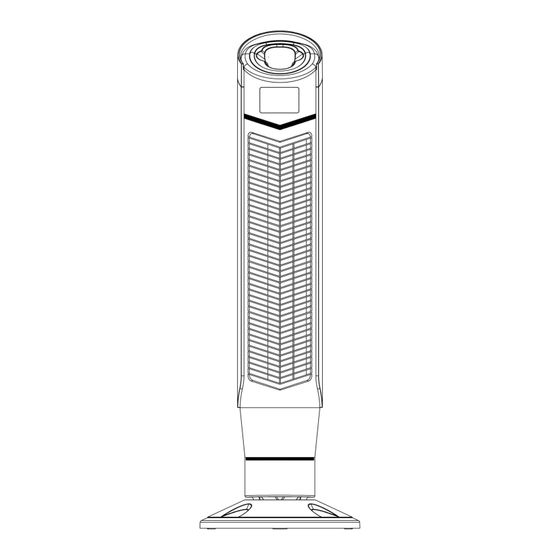


Need help?
Do you have a question about the 5375 and is the answer not in the manual?
Questions and answers