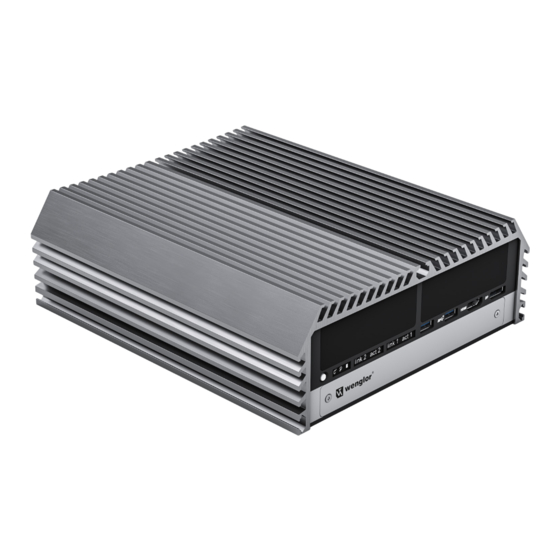
Summary of Contents for Wenglor BB1C5 Series
- Page 1 BB1C5xx Control Unit Operating Instructions Subject to change without notice Available as PDF version only Version 1.0.0 Status: 24.07.2023 www.wenglor.com...
-
Page 2: Table Of Contents
Table of contents General ..............................3 1.1 Information Concerning these Instructions ..................3 1.2 Explanations of Symbols ........................3 1.3 Limitation of Liability ........................... 4 1.4 Copyrights ............................4 For Your Safety ............................5 2.1 Use for Intended Purpose ........................5 2.2 Use for Other than the Intended Purpose .................. -
Page 3: General
• The product is subject to further technical development, and thus the information contained in these operating instructions may also be subject to change. The current version can be found at www.wenglor.com in the product’s separate download area. NOTE! The operating instructions must be read carefully before using the product and must be kept on hand for later reference. -
Page 4: Limitation Of Liability
• wenglor assumes no liability with regard to printing errors or other inaccuracies contained in this operating manual, unless it can be proven that wenglor was aware of the errors at the time the operating manual was created. -
Page 5: For Your Safety
• The product is not suitable for use in potentially explosive atmospheres. • The product may only be used with accessories supplied or approved by wenglor, or combined with approved products. A list of approved accessories and combination products can be accessed at www.wenglor.com on the product detail page. -
Page 6: Personnel Qualifications
• In the event of possible changes, the respectively current version of the operating instruc- tions can be accessed at www.wenglor.com in the product’s separate download area. • Read the operating instructions carefully before using the product •... -
Page 7: Technical Data
3. Technical Data 3.1 Control Units with Industrial Ethernet Order No BB1C501 BB1C502 BB1C503 BB1C504 BB1C505 BB1C509 Technical Data Electrical Data Supply Voltage 9...48 V DC Current consumption (Ub = 24 V) < 5 A Temperature range 0...45 °C Number of USB 2.0 ports Number of USB 3.0 ports Number of Gigabit Ethernet RJ45 ports Number of Industrial Ethernet RJ45... -
Page 8: Dimensional Drawings
Order No BB1C501 BB1C502 BB1C503 BB1C504 BB1C505 BB1C509 Technical Data USB port VGA port HDMI port DisplayPort connection 3.2 Dimensional Drawings 10,5 67,5 Technical Data... -
Page 9: Layout
3.3 Layout = Cooling fins = Back panel with interfaces = Front panel with interfaces = Wall mounting system 3.4 Scope of Delivery • Product • Mounting kit for wall mounting Control Unit... -
Page 10: Transport And Storage
4. Transport and Storage 4.1 Transport Upon receipt of shipment, inspect the goods for damage in transit. In the case of damage, conditionally accept the package and notify the manufacturer of the damage. Then return the device making reference to damage in transit. -
Page 11: Installation And Electrical Connection
5. Installation and Electrical Connection 5.1 System Overview 5.1.1 2D/3D Profile Sensors Connectable 2D/3D Profile Sensors are listed on our website in the respective product category. Accessories for 2D/3D Profile Sensors are also listed on the product page of the respective sensor. 5.1.2 Machine Vision Cameras and Accessories Connectable Machine Vision Cameras are listed on our website in the respective product category. -
Page 12: Installation
5.2 Installation • Protect the product from contamination during installation. • Observe all applicable electrical and mechanical regulations, standards, and safety rules • Protect the product against mechanical influences. • Make sure that the product is mounted in a mechanically secure fashion. •... -
Page 13: Electrical Connection
5.3 Electrical Connection • Connect the product to 9 to 48 V DC. Description 9...48 V DC Ignition (IGN) Ground (GND 5.4 Interfaces 5.4.1 Back Panel Description Explanation Button On/off button USB 3.0 Two USB 3.0 ports for mouse, keyboard, external hard disk etc. HDMI HDMI port for monitor Displayport... -
Page 14: Front Panel
5.4.2 Front Panel Description Explanation Voltage supply 9...48 V DC Not supported VGA socket connector for monitor Displayport Displayport socket connector for monitor PS/2 One PS/2 port for mouse or keyboard USB 2.0 Two USB 2.0 ports for mouse, keyboard, exernal hard disk etc. USB 3.0 Four USB 3.0 ports for mouse, keyboard, exernal hard disk etc. -
Page 15: Network Interface Connectors
5.4.3 Network Interface Connectors Number Description Color State Meaning LAN2 LAN1 LINK Green 1000 MBit Network Link Orange 100 MBit Network Link 10 MBit Network Link Yellow Flashing Data activity Yellow No activity 5.4.4 Industrial Ethernet Connectors Number Description Color State Meaning LINK... -
Page 16: Software
9.1 Change Index, Operating Instructions Version Date Description/Change 1.0.0 24.07.2023 Initial version of the operating instructions 9.2 EU Declaration of Conformity The EU declaration of conformity can be found on our website at www.wenglor.com in the product’s separate download area. Software...



Need help?
Do you have a question about the BB1C5 Series and is the answer not in the manual?
Questions and answers