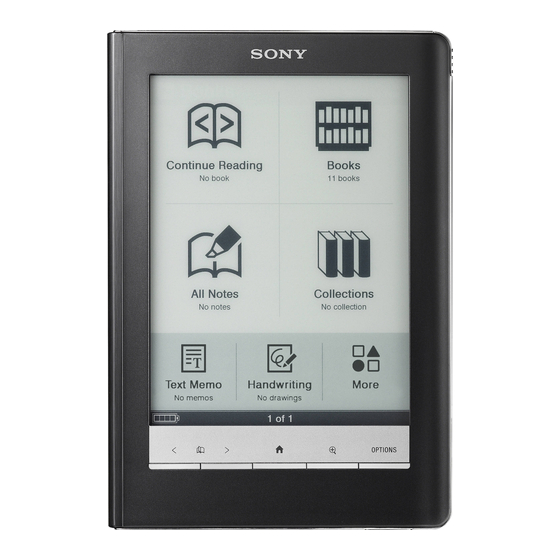
Sony PRS-600 Quick Start Manual
Reader touch edition™, holds 350 ebooks or 13,000 with extra memory
Hide thumbs
Also See for PRS-600:
- User manual (190 pages) ,
- User manual (190 pages) ,
- Service manual (15 pages)
Summary of Contents for Sony PRS-600
- Page 1 Quick Start Démarrage rapide ©2009 Sony Corporation Printed in China 4-153-620-11 (1)
-
Page 2: Navigation Controls
Navigation Controls Home menu is displayed. < POWER switch > (Page Turn) buttons Turns the page. Stylus (Home) button Used for precise touch screen Displays the Home menu. operations. RESET button (Size) button OPTIONS button DC IN jack Displays the Option menu. -
Page 3: Reading Ebooks
Reading eBooks Home menu In the Home menu, tap (“Books”). Tap the desired book in the “Books” list. To turn pages, press the < > (Page Turn) buttons. To return to the “Books” list Press the OPTIONS button, then tap “Return to List.” To return to the Home menu Press the (Home) button. - Page 4 “PRS600_UG” Download the User’s Guide from the support web site to your computer. Visit the support site. For customers in the USA: http://www.sony.com/readersupport For customers in Canada: http://www.sony.ca/ElectronicsSupport/ For customers in Europe: http://support.sony-europe.com/eBook/PRS Contact (call) Sony Support. (USA/Canada only)
-
Page 5: Commandes De Navigation
Windows; from the Start menu, click the following: “My Computer”(“Computer” in the permission except for personal use. case of Vista) - “READER” - “Documents”- • SONY and the SONY logo are registered ”LICENSE” trademarks of Sony Corporation. • BBeB, BBeB Book, and their logos are Macintosh;... -
Page 6: Mise En Service
Mise en service Ecran « USB connecté » Câble USB (fourni) Raccordement au connecteur USB Chargez le Reader au moyen d’un raccordement USB (comme illustré ci-dessus) pendant au moins 5 minutes, jusqu’à ce que l’indication « USB connecté » s’affiche sur le Reader. Laissez votre ordinateur allumé... - Page 7 Obtenir des eBooks Pour acheter ou télécharger des eBooks, installez le logiciel eBook Library sur votre ordinateur, puis enregistrez-vous sur le eBook store. Lorsque le Reader est raccordé à votre PC, la fenêtre Exécution automatique s’affiche sur l’écran. Cliquez sur « Install eBook Library » dans la fenêtre « Installer for Reader », puis suivez les instructions à...
- Page 8 Sony, prolongée du baladeur peut excepté pour un usage personnel. endommager l’oreille de • SONY et le logo SONY sont des marques l’utilisateur. déposées de Sony Corporation. • BBeB, BBeB Book et leurs logos sont des Programme ©2009 Sony Corporation...













Need help?
Do you have a question about the PRS-600 and is the answer not in the manual?
Questions and answers