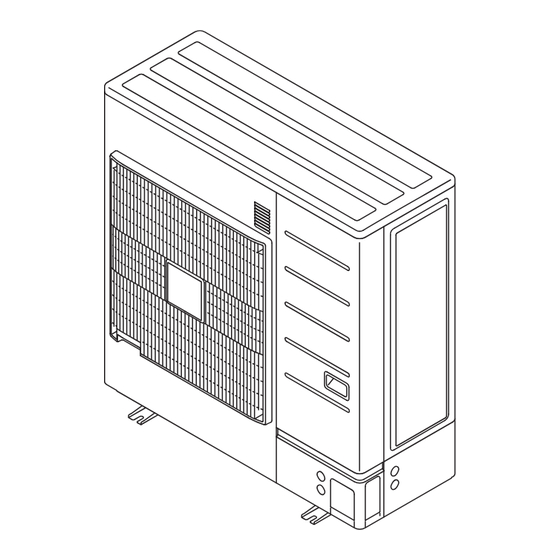
Table of Contents
Advertisement
Quick Links
AJ*040LCLBH
AJ*045LCLBH
AJ*054LCLBH
INSTALLATION MANUAL
For authorized service personnel only.
INSTALLATIONSANLEITUNG
Nur für autorisiertes Fachpersonal.
MANUEL D'INSTALLATION
Pour le personnel agréé uniquement.
MANUAL DE INSTALACIÓN
Únicamente para personal de servicio autorizado.
MANUALE DI INSTALLAZIONE
A uso esclusivo del personale tecnico autorizzato.
ΕΓΧΕΙΡΙΔΙΟ ΕΓΚΑΤΑΣΤΑΣΗΣ
Μόνο για εξουσιοδοτημένο τεχνικό προσωπικό.
MANUAL DE INSTALAÇÃO
Apenas para técnicos autorizados.
РУКОВОДСТВО ПО УСТАНОВКЕ
Только для авторизованного обслуживающего персонала.
MONTAJ KILAVUZU
Yalnızca yetkili servis personeli için.
PART No. 9380545316-02
OUTDOOR UNIT
AUßENGERÄT
UNITÉ EXTÉRIEURE
UNIDAD EXTERIOR
UNITÀ ESTERNA
ΕΞΩΤΕΡΙΚΉ ΜΟΝΆΔΑ
UNIDADE EXTERIOR
ВНЕШНИЙ МОДУЛЬ
DIŞ ÜNİTE
[Original instructions]
Advertisement
Table of Contents

Summary of Contents for Fujitsu Airstage AJ 040LCLBH Series
- Page 1 INSTALLATION MANUAL OUTDOOR UNIT For authorized service personnel only. INSTALLATIONSANLEITUNG AUßENGERÄT Nur für autorisiertes Fachpersonal. MANUEL D’INSTALLATION UNITÉ EXTÉRIEURE Pour le personnel agréé uniquement. MANUAL DE INSTALACIÓN UNIDAD EXTERIOR AJ*040LCLBH Únicamente para personal de servicio autorizado. AJ*045LCLBH MANUALE DI INSTALLAZIONE AJ*054LCLBH UNITÀ...
-
Page 2: Table Of Contents
INSTALLATION MANUAL 1. SAFETY PRECAUTIONS OUTDOOR UNIT • Be sure to read this Installation manual thoroughly before installation. PART No. 9380545316-02 • The warnings and precautions indicated in this Installation manual contain important information pertaining to your safety. Be sure to observe them. Contents •... -
Page 3: About This Product
This mark indicates procedures which, if improperly per- 2. ABOUT THIS PRODUCT CAUTION formed, might possibly result in personal harm to the user, or damage to property. 2.1. Precautions for using R410A refrigerant This unit must be installed by qualified personnel with a capacity certificate for handling refrigerant fluids. -
Page 4: Optional Parts
2.5. Optional parts 3.2. Drain processing CAUTION CAUTION The following parts are optional parts specific to R410A refrigerant. Perform drain work in accordance with this Manual, and ensure that the drain water is Do not use parts other than those listed below. properly drained. -
Page 5: Transporting The Unit
3.3.1 Single outdoor unit installation When an obstruction is present also in the upward area Unit: mm When the upward area is open Unit: mm (1) Obstacles at rear and above only • Up to 3 units can be installed side by side. (1) Obstacles at rear only (2) Obstacles at rear and sides only •... -
Page 6: Installing The Unit
3.5. Installing the unit 4.2. Pipe selection • Please install the outdoor unit without slant. (within 0.3 degrees) CAUTION • Install 4 anchor bolts at the locations indicated with arrows in the figure. This unit is designed specifically for use with the R410A refrigerant. •... -
Page 7: Pipe Installation
5. PIPE INSTALLATION 5.3. Opening the knockout hole CAUTION 5.1. Brazing Be careful not to deform or scratch the panel while opening the knockout holes. CAUTION To protect the piping insulation after opening a knockout hole, remove any burrs from the edge of the hole. -
Page 8: Pipe Connection
CAUTION 5.4. Pipe connection Hold the torque wrench at its grip, keeping it in a right angle with the pipe, in order to CAUTION tighten the flare nut correctly. Do not use mineral oil on a flared part. Prevent mineral oil from getting into the system Outer panel may be distorted if Blank cap Flare nut... -
Page 9: Knockout Hole
CAUTION 6.3. Selecting power supply cable and breaker The primary power supply capacity is for the air conditioner itself, and does not include the concurrent use of other devices. CAUTION Connect the power cables in positive phase sequence. If there is a missing phase con- Regulation of cable size and circuit breaker differs from each locality, please refer in nection, the unit will not operate normally. -
Page 10: Wiring Method
6.4.2 Wiring rules 6.5. Wiring method (1) Total length of transmission cable Total transmission line length: MAX 3,600 m 6.5.1 Connection diagrams EF + EG + GH + HJ + HK + KL < 3,600 m (Fig. 2) Power supply: 230V 1Φ 50Hz Breaker: In the following cases, Signal Amplifier is required. -
Page 11: External Input And External Output
How to connect wiring to the terminal When connecting cable to Input 2 Caution when wiring cable (1) Use ring terminals with insulating sleeves as shown in the figure to connect to the terminal block. (2) Securely clamp the ring terminals to the cables using an appropriate tool so that the cables do not come loose. -
Page 12: Field Setting
7.2.2 Terminating resistor setting 6.6.3 External output terminal You can detect the operation condition of outdoor unit and the abnormal situation of both CAUTION indoor and outdoor unit. Be sure to set the terminal resistor according to specifications. Wiring method and specifications Output Set the terminal resistor for every network segment (NS). -
Page 13: Push Button Setting
Level 1 7.4. Push button setting Low noise mode Level 2 level setting Various functions can be set. Set when necessary. Prohibited Perform settings after all indoor units have stopped operation. Level 1: The operating sound lowers from the rated value Table. -
Page 14: Address Setting For Signal Amplifi Ers
(1) Turn on the power of the outdoor unit and enter standby mode. 7.5. Address setting for signal amplifi ers • When system is abnormal • When system is normal Check the settings as there is an error in the POWER/MODE lamp lights up. -
Page 15: Resistance Measurement Of Transmission Cable (Measure With Breaker Off)
7.6.2 Procedures to enable automatic address setting on indoor 8. PIPE INSTALLATION II units Check that the rotary switch IU AD on the indoor unit PC board is set to “00”. If it is not set Fig. A: Connection diagram Fig. -
Page 16: Additional Charging
Evacuation procedure (1) Calculation of additional amount for pipe length (1) Remove the blank caps of the gas pipe and liquid pipe and check that the valves are Total length of ø 9.52 Total length of ø 6.35 closed. mm liquid pipe mm liquid pipe a ×... -
Page 17: Test Run
9.1.3 Error displays 9. TEST RUN • When error occurs, “Err” and “Number of errors occurred” are alternately displayed on the 7-segment display every 1 second. 9.1. Indoor unit connection check • For the content of error, please refer to the “10.2. Error codes”. •... -
Page 18: Checklist
Test operation setting method 10. LED STATUS Use the “MODE/EXIT”, “SELECT”, and “ENTER” buttons on the indoor unit PC board to configure settings according to the procedures below. You can determine the operating status by the lighting up and blinking of the LED display. Check the status using the table below. -
Page 19: Information
Dry-bulb temperature and wet-bulb temperature (16) Condition of max. cooling at maximum electric current and input (17) Manufacture year Manufacture year (18) Origin Origin country Manufacturer FUJITSU GENERAL LIMITED (19) Manufacturer Address: 3-3-17, Suenaga, Takatsu-ku, Kawasaki 213-8502, Japan En-18...















Need help?
Do you have a question about the Airstage AJ 040LCLBH Series and is the answer not in the manual?
Questions and answers