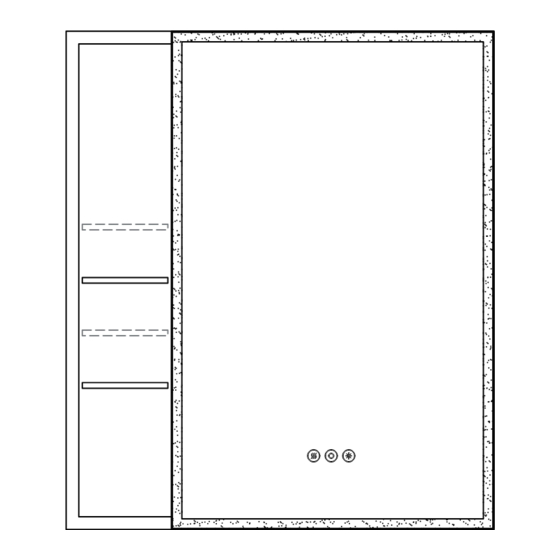
Advertisement
Advertisement
Table of Contents

Summary of Contents for HBeZon BA-0015MC-RO
- Page 1 INSTALLATION MANUAL...
-
Page 2: Important Safety Instructions
IMPORTANT SAFETY INSTRUCTIONS When using an electrical furnishing, basic precautions should always be followed ,including the following: WARNING: To reduce the risk of burns,fire,electric shock or injury to persons. Use this furnishing only for its intended use as described in these instructions. - Page 3 HARDWARE AND TOOLS ( Tools not included) Power Drill Mallet Tape Measure Safety Goggles 1/4”& 1/8” Drill Bits Pencil Level HARDWARE LISTS ITEM IMAGE NAME Screw ST4*45 Wall Anchor Aluminum Alloy Plate Aluminum Corner Brace...
-
Page 4: Installation Instructions
INSTALLATIONINSTRUCTIONS APPLY TO BELOW STYLE OF LED MEDICINE CABINET Please read carefully and save these instructions Don't discard any of the packaging until you are sure that you have all of the parts and the fitings Make sure power to the junction box is off before commencing installation. IMPORTANT 1. - Page 5 SURFACE MOUNT INSTRUCTION Unpack the medicine cabinet and prepare Measure and mark the back mounting holes on tools needed. the wall. Draw horizontal line connecting the marked location. The line should be level. Adjust to level if necessary. Drill holes,and put in the plastic Fix the aluminum bar by screws expansion bolt.
- Page 6 Connect hardwire to power line. Make sure the power off(Voltage:AC110-12V,50/60Hz) Hang the cabinet on the wall; don't remove your hands until its safety.
- Page 7 Connect the lower end of wall with the cabinet body by using the corner brace. Hinge adjustment...
- Page 8 INTRODUCTION OF TOUCH FUNCTION After power on, the button shows white and it is in waiting stagte, click to turn on the light function and the button turn on yellow. Click again to turn off the light function and the button to turn to white. Long click the button to make the light gradually dims Click the button again and the light gradually brightens After power on, the button shows white and it is in waiting state,...
- Page 9 BA-0016MC-LO BA-0015MC-RO BA-0017MC-RDO BA-0017MC-LDO SKU# A - Width BA-0015MC-RO B - Height C - Depth BA-0016MC-LO BA-0017MC-RDO Unit: Inch BA-0017MC-LDO Note: All dimensions & specifications are approximate and subject to change without notice. Customer Service: For any questions or queries regarding our products, please contact our support team:...

Need help?
Do you have a question about the BA-0015MC-RO and is the answer not in the manual?
Questions and answers