Summary of Contents for Sharper Image HF775
- Page 1 Massaging Foot Spa with Hot Water Jets & Bubbles HF775 Instructions Read and save these instructions.
- Page 3 We offer generous return privileges and excellent warranties on all our products. For more than 25 years, The Sharper Image has shared the fun of discovering innovative products that make life better and more enjoy- able.
-
Page 4: Table Of Contents
Table of Contents Important Safety Instructions ........Warnings . -
Page 5: Important Safety Instructions
Important Safety Instructions When using an electrical appliance, basic precautions should always be followed. Read all instructions before using this appliance. Warnings To reduce the risk of electric shock: •Always unplug this appliance from the electrical outlet immediately after using and before cleaning. •Do not reach for an appliance that has fallen into water. - Page 6 Warnings •To disconnect, turn all controls to OFF, then remove plug from outlet. •Do not attempt to plug or unplug unit while feet are in water. •Do not operate under a blanket or pillow. Excessive heating can occur and cause fire, electric shock or injury. •Close supervision is necessary when this appliance is used by, on or near children and physically challenged or disabled persons.
- Page 7 Warnings •Never operate on a soft surface, such as a bed or couch, where air openings may be blocked. •Never drop or insert any object into any opening. •Do not use outdoors. •Do not operate while sleeping or drowsy. •Always unplug when filling or moving the unit. •Do not operate where aerosol (spray) products are being used or where oxygen is being administered.
-
Page 8: Caution
Caution •The Massaging Foot Spa should not be used in the following cases without consulting a physician: tuberculosis, benign or malignant tumors, hemorrhages, inflammations of the skin, phlebitis and thrombosis, open or fresh wounds, bruises, broken skin or varicose veins, undetermined calf pain or joint pain. -
Page 9: Grounding Instructions
Grounding Instructions Unit must be grounded. If it malfunctions or breaks down, grounding provides a path of least resistance for electric current to reduce the risk of electric shock. This product’s cord features an equipment-grounding conductor and a grounding plug. The plug must be plugged into an appropriate three-prong outlet that is properly installed and grounded in accordance with all local codes and ordinances. - Page 10 Danger available. The temporary adapter should only be used until a qualified electrician can install a properly grounded outlet (Figure C). The green colored tab extending from the adapter must be connected to a permanent ground such as a properly grounded outlet box cover.
-
Page 11: Operation
Operation Pedicure Figure F. Drain Spouts Center Infared Heat Caution: Fill Line Do not fill water over the fill line. Attachment Control Storage Panel Compartment Function Dial Power Jets Button 1. Ensure the unit is unplugged before filling with water. 2. - Page 12 Operation (described below) on the spa’s control panel. To turn the feature OFF, press the BUTTON again. • Infrared Heat — Provides deep penetrating heat therapy to the soles of your feet. • Jet Action — Ten powerful jets provide invigorating action to the bottom of your feet.
- Page 13 Operation infrared surface located on the center console. Apply more or less pressure on the surface to adjust for comfort. 9. To use the Pedicure Center, choose one of five spinning attachments described below and place it on the central spinning hub.
-
Page 14: Maintenance And Care
Maintenance and Care •Unplug the unit and allow it to cool before cleaning. •Rinse unit with water. Do not submerge in water. •Wipe surfaces only with a soft, damp cloth. •Do not use strong chemical cleaners. •Periodically straighten cord if it becomes twisted. Storage •Unplug the unit from the outlet and allow to cool. -
Page 16: Warranty
The Sharper Image will repair any defects in materials or workmanship. In the event repair is not possible, The Sharper Image will either replace this product with one of similar features and price, or refund the full purchase price of the product, whichever you prefer.
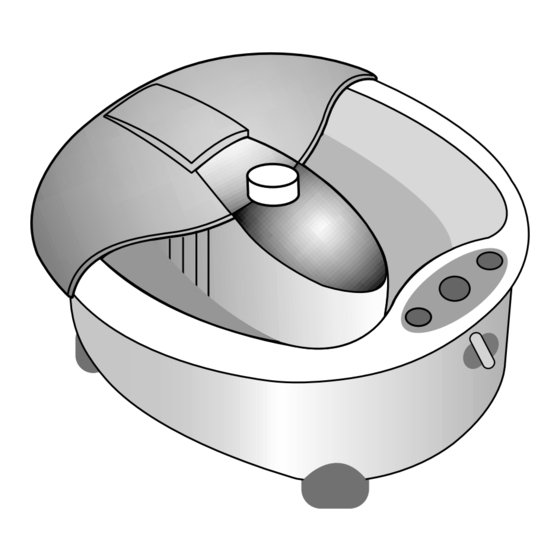
















Need help?
Do you have a question about the HF775 and is the answer not in the manual?
Questions and answers