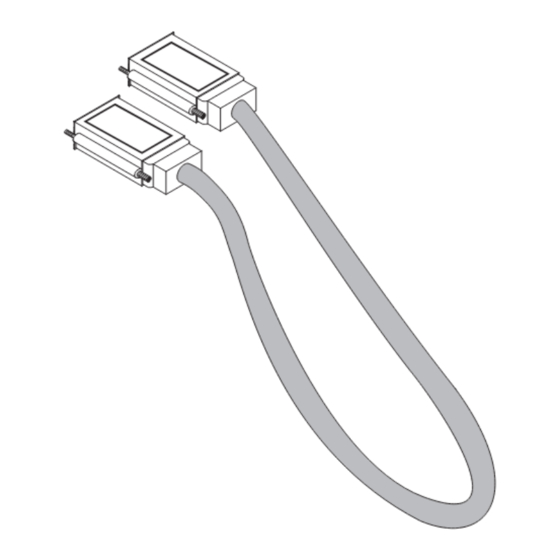
Advertisement
Quick Links
Installation Guide
HyperStack Cable
9000 Series Stackable Chassis Switch
1. HyperStack Cables, 25 inch (2)
2. License Key Upgrade, HyperStack (1)
HyperStacking connects two QLogic 9200 model switches through the Inter-Chassis Connection (ICC)
ports on the two pairs of CPU blades. Two HyperStack™ kits are required to successfully connect two
switches. Each HyperStack kit contains one HyperStack license key and two cables. HyperStacking is
not disruptive and can be done with both switches operational or both switches powered off.
Tools Required
Crosshead screwdriver, medium
Tie wraps (6)
59238-02 A
1
*59238-02
A*
Get other manuals https://www.bkmanuals.com
Advertisement

Summary of Contents for Qlogic HyperStack 9000 Series
- Page 1 1. HyperStack Cables, 25 inch (2) 2. License Key Upgrade, HyperStack (1) HyperStacking connects two QLogic 9200 model switches through the Inter-Chassis Connection (ICC) ports on the two pairs of CPU blades. Two HyperStack™ kits are required to successfully connect two switches.
- Page 2 Horizontal clearance from the CPU blades to the rack opening or door should be 7–8 inches to 1U Maximum allow for HyperStack cabling. Refer to the QLogic 9000 Series Stackable Chassis Switch Rack Mounting Guide for detailed mounting instructions. Verify Domain IDs Switch #>...
- Page 3 Installation Guide HyperStack Cable 9000 Series Stackable Chassis Switch Install HyperStack Licenses Switch #> admin start Switch (admin) #> feature add #-XXXXXXXXXXXXX Follow the directions on the License Key License upgradefor HyperStack(tm) capability. Upgrade document for each switch. Apply the This feature upgrade does NOT require a switch reset.
- Page 4 © 2011 QLogic Corporation. Specifications are subject to change without notice. All rights reserved worldwide. QLogic, the QLogic logo, and HyperStack are trademarks or registered trade- marks of QLogic Corporation. All other brand and product names are trademarks or registered trademarks of their respective owners. Information supplied by QLogic Corporation is believed to be accurate and reliable.














Need help?
Do you have a question about the HyperStack 9000 Series and is the answer not in the manual?
Questions and answers