Summary of Contents for BZBGEAR BG-OMNITALK
- Page 1 BG-OMNITALK USB/Bluetooth Desktop Conference Speakerphone with 360° Audio Pickup up to 16ft User Manual...
- Page 2 BZBGEAR BG-OMNITALK PRODUCT MANUAL · · Address: 830 National Drive #140, Sacramento, CA 95834, USA Tel: +1(888)499-9906 Email: support@bzbgear.com...
-
Page 3: Table Of Contents
BZBGEAR BG-OMNITALK PRODUCT MANUAL Table of Contents Statement Safety Precaution Introduction Features Package Contents Specifications Panel Descriptions LED Status Connections Application Example Tech Support Warranty Mission Statement Copyright · · Address: 830 National Drive #140, Sacramento, CA 95834, USA Tel: +1(888)499-9906... -
Page 4: Statement
● This product does not contain parts that can be maintained or repaired by users. Damage caused by dismantling the product without authorization from BZBGEAR is not covered under the warranty policy. ● Installation and use of this product must strictly comply with local electrical safety standards. -
Page 5: Introduction
The built-in battery also means that the BG-OMNITALK is portable and can be used when and where you need it at a moment's notice. At full charge the device talk time can last for up to 6 hours thanks to its 2400mA battery. -
Page 6: Specifications
BZBGEAR BG-OMNITALK PRODUCT MANUAL Specifications Technical Specifications Bluetooth BT 5.0 Battery Battery Size: 2400mA Lithium Music: up to 8 hours Calls: up to 6 hours Charge time: approximately 3 hours Connection Types USB, 3.5mm Stereo AUX, Bluetooth Pickup Range 16.4 feet (5m) -
Page 7: Panel Descriptions
BZBGEAR BG-OMNITALK PRODUCT MANUAL Panel Descriptions · · Address: 830 National Drive #140, Sacramento, CA 95834, USA Tel: +1(888)499-9906 Email: support@bzbgear.com... -
Page 8: Led Status
BZBGEAR BG-OMNITALK PRODUCT MANUAL LED Status Bluetooth Status Indicator Blue light flashing Bluetooth is in pairing mode Green light on Bluetooth is connected Microphone Status Indicator Red light on Microphone is muted Green light on Microphone is working normally Power Status Indicator... - Page 9 Bluetooth pairing. The Bluetooth status indicator will begin to flash. 2. Enable Bluetooth on the device you wish to connect to the BG-OMNITALK and let it scan for the device. 3. Select the BG-OMNITALK from the list of devices to connect to. After pairing is complete, the Bluetooth status indicator will be illuminated solid.
-
Page 10: Application Example
BZBGEAR BG-OMNITALK PRODUCT MANUAL Application Example · · Address: 830 National Drive #140, Sacramento, CA 95834, USA Tel: +1(888)499-9906 Email: support@bzbgear.com... -
Page 11: Tech Support
1.888.499.9906 support@bzbgear.com bzbgear.com Warranty BZBGEAR Pro AV products and cameras come with a three-year warranty. An extended two-year warranty is available for our cameras upon registration for a total of five years. For complete warranty information, please visit bzbgear.com/warranty. For questions, please call 1.888.499.9906 or email support@bzbgear.com. -
Page 12: Mission Statement
BZBGEAR delivers quality products designed with users in mind. Copyright All the contents in this manual and its copyright are owned by BZBGEAR. No one is allowed to imitate, copy, or translate this manual without BZBGEAR’s permission. This manual contains no guarantee, standpoint expression or other implies in any form.
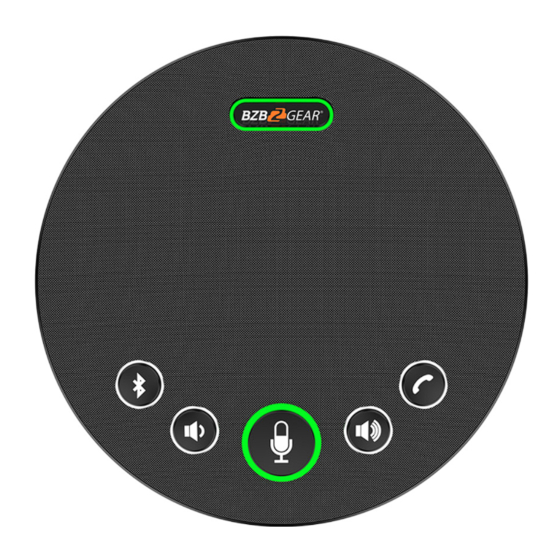



Need help?
Do you have a question about the BG-OMNITALK and is the answer not in the manual?
Questions and answers