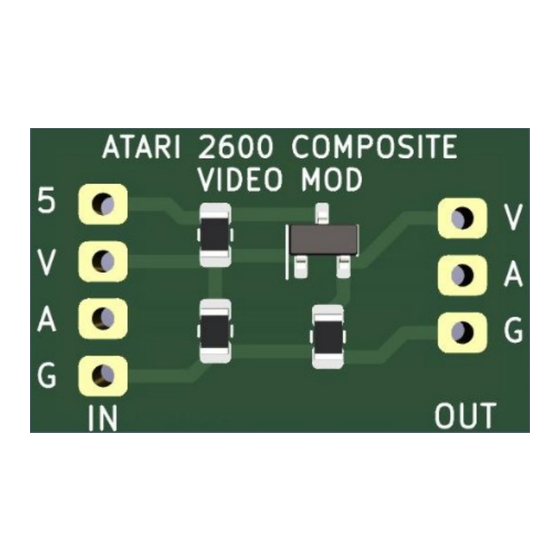
Atari 2600 Installation Manual
Video mod
Hide thumbs
Also See for 2600:
- Field service manual (157 pages) ,
- Owner's manual (52 pages) ,
- Installation manual (31 pages)
Table of Contents
Advertisement
Quick Links
Atari 2600 / 7800 Video Mod
Installation guide (Rev 1.0)
Table of Contents
Introduction.................................................................................................................................1
Board Layout...............................................................................................................................2
Installation...................................................................................................................................2
2600 - 4 Switch PAL/NTSC...................................................................................................2
2600 - 6 Switch PAL..............................................................................................................4
2600 JR PAL/NTSC...............................................................................................................6
7800 NTSC/PAL....................................................................................................................8
Wiring up the output.............................................................................................................10
Introduction
This document will guide you through the process of installing the Video Mod into your Atari
2600 / 7800.
MyRetroStore cannot be held liable for any damage or injuries that may occur due to incorrect
handling or installation of this product. It is advisable to wear a anti static wrist strap when
handling any electronics, especially old retro computers.
This mod is designed to permanently remove the RF output and will only work if performed on a
fully functioning Atari. Although this is a easy mod to perform you will need some soldering skills.
If you are not confident, rather have someone perform this for you as you risk damaging your Atari.
Advertisement
Table of Contents

Summary of Contents for Atari 2600
-
Page 1: Table Of Contents
This mod is designed to permanently remove the RF output and will only work if performed on a fully functioning Atari. Although this is a easy mod to perform you will need some soldering skills. If you are not confident, rather have someone perform this for you as you risk damaging your Atari. -
Page 2: Board Layout
Board Layout Input Output 5V (VCC) Video Video Audio Audio Installation 2600 - 4 Switch PAL/NTSC PAL – Remove RF Modulator, Q201, L201, R222, R209, C209... - Page 3 NTSC – Remove RF Modulator & PCB, Q201 (Or labelled Q202), L201, R209 Solder wires from the 4 points below points to the input side of the Video Mod PCB Proceed to Wiring up the output section below.
-
Page 4: 2600 - 6 Switch Pal
2600 - 6 Switch PAL Remove R209, Q202, L201, R216 Remove RF Modulator... - Page 5 Solder wires from the 3 pins on the RF modulator board to the input side of the Video Mod PCB Solder wire from R209 to the audio input of the Video Mod PCB Proceed to Wiring up the output section below.
-
Page 6: 2600 Jr Pal/Ntsc
2600 JR PAL/NTSC PAL – Remove RF Modulator, L8, R48, R56, Q4... - Page 7 NTSC – Remove L6, R17, R56, Q4, C33 Solder wires from the 4 points below to the input side of the Video Mod PCB Proceed to Wiring up the output section below...
-
Page 8: 7800 Ntsc/Pal
7800 NTSC/PAL PAL - Remove RF Modulator, R32, R33, L6, R62, Q8 Solder wires from the 4 points below to the input side of the Video Mod PCB Connect the audio to both pins R32/R33 (So they are bridged) - Page 9 NTSC - Remove RF Modulator, R3, R5, R6, L2, Q1 Solder wires from the 4 points below to the input side of the Video Mod PCB...
-
Page 10: Wiring Up The Output
- Connect all the grounds together from the 3 jacks and wire this to the PCB (Out – GND) - Connect Audio L&R (White and Red) together (As there is only mono sound from the Atari and connect to Out-Audio...












Need help?
Do you have a question about the 2600 and is the answer not in the manual?
Questions and answers