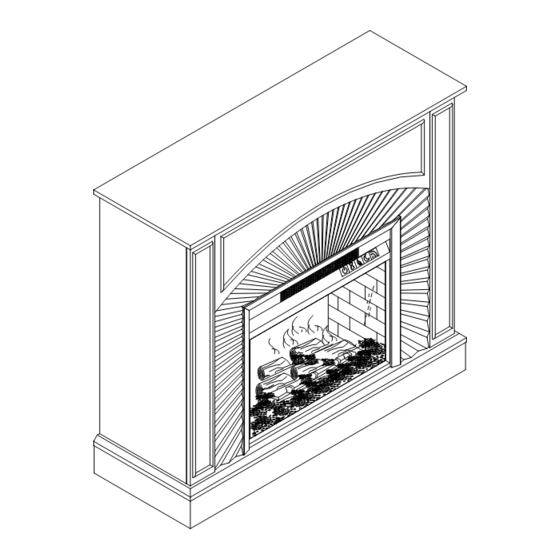
Advertisement
Quick Links
Advertisement

Summary of Contents for SEI FA1174059
- Page 1 FA1174059...
- Page 2 3/16" Φ...
- Page 4 ×1 ×1 ×2 Top panel Bottom panel Side panel Panel superior Panel inferior Panel lateral Panneau supérieur Panneau du bas Panneau latéral ×1 ×1 ×1 Upper cross panel Left front panel Right front panel Panel transversal superior Panel frontal izquierdo Panel frontal derecho Panneau transversal Panneau avant gauche...
- Page 5 ×33 ×33 ×33 Cam bolt Cover Cam lock Perno de leva Cubrir Bloqueo de leva Boulon à came Couverture Serrure à came ×14 ×16 ×4 Wood dowel Ø8×30mm Screw 8#×1” L Bracket Pasador de madera Tornillo Soporte Cheville en bois Visser Support ×4...
- Page 6 Step 1: Attach cam bolt (1) to top panel (A) Paso 1: Fije el perno de leva (1) al panel superior (A) Étape 2: Fixez le boulon à came (1) au panneau supérieur (A) (×19) Step 2: Attach cam bolt (1) and wood dowel (4) to bottom panel (B) Paso 2: Fije el perno de leva (1) y la espiga de madera (4) al panel inferior (B) Étape 2: Fixez le boulon à...
- Page 7 Step 3: Attach cam bolt (1) and wood dowel (4) to Left front panel (D) and right front panel (E) Paso 3: Fije el perno de leva (1) y la espiga de madera (4) al panel frontal (×2) izquierdo (D) y al panel frontal derecho (E) Étape 3: Fixez le boulon à...
- Page 8 Step 5: Attach Upper cross panel (F) using cam lock (2) and cover (3) Paso 5: Fije el panel transversal superior (F) usando la cerradura de leva (2) y la cubierta (3) Étape 5: Fixez le panneau transversal supérieur (F) à l'aide du verrou à came (2) et du couvercle (3) (×4) (×4)
- Page 9 Step 6: Attach Bottom panel (B) using cam lock (2) and cover (3) Paso 6: Fije el panel inferior (B) usando la cerradura de leva (2) y la cubierta (3) Étape 6: Fixez le panneau inférieur (B) à l'aide du verrou à came (2) et du couvercle (3) (×6) (×6)
- Page 10 Step 7: Attach Top panel (B) using cam lock (2), cover (3) and wood dowel (4) Paso 7: Fije el panel superior (B) con el bloqueo de leva (2), la cubierta (3) y la espiga de madera (4) Étape 7: Fixez le panneau supérieur (B) à l'aide du verrou à came (2), du couvercle (3) et du goujon en bois (4) (×6) (×9)
- Page 11 Step 8: Attach cam bolt (1) to Upper inner cross panel (I) Paso 8: Fije el perno de leva (1) al panel transversal interior superior (I) Étape 8: Fixez le boulon à came (1) au panneau transversal intérieur supérieur (I) Step 9: Attach Left inner panel (G) and right inner panel (H) using cam lock (2) and cover (3) Paso 9: Fije el panel interior izquierdo (G) y el panel interior derecho (H)
- Page 12 Step 10: Attach Left inner panel (G), Right inner panel (H) Upper inner cross panel (I) using cam lock (2) and cover (3) Paso 10: Fije el panel interior izquierdo (G), el panel interior derecho (H) y el panel transversal interior superior (I) usando el bloqueo de leva (2) y la cubierta (3) Étape 10: Fixez le panneau intérieur gauche (G), le panneau intérieur droit (H) le panneau transversal intérieur supérieur (I) à...
- Page 13 Step 11: Attach screw (5), bracket (6) and screw (7) Paso 11: Fije el tornillo (5), el soporte (6) y el tornillo (7) Étape 11: Fixez la vis (5), le support (6) et la vis (7) (×12) (×2) (×4)...
- Page 14 Step 12: Attach Wood holder (J) using screw (5) Paso 12: Fije el soporte de madera (J) con el tornillo (5) Étape 12: Fixez le support à bois (J) à l'aide de la vis (5) (×2) (×4) Firebox shipped in a separate carton Firebox enviado en una caja de cartón separada Firebox expédié...
- Page 15 (×4)
- Page 16 Anti-tipping hardware must be used for this product to avoid tipping and injury. Se deben utilizar herrajes anti-vuelco para este producto para evitar vuelcos y lesiones. Le matériel anti- basculement doit être (×2) utilisé pour ce produit afin d'éviter le basculement et les blessures.
-
Page 17: One Year Limited Warranty
Requests for missing or damaged parts must be requested within one year of purchase. Damages or missing parts reported outside of one year will not be honored. SEI Furniture is under no obligation to provide parts or replacement merchandise. Replacement part requests will not be honored for fully assembled or modified items. - Page 18 Debe examinar su mercancía inmediatamente después de recibirla. Si tiene inquietudes sobre el producto, comuníquese con el servicio al cliente de SEI Furniture al 800-633-5096 de lunes a viernes de 8:30 am a 5 pm CST. Tenga a mano la información de su compra cuando llame.
-
Page 19: Garantie Limitée D'un An
Vous devez examiner votre marchandise dès sa réception. Pour toute question concernant les produits, veuillez contacter le service client de SEI Furniture au 800-633-5096 du lundi au vendredi de 8h30 à 17h00 CST. Veuillez avoir vos informations d'achat prêtes lorsque vous appelez. - Page 20 FA5523 ELECTRICAL SPECIFICATIONS | ESPECIFICACIONES ELÉCTRICAS CARACTÉRISTIQUES ÉLECTRIQUES Voltage: Tensión: Tension : 120V, 60 Hz Amps: Amperios: Intensité de courant : 11.7 Amps Watts: Watts: Puissance : 1400 Watts Lighting: Iluminación: Éclairage :...
- Page 22 Operating Instructions: When you plug in the firebox, please turn on the switch to the right of the vent. All operations must be performed with the remote control. Firebox insert does not have control buttons on unit. Instrucciones de uso: Cuando enchufe el módulo de chimenea, mueva el interruptor hacia la derecha de la ventilación para encender.
- Page 26 Important Operating and Safety Information: When using electrical appliances, the following basic precautions should always be followed to reduce the risk of fire, electric shock, and injury. Read all instructions before using this heater. Use this heater only as described in this manual. Any other use not recommended by the manufacturer may ...
- Page 27 Información importante de operación y seguridad: Cuando use artefactos eléctricos, siempre debe respetar las siguientes precauciones básicas para reducir el riesgo de incendio, descarga eléctrica y lesiones. Lea todas las instrucciones antes de usar este calefactor. Use este calefactor de la manera exacta que se describe en este manual. Cualquier otro uso no recomendado ...
-
Page 28: Conservez Ces Directives
Information importante concernant la sécurité et l'utilisation: Lorsque vous utilisez des appareils électriques, respectez toujours les précautions de base afin de réduire les risques d'incendie, de chocs électriques et de blessures. Lisez toutes les directives avant d'utiliser la fournaise. ... - Page 29 Maintenance: 1. Cleaning your fireplace: You may clean exterior of unit with a soft, damp, lint-free cloth. WARNING: Before cleaning the exterior of the appliance, disconnect the unit from the power supply. Clean unit only after it is cool to the touch. 2.Cleaning the front glass: The front glass panel may become dirty or dusty.
- Page 30 Entretien: 1. Nettoyage de votre foyer: Vous pouvez laver l'extérieur de l'unité à l'aide d'un chiffon non pelucheux doux et humide. AVERTISSEMENT: Avant de nettoyer l'extérieur de l'appareil, débranchez l'unité de la source d'alimentation. Nettoyez l'unité seulement lorsqu'elle est froide au toucher. 2.
- Page 31 Setup: | Configuración: Réglage : Acrylic Fire Beads | Perlas de cristal de acrílico | Perles d’acrylique Remove the two screws at the top of the glass front cover. Retire los dos tornillos ubicados en la parte superior de la cubierta frontal de vidrio.
- Page 32 Place the acrylic fire beads inside, then replace the glass panel. Coloque las cuentas de acrílico dentro, luego vuelva a colocar el panel de vidrio. Placez les perles de feu acryliques à l'intérieur, puis replacez le panneau de verre. Parts: | Piezas: Pièces : Color Changing Fireplace Insert...
-
Page 33: Control Remote
Remote Acrylic Fire Beads Control Remote Perlas de cristal de acrílico Télécommande Perles d’acrylique Attention! | ¡Atención! Attention! If your remote control does not work, follow these instructions to reconnect it to the firebox: Plug in the firebox and turn on the power manually. To connect the remote to the firebox, hold down both the flame button and the temperature button... -
Page 34: Button Layout
Button Layout 1. Main Power ON/OFF (one click) 2. Plus and Minus Lowers, raises, and changes Temperature Time Programing 3. Fire Button Brightness F1 – F4 4. LOG Color Settings L1 – L4 ... - Page 35 1. Interruptor principal Disposición de Botones Encendido/apagado (un clic) 2. Signos Más y Menos para elevar y bajar la temperatura, y para efectuar cambios Temperatura Programación de tiempo 3. Botón de fuego Brillo F1 – F4 ...
- Page 36 Disposition des Boutons 1. Alimentation principale MARCHE/ARRÊT (un clic) 2. Plus et moins Diminue, augmente et change Température Heure Programmation 3. Bouton de feu Luminosité F1 – F4 4. BÛCHE Réglage des couleurs ...
- Page 37 Set Clock (24 hour) Turn the power switch off. While in standby, change the time by holding down the settings button for three seconds Plus changes the hours Minus changes the minutes Standby Press the settings button Note: To finish adjustment press settings again to select the date button to finalize.
- Page 38 Ajuste del reloj (24 horas) Presione el interruptor de encendido/apagado para apagar la unidad. Mientras la unidad está en espera, para modificar la hora, mantenga presionado el botón de ajuste por tres segundos. El signo Más permite cambiar la hora ...
- Page 39 Réglage de l’horloge (24 heures) Éteignez l’interrupteur. Pendant que l’unité est en veille, changez l’heure en maintenant le bouton de réglage enfoncé pendant trois secondes. Le bouton plus modifie les heures. Veille Le bouton moins modifie les minutes.
- Page 40 Auto-Shutoff Timer 1. Press power to turn unit on if in standby. 2. Press the timer button for each hour. 10 settings: 1H – 9H and OF meaning off. Programming While in standby, hold down the timer button for 3 seconds. ...
- Page 41 Temporizador de apagado automático 1. Presione el interruptor de encendido/apagado para encender la unidad, si está en espera. 2. Presione el botón de temporizador para cada hora. 10 ajustes: 1H – 9H y OF que significa apagado. Programación Mientras las unidad está en espera, mantenga presionado el botón de temporizador por 3 segundos.
-
Page 42: Minuterie D'arrêt Automatique
Minuterie d’arrêt automatique 1. Appuyez sur le bouton de mise en marche si l’unité est en veille. 2. Appuyez sur le bouton de minuterie pour chaque heure. 10 réglages : 1H à 9H et OF pour l’arrêt. Programmation Pendant que l’unité est en veille, ... - Page 43 Digital Display Heater Shows the heater ON/OFF Main flame Shows the flame effect ON/OFF Timing Mode Shows the week time mode selection Timing setting status Shows the week time status Timer Indicates the timer setting Week Shows each day of week Indicates which days have a heating preset activated Day Selection Time...
-
Page 44: Pantalla Digital
Pantalla Digital Indicador de llama Indicador de leña Indicador de luz descendente Modo de temporización Indicador del calefactor Indicador de preajuste Indicador de temperatura Indicador de escala Indicador de estado Indicador de tiempo Indicador de semana Indicador de selección Calefactor Muestra si el calefactor está... -
Page 45: Affichage Numérique
Affichage Numérique Indicateur de flammes Indicateur de bûche Indicateur de lumière inférieure Mode minuterie Indicateur de fournaise Indicateur de préréglage Indicateur de température Indicateur d’échelle Indicateur d’état Indicateur de l’heure Indicateur de semaine Indicateur de sélection Fournaise Indique si la fournaise est en MARCHE/ARRÊT Flamme principale Indique si l’effet de flammes est en MARCHE/ARRÊT Mode minuterie... - Page 46 27 |...














Need help?
Do you have a question about the FA1174059 and is the answer not in the manual?
Questions and answers