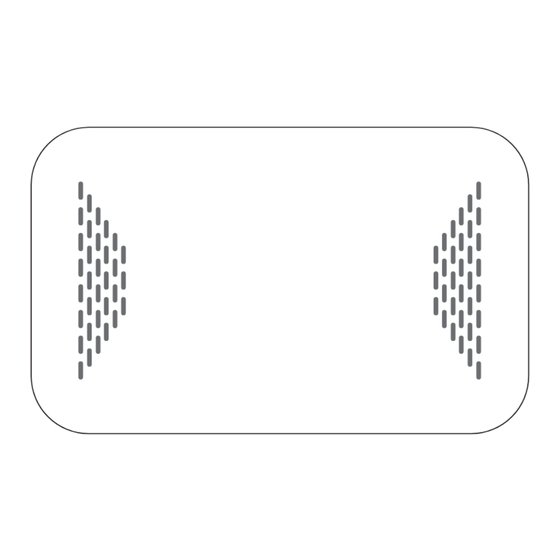
Advertisement
Quick Links
Advertisement

Summary of Contents for PROCET EN-S4P
- Page 1 EN-S4P PoE Switch Quick Installation Guide www.procetpoe.com...
- Page 2 Declaration This document belongs to PROCET company. It is not allowed to reproduce and modify without the original author's permission. It is PROCET's policy to improve its products as new technology, components, software, and firmware at any time. PROCET, therefore, reserves the right to change specifications without prior notice.Please follow WEEE (Waste Electrical and...
- Page 3 Overview The installation Guide for EN-S4P and mainly introduces the hardware specification, installation methods, and precautions of the installation. There may be differences in the appearance and configuration from other models. All product images in this manual are for illustration purposes only and may differ from the actual product. This manual includes the following chapters: 1. Product Introduction. Including the basic functions and specification of EN-S4P, as well as the product appearance and applications introduction. 2. Installation Introduction. Introducing the preparation work and precautions before installing the product. 3. Product Installation. For Whom Network Engineers Network Administrators Field Technician Overview...
- Page 4 Table of Contents 1. Introduction 1.1 Introduction......................................................................01 1.2 Appearance.......................................................................01 1.3 Specification.....................................................................03 2. Installation Preparation 2.1 Package contents...........................................................04 2.2 Inspection.........................................................................04 3. Installation 3.1 Inspection..........................................................................06 Table of contents...
- Page 5 1. Introduction 1.1 Introdution EN-S4P is a 4-port Gigabit PoE switch with an uplink RJ45 LAN data port, can deliver power and transmit data to 4 802.3af/at PDs simultaneously, total power budget is 60W. Come with an AC to DC power supply at Level 6 energy efficiency.
- Page 6 Side View Data Indicator Unused LAN Input Port DC Input Port 1-2 Side View Front View PoE Load Indicator PoE Output Data Indicator Port 1-3 Front View 02 Introduction...
- Page 7 Indicator Display: Items Status Description Solid Light PD is powered(Default/Normal) PoE Load Indicator No connection to PD Light Off Green Data available(Normal) Data Flashing Light Indicator Light Off No Data transmission Yellow Light Off PoE Switch is powered off/defective.
- Page 8 2. Installation Preparation 2.1 Package Contents Open the box of the EN-S4P and carefully unpack it, the box should contain the following items: EN-S4P Operation manual AC to DC Power Supply Adapter 2.2 Inspection 2.2.1 Connect the device to the AC to DC power supply, the power cable is 1.5 meters with DC barrel jack at 5.5*2.1mm. 2.2.2 Connect the PoE port to the PoE powered device(PD). Such as the IP Cameras or Wireless APs.
- Page 9 2. Please place it in a well-ventilated and dry area, and it is for indoor use only. 3. Connect the AC to DC power supply adapter cable with DC barrel jack into the rear of the Procet PoE switch. On the other end of the power cable plug into a standard grounded wall outlet for safety.
- Page 10 3. Installation 3.1 Inspection Inspect the installed equipment before putting it into operation: · Make sure the PD is compliant with our product. · Make sure the Ethernet cable connection is correct. Make sure all connections are correct, and turn on the power, inspect all the indicators.
- Page 11 Qualification Card PASS Creative Lianjie Network Technology Co.Ltd www.procetpoe.com...


Need help?
Do you have a question about the EN-S4P and is the answer not in the manual?
Questions and answers