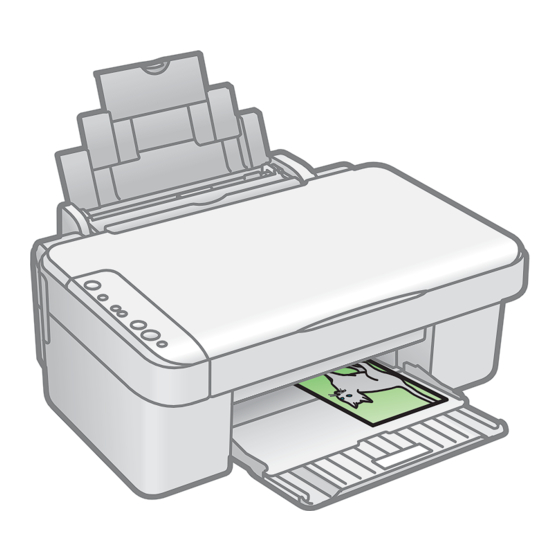
Table of Contents
Advertisement
Quick Links
User's Guide
— for use without a computer —
Loading Paper
Placing an Original
Open
Copying
Photo Copy without Borders
Photo Copy with Borders
Document Copy
Replacing Ink Cartridges
Checking the Ink Cartridge Status
Open
Removing and Installing Ink Cartridges
Open
Close
Copyright © 2006 Seiko Epson Corporation. All rights reserved.
Printed in XXXXXX XX.XX-XX XXX
= On
or
/
Press
Remove
Unpack
Press
Flashing
Enlarged Scale Copy
Reduced Scale Copy
Draft Document Copy
The _ mark
indicates a
low or
expended
ink cartridge.
Press
Repeat this step to check other cartridges.
Remove
Install
On
Wait about 1 min
Loading Capacity
Available Paper
Plain Paper
Epson Premium Ink Jet
Plain Paper
Epson Bright White Ink
Jet Paper
Epson Premium Glossy
Photo Paper
Epson Premium
Semigloss Photo Paper
Epson Glossy Photo
Paper
Epson Ultra Glossy
Photo Paper
Close
or
Cancel Copy
or
Hold y button and press x button
Click
Close (Click)
Epson Ink Cartridges
Color
Part Number for
Epson Stylus CX2800
Black
T0761
Cyan
T0762
Magenta
T0763
Yellow
T0764
Paper Size
Sheets
A4
100
A4
80
×
10
15 cm
20
×
(4
6 in.)
Part Number for
Epson Stylus CX2900
T0751
T0752
T0753
T0754
Advertisement
Table of Contents

Summary of Contents for Epson STYLUS CX2900 Series
- Page 1 Part Number for Epson Stylus CX2800 Epson Stylus CX2900 Black T0761 T0751 Cyan T0762 T0752 Magenta T0763 T0753 Close Press Flashing Wait about 1 min Yellow T0764 T0754 Copyright © 2006 Seiko Epson Corporation. All rights reserved. Printed in XXXXXX XX.XX-XX XXX...
- Page 2 Troubleshooting Error Indicators = Flashing, = On Lights Cause Solution Lights Cause Solution If the paper is not ejected, try the procedures below. & See Loading Paper on the front page. & See Replacing Ink Cartridges on the front page. Turn off If the light is still on or flashing after you replace the cartridge, try the procedure below.







Need help?
Do you have a question about the STYLUS CX2900 Series and is the answer not in the manual?
Questions and answers