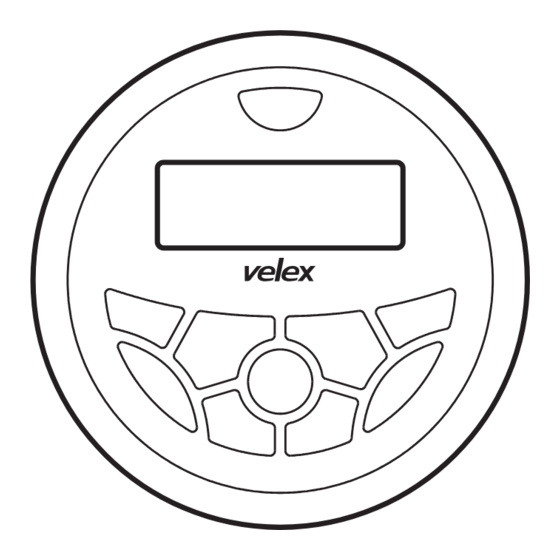
Table of Contents
Advertisement
Quick Links
VX150/VX150D Instruction Manual
Quick Start Guide
For Gauge Hole Receivers
Not all features listed in this QSG
are available on all models.
THIS PACKAGE CONTAINS
Marine Media Player with Bluetooth
U mounting bracket (Pre-installed)
Screw Posts (Pre-installed)
Hex Nuts (Pre-installed)
User Manual
www.velextech.com
x 1
x 1
x 2
x 2
x 1
Advertisement
Table of Contents

Summary of Contents for Velex VX150D
- Page 1 VX150/VX150D Instruction Manual Quick Start Guide For Gauge Hole Receivers Not all features listed in this QSG are available on all models. THIS PACKAGE CONTAINS Marine Media Player with Bluetooth U mounting bracket (Pre-installed) Screw Posts (Pre-installed) Hex Nuts (Pre-installed) User Manual www.velextech.com...
-
Page 2: Mounting And Wiring
Mounting &Wiring Please read entire manual before installation. Before You Start Disconnect negative battery terminal. Consult a qualified technician for instruction. Avoid installing the unit where it would be subject to high temperatures, such as from direct sunlight, or where it would be subject to dust, dirt or excessive vibration. 0.98"... -
Page 3: Installation
Installation 3 Inch Hole Mounting the Radio 1.Choose a mounting location on the dash board or instrument panel that will allow room behind to run radio cables to the power source. Consider how you will use the AUX IN, LINE OUT and USB connectors and route the appropriate extension cables to an accessible area. -
Page 4: Control Locations - Receiver
Control Locations - Receiver IPX6 WATERPROOF 60W x 4 CH Play/Pause Power Tune Up/Next Track Volume Down PRESET Band Select Source Volume Up Tune Down/Previous Track... -
Page 5: General Operation
General Operation Power on/off -- Press the ' ' button to turn the unit on. Short press ' again to turn the unit off. Brightness -- Press ' ' to adjust the back light brightness ( High / Medium / Off). Changing Modes -- Press SRC to select between AM/FM, USB, Auxiliary and Bluetooth Music. -
Page 6: Am/Fm Tuner Operation
AM/FM Tuner Operation 1. Press the SRC button to select TUNER 2. Press >II button to MUTE, press again to UNMUTE 3. To manual adjust frequency press >>I or |<< 4. Press the PRESET button to recall PRESETS 1-6 5. Press BAND to switch between FM1, FM2, FM3, MW1, MW2, WB; Tuner Function Setting Press and hold Navigate between AUTO... -
Page 7: Bluetooth Operation
USB Operation (MP3/WMA) Playing MP3/WMA Files To play MP3/WMA files, insert a USB device (not supplied) containing MP3/WMA files. Track Select - Press >> to skip to the beginning of the next track. - Press << to return to the beginning of the previous track. Press and Pause Press >II button to temporarily stop playback. -
Page 8: Specifications
Note: DAB+ ( Digital Audio Broadcasting) is only available for some European countries and Australia where has the Digital Radio Broadcasting. Press SRC button to switch to DAB+ mode, VX150D will automatically scan for local digital stations. This process may take a few seconds depending on the numbers of available stations. -
Page 9: Troubleshooting
Trouble Shooting ISSUE OPTIONS Cause: Yellow/red wire not connected or incorrect voltage Action: Check connections for proper voltage (11-16V DC) Cause: Black wire not connected Unit will not turn on (no power) Action: Check connection to ground Cause: Fuse blown Action: Replace the fuse Cause: Speaker wire not connected Action: Check connections at speakers... -
Page 10: Cutting Template
Cutting Template Outer edge of stereo Mounting hole (Push out) (Push out) 80mm 105mm...



Need help?
Do you have a question about the VX150D and is the answer not in the manual?
Questions and answers