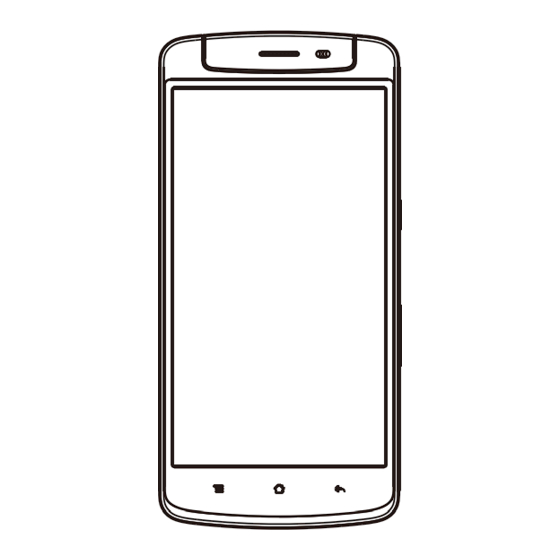
Table of Contents
Advertisement
Quick Links
Contents in this user manual may differ from the actual mobile device, and is subject to software
service providers.
Thank you
OPPO N5116 is a touch-controlled mobile device. A tap on the screen allows you to enable corresponding
function, as is intuitive and handy. With a wealth of entertaining apps accessible, a tap will trigger
the magic for marvelous experience.
Music becomes simple and easy for your enjoyment with a dedicated music player supporting
multiple audio formats; a13 megapixel digital camera assists you to capture every memorable
moment of your life;
GPRS/EDGE/3G WCDMA/LTE-FDD
experience; any fancied app can be installed to your heart's content with the latest Android
technology, which is of superb compatibility, extensibility and reliability; not to mention
Bluetooth 4.0, perfect audio quality and ultra-large screen, get ready for ceaseless fun and joy!
Please read this user manual carefully before using this device.
for choosing the fashionable and cool OPPO N5116.
and WiFi provide you with fabulous net surfing
V1.0
Advertisement
Table of Contents

Summary of Contents for Oppo N5116
- Page 1 OPPO N5116. OPPO N5116 is a touch-controlled mobile device. A tap on the screen allows you to enable corresponding function, as is intuitive and handy. With a wealth of entertaining apps accessible, a tap will trigger the magic for marvelous experience.
- Page 2 The third-party software provided with this device may have been created and may be owned by persons or entities not affiliated with or related to OPPO. OPPO does not own the copyrights or intellectual property to the third-party applications. As such, OPPO does not take any responsibility for end-user support, functionality of the applications, or the information provided in the applications or associated materials.
- Page 3 Safety Please familiarize yourself with the following Switch off around medical equipment Hospitals or healthcare organizations concise regulations. Not following these might own equipments which are regulations might be dangerous or illegal. sensitive to wireless frequency. Further information about safety is provided Please obey all regulations or rules.
- Page 4 Safety Accessories and battery Please use the exclusive accessories and battery provided by OPPO. Accessories not provided by OPPO might cause phone damage and danger. Water resistance Your device is not water-resistant. Please keep it dry. Connect to another device...
- Page 5 Introduction Special Functions About This User Manual This user manual provides concise information Camera and video recorder about how to use the device. Please refer to "Use Use the device as a camera or a Introduction" and "Basic functions" for basic video recorder.
-
Page 6: Table Of Contents
Contents ............7 ................Accessories Calendar ................ 24 Calculator ............8 Your Device .......25 Multimedia Applications ............9 Menu index ..............Music player Video ................. Use Introduction ..........10 ................Camera Basic steps for phone operation File management ............ -
Page 7: Accessories
Note: accessories shown in the above illustration may vary differ from actual accessories.。 Accessories (battery, charger, etc.) can only be used on matched original OPPO Charger Mobile device products. To protect your benefit, please conduct battery true-false inquiry and register your product in time. -
Page 8: Your Device
Your device Keys and parts Earpiece Light sensor Camera lens Camera flash Power/ lock key Volume key Touch screen Home key Menu Back key USB Cable and charger connector Earphone connector Microphone Loudspeaker Front Back... -
Page 9: Menu Index
Menu Index Calling ..............20 Multimedia applications ........Dialpad ................ Music player ............... Call history ..............Playlist ................Contacts ............... Setting as ringtone ..........Favorites ............... Player settings ............video ................Phonebook ............20 ................. -
Page 10: Use Introduction
Use Introduction Basic steps for phone operation SIM card Information All information in relation to network connection, as well as your call log initialization, When subscribing for network access, you will get a contacts stored in the SIM card phonebook, plug-type SIM card, which carries your information, communication logs and some SMS messages such as PIN code and available service options. -
Page 11: Switch On/Off
Use Introduction Switch on/off Switch on Remove SIM card Insert the SIM card, TF card and battery following When you need to remove the SIM card.Turn off the instructions above, press and hold the power your computer, insert the SIM card tray at the key until it gives a response of vibration. -
Page 12: Device Password And Unlock
Use Introduction When this feature is activated, you must enter Device password and unlock the PIN code each time you switch on the device to unlock the SIM card and make or Standby screen and unlock answer a phone call. You may cancel SIM card In power-on status, press the power key once, the protection, in which mode illegal use cannot device would switch off the screen backlight and... -
Page 13: Charge The Device
Warning: Please ensure the battery is properly your preference and enjoy cooler experience. placed and use OPPO-approved data cable and adaptor. -
Page 14: Touch Control And Keys
Use Introduction 3. Drag Touch control and keys Use fingers to tap and hold an icon and drag This device uses the latest capacitive touch screen. the icon. Any icon on the desktop can be Corresponding operations can be enabled by a tap moved by holding and dragging. -
Page 15: Landscape Mode And Backlight
Use Introduction Landscape mode and backlight Portrait and landscape orientation modes A lot of applications such as browser, SMS editing, photo viewing are in support of screen in portrait or landscape orientation to match your using habits or to make the device more handy and more suitable for your needs. -
Page 16: Indicators
Use Introduction Indicators Signal strength WiFi is connected. You have new SMS. WiFi is available but not connected. Bluetooth is activated. You have missed calls. USB connection is activated. Battery power level. Silent mode is activated. Clock alarm is activated. Note: The pictures used in this manual are for HSDPA is activated. -
Page 17: Main Interface
Use Introduction You can bring up the main menu by tapping the Main Interface icon in the transparent bar at the bottom of screen. Idle screen Tap the shortcuts for speedy access of the Status bar programs you need; Tap and hold the selected shortcut icons to move or delete them. -
Page 18: Main Menu
Use Introduction Input methods Main menu Traditional keypad input (9-key input method) Tap the central [Shortcut] icon at the bottom of the screen. The menu contains built-in tools, settings and all the applications you have installed. You can Hide input interface slide up or down to view more panels. - Page 19 Auto capitalize initial letter. Switch input methods 2. Vibrate when tapped: set the keypad to To input or edit a text, you can use OPPO input vibrate when tapped. method or other input methods installed into your device. You can tap and hold the text input field and 3.
-
Page 20: Basic Functions
Basic functions Favorites Calling Synchronized with phonebook favorites. You can access the calling function by tapping the phone icon at the lower left corner of the screen in Phonebook standby mode, or select the dial tab in the menu. You can save names and numbers to both phone If you have missed calls, the phone icon in the and SIM card. -
Page 21: Messaging
Basic functions Settings Messaging You can perform various customized settings To enable messaging feature, tap the message icon for your device. Tap the Menu key at the lower right corner in standby mode or select access <Main menu>, select Settings to the messages tab in the menu screen. - Page 22 Basic functions 12. About your phone: It keeps status 5. Call settings: You can set Intelligent dial, IP dial, information, legal information, model Connect notice, Auto redial, Reject with message, number, Android version, baseband version, Press Power key to end the call, Fixed dial, Call kernel version and build number, etc.
- Page 23 Basic functions Display 1.Brightness: Set it to auto adjust or change brightness manually. 2.Auto rotate screen: set the screen display to rotate automatically when your device is set in landscape view, and adjust it automatically to suit the new screen orientation. 3.Backlight time: Adjust the delay time for screen auto lock.
-
Page 24: Life Assistant
Life assistant Playlist: Save, add and delete playlists. Clock Setting as ringtone: Set the currently playing You can set more than one alarms, set alarm names, music as ringtone. time, tone volume, alert type and repeat (you can set the alarm to be activated on specific days of a Player settings: In repeat mode, you can week) and delete alarms conveniently. -
Page 25: Multimedia Applications
Multimedia applications Camera This device provides camera function. Tap the camera option to access camera interface. Incorporating a rotating camera lens of 13 megapixels supports photo taking as well as video recording. Its powerful photo taking function allows you to capture every wonderful moment of your life at any time. -
Page 26: Pc Connections
Multimedia applications Wireless connections PC connections Bluetooth Charge only This device is in compliance with Bluetooth 4.0 1. Under power-off condition, use the bundled data +EDR standard. With Bluetooth, you can launch cable to connect your device to a USB port on the wireless connections to Bluetooth-enabled PC, and then your device will start charging electronic devices within a distance of 10 m,... -
Page 27: Network
Multimedia applications Email Network You can log in directly by setting email account. This device supports It features a fresh interface and handy operation. GPRS/EDGE/WCDMA/HSDPA/LTE-FDD for high-speed data transmission. Availability of the service requires Browser network support from network service provider. This device is endowed with powerful Internet Perform necessary settings before using this function, supporting GPRS/EDGE/WCDMA/... - Page 28 Multimedia applications 1. Page content settings Set text size (small, normal, large, etc.), ser default zoom (far, middle, near), select whether to open page in overview, select text encoding method, switch on/off image loading, enable/disable page auto-fit, enable Java-script, enable/disable plug-ins, open in background, etc.
-
Page 29: Others
Others SIM application Such information shall be supplied by your SIM card network service provider. Service contents may vary depending on your SIM card time. Please check with your network service provider for details. -
Page 30: Troubleshooting
Troubleshooting The following answers to frequently asked You device displays out of service questions can help you efficiently use warranty Check the signal strength indicator. service. Before you ask for maintenance, please If there is no network signal, you may be conduct a simple inspection to save your time in a basement or a blind area of a building;... - Page 31 Troubleshooting Decreased standby time Unable to charge There are three possibilities: This can be caused by poor local signal, and the device has to keep searching for signal. Or long 1. The charger cannot function normally. battery service might also cause this trouble, You can contact the nearest authorized and you need replace it with a new battery.
- Page 32 If you are still having trouble after trying the tips above, please take down the follows items: Device model and serial number; Details of warranty card; Trouble description. Then contact the local dealer or OPPO service center.
-
Page 33: Health And Safety
Health and Safety Battery safety Tips: In order to avoid battery performance degradation and standby time decrease, About the battery please charge the battery under a temperature between 5 C and 40 C. The battery can be charged and discharged Type Lithium ion battery for hundreds of times but will be aging. - Page 34 Health and Safety Please do not place or use the battery near Precautions for battery use fire, heater or in other high temperature places. Otherwise, it may cause battery Please do not dispose of battery in a fire, as it leakage, overheat, explosion and a fire.
- Page 35 Precautions for charger use Do not place or use the battery under direct sunlight, near a car or in other high Please use OPPO-approved charger. temperature areas. Otherwise, battery leakage Please connect the charger to specified and overheat may occur and cause battery alternating current, as other voltages may performance degradation and lifespan decrease.
- Page 36 Health and Safety Please ensure to use only the charger offered Please do not use the charger at places of high by the manufacturer. Using unauthorized humidity like a bathroom. Otherwise, it may charger may cause danger and violate the cause electric shock, a fire and charger damage.
- Page 37 Health and Safety Please check your power on/off settings to ensure that your mobile phone would not power Additional health and safety information on automatically in the process. Please do not use the device if antenna is Please do not use mobile phone around poor damaged.
-
Page 38: Care And Maintenance
Health and Safety Care and maintenance Cover it with glass membrane if necessary and bring the device to a nearest OPPO-authorized Your phone is a product of superior design service center for maintenance. The liquid of and craftsmanship and should be treated the LCD may cause a risk of going blind if it with care. - Page 39 Use soft, clean, dry cloth to clean the device, The SAR limit of Europe is 2.0/Wkg. Device battery and charger. types OPPO N5116 has also been tested Do not use ethanol, thinner agent, benzene or against this SAR limit. The highest SAR other solution to clean the device.
- Page 40 Health and Safety EU Regulatory Conformance Hereby, OPPO Mobile Telecommunications Corp., Ltd. declares that this device is in compliance with the essential requirements and other relevant provisions of Directive 1999/5/EC. Notice: Observe the national local regulations in the location where the device is to be used.
-
Page 41: Fundamental Performance Parameters.41
Fundamental performance parameters Item Parameter Description GSM/WCDMA/LTE-FDD Three-mode digital mobile phone OPPO N5116 Model Operating temperature -10 C~45 C About 151g (standard battery included) Mass 148.4mmx72.2mmx9.2mm Dimensions GSM/GPRS/EDGE 850/900/1800/1900 WCDMA 850/900/1900/2100 Network band frequency LTE-FDD B1/3/4/7 Standard battery DC3.8V 2140 mAh Lithium ion battery Main screen 5.0”... - Page 42 Important Information Guide...
- Page 43 This user manual provides the product safety info, before using the phone please read the Important Information Guide (IIG) carefully. OPPO have preinstalled the Quick Guide application and some operational suggestions in your device, please read both carefully. V 1.0...
- Page 44 To the maximum extent permitted by applicable law, under no circumstances shall OPPO or any of its licensors be responsible for any loss of data or income or any special, incidental, consequential or indirect damages howsoever caused.
- Page 45 Safety Please read the following instructions before use the mobile phone. Without following these instructions might be dangerous or illegal. Further information about safety are provided by this user manual. Operation is subject to the following two conditions: (1) This device may not cause harmful interference, and (2) this device must accept any interference received, including interference that may cause undesired operation.
- Page 46 Only qualified personnel or OPPO technician may install or repair this product. Please use the exclusive accessories and batteries approved by OPPO. Accessories cause which are not approved by OPPO may damage the phone and it may danger. Water-resistance The device is not water-resistant. Please keep it dry.
- Page 47 Battery precautions in use Please do not weld battery terminals. Otherwise, it may cause battery leakage, overheat, explosion and a fire. Please do not press or pierce the battery with hard objects (for example needle or other sharp objects must not be placed in your back pocket), to avoid damage, battery leak, overheating or fire. If battery liquid may be harmful if contacted with skin or clothes, your skin might be hurt.
- Page 48 ▶ Please keep the battery away from moist or wet areas from moisture. Otherwise, it may cause battery overheat, fuming and corrosion. ▶ Do not place the battery directly to sunlight, car or other high temperature areas. Otherwise, battery leakage and overheat may make battery performance descend and service life affected. Keep the battery in a well-ventilated area.
- Page 49 To save power and extend the battery life, please do as follows: ▶ In order to avoid battery performance degradation and decreasing of standby time, please charge the battery with the temperature between 5 ℃and 40 ℃. ▶ Please do not charge or make calls during rainstorm. Please do not place the charger near a container with water in order to avoid charger overheat, electric leakage and other troubles caused by splashing water.
- Page 50 Charger precautions in use ▶ Please only use OPPO charger. Using other brands of charger can be dangerous, it will be deemed to have violated the terms of the use and warranty conditions.
- Page 51 Driving safely Safety shall come first when you are driving a car. If you decide to use the phone while driving, make sure to follow related regulations in the area or country . Please do not store or carry your mobile phone and accessories with liquid or inflammable gas. Please always remember the safety airbag in your car will open rapidly in case of an accident so make sure you do not place your phone and accessories on top of them.
- Page 52 Operating environment This special regulation shall be observed wherever you are. And you shall switch off the device when phone use is prohibited or when it may cause interference or danger. Mobile phone may interfere with normal operations of electronic equipment and medical device. Please observe related regulations while you using mobile phone in these areas.
- Page 53 CE certification information This device was tested for typical body-worn operations with the back of the handset kept 1.5cm from the body. To maintain compliance with RF exposure requirements, use accessories that maintain a 1.5cm separation distance between the user's body and the back of the handset. The use of belt clips, holsters and similar accessories should not contain metallic components in its assembly.
- Page 54 Your phone can only use OPPO authorized batteries and chargers. Using other products may cause battery leakage, overheat or fire. OPPO will not take any responsibility for accidents or problems caused by using accessories that are not approved by OPPO.
- Page 55 Care and Maintenance Your phone is a product of superior design and craftsmanship and should be treated with care. The following suggestions will help you observe warranty terms and prolong the life of the device. If the screen comes in contact with liquid, metal dust or other objects, please clean immediately. Please do not touch the connection port of the phone, because static electricity may harm the components in the device.
- Page 56 Please keep the phone out of the reach of children, in order to protect them from causing injuries. Do not place the phone on uneven or unstable table to avoid dropping the device. Your phone, battery and charger are not waterproof, please do not use it in bathroom or other high humidity areas, and avoid getting it wet by rain.
- Page 57 This device may be restricted for use in some or all member states of the European Union (EU). OPPO Mobile Warranty Information I:Service Terms Thank you using OPPO mobile phone. We will provide our product with comprehensive warranty services in accordance with applicable national laws and regulations.
- Page 58 In case of any conflict between the following policies and the National Policies , or Commissions; the national policies shall prevail. 1.In the event that any performance fault listed in the Warranty Performance Fault Table is identified in the mobile phone within fifteen days from the date of purchase, the consumer may choose for replacement to repair it.
- Page 59 6.Our warranty does not cover the other accessories for the product (for instance: the user manual, warranty card, etc.). Note: The above warranty is only valid for the products sold in this country. OPPO has the power of final review and interpretation for the warranty policy II.Warranty Instructions and Conditions 1.
- Page 60 4. If water enters the device or it is seriously damaged by human factors, therefore it requires repair, and the customer needs to sign first there pair agreement form with the OPPO Customer Service Centre; 5. All components, parts and accessories replaced during the warranty period belong to the Company.
- Page 61 In no circumstances will the OPPO Customer Service Centre and its staff be responsible or obligated to back up or recover your information and data, or accept responsibility for any consequence arising from the loss, damage or leakage of your information and data.
- Page 62 Performance Failure Table Name Performance failure Failure of functions listed in the user manual No display / typos / drain plan Can not boot / can not login or communicate No vibration Dialling error Accidental shutdown Device Poor SIM card contact Button control failure No sound/no sound in one direction or abnormal volume Casing breakage due to structural or material factors;...
- Page 63 Customer Service Hotline Brief introduction The Customer Service Hotline mainly deals with customer inquiries about OPPO mobile phones providing fast solutions, as soon as possible, or forwarding the inquiries to the relevant departments, urging them to solve the problem(s) in a timely manner and provide the customer with feedback.
- Page 64 0PPO Mobile Phone Repair Records Maintenance Record #1 Service Center Name: Maintenance Date: Fault Description: Maintenance Description: Original IMEI / ESN: New IMEI / ESN: Maintenance personnel signature:...
- Page 65 WARRANTY CARD User Information: User Name: Phone No.: User Address: Zip Code: E-mail: Product Information&Dealer Information: Model/Color/IMEI: Dealer's Name: Date of purchase:...
- Page 66 The SAR limit of USA (FCC) is 1.6 W/kg averaged over one gram of tissue. Device Types OPPO N5116 (FCC ID: R9C‐N5116) has also been tested against this SAR limit. The highest SAR value reported under this standard during product certification for use when properly worn on the body is 0.308 W/kg and for head is 0.784 W/kg.















Need help?
Do you have a question about the N5116 and is the answer not in the manual?
Questions and answers