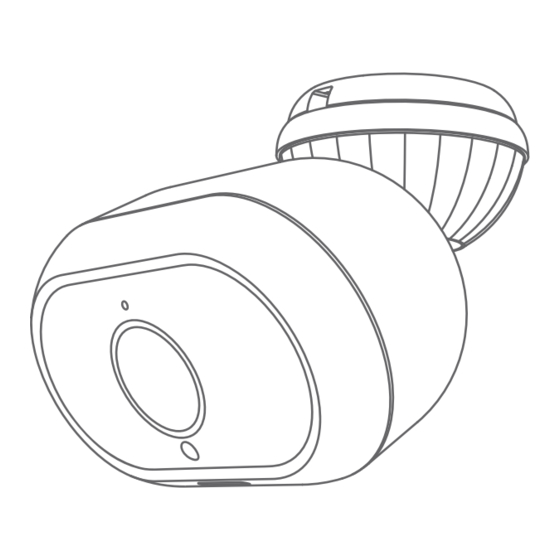
Advertisement
Quick Links
Advertisement

Summary of Contents for blurams Outdoor Pro A21C
- Page 1 Outdoor Pro A21C...
-
Page 2: Packing List
Packing list 1 × Camera 1 × Power adapter 1 × Screw accessory pack 1 × Mounting base 1 × Manual... -
Page 3: Get To Know Your Camera
Get to know your camera Microphone Lens Spotlight USB interface... - Page 4 Reset button TF card slot Speaker Indicator light...
- Page 5 1. Plug in your camera Plug the power adapter into a power outlet with USB cable connected. Please use the items included in the original package for optimal performance.
- Page 6 2. Download blurams App Download the App by searching "blurams" in the App Store or Google Play. Alternatively, you can open a QR scanner App and scan the blurams App QR code below to install the App. blurams App QR code...
- Page 7 3. Add your camera into App Enter into the blurams App, sign up for a free blurams account and log in. Go to the home page and Click the "+" icon on the top right corner, select your camera. Please follow the instruction on the App...
- Page 8 "Mine > Help And Feedback" in blurams app or email at support@blurams.com. Give us your feedback blurams strive for a high-quality product and user experience, we’re eager to hear your feedback or suggestions. Send your feedback through the App or email at support@blurams.com.
- Page 9 FCC Statement This equipment has been tested and found to comply with the limits for a Class B digital device, pursuant to part 15 of the FCC rules. These limits aredesigned to provide reasonable protection against harmful interference in a residential installation. This equipment generates, uses and can radiate radio frequency energy and, if not installed and used in accordance with the instructions, may cause harmful interference to radio communications.
- Page 10 Congratulations! Your camera is ready to use. Thank you for choosing blurams. blurams Facebook blurams Instagram support@blurams.com www.blurams.com...


Need help?
Do you have a question about the Outdoor Pro A21C and is the answer not in the manual?
Questions and answers