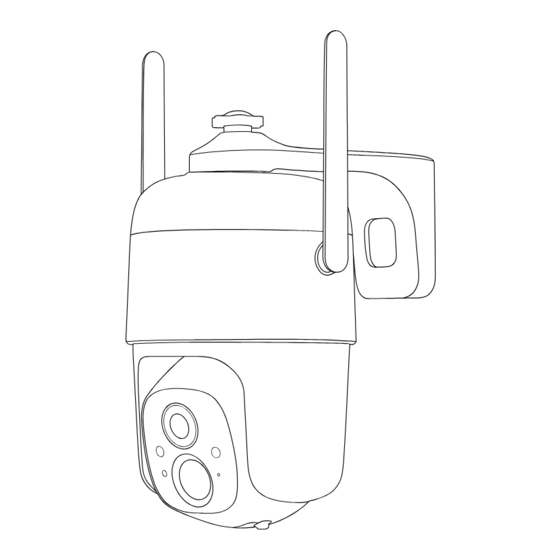
Subscribe to Our Youtube Channel
Summary of Contents for DZEES D3
- Page 1 PTZ Security Camera QUICK START GUIDE www.dzees.com support@dzees.com +1(978)3092799...
-
Page 2: Warranty Service
24 hours. In addition, your advice or suggestions will be much appreciated and welcomed. Register via link below to get 3 Years Warranty Extension. (or scan this QR code) https://bit.ly/3zBSB2y Product Service Email: support@dzees.com Distributor: distributor@dzees.com Tel: +1(978)3092799 (Mon-Fri9:00AM-5:00 PM EST) More About Us Web: www.dzees.com... -
Page 3: Download & Install App
1. Download & Install App The camera supports Android and iOS system. Please scan the QR code below or search 'Dzees Home' in App store to download the App, and follow the instruction to register account. If you encounter any... -
Page 4: Add Camera To App
3. Add Camera to App 1. Allow 'Dzees Home' App to access mobile cellular data and wireless LAN, or it will fail to add camera. 2. Allow 'Dzees Home' App to receive pop-up messages, otherwise the smart phone will not receive notification when motion is detected. -
Page 5: Preparation For Connection
3.1 Preparation for Connection 1. Insert Micro SD card when the camera is Power o (Supports up to 128GB.SD card not included). We also provide 3-day free cloud storage for you, the camera can work without SD Card. 2. The camera only works with 2.4GHz Wi-Fi, not support 5GHz Wi-Fi. - Page 6 3.2 Connect Camera to App 3.2.1 Add Camera by connecting device hotspot: Enable Bluetooth on the mobile phone, then follow the steps to add the device via Dzess Home App. Add Camera Click "Next Step" Choose your device Input 2.4G WIFI password Connecting the Camera Click "Next Step"...
- Page 7 3.2.2 Add Camera by scanning QR code: If Bluetooth is not enabled on the mobile phone, please follow the following steps to add the device via Dzees Home App. If you can't hear 'Ding Dong Ding Dong' please double-click the power button to enter the network configuration mode again.
-
Page 8: Install The Camera
4. Install the Camera (1) Select a proper position for your camera. Make sure the camera is not blocked and ensure it is in coverage of Wi-Fi. - Page 9 8M (25ft) Stay away from the outlets, including air conditioner vents, humidifier outlets, the heat transfer vents of the projectors, etc. If there is any motion detection delay or false alerts, please contact 24/7 after-sales service via support@dzees.com...
- Page 10 Solar Panel (if ordered) Step 1: Please find a place which has sunlight for most of a day and adjust the angle to make sure maximum exposure. The solar panel needs few hours of direct sunlight to convert solar energy into electricity.
-
Page 11: Battery Management
5. Battery Management 1. Battery can last 3-5 months, assuming triggering of 30 times/day. If the camera is charged by solar energy, the charging e ciency depends on the duration of sunlight. 2. Charger Standard: DC 5V 2A (adapter not included). 3. - Page 12 (Setting) to get to setting interface, then click 'Share' . You will see a QR code. 2. Camera User:Have him/her to download 'Dzees Home' App . Then register his/her account on App and log in. 3. Camera User:Then he/she should go to 'Home' page, click ' and select 'Add Friend's Camera' .
- Page 13 Q: How to turn on the alarm? 1. Go to 'Home' page and click 'Setting' on upper right corner of this page. 2. Click 'Motion Detection' to turn on this function. 3. Click 'Sound Setting' to turn on 'Alarm Siren' . Q: How to find the serial number (SN)of the camera? 1.





Need help?
Do you have a question about the D3 and is the answer not in the manual?
Questions and answers