Advertisement
SIMPLE MANUAL
Wireless
Sound Bar
Please read this manual carefully before operating your set and retain it for
future reference.
To view the instructions of advanced features, visit http://www.lg.com and
then download Owner's Manual. Some of the content in this manual may
differ from your unit.
MODEL
SN6
MFL71850708
www.lg.com
2107_Rev01
Copyright © 2021 LG Electronics Inc. All Rights Reserved.
SN6.DCANLLM_SIM_ENG_MFL71850708.indd 1
2021-07-05
11:01:11
Advertisement
Table of Contents

Summary of Contents for LG SN6
- Page 1 Please read this manual carefully before operating your set and retain it for future reference. To view the instructions of advanced features, visit http://www.lg.com and then download Owner’s Manual. Some of the content in this manual may differ from your unit.
-
Page 2: Front Panel
(3.3 ft) convenience of USB insertion and extraction. (Recommended USB gender type : USB 2.0 extension cable) • Make sure to properly align and connect the optical cable; improper alignment may cause damage to the jack. SN6.DCANLLM_SIM_ENG_MFL71850708.indd 2 2021-07-05 11:01:13... -
Page 3: Remote Control
Bluetooth function by pressing F repeatedly. Long press N and press it again to limit a Connect the sound bar to the TV using HDMI Bluetooth connection to only BT and LG TV. cable. SOUND EFFECT: Selects a sound effect mode. -
Page 4: Additional Information
• Manufacturer : Asian Power Devices Inc. LG Electronics will also provide open source code to you on CD-ROM for a charge covering the cost of • Input : 100 - 240 V ~ performing such distribution (such as the cost of... - Page 5 Users should also be advised that high-power radars are EQUIPMENT. allocated as primary users (i.e. priority users) of the bands 5250-5350 MHz and 5650-5850 MHz and that these radars could cause interference and/or damage to LE-LAN devices. SN6.DCANLLM_SIM_ENG_MFL71850708.indd 5 2021-07-05 11:01:15...
- Page 6 LG Customer Information Center 1-888-542-2623 CANADA Register your product Online! www.lg.com SN6.DCANLLM_SIM_ENG_MFL71850708.indd 6 2021-07-05 11:01:16...
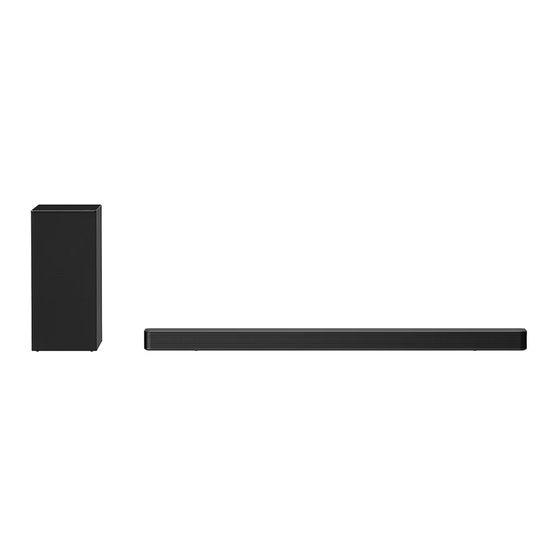
















Need help?
Do you have a question about the SN6 and is the answer not in the manual?
Questions and answers