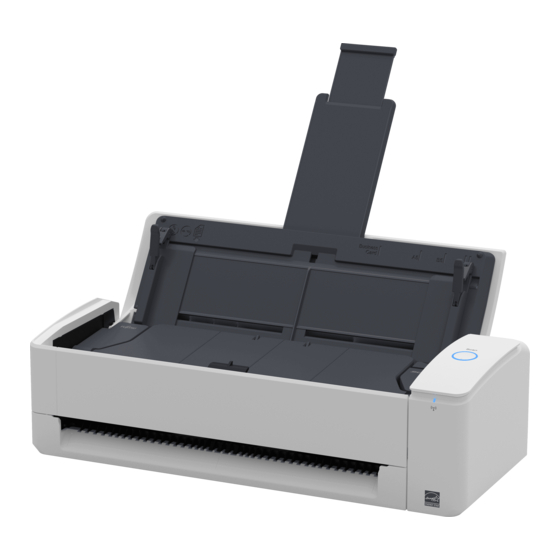
Advertisement
1
1 1
1
1
Do not pull out the tape.
3
3
1
1
2
2
Getting Started
* P 3 P C - 7 0 4 2 - 0 4 X A *
P3PC-7042-04XA
2
2
1
1
2
2
4
4
2
2
https://scansnap.com/d/
ScanSnap Home
Ⓡ
Windows
(*)/Mac(*)
3
3
1
1
2
2
Follow the setup steps in the window that appears in the software used. If the setup window is not
displayed, refer to the relevant software manual to connect the ScanSnap.
Ⓡ
Windows
(*)/Mac(*)
iOS(*)/Android™(*)
iOS(*)/Android™(*)
Advertisement
Table of Contents

Subscribe to Our Youtube Channel
Summary of Contents for ScanSnap iX1300
- Page 1 P3PC-7042-04XA Do not pull out the tape. Follow the setup steps in the window that appears in the software used. If the setup window is not displayed, refer to the relevant software manual to connect the ScanSnap. Ⓡ Windows (*)/Mac(*)
- Page 2 Windows® * /Mac * ScanSnap Home ScanSnap Manager For details about the setup procedure when you use ScanSnap Home and ScanSnap Manager on Windows® (*)/Mac (*), refer to the URL. https://scansnap.com/gs/ ScanSnap For further information, refer to the manuals or ScanSnap Support Site.



Need help?
Do you have a question about the iX1300 and is the answer not in the manual?
Questions and answers