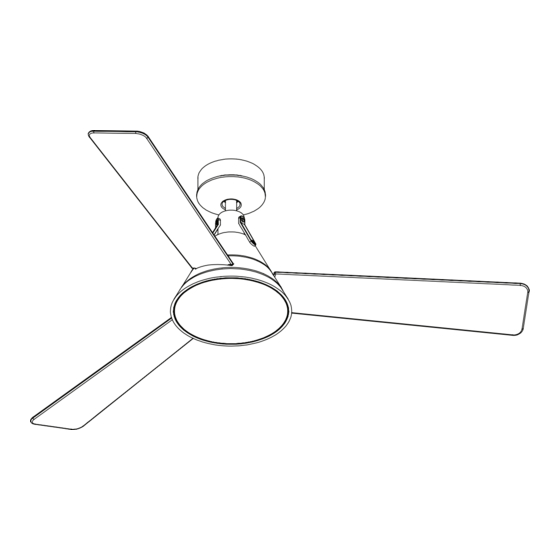
Summary of Contents for alora mood ARCHER
- Page 1 ARCHER CEILING FAN INSTRUCTION SHEET MODEL: CF584054 1.855.855.8926 | technicalsupport@aloralighting.com CANADA: 19054 28th Ave., - Surrey, BC V3Z 6M3 USA: 3035 E. Lone Mountain Rd. - Las Vegas, NV 89081 www.aloramood.com 20230505...
- Page 2 SAFETY RULES To reduce the risk of electric shock, ensure electricity The outlet box and support structure must be securely has been turned off at the circuit breaker or fuse box mounted and capable of reliably supporting a minimum before beginning. of 50 pounds.
- Page 3 CONTENTS • Safety • Fan Blade Installation • Tools Needed • Light Kit Installation • Package Contents • Fan Operation • Hardware Included • Care and Cleaning • Fan Assembly • Troubleshooting • Electrical Connections • Warranty Information TOOLS NEEDED •...
- Page 4 PACKAGE CONTENTS PART DESCRIPTION Mounting Bracket Canopy Canopy Screw Cover Canopy Cover Hanger Ball/Downrod Assembly Coupling Cover Coupling Cover Bracket Fan Motor Assembly LED Light kit Assembly Blade Support Plate Blade Receiver Remote Control Page 3 of 15...
- Page 5 PREPARING THE MOUNTING HARDWARE Outlet Box Mounting Options If there isn’t an existing UL Listed octagonal mounting box marked “Acceptable for Fan Support” follow the instructions below. (REMINDER: an electrical junction box for use with luminaires is not acceptable for this application) •...
- Page 6 PREPARING THE MOTOR Remove the cotter pin and clevis pin, and Cross pin loosen the two collar set screws from the motor collar. Set screw Hanger ball Take out the set screw located in the hanger Cotter pin Downrod ball, lower the hanger ball and remove the cross pin.
- Page 7 HANGING THE FAN WARNING: The tab in the ring must rest in the groove of the hanger ball/downrod assembly. Failure Mounting to properly seat the tab in the groove could cause Groove bracket damage to the wiring. Carefully lift the fan motor assembly up to the mounting bracket and seat the hanger ball/ downrod assembly in the mounting bracket socket.
- Page 8 ELECTRICAL CONNECTIONS WARNING: To avoid possible electrical shock, be sure BLK (AC IN) GROUND electricity is turned off at the main fuse box before WH (AC IN) installation. Outlet box NOTE: Control must be installed within 30 feet of fan. Ceiling WARNING: Check to see that all connections are tight, including ground, and that no bare wire is...
- Page 9 INSTALLING THE CANOPY WARNING: Make sure the tab on the mounting bracket properly sits in the groove in the hanger ball/downrod assembly before attaching the canopy to the mounting bracket by turning the Mounting bracket canopy until it drops into place. Canopy mounting screw Canopy...
- Page 10 SECURING THE COUPLING COVER Attach the coupling cover bracket to the fan motor assembly by using the 2 screws provided. Repeat procedure for remaining coupling cover brackets. Coupling Cover Bracket Coupling Cover Bracket Screws Fan Motor Assembly INSTALLATION OF THE BLADES WARNING: To reduce the risk of personal injury, do not bend the blades while installing, balancing the blades, or cleaning the fan.
- Page 11 INSTALLING THE LED ASSEMBLY WARNING: Before starting installation, disconnect the power by turning off the circuit breaker or removing the fuse at fuse box. Turning power off using the fan switch is not sufficient to prevent electric shock. While holding the LED assembly under your fan, make the polarize plug connections: Light kit mounting plate...
- Page 12 OPERATION IMPORTANT: If you have two or more fans, please Light Button: follow steps below to control each fan independently. This button is to control light “ON/OFF” and Also follow steps below to re-pair the remote and “Dimmable” condition. the receiver when needed. SET code setting button: NOTE: The dip switch in the battery compartment Follow the below steps to set the remote control:...
- Page 13 OPERATION (CONTINUED) NOTE: The learning frequency function and self Over 80W protection: When the receiver calibration test will continue to retain the last set detects motor power consumption which is frequency and calibration set even when the AC greater than 80W, the receiver power will be power is shut off.
- Page 14 INSTALLING THE REMOTE CONTROL HOLDER Remove the remote control holder cover from Remote control the remote control holder. holder cover Screws Attach the remote control holder with the two remote control holder mounting screw provided. Replace the remote control holder cover into remote control holder.
- Page 15 TROUBLESHOOTING PROBLEM SOLUTION FAN WILL NOT START Check circuit fuses or breakers. Check wall control LED indicator light. If LED is not illuminated when pushing a button, it is not transmitting a signal. Please check battery, power to wall control/ circuit breaker and all electrical connections.
- Page 16 KUZCO GROUP CEILING FAN LIFETIME LIMITED WARRANTY Kuzco Group products are warranted against defects in materials and construction, subject to conditions and exclusions, for a period of two (2) years from the date of product shipment to the customer. Kuzco Group warrants the original owner that the motor in the fan will be free from defects for the lifetime of the fan.


Need help?
Do you have a question about the ARCHER and is the answer not in the manual?
Questions and answers