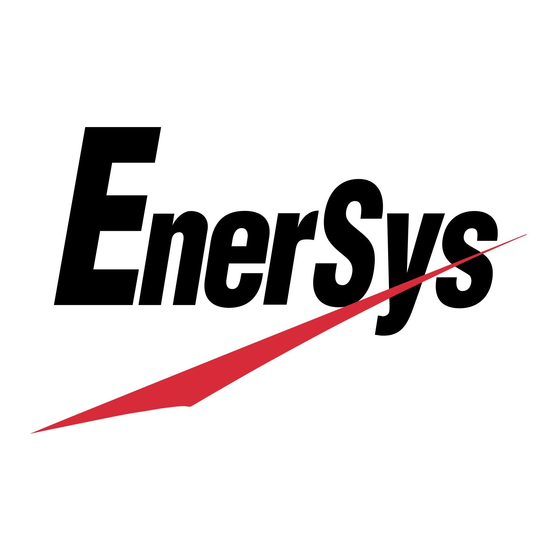
Summary of Contents for EnerSys alpha SE41-2722
- Page 1 SE41-2722/2730 Multipurpose Enclosure Series Technical Guide: 0290002-J0 Effective: 07/2020...
- Page 3 SE41-2722/2730 Multipurpose Enclosure Series NOTE: Photographs contained in this manual are for illustrative purposes only. These photo- graphs may not match your installation. NOTE: Operator is cautioned to review the drawings and illustrations contained in this manual before proceeding. If there are questions regarding the safe operation of this powering system, contact Alpha Technologies or your nearest Alpha representative.
-
Page 4: Table Of Contents
Table of Contents 1. Safety ............................4 1.1 Safety Symbols .......................... 4 1.2 General Warning and Cautions ....................4 1.3 Electrical Safety ......................... 5 1.4 Battery Safety ..........................5 2. Introduction ...........................6 2.1 Product Overview ........................6 3. Specifications ........................7 4. Features ..........................8 4.1 AC and DC Power Options ...................... - Page 5 9.2 Warranty Statement ......................... 25 9.3 Product Warranty ........................25 9.4 Battery Warranty ........................25 9.5 Warranty Claims ........................25 9.6 Service Information ........................25 10. Acronyms and Definitions ....................26 11. Certification ........................27 List of Figures Figure 1 — Alpha SE41 Interior View ....................6 Figure 2 —...
-
Page 6: Safety
1. Safety SAVE THESE INSTRUCTIONS: This manual contains important safety instructions that must be followed during the installation, servicing, and maintenance of the product. Keep it in a safe place. Review the drawings and illustrations contained in this manual before proceeding. If there are any questions regarding the safe installation or operation of this product, contact Alpha Technologies or the nearest Alpha representative. -
Page 7: Electrical Safety
1.3 Electrical Safety WARNING! Hazardous voltages and/or energy levels can be present at the input of power systems. The DC output from rectifiers and batteries, though not dangerous in voltage, has a high short-circuit current capacity that may cause severe burns and electrical arcing. Before working with any live battery or power system, follow these precautions: a. -
Page 8: Introduction
2. Introduction 2.1 Product Overview The Alpha SE41 is a NEMA 3R multipurpose outdoor enclosure. The SE41 is available with the following options: • AC, DC, or line power system • 22" or 30" depth • Expansion battery enclosure • Generator inlet and manual transfer switch •... -
Page 9: Specifications
3. Specifications Table A — Specifications Electrical AC Input AC load center option: 120/240V, 100A maximum, 60Hz, 1PH, 3W+PE Generator supply option: 120/240V, 30A maximum, 60Hz, 1PH, 3W+PE CXRF 48-1.2kW rectifier shelf: Internal power options: 120/240V, 57A maximum, 60Hz, 1PH CXPS-E3 system: 120/240V, 75A maximum, 60Hz, 1PH FXM 650-24:... -
Page 10: Features
4. Features 4.1 AC and DC Power Options The following options are available for the SE41-2722 and SE41-2730 enclosure. Contact your representative for system configuration or part numbers. Basic Enclosure Options • SE41-2722; Dimensions: H41" x W27" x D22" • SE41-2730 Dimensions: H41"... -
Page 11: Site Evaluation And Pre-Installation
5. Site Evaluation and Pre-Installation 5.1 Site Selection Consider the following before selecting a mounting site: • The Alpha SE41 enclosure is designed for front and rear access. Only front access is required for maintenance. • Avoid areas that may be subjected to hot air exhaust from nearby equipment or buildings. •... -
Page 12: Installation
6. Installation Only qualified personnel should install and connect the power components within the Alpha power system. For the battery installation, refer primarily to the manufacturer’s manual. 6.1 Safety Precautions Refer to the Safety section near the front of this manual. 6.2 Plinth Mount Kit for Concrete Pad 6.2.1 Mounting the Plinth to the Concrete Floor The mounting site must be built in accordance with local building practices and codes to handle the maximum... - Page 13 6.2.2 Unpacking the Enclosure CAUTION! Do not hoist/lift the enclosure with batteries installed. 1. Remove the protective covering from the system. The doors are designed to be locked with a padlock and are secured with tie-wraps for shipping. Cut the tie-wraps and open the doors. 1.
-
Page 14: Wall Mounting The Enclosure
6.3 Wall Mounting the Enclosure The wall mounting brackets facilitate easy mounting to walls. The SE41 enclosure can be mounted to metal or concrete surfaces. The maximum total weight of the enclosure and equipment must be less than 833lbs. NOTE: Ensure the wall construction can support the bracket and the weight. -
Page 15: Pole Mounting The Enclosure
6.4 Pole Mounting the Enclosure Pole mount kits are available in bolt or strap versions. Refer to the order- ing guide for more information. 6.4.1 Attaching the Brackets to the Rail 1. Bolt the pole mount rail to the cabinet brackets as follows: a. -
Page 16: Wiring
7. Wiring Only qualified personnel should install and connect the power components. For the battery installation, refer primar- ily to the manufacturer’s manual. 7.1 Grounding the Enclosure WARNING! An enclosure that is not properly grounded presents an electrical hazard. A proper grounding system that meets or exceeds the specifications of the equipment must be designed and in- stalled prior to or in conjunction with the construction of the mounting method. -
Page 17: Ac Input Wiring To The Load Center
7.2 AC Input Wiring to the Load Center The enclosure AC load center is available with either a main circuit breaker or main lugs. The recommended wire size is #2 AWG TYP. Wire Color Connection Terminal BLACK - Line 1 RED - Line 2 WHITE - Neutral GREEN - Ground... -
Page 18: Figure 9 - Enclosure Alarm Block Wiring
7.2.1 Generator Connection (Option) CAUTION! When using the generator inlet receptacle, the system loading must be limited to not exceed the generator supply 30A rated circuit breaker. If equipped, the generator inlet receptacle is located below the AC load center and is wired to the generator circuit breaker at the factory. -
Page 19: Maintenance
8. Maintenance Routine checks and adjustments are recommended to ensure optimum system performance. Qualified service per- sonnel should conduct. The following table lists a few maintenance procedures for this system. These procedures should be performed at least once a year. WARNING! Use extreme care when working inside the unit while the system is energized. -
Page 20: Heat Exchanger Fan Test Procedure
8.1 Heat Exchanger Fan Test Procedure There are six heat exchanger fans. Three inner loop fans are located on the inside of the door and three outer loop fans on the outside of the door. Perform the following procedure to test the fans. 1. -
Page 21: Heat Exchanger Fan Replacement Procedure
8.2 Heat Exchanger Fan Replacement Procedure NOTE: This procedure can be performed on a live system. A Fan Fail alarm indicates failure of either an inner loop or outer loop fan. Perform the following procedures to re- place a failed fan. Tools required: #2 Phillips screwdriver 3/8"... - Page 22 8.2.2 Removing Outer Loop Fan 1. Remove the four #10-32 Phillips head screws and rubber washers securing the outer heat exchanger shroud to the door. #10-32 Phillips head screws (4 places) 2. Remove the outer shroud to expose the heat exchanger core and outer loop fan mounting assembly below the core.
- Page 23 5. Pull the assembly off the door studs to expose the fans and fan mounting hardware. 6. Unplug the failed fan connector on the inside of the door. Remove the failed fan from the mounting bracket by removing the four #8-32 fan retaining screws and nuts. 8.2.3 Replacing an Inner or Outer Loop Fan 1.
-
Page 24: Cooling Fan Test Procedure
8.3 Cooling Fan Test Procedure Your system may have two or three cooling fans. Perform the following procedure to test the fans. 1. Pull out the plunger of the cooling fan power door switch. Cooling fan door switch 2. If the fans do not turn on, carefully apply heat to the heat exchanger thermostat using a heat gun. The fans should turn on above 30°C (86°F). - Page 25 Remove the five #10-32 nuts securing the inner loop fan mounting bracket to the door. #10-32 nut (5 places) Fan connectors 8. Carefully pull the mounting bracket off the door studs and flip the assembly down to expose the fans and fan mounting screws.
- Page 26 8.4.3 Fan Air Filter Maintenance There are two filters on the door that require periodic maintenance. The filters are washable and should not need to be replaced. 1. Remove the six interior retaining screws and sealing washers holding the exterior filter shroud to the enclosure door.
-
Page 27: Warranty Statement And Service Information
9. Warranty Statement and Service Information 9.1 Technical Support In Canada and the USA, call toll free 1-888-462-7487. Customers outside Canada and the USA, call +1-604-436-5547. 9.2 Warranty Statement For full information details review Alpha's online Warranty Statement at www.alpha.ca/support. 9.3 Product Warranty Alpha warrants that for a period of two (2) years from the date of shipment its products shall be free from defects... -
Page 28: Acronyms And Definitions
10. Acronyms and Definitions Alternating current ANSI American National Standards Institute American Wire Gauge British thermal unit Controller area network Canadian Electrical Code Canadian Standards Association Cordex ® series; e.g., CXC for Cordex System Controller Direct current Dynamic Host Configuration Protocol DHCP Electronic Industries Alliance Electromagnetic compatibility Electromagnetic interference Electromagnetic Compatibility and Radio Spectrum Matters... -
Page 29: Certification
11. Certification About CSA and UL CSA (Canadian Standards Association also known as CSA Group) was established in 1919 as an independent testing laboratory in Canada. CSA received its recognition as an NRTL (Nationally Recognized Testing Laboratory) in 1992 from OSHA (Occupational Safety and Health Administration) in the United States of America (Docket No. - Page 60 Alpha Technologies Ltd.| 7700 Riverfront Gate, Burnaby, BC V5J 5M4 CANADA Tel.: Toll Free North America: +1 800 667 8743 | Outside North America +1 604 436 5547 | Technical Support +1 888 462 7487 For more information visit our website at: www.alpha.com www.alpha.com ©...


Need help?
Do you have a question about the alpha SE41-2722 and is the answer not in the manual?
Questions and answers