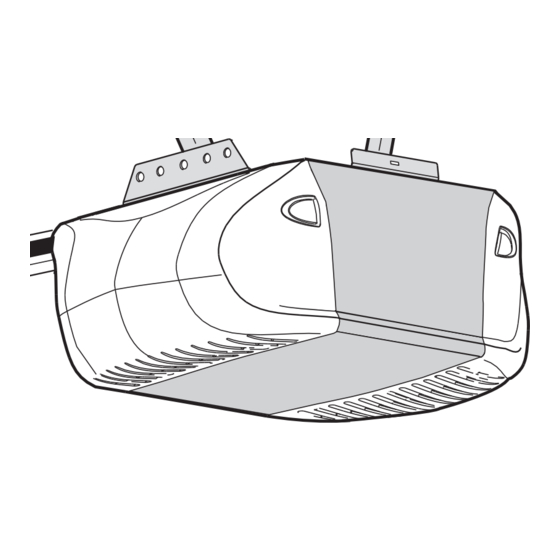
Table of Contents
Advertisement
GARAGE DOOR OPENER
Models WD822KD • WD832KD • 248739 1/2 HP
For Residential Use Only
Owner's Manual
■
Please read this manual and the enclosed safety materials carefully!
■
Fasten the manual near the garage door after installation.
■
The door WILL NOT CLOSE unless The Protector System
■
Periodic checks of the opener are required to ensure safe operation.
■
The model number label is located on the left side panel of your opener.
®
Elmhurst, Illinois 60126-1196
®
is connected and properly aligned.
The Chamberlain Group, Inc.
845 Larch Avenue
www.chamberlain.com
Advertisement
Table of Contents













Need help?
Do you have a question about the 248739M and is the answer not in the manual?
Questions and answers