Advertisement
Quick Start Guide
•
Charge Device:
•
BEFORE using the 44090 Musicam device it needs to be charged:
1. Switch the ON button at the base of the device to the On position (right side)
2. Connect one end of the USB cord to the Device
3. Connect the other end to the USB port of your computer
4. After 3-4 hours the built-in battery should be fully charged
5. Remove the device from the USB port before installing the software
Using the Device:
You may use the Musicam device to take photos and videos, as a Webcam as well as listening to MP3
music.
The Users Guide explains how to use the device and it is recommended to read the guide to get the best
out of your device.
This Quick Start Guide explains how to effectively install the software applications and initial registration
of this Musicam (2 in 1) Digital Camera / MP3 Player device.
Software applications on CD-ROM:
In order to download the photos and videos from your Digital Camera to your computer, or use the
•
camera as a Webcam, you need to install the "PhoTags Express" and "WebCam Express" software
applications as well as the camera's driver.
To manage songs on your MP3 Player in an easy and user friendly way you need to install the "Music
•
Express" software application.
The CD included with your Musicam device includes these 2 software applications:
Digital Camera – PhoTags and WebCam Express application
•
MP3 Player - Music Express application
•
Note: Make sure that the device IS NOT connected to the computer BEFORE installing the software.
Follow all instructions carefully.
Installing the Software applications from the Installation CD – 10 Easy Steps:
1. Insert the Software installation CD into the CD-ROM drive
2. A Musicam menu screen automatically appears with 2 install buttons
Advertisement
Table of Contents

Summary of Contents for Sakar 44090
-
Page 1: Quick Start Guide
Musicam (2 in 1) Digital Camera / MP3 Player device. Software applications on CD-ROM: In order to download the photos and videos from your Digital Camera to your computer, or use the • camera as a Webcam, you need to install the “PhoTags Express” and “WebCam Express” software applications as well as the camera’s driver. - Page 2 6. In WinXP wait for the “Found New Hardware – Your new hardware is installed and ready to use” message to appear 7. Click on the “PhoTags Express” icon on the desktop to use this application with the digital camera to download photos or video, edit and enhance these photos and more 8.
- Page 3 5. Make sure that you have unlocked your SD/MMC memory Card. 6. After unlocking your memory card insert your SD/MMC memory card into the SD slot at the base of the device. 7. Press the On/Play/Pause button in the center of the dial for up to 6 seconds 8.
- Page 4 CAUTION: When you switch off the battery OFF-ON switch all the data in the built-in memory will be deleted Note: To understand how to effectively get the most out of your Musicam (2 in 1) Digital Camera and MP3 Player, it is highly recommended to carefully read the comprehensive User’s Guide first.
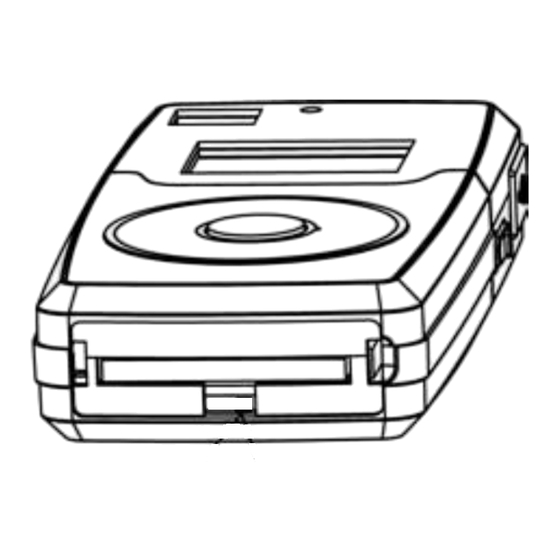















Need help?
Do you have a question about the 44090 and is the answer not in the manual?
Questions and answers