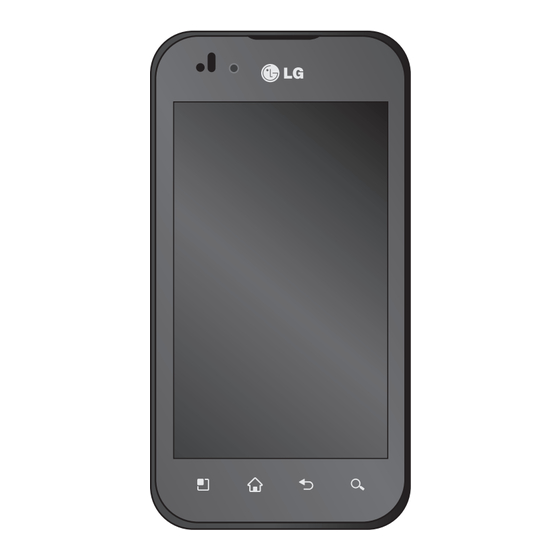
LG -P970 Manual
Hide thumbs
Also See for LG-P970:
- Service manual (295 pages) ,
- User manual (210 pages) ,
- User manual (98 pages)
Summary of Contents for LG LG-P970
- Page 1 All manuals and user guides at all-guides.com EΛΛHNIKA E N G L I S H Για περισσότερες πληροφορίες τηλεφωνήστε στο: 800 11 200 300 Οδηγός χρήσης LG-P970 www.lg.com P/N: MFL67204225(1.1)
- Page 2 all-guides.c...
- Page 3 All manuals and user guides at all-guides.com Αυτός ο εξοπλισμός ενδέχεται να λειτουργεί σε όλες τις ευρωπαϊκές χώρες. Wi-Fi Μπορείτε να χρησιμοποιήσετε το WLAN χωρίς (WLAN) περιορισμούς σε εσωτερικούς χώρους στις χώρες της Ε.Ε., αλλά όχι σε εξωτερικούς χώρους στη Γαλλία, τη Ρωσία και την Ουκρανία. This equipment may be operated in all European countries.
- Page 4 • Δεν συνιστάται η χρήση αυτής της συσκευής από άτομα με προβλήματα όρασης, λόγω του πληκτρολογίου αφής που διαθέτει. • Copyright ©2011 LG Electronics, Inc. Με την επιφύλαξη παντός δικαιώματος. Η επωνυμία LG και το λογότυπο LG είναι σήματα κατατεθέντα του Ομίλου LG και...
- Page 5 μεταξύ των επιπέδων του ΣΕΑ για μη τήρηση αυτών των οδηγιών μπορεί να αποβεί επικίνδυνη ή παράνομη. διάφορα μοντέλα τηλεφώνων της LG, όλα έχουν σχεδιαστεί ώστε να Έκθεση σε ενέργεια ραδιοσυχνοτήτων ανταποκρίνονται στις σχετικές οδηγίες Πληροφορίες σχετικά με την έκθεση σε...
- Page 6 παραδώστε την σε εξειδικευμένο • Μην πιάνετε το τηλέφωνο με τεχνικό. βρεγμένα χέρια, όταν φορτίζει. • Κατά τη διακριτική ευχέρεια της LG, Μπορεί να υποστείτε ηλεκτροπληξία οι επισκευές που καλύπτονται από την και να προκληθεί σοβαρή βλάβη στο εγγύηση ενδέχεται να περιλαμβάνουν...
- Page 7 All manuals and user guides at all-guides.com Οδηγίες για ασφαλή και αποτελεσματική χρήση (μην χρησιμοποιείτε διαλύτες όπως δυσφορία ή μικρά εγκαύματα. Συνεπώς, βενζίνη, διαλυτικό ή οινόπνευμα). χειριστείτε με προσοχή το τηλέφωνό σας κατά τη διάρκεια ή αμέσως μετά τη • Μη φορτίζετε το τηλέφωνο όταν λειτουργία...
- Page 8 all-g uide s.co...
- Page 9 All manuals and user guides at all-guides.com • Μην χρησιμοποιείτε ποτέ τηλέφωνο έχετε επίγνωση του τι συμβαίνει γύρω σας. Αυτό είναι ιδιαίτερα σημαντικό όταν χειρός όταν οδηγείτε. κινείστε κοντά σε δρόμους. • Εστιάστε όλη σας την προσοχή στην οδήγηση. Πρόκληση βλάβης στην ακοή σας • Χρησιμοποιείτε...
- Page 10 All manuals and user guides at all-guides.com Οδηγίες για ασφαλή και αποτελεσματική χρήση μέχρι να αντικατασταθεί το γυαλί από • Μην το χρησιμοποιείτε όσο το εξουσιοδοτημένο πάροχο υπηρεσιών. αεροσκάφος βρίσκεται στο έδαφος χωρίς άδεια από το πλήρωμα. Πεδία ανατινάξεων Παιδιά Μην...
- Page 11 All manuals and user guides at all-guides.com • Χρησιμοποιείτε μόνο μπαταρίες και • Εάν αντικαταστήσετε την μπαταρία με λάθος τύπο μπαταρίας, υπάρχει κίνδυνος φορτιστές LG. Οι φορτιστές LG έχουν σχεδιαστεί με τρόπο τέτοιο, ώστε να έκρηξης. μεγιστοποιούν τη διάρκεια ζωής της...
- Page 12 All manuals and user guides at all-guides.com Απόρριψη της παλιάς σας συσκευής 1 Όταν ένα προϊόν διαθέτει το σύμβολο ενός διαγραμμένου κάλαθου απορριμμάτων, τότε το προϊόν καλύπτεται από την Ευρωπαϊκή Οδηγία 2002/96/EC. 2 Η απόρριψη όλων των ηλεκτρικών και ηλεκτρονικών προϊόντων πρέπει να γίνεται χωριστά...
- Page 13 All manuals and user guides at all-guides.com Σημαντική σημείωση 3. Πατήστε Κατάργηση εγκατάστασης Ελέγξτε αν τα προβλήματα που αντιμετωπίζετε με το τηλέφωνό σας και, στη συνέχεια, OK για να καταργηθεί περιγράφονται σε αυτή την ενότητα, πριν η εγκατάσταση της εφαρμογής. δώσετε...
- Page 14 all-g uide s.co...
- Page 15 All manuals and user guides at all-guides.com Σημαντική σημείωση • Απενεργοποιήστε τον αυτόματο 2. Στο επάνω μέρος της οθόνης συγχρονισμό για το Gmail, το εμφανίζεται ο χρόνος χρήσης της Ημερολόγιο, τις Επαφές και άλλες μπαταρίας. Η ένδειξη αντιστοιχεί είτε εφαρμογές. στο...
- Page 16 All manuals and user guides at all-guides.com 4. Χρήση του μοτίβου ΠΡΟΕΙΔΟΠΟΙΗΣΗ ξεκλειδώματος Αν εγκαταστήσετε και Ρυθμίστε το μοτίβο ξεκλειδώματος για χρησιμοποιήσετε διαφορετικό να ασφαλίσετε το τηλέφωνό σας. Ανοίγει λειτουργικό σύστημα από μια σειρά οθονών που σας καθοδηγούν εκείνο που προσφέρει ο στη...
- Page 17 All manuals and user guides at all-guides.com Σημαντική σημείωση 5. Σύνδεση σε δίκτυα Wi-Fi ΠΡΟΕΙΔΟΠΟΙΗΣΗ Για να χρησιμοποιήσετε τη σύνδεση Μέτρα που πρέπει να λάβετε Wi-Fi στο τηλέφωνό σας, πρέπει να έχετε όταν χρησιμοποιείτε το πρόσβαση σε ένα σημείο ασύρματης κλείδωμα...
- Page 18 All manuals and user guides at all-guides.com 2. Για να ενεργοποιήσετε τη λειτουργία και 6. Άνοιγμα και εναλλαγή να ξεκινήσει η αναζήτηση διαθέσιμων εφαρμογών δικτύων Wi-Fi, πατήστε Wi-Fi. Μπορείτε να εκτελείτε εύκολα πολλαπλές • Εμφανίζεται μια λίστα με τα διαθέσιμα εργασίες...
- Page 19 Πατήστε παρατεταμένα το πλήκτρο LG PC SUITE Αρχική σελίδα. Θα εμφανιστεί μια οθόνη με τις εφαρμογές που Με το πρόγραμμα LG PC Suite IV χρησιμοποιήσατε πρόσφατα. μπορείτε να συνδέσετε το κινητό σας τηλέφωνο σε υπολογιστή μέσω ενός 7. Εγκατάσταση του LG PC suite καλωδίου...
- Page 20 all-g uide s.co...
- Page 21 All manuals and user guides at all-guides.com Για να εγκαταστήσετε το LG PC Suite • Μεταφορά αρχείων πολυμέσων στον υπολογιστή σας (φωτογραφίες, βίντεο, μουσική) με απλή μεταφορά και απόθεση 1. Τοποθετήστε την κάρτα microSD στο ανάμεσα στον υπολογιστή και στο...
- Page 22 (Στην καρτέλα Εφαρμογές, επιλέξτε οδηγίες. διαδοχικά Ρυθμίσεις > Εφαρμογές * Όταν ολοκληρωθεί η > Ανάπτυξη και απενεργοποιήστε την εγκατάσταση του LG PC Suite IV, επιλογή Εντοπισμός σφαλμάτων απενεργοποιήστε τη λειτουργία USB.) Μαζικής αποθήκευσης μόνο για να εκτελέσετε το LG PC Suite IV.
- Page 23 All manuals and user guides at all-guides.com ΣΥΜΒΟΥΛΗ! Για να χρησιμοποιήσετε ΠΡΟΕΙΔΟΠΟΙΗΣΗ ξανά την κάρτα microSD στο Μην τοποθετείτε ή αφαιρείτε τηλέφωνό σας, πρέπει να ανοίξετε την κάρτα microSD όταν το το πλαίσιο ειδοποιήσεων και να τηλέφωνο είναι ενεργοποιημένο. επιλέξετε Απενεργοποίηση χώρου Διαφορετικά, μπορεί...
- Page 24 11. Κατακόρυφη θέση του τηλεφώνου Κρατάτε το τηλέφωνο σε ευθεία και κατακόρυφη θέση, όπως χρησιμοποιείτε οποιοδήποτε συνηθισμένο τηλέφωνο. Το LG-P970 διαθέτει εσωτερική κεραία. Φροντίστε να μην γρατσουνίσετε ή καταστρέψετε το πίσω μέρος του τηλεφώνου, καθώς αυτό μπορεί να επηρεάσει αρνητικά την απόδοση. Όταν...
- Page 25 Όταν πατάτε μια εφαρμογή για να δείτε τις διαθέσιμες επιλογές, πατήστε το πλήκτρο Μενού. ΣΥΜΒΟΥΛΗ! Εάν το LG-P970 εμφανίσει μηνύματα σφάλματος κατά τη χρήση ή εάν δεν μπορείτε να το ενεργοποιήσετε, αφαιρέστε την μπαταρία, τοποθετήστε την ξανά στη θέση της και ενεργοποιήστε τη συσκευή μετά από 5 δευτερόλεπτα.
- Page 26 all-g uide s.co...
- Page 27 All manuals and user guides at all-guides.com Εξοικείωση με τις λειτουργίες του τηλεφώνου Μικρόφωνο Υποδοχή φορτιστή, καλωδίου micro USB Πλήκτρο λειτουργίας / Υποδοχή στερεοφωνικών κλειδώματος ακουστικών Πλήκτρα έντασης - Στην αρχική οθόνη: έλεγχος της έντασης ήχου κλήσης. - Κατά τη διάρκεια μιας κλήσης: έλεγχος της έντασης ήχου του ακουστικού.
- Page 28 All manuals and user guides at all-guides.com Εγκατάσταση της κάρτας SIM και 2. Σπρώξτε την κάρτα SIM και τοποθετήστε τη στη βάση συγκράτησης της μπαταρίας της κάρτας SIM. Βεβαιωθείτε ότι Για να ξεκινήσετε την εξερεύνηση του νέου η χρυσή επαφή της κάρτας είναι σας...
- Page 29 επίχρυσες επαφές με το τηλέφωνο και κορυφή του LG-P970. Τοποθετήστε το την μπαταρία. βύσμα του φορτιστή και συνδέστε τον στην πρίζα. Πρέπει να φορτίσετε το LG-P970 μέχρι να εμφανιστεί η ένδειξη 4. Τοποθετήστε ξανά το πίσω κάλυμμα του τηλεφώνου. ΣΗΜΕΙΩΣΗ: Την πρώτη φορά, η...
- Page 30 All manuals and user guides at all-guides.com Τοποθέτηση της κάρτας μνήμης 2. Τοποθετήστε την κάρτα μνήμης στην υποδοχή. Βεβαιωθείτε ότι η χρυσή Για να αποθηκεύσετε αρχεία πολυμέσων, επαφή είναι στραμμένη προς τα κάτω. όπως τις φωτογραφίες που δημιουργείτε με την ενσωματωμένη κάμερα, πρέπει να...
- Page 31 All manuals and user guides at all-guides.com Εξοικείωση με τις λειτουργίες του τηλεφώνου 2. Πραγματοποιήστε κύλιση και πατήστε ΣΥΜΒΟΥΛΗ! Αν έχετε ήδη Ρυθμίσεις. αποσυνδέσει την κάρτα μνήμης, 3. Πραγματοποιήστε κύλιση και πατήστε μπορείτε να τη διαμορφώσετε Αποθήκευση σε κάρτα SD. ακολουθώντας...
- Page 32 all-g uide s.co...
- Page 33 για να μετακινηθείτε γρήγορα, μετακινήστε το δείκτη στην οθόνη αφής (σύρετε Κλείδωμα τηλεφώνου γρήγορα και αφήστε). Όταν δεν χρησιμοποιείτε το LG-P970, Αναστροφή - Για παύση ή σίγαση πατήστε το κουμπί λειτουργίας για εισερχόμενης κλήσης, της αναπαραγωγής να κλειδώσετε το τηλέφωνο. Έτσι, μουσικής/βίντεο...
- Page 34 All manuals and user guides at all-guides.com Η αρχική οθόνη Αν δεν χρησιμοποιήσετε για λίγη ώρα Για να ενεργοποιήσετε το τηλέφωνο, πατήστε το πλήκτρο Λειτουργίας. το τηλέφωνο, η οθόνη κλειδώματος αντικαθιστά την αρχική οθόνη (ή Εμφανίζεται η οθόνη κλειδώματος. οποιαδήποτε άλλη οθόνη είχατε ανοιχτή), Πατήστε...
- Page 35 All manuals and user guides at all-guides.com ΣΗΜΕΙΩΣΗ: Οι προφορτωμένες Στην αρχική οθόνη, μπορείτε να δείτε εφαρμογές ενδέχεται να διαφέρουν τα πλήκτρα γρήγορης πρόσβασης στο ανάλογα με το λογισμικό του κάτω μέρος της οθόνης. Με τα πλήκτρα τηλεφώνου σας ή το πάροχο γρήγορης...
- Page 36 All manuals and user guides at all-guides.com Η αρχική οθόνη ΣΗΜΕΙΩΣΗ: Δεν μπορείτε να 3. Για παράδειγμα, επιλέξτε Φάκελοι διαγράψετε τις προεγκατεστημένες από τη λίστα. Επιλέξτε Επαφές με εφαρμογές. (Μπορείτε να διαγράψετε αριθμούς τηλεφώνου από τη λίστα. μόνο τα εικονίδιά τους από την 4.
- Page 37 All manuals and user guides at all-guides.com Πατήστε και τραβήξτε το συρτάρι Στον παρακάτω πίνακα επεξηγείται η ειδοποιήσεων προς τα κάτω με το δάχτυλό σημασία των εικονιδίων που μπορεί να σας. δείτε στη γραμμή κατάστασης. [Γραμμή κατάστασης] Πληκτρολόγιο οθόνης Μπορείτε να πληκτρολογήσετε κείμενο μέσω...
- Page 38 all-g uide s.co...
- Page 39 All manuals and user guides at all-guides.com Η αρχική οθόνη Για παράδειγμα, για να εισαγάγετε "á", Πατήστε για εναλλαγή σε πατήστε παρατεταμένα το πλήκτρο πληκτρολόγιο αριθμών και συμβόλων. "a" μέχρι να εμφανιστούν οι ειδικοί Μπορείτε επίσης να πατήσετε χαρακτήρες και, στη συνέχεια, επιλέξτε παρατεταμένα...
- Page 40 All manuals and user guides at all-guides.com Ρύθμιση λογαριασμού Google Την πρώτη φορά που θα ανοίξετε την 5. Εισαγάγετε δύο φορές των κωδικό εφαρμογή Google στο τηλέφωνό σας, θα πρόσβασης. Ακολουθήστε τις οδηγίες σας ζητηθεί να συνδεθείτε στο λογαριασμό και εισαγάγετε τις απαιτούμενες Google που...
- Page 41 All manuals and user guides at all-guides.com Ρύθμιση λογαριασμού Google κάνετε λήψη εφαρμογών από το Android • Αν διαθέτετε εταιρικό λογαριασμό από Market, και να αξιοποιήσετε τις υπόλοιπες την εταιρεία στην οποία εργάζεστε ή από υπηρεσίες της Google στο τηλέφωνό σας. άλλη...
- Page 42 All manuals and user guides at all-guides.com Κλήσεις/Επαφές Πραγματοποίηση φωνητικής Πραγματοποίηση κλήσης video κλήσης 1. Πατήστε για να ανοίξει το πληκτρολόγιο. 1. Πατήστε για να ανοίξει το 2. Εισαγάγετε τον αριθμό τηλεφώνου, πληκτρολόγιο. όπως και στη φωνητική κλήση. 2. Εισαγάγετε τον αριθμό στο 3.
- Page 43 All manuals and user guides at all-guides.com Κλήσεις/Επαφές Απάντηση και απόρριψη κλήσης Αναμονή: Σίγαση του ήχου και παύση του βίντεο. ΣΥΜΒΟΥΛΗ! Για να σιγάσετε μια Σίγαση: Απενεργοποίηση του ήχου. εισερχόμενη κλήση, περιστρέψτε Ηχείο: Ενεργοποίηση ή απενεργοποίηση το τηλέφωνο ή πατήστε το του...
- Page 44 all-g uide s.co...
- Page 45 All manuals and user guides at all-guides.com Όταν η οθόνη είναι ξεκλείδωτη: 2. Για να επιλέξετε τον αριθμό που θέλετε να καλέσετε, πληκτρολογήστε τον ή Όταν χτυπάει το τηλέφωνο, πατήστε το αναζητήστε τον στις επαφές σας. εικονίδιο Αποδοχή . Για να απορρίψετε 3.
- Page 46 All manuals and user guides at all-guides.com Κλήσεις/Επαφές 2. Εάν θέλετε να προσθέσετε μια εικόνα στη νέα επαφή, πατήστε Επιλέξτε Λήψη φωτογραφίας ή Επιλογή από συλλογή. 3. Για να επιλέξετε τύπο επαφής, πατήστε 4. Πατήστε Αποθήκευση για να αποθηκεύσετε την επαφή. Αγαπημένες...
- Page 47 All manuals and user guides at all-guides.com Μηνύματα/Email Μηνύματα 4. Πατήστε Αποστολή για να στείλετε το μήνυμά σας. Το LG-P970 συνδυάζει SMS και MMS σε ένα ΣΥΜΒΟΥΛΗ! Μπορείτε να έξυπνο και εύχρηστο μενού. πατήσετε το εικονίδιο για να Αποστολή μηνύματος...
- Page 48 ακούγεται ηχητική ειδοποίηση. Στον τύπο ταχυδρομικής θυρίδας, μπορείτε να επιλέξετε MS Exchange ή Άλλο. Αλλαγή ρυθμίσεων μηνυμάτων Οι ρυθμίσεις μηνυμάτων του LG-P970 έχουν προδιαμορφωθεί, έτσι ώστε να μπορείτε να στέλνετε μηνύματα απευθείας. Μπορείτε να αλλάξετε τις ρυθμίσεις, ανάλογα με τις...
- Page 49 All manuals and user guides at all-guides.com Κοινωνική δικτύωση Εάν δεν έχετε λογαριασμό, μπορείτε να 4. Περιμένετε μέχρι η κοινότητα να επισκεφθείτε τις αντίστοιχες τοποθεσίες και ελέγξει τα στοιχεία σας. να δημιουργήσετε έναν. Προβολή και ενημέρωση της ΣΗΜΕΙΩΣΗ: Αν συνδεθείτε και κατάστασής...
- Page 50 all-g uide s.co...
- Page 51 All manuals and user guides at all-guides.com Κάμερα Εξοικείωση με το σκόπευτρο Ζουμ - Για μεγέθυνση ή σμίκρυνση. Εναλλακτικά, μπορείτε να χρησιμοποιήσετε τα πλευρικά κουμπιά έντασης. Μετατροπή - Μπορείτε να μεταβείτε από την εξωτερική στην εσωτερική κάμερα. Λειτουργία βίντεο - Σύρετε αυτό το...
- Page 52 All manuals and user guides at all-guides.com Γρήγορη λήψη φωτογραφίας Πατήστε για να ορίσετε την Xρήσηως εικόνα ως Εικονίδιο επαφής 1. Ανοίξτε την εφαρμογή Κάμερα. ή Φόντο. 2. Κρατήστε το τηλέφωνο σε οριζόντια θέση και στρέψτε το φακό προς το θέμα Πατήστε...
- Page 53 All manuals and user guides at all-guides.com Κάμερα Χειροκίνητα – Ρυθμίστε την κάμερα ώστε ΣΥΜΒΟΥΛΗ! Το μενού να εστιάζει μη αυτόματα. ρυθμίσεων εμφανίζεται μπροστά από το σκόπευτρο, έτσι ώστε Προβολή αποθηκευμένων κατά την αλλαγή στοιχείων του φωτογραφιών χρώματος ή της ποιότητας της εικόνας...
- Page 54 All manuals and user guides at all-guides.com ΣΥΜΒΟΥΛΗ! Στη λίστα μικρογραφιών, μπορείτε να μετακινηθείτε γρήγορα πατώντας το πλήκτρο G και γέρνοντας ταυτόχρονα το τηλέφωνο προς τα δεξιά ή προς τα αριστερά. ΣΥΜΒΟΥΛΗ! Πατήστε το πλήκτρο G για να μεγεθύνετε/ μικρύνετε τη φωτογραφία. Για να μετακινηθείτε...
- Page 55 All manuals and user guides at all-guides.com Βιντεοκάμερα Εξοικείωση με το σκόπευτρο Ζουμ - Για μεγέθυνση ή σμίκρυνση. Εναλλακτικά, μπορείτε να χρησιμοποιήσετε τα πλευρικά κουμπιά έντασης. Πριν ξεκινήσετε την εγγραφή βίντεο, μπορείτε να χρησιμοποιήσετε τη λειτουργία ζουμ. Δεν μπορείτε να ελέγξετε τη λειτουργία ζουμ κατά...
- Page 56 all-g uide s.co...
- Page 57 All manuals and user guides at all-guides.com Γρήγορη λήψη βίντεο Μετά τη λήψη βίντεο 1. Ανοίξτε την εφαρμογή Κάμερα και Στην οθόνη θα εμφανιστεί μια φωτογραφία σύρετε το κουμπί λειτουργίας κάμερας που αντιπροσωπεύει το βίντεο. προς τα κάτω, στη θέση Βίντεο. Το Πατήστε...
- Page 58 All manuals and user guides at all-guides.com Βιντεοκάμερα Παρακολούθηση αποθηκευμένων βίντεο 1. Στο σκόπευτρο, πατήστε 2. Στην οθόνη θα εμφανιστεί η συλλογή σας. 3. Πατήστε μία φορά το βίντεο για να το φέρετε στο προσκήνιο της συλλογής. Η αναπαραγωγή θα ξεκινήσει αυτόματα. ΣΥΜΒΟΥΛΗ! Για...
- Page 59 All manuals and user guides at all-guides.com Πολυμέσα Άλμπουμ Αναπαραγωγή τραγουδιών Επίσης, μπορείτε να αποθηκεύσετε τα 1. Στην αρχική οθόνη, πατήστε την καρτέλα Εφαρμογές και επιλέξτε αρχεία σας στην εξωτερική κάρτα μνήμης. Το πλεονέκτημα της κάρτας μνήμης είναι ότι Μουσική. σας...
- Page 60 All manuals and user guides at all-guides.com Πολυμέσα Αναζήτηση σταθμών ΣΗΜΕΙΩΣΗ: Τα πνευματικά δικαιώματα των αρχείων 1. Στην αρχική οθόνη, πατήστε την μουσικής ενδέχεται να καρτέλα Εφαρμογές και επιλέξτε προστατεύονται από διεθνείς Ραδιόφωνο. συνθήκες και εθνικούς νόμους 2. Πατήστε Σάρωση ραδιοφωνικών περί...
- Page 61 τον υπολογιστή μέσω του LG PC Για να μεταφέρετε αρχεία μέσω suite, επιλέξτε διαδοχικά Ρυθμίσεις συσκευών USB: > Εφαρμογές > Ανάπτυξη, 1. Συνδέστε το LG-P970 σε υπολογιστή, απενεργοποιήστε τη ρύθμιση χρησιμοποιώντας ένα καλώδιο USB. Εντοπισμός σφαλμάτων USB 2. Αν δεν έχετε εγκαταστήσει στον...
- Page 62 all-g uide s.co...
- Page 63 αντιστοιχίσετε, πατήστε OK. Οι επαφές Θα πρέπει να γνωρίζετε ότι τυχόν προστίθενται στο PC Sync for Android. κατεστραμμένο αρχείο ή αρχείο με 4. Εάν το PC Sync for Android εντοπίσει λανθασμένη επέκταση μπορεί να τη σύνδεση του τηλεφώνου LG-P970 προκαλέσει ζημιά στο τηλέφωνο.
- Page 64 All manuals and user guides at all-guides.com • Αποστολή πολλών επιλεγμένων (μέσω καλωδίου USB), κάντε κλικ επαφών: Εκτελέστε την εφαρμογή στις επιλογές "Συγχρονισμός" ή . Για να επιλέξετε Επαφές "Συγχρονισμός επαφών", για να περισσότερες από μία επαφές, συγχρονίσετε τις αποθηκευμένες πατήστε...
- Page 65 All manuals and user guides at all-guides.com Πολυμέσα ΣΥΜΒΟΥΛΗ! Η έκδοση είναι Bluetooth 3.0 με πιστοποίηση Bluetooth SIG. Είναι συμβατή με άλλες πιστοποιημένες συσκευές Bluetooth SIG. ΣΗΜΕΙΩΣΗ: Εάν θέλετε να αναζητήσετε το τηλέφωνο από άλλες συσκευές, επιλέξτε διαδοχικά Ρυθμίσεις > Συνδεσιμότητα και Δίκτυα...
- Page 66 All manuals and user guides at all-guides.com Βοηθητικές εφαρμογές Ρύθμιση αφύπνισης 3. Για να δείτε το συμβάν, πατήστε την ημερομηνία. Πατήστε παρατεταμένα, 1. Στην αρχική οθόνη, πατήστε την αν θέλετε να προσθέσετε νέο συμβάν. καρτέλα Εφαρμογές και επιλέξτε Έπειτα πατήστε Νέο συμβάν. Αφύπνιση/Ρολόι.
- Page 67 All manuals and user guides at all-guides.com Βοηθητικές εφαρμογές Εγγραφή ήχου ή φωνής ΣΥΜΒΟΥΛΗ! Για να ενεργοποιήσετε τη λειτουργία Χρησιμοποιήστε τη λειτουργία φωνητικής ηχείου, πατήστε το κουμπί εγγραφής για να εγγράψετε φωνητικές Ηχείο. σημειώσεις ή άλλα αρχεία ήχου. Για να χρησιμοποιήσετε τις 1.
- Page 68 all-g uide s.co...
- Page 69 MAC, ενδέχεται να χρειαστεί να Λειτουργία πτήσης, όλες οι ασύρματες εισαγάγετε τη διεύθυνση MAC συνδέσεις θα απενεργοποιηθούν. του LG-P970 στον δρομολογητή. Wi-Fi – Πατήστε για να το ενεργοποιήσετε. Μπορείτε να βρείτε τη διεύθυνση Ενεργοποιείται η λειτουργία Wi-Fi, για MAC στο παρακάτω περιβάλλον...
- Page 70 All manuals and user guides at all-guides.com Ρυθμιση Ήχος Bluetooth – Πατήστε για να το ενεργοποιήσετε. Ενεργοποιείται η < Γενικές > λειτουργία Bluetooth, για σύνδεση με Αθόρυβη λειτουργία – Μπορείτε να συσκευές Bluetooth. απενεργοποιήσετε όλους τους ήχους Ρυθμίσεις Bluetooth – Ορίστε το όνομα (συμπεριλαμβανομένων...
- Page 71 All manuals and user guides at all-guides.com < Εισερχόμενες κλήσεις > πατάτε τα πλήκτρα επιλογής ή όταν εκτελείτε άλλες ενέργειες. Ήχος κλήσης τηλεφώνου – Μπορείτε να ορίσετε τον προεπιλεγμένο ήχο των Προβολή εισερχόμενων κλήσεων. Φωτεινότητα – Ρυθμίστε τη φωτεινότητα < Ειδοποιήσεις > της...
- Page 72 All manuals and user guides at all-guides.com Ρυθμιση Κίνηση σχεδίασης ενός μοτίβου ξεκλειδώματος οθόνης. Αντί για μοτίβο, μπορείτε να Προσαρμόστε τις ρυθμίσεις χειρονομιών ορίσετε αριθμό Μοτίβο ή Αριθμός PIN για το πεδίο εισαγωγής κειμένου, την ή να αφήσετε το πεδίο κενό (Κωδικός αρχική...
- Page 73 All manuals and user guides at all-guides.com Εγκατάσταση από κάρτα SD – Μπορείτε < Κωδικοί πρόσβασης > να εγκαταστήσετε κρυπτογραφημένα Ορατοί κωδικοί πρόσβασης – Με αυτήν πιστοποιητικά από κάρτα microSD. την επιλογή, εμφανίζονται οι κωδικοί Ορισμός κωδικού πρόσβασης – πρόσβασης όταν τους πληκτρολογείτε. Αν απενεργοποιήσετε...
- Page 74 all-g uide s.co...
- Page 75 All manuals and user guides at all-guides.com Ρυθμιση USB, Να παραμείνει ενεργή και Να ΠΡΟΕΙΔΟΠΟΙΗΣΗ επιτρέπονται οι εικονικές θέσεις. Για να προστατεύσετε το τηλέφωνο και τα προσωπικά σας Λογαριασμοί και συγχρονισμός δεδομένα, πρέπει να λαμβάνετε <Γενικές ρυθμίσεις συγχρονισμού > εφαρμογές μόνο από αξιόπιστες Δεδομένα...
- Page 76 All manuals and user guides at all-guides.com Απόρρητο Αποθηκευτικός χώρος < Προσωπικά δεδομένα > < Σύνδεση USB > Επαναφορά εργοστασιακών Το τηλέφωνό σας μπορεί να χρησιμοποιηθεί δεδομένων – Διαγράφονται όλα τα ως συσκευή μαζικής αποθήκευσης. προσωπικά σας δεδομένα από τον Μπορείτε...
- Page 77 All manuals and user guides at all-guides.com Ρυθμιση Γλώσσα και πληκτρολόγιο • Αποκλεισμός προσβλητικών λέξεων: Εάν απενεργοποιήσετε αυτή Με τις ρυθμίσεις Γλώσσας και την επιλογή, κατά την εισαγωγή κειμένου πληκτρολογίου, μπορείτε να επιλέξετε τη με ομιλία η φωνητική αναγνώριση γλώσσα και την περιοχή που προορίζονται Google αναγνωρίζει...
- Page 78 All manuals and user guides at all-guides.com • Ταχύτητα λόγου: Ανοίγει ένα • Ακούστε ένα παράδειγμα: Αναπαράγει ένα σύντομο δείγμα σύνθεσης ομιλίας, παράθυρο διαλόγου όπου μπορείτε να χρησιμοποιώντας τις τρέχουσες επιλέξετε πόσο γρήγορα θέλετε να μιλά η ρυθμίσεις. εφαρμογή σύνθεσης ομιλίας. • Χρήση...
- Page 79 συνδεθείτε αυτόματα στο δίκτυο 3G, με τις Με το Wi-Fi συνδέεστε ασύρματα στο ανάλογες χρεώσεις. Διαδίκτυο, χωρίς επιπλέον χρεώσεις. • Το LG-P970 υποστηρίζει τα πρότυπα ασφαλείας WEP, WPA/WPA2-PSK και Ενεργοποίηση Wi-Fi 802.1x EAP. . Εάν ο πάροχος υπηρεσιών Από την αρχική οθόνη, ανοίξτε το πλαίσιο...
- Page 80 all-g uide s.co...
- Page 81 All manuals and user guides at all-guides.com Κοινή χρήση της κινητής σύνδεσης ΣΗΜΕΙΩΣΗ: Αν συνδεθείτε και χρησιμοποιήσετε διαδικτυακές δεδομένων του τηλεφώνου υπηρεσίες, ενδέχεται να ισχύσουν Μπορείτε επίσης να μοιραστείτε τη πρόσθετες χρεώσεις. Για πληροφορίες σύνδεση δεδομένων του τηλεφώνου σχετικά με τις χρεώσεις δεδομένων, σας...
- Page 82 All manuals and user guides at all-guides.com Ρυθμιση Κοινή χρήση της σύνδεσης Μετονομασία ή ασφάλεια του δεδομένων του τηλεφώνου ως φορητού σημείου πρόσβασης φορητό σημείο πρόσβασης Wi-Fi Μπορείτε να αλλάξετε το όνομα του δικτύου Wi-Fi του τηλεφώνου (SSID) και να 1.
- Page 83 All manuals and user guides at all-guides.com • Μπορείτε επίσης να πατήσετε το μενού ΠΡΟΣΟΧΗ! Ασφάλεια για να διαμορφώσετε το Εάν ρυθμίσετε την επιλογή δίκτυο με ασφάλεια Wi-Fi Protected ασφάλειας σε Ανοικτό, δεν Access 2 (WPA2), με προμοιρασμένο μπορείτε να αποτρέψετε τη κλειδί...
- Page 84 All manuals and user guides at all-guides.com Ρυθμιση 2 συσκευές (στην έκδοση SmartShare1.0 Πατήστε το εικονίδιο και, στη συνέχεια, το μπορείτε να μοιραστείτε μόνο τα εικονίδιο "Ανανέωση", ώστε να εμφανιστεί περιεχόμενα). η λίστα συσκευών. Επιλέξτε τη συσκευή με την οποία θέλετε να μοιραστείτε τα Οι...
- Page 85 All manuals and user guides at all-guides.com 3. Βεβαιωθείτε ότι είναι επιλεγμένο το από όταν είναι πελάτης. Η σύνδεση Wi-Fi Direct δεν προσφέρει υπηρεσία Wi-Fi Direct. σύνδεσης στο Διαδίκτυο. Εάν 4. Από τη λίστα με τις συσκευές που συνδεθείτε και χρησιμοποιήσετε εντοπίστηκαν, επιλέξτε...
- Page 86 all-g uide s.co...
- Page 87 κλικ και σύρετε για να στείλετε ένα εργαλείο υποστήριξης LG Mobile στον αρχείο στον υπολογιστή σας. υπολογιστή σας. Μαζί με το LG PC Suite • Μεταφορά αρχείων (υπολογιστής στο IV, στον υπολογιστή θα λάβετε και το κινητό τηλέφωνο): στέλνει αρχεία...
- Page 88 συνδεθείτε, κάντε κλικ στη "Διακοπή" Ρυθμίσεις On screen Phone. για να διακόψετε την αναζήτηση. 4. Κάντε κλικ στο "OK" για έξοδο από το 5. Επιλέξτε "LG-P970" από τη λίστα παράθυρο. συσκευών και κάντε κλικ στο "Επόμενο". Εάν θέλετε, μπορείτε να αλλάξετε το...
- Page 89 κάποιο κέντρο εξυπηρέτησης πελατών. Πατήστε επάνω αριστερά στο Αυτή η λειτουργία είναι διαθέσιμη μόνο παράθυρο του On-Screen Phone. όταν η LG θέτει σε κυκλοφορία τη νεότερη Εναλλακτικά, σύρετε τη γραμμή έκδοση υλικολογισμικού που αφορά τη ειδοποιήσεων προς τα κάτω, στην συσκευή σας.
- Page 90 Με τη δυνατότητα αυτή μπορείτε να αναβαθμίσετε το λογισμικό του τηλεφώνου σας σε νέα έκδοση εύκολα μέσω OTA χωρίς τη σύνδεση καλωδίου δεδομένων USB. Αυτή η λειτουργία είναι διαθέσιμη μόνο όταν η LG θέτει σε κυκλοφορία τη νεότερη έκδοση υλικολογισμικού που αφορά τη συσκευή σας.
- Page 91 All manuals and user guides at all-guides.com Πνευματικά δικαιώματα και εμπορικά σήματα Τα δικαιώματα των τεχνολογιών και των Το τηλέφωνό σας αποτελεί επίσημη προϊόντων που περιλαμβάνονται στην παρούσα πιστοποιημένη συσκευή DivX Certified® που συσκευή αποτελούν ιδιοκτησία των αντίστοιχων αναπαράγει βίντεο DivX. Για περισσότερες κατόχων...
- Page 92 all-g uide s.co...
- Page 93 All manuals and user guides at all-guides.com Αξεσουάρ Μπορείτε να χρησιμοποιήσετε τα παρακάτω αξεσουάρ με το LG-P970. (Τα στοιχεία που περιγράφονται παρακάτω ενδεχομένως είναι προαιρετικά.) Φορτιστής Καλώδιο δεδομένων Σύνδεση του LG-P970 με τον υπολογιστή σας. Μπαταρία Οδηγός χρήσης Περισσότερες πληροφορίες σχετικά...
- Page 94 Τεχνικά δεδομένα Θερμοκρασίες περιβάλλοντος Μέγ.: +55°C (αποφόρτιση), +45°C (φόρτιση) Ελάχ.: -10°C LG Twin Tower 20,Yeouido-dong, Yeongdeungpo-gu Seoul, Korea 150-721 GSM 850 / E-GSM 900 / DCS 1800 / PCS 1900 Quad Band and WCDMA Terminal Equipment LG-P970 R&TTE Directive 1999/5/EC EN 301 489-01 V1.8.1 / EN 301 489-07 V1.3.1 / EN 301 489-17 V2.1.1 /...
- Page 95 Copyright ©2011 LG Electronics, • Inc. All rights reserved. LG and the LG logo are registered trademarks of LG Group and its related entities. All other trademarks are the property of their respective...
- Page 96 While there may be differences • Not following these guidelines may between the SAR levels of various be dangerous or illegal. LG phone models, they are all designed to meet the relevant Exposure to radio frequency guidelines for exposure to radio energy waves.
- Page 97 Repairs under warranty, at • hazard. LG’s discretion, may include replacement parts or boards that Use a dry cloth to clean the • are either new or reconditioned,...
- Page 98 all-g uide s.co...
- Page 99 All manuals and user guides at all-guides.com Guidelines for safe and efficient use Do not keep the phone next to Avoid placing the phone over • credit cards or transport tickets; it pacemakers, for example, in your can affect the information on the breast pocket.
- Page 100 All manuals and user guides at all-guides.com Blasting area If you are listening to music whilst • out and about, please ensure that Do not use the phone where blasting the volume is at a reasonable is in progress. Observe restrictions level so that you are aware of your and follow any regulations or rules.
- Page 101 Please recycle when effect that could compromise the possible. Do not dispose as battery’s performance. household waste. Use only LG batteries and chargers. • If you need to replace the battery, • LG chargers are designed to take it to the nearest authorised maximise the battery life.
- Page 102 All manuals and user guides at all-guides.com Disposal of your old unit 1 When this crossed-out wheeled bin symbol is attached to a product it means the product is covered by the European Directive 2002/96/EC. 2 All electrical and electronic products should be disposed of separately from the municipal waste stream via designated collection facilities appointed by the government or the local authorities.
- Page 103 All manuals and user guides at all-guides.com Important notice 2. Optimising battery life Please check to see if any problems you have encountered with your You can extend your battery's life phone are described in this section, by turning off features that you before taking the phone for service don't need constantly running in the or calling a service representative.
- Page 104 all-g uide s.co...
- Page 105 All manuals and user guides at all-guides.com 3. Installing an open The battery status (charging, discharging) and level (as a source OS percentage of fully charged) are If you install an open source OS on displayed at the top of the screen. your phone and you do not use the To monitor and control what uses OS provided by the manufacturer,...
- Page 106 All manuals and user guides at all-guides.com Important notice draw the pattern you have set on the WARNING screen. To protect your phone and Caution: When you set an unlock personal data, download pattern, you need to create your applications only from trusted Gmail account first.
- Page 107 All manuals and user guides at all-guides.com 5. Connecting to Wi-Fi Touch a network to connect to it. networks If the network is open, you are • prompted to confirm that you want To use Wi-Fi on your phone, you to connect to that network by need to access a wireless access touching Connect.
- Page 108 To synchronise your phone with your manages each application, stopping PC via a USB cable, you need to and starting them as needed, to install the LG PC suite program on ensure that idle applications don’t your PC. consume resources unnecessarily.
- Page 109 All manuals and user guides at all-guides.com S/W update without losing LG PC SUITE • your data The LG PC Suite IV is a program LG-P970 does not support: that helps you connect your mobile phone to a PC using a - PC Connection via Bluetooth...
- Page 110 all-g uide s.co...
- Page 111 (3) Run ‘LGInstaller.exe’ file on your cable, make sure that the Mass PC and follow the instructions. storage mode is enabled on your * When LG PCSuite IV installation is phone. (On the Applications tab, completed, disable Mass storage choose Settings > SD Card &...
- Page 112 All manuals and user guides at all-guides.com When the phone is connected as Open the notification drawer and touch Turn off USB storage. USB storage. You can now copy files to and from the microSD card. Touch Turn off USB Storage in During this time, you can’t access the dialog that opens.
- Page 113 The connection. To turn on your LCD LG-P970 has an internal antenna. Be screen, just press the hard key. careful not to scratch or damage the back of the phone, as this will cause 10.
- Page 114 TIP! Touch the Menu key whenever you tap an application to check what options are available. TIP! If the LG-P970 displays error messages when you use it, or if you cannot turn it on, remove the battery, put it back in, then turn it on after 5 seconds.
- Page 115 All manuals and user guides at all-guides.com Getting to know your phone Microphone Charger, micro USB cable connector Stereo earphone Power/Lock key connector Volume keys - On the home screen: control ringer volume. - During a call: control your earpiece volume. - When playing a track: control volume continuously. 3D Motion Gesture key (G-key) - Easy to activate features instantly by tilting, shaking or tapping the phone.
- Page 116 all-g uide s.co...
- Page 117 All manuals and user guides at all-guides.com Installing the SIM card Slide the SIM card into the SIM card holder. Make sure the gold and battery contact area on the card is facing Before you can start exploring your downwards. new phone, you’ll need to set it up.
- Page 118 Charging your phone To insert a memory card: The charger connector on the top Turn off your phone before of your LG-P970. Insert the charger inserting or removing the memory and plug it into an electrical socket. card. Remove the back cover.
- Page 119 All manuals and user guides at all-guides.com If you set the pattern lock, input the pattern lock and select Erase Everything. The card will then be formatted and ready to use. NOTE: If there is content on your memory card, the folder structure may be different after formatting, as all the files will have been deleted.
- Page 120 Drag - To scroll through a list or move slowly, drag across the touch Lock your phone screen. When you are not using the LG- Flick - To scroll through a list or P970, press the Power key to lock move quickly, flick across the touch your phone.
- Page 121 Touch the Applications tab You can also customise each panel at the bottom of the screen. You with widgets, LG widgets, shortcuts can then view all your installed to your favourite applications, folders applications. Just touch to scroll and wallpapers.
- Page 122 all-g uide s.co...
- Page 123 All manuals and user guides at all-guides.com Your Home screen To open the desired application, For example, select Folders simply touch the icon in the from the list and tap it. Select Contacts with phone numbers applications list. from the list and tap it. NOTE: Preloaded applications may You will see a new folder’s icon on be different depending on your...
- Page 124 All manuals and user guides at all-guides.com Getting back to a recently used application Touch and hold the Home key. The screen will show you a pop up with icons of applications that you have used recently. Touch an icon to open its Or on the home screen touch the application.
- Page 125 All manuals and user guides at all-guides.com Your Home screen Onscreen keyboard Tap to create a new line in the message field. You can enter text using the onscreen keyboard. The onscreen Tap to delete the previous keyboard appears automatically character.
- Page 126 All manuals and user guides at all-guides.com Google Account Set-up The first time you open the Google communicating with Google application on your phone, you will servers and checking username be required to sign in with your availability. existing Google account. If you do Enter and re-enter your not have a Google account, you will password.
- Page 127 All manuals and user guides at all-guides.com Google Account Set-up After sign in, you can use Gmail, If you have an enterprise account • Google Calendar and Android through your company or other Market; download applications from organisation, your IT department Android Market;...
- Page 128 all-g uide s.co...
- Page 129 All manuals and user guides at all-guides.com Calls/Contacts Making a voice call If you do not want to use the speaker phone, touch Speaker Touch to open the keypad. and ensure you have the headset Enter the number on the keypad. plugged in.
- Page 130 All manuals and user guides at all-guides.com Calls/Contacts In Video call Menu TIP! Press the G-key and shake your phone to answer a call. Capture - You can capture an image On a call press the G-key and of the other. shake to quit the call. Use secondary camera - Switch the camera.
- Page 131 All manuals and user guides at all-guides.com Making a second call If you want to add a picture to the new contact, touch During your initial call, touch Add Choose from Capture picture or call Pick from gallery. Dial the number or search your Select the contact type by contacts to select the number touching...
- Page 132 All manuals and user guides at all-guides.com Messaging/Email Messaging The message screen opens, with your message after recipient's Your LG-P970 combines SMS and name. Responses appear on the MMS into one intuitive, easy-to-use screen. As you view and send menu.
- Page 133 All manuals and user guides at all-guides.com Changing your message settings Your LG-P970 message settings are predefined, so you can send messages immediately. You can change the settings based on your preferences. Touch Messaging icon on the home screen and touch the Menu key, then tap Settings.
- Page 134 all-g uide s.co...
- Page 135 All manuals and user guides at all-guides.com Social networking Viewing and updating If you don’t have an account, you can visit the website to set one up. your status NOTE: Additional costs may be Choose a community you want incurred when connecting and using to access.
- Page 136 All manuals and user guides at all-guides.com Camera Getting to know the viewfinder Zoom - Zoom in or zoom out. Alternatively, you can use the side volume keys. Convert - You can convert to the internal camera from the external one. Video mode - Slide down this icon to switch to video mode.
- Page 137 All manuals and user guides at all-guides.com Camera Taking a quick photo Touch to set the image Set as as Contact icon or Open the Camera application. Wallpaper. Holding the phone horizontally, point the lens towards the subject Touch to edit the name of Rename you want to photograph.
- Page 138 All manuals and user guides at all-guides.com Using the focus mode Touch to see slide show. Touch Menu and select the options You can select the focus mode using you want. the following options; Touch to share the contents. Auto – Set the camera to focus automatically.
- Page 139 All manuals and user guides at all-guides.com Video camera Getting to know the viewfinder Zoom - Zoom in or zoom out. Alternatively, you can use the side volume keys. Before starting to record a video, you can use the zoom function.
- Page 140 all-g uide s.co...
- Page 141 All manuals and user guides at all-guides.com Shooting a quick video Touch to edit the name of Rename the selected video. Open the Camera application and Touch to delete. slide the camera mode button down to the Video position. The Touch to shoot another video straight away.
- Page 142 All manuals and user guides at all-guides.com Multimedia Gallery Playing a song You can also save your files to On the home screen, touch Applications tab and select your external memory card. The Music. advantage of using a memory card is that you can free up space on Touch Songs.
- Page 143 Insert that into the headphone jack. To transfer files using USB devices: Searching for stations Connect the LG-P970 to a PC On the home screen, touch using a USB cable. Applications tab and select FM If you haven't installed LG Android Radio.
- Page 144 For more information, refer to 'Transferring files using USB mass If you want to synchronise your phone with your PC using the storage devices'. LG PC suite, you need to touch Save music or video files Settings > Applications > from your PC to the phone's Development > check USB removable storage.
- Page 145 PC using a USB select Scan for devices > cable. Choose the device you want to If the connection for the LG-P970 send data from the list. phone (using the USB cable) is detected by PC Sync for Android, click "Sync"...
- Page 146 all-g uide s.co...
- Page 147 All manuals and user guides at all-guides.com Multimedia Exporting contacts: Run the Connecting to FTP (Only the • • Contacts application. Touch FTP server is supported on the address you want to export this handset): Select Settings to. Touch the Menu and select > Wireless & networks > Share > Bluetooth > Check if Bluetooth settings.
- Page 148 All manuals and user guides at all-guides.com Utilities Setting your alarm To check the event, touch the date. Touch and hold if you want On the home screen, touch to add a new event. then touch Applications tab and select New event.
- Page 149 All manuals and user guides at all-guides.com Utilities Recording a sound or Sending the voice voice recording Once you have finished recording, Use the voice recorder to record you can send the audio clip by voice memos or other audio files. touching Share.
- Page 150 MAC Wireless & networks filters, you may need to enter the Here you can manage Wi-Fi, Wi-Fi MAC address of your LG-P970 Direct, Tethering and Bluetooth. You into the router. can also set mobile networks and You can find the MAC address airplane mode.
- Page 151 All manuals and user guides at all-guides.com Settings Portable hotspot – Share your alarms. If you un-select the option to phone’s mobile connection as a use the same volume for both calls portable Wi-Fi hotspot. and notifications, you can set both volumes separately.
- Page 152 all-g uide s.co...
- Page 153 All manuals and user guides at all-guides.com Haptic feedback – Allows you to set Gesture your phone to vibrate briefly when Adjust the gesture settings for text you touch the soft keys and perform input field, home screen, alarm, other actions. music, Video player, incoming call, Gallery, Camera and Browser.
- Page 154 All manuals and user guides at all-guides.com Settings < Credential storage > TIP! To lock your screen by Use secure credentials – Select using the Pattern Lock to allow applications to access your The first time you do this, a phone’s encrypted store of secure short tutorial about creating certificates and related passwords an unlock pattern appears.
- Page 155 All manuals and user guides at all-guides.com Applications Development – Allows you to set options for application development, Unknown sources – Permits such as USB debugging, Stay installation of applications that you awake and Allow mock locations. obtain from websites, email or other locations other than Android Market. Accounts &...
- Page 156 All manuals and user guides at all-guides.com Settings Privacy < SD card > Check total space and available < Personal data > space. Touch Unmount SD card Factory data reset – Erases all for safe removal. Erase SD card, if of your personal data from internal you want to delete all data from the phone storage, including information microSD card.
- Page 157 All manuals and user guides at all-guides.com Block offensive words: When settings available in other • un-selected, Google voice applications. recognition will recognise and Default engine: Opens a dialog • transcribe words many people where you can set the text-to- consider offensive, when you enter speech application you want to text by speaking.
- Page 158 all-g uide s.co...
- Page 159 3G data, it may be connected to You can enjoy wireless internet with the 3G network automatically, and Wi-Fi, without extra charges. additional charges may be applied.) The LG-P970 supports WEP, • Turn on Wi-Fi WPA/WPA2-PSK and 802.1x From the home screen, open the EAP.
- Page 160 All manuals and user guides at all-guides.com online services. Check data charges from your Wi-Fi service provider or with your network provider. network administrator. Sharing your phone’s Portable Wi-Fi hotspot mobile data connection settings You can also share your phone’s data On the home screen, touch the connection with up to Eight devices Applications tab and select...
- Page 161 All manuals and user guides at all-guides.com Settings To share your phone’s To rename or secure data connection as a your portable hotspot portable Wi-Fi hotspot You can change the name of your phone’s Wi-Fi network name (SSID) On the home screen, touch the and secure its Wi-Fi network.
- Page 162 All manuals and user guides at all-guides.com If you touch the WPA2 PSK Using SmartShare • security option, a password field SmartShare uses DLNA (Digital is added to the Configure Wi-Fi Living Network Alliance) technology hotspot dialog. If you enter a to share digital content through a password, you will need to enter wireless network.
- Page 163 All manuals and user guides at all-guides.com Settings To Use SmartShare to specific device to share multimedia data through SmartShare. allow sharing and playing the contents On the home screen, touch the Application tab and select To use SmartShare application Settings.
- Page 164 all-g uide s.co...
- Page 165 All manuals and user guides at all-guides.com NOTE: When your phone becomes On-Screen Phone group owner, it will consumes features more battery power than being Real-time transfer and control: • a client. Wi-Fi Direct connection displays and controls your mobile does not provide Internet service.
- Page 166 Support > Download LG Mobile Click "OK" to exit the Support Tool to PC. If you download window. LG PC Suite IV, the On-Screen Phone Wireless connection with program will also be downloaded Bluetooth: on your PC. Then you can install the On your mobile phone, go to On-Screen Phone on your PC.
- Page 167 "Stop" to stop On-Screen Phone window. Or drag searching. down the notification bar at the Select "LG-P970" from the top of the home screen and select device list and click "Next". You "On-Screen Phone". Touch "Yes" in can rename the device if you the Disconnect window.
- Page 168 This feature is only feature is only available if and when available if and when LG makes LG makes the newer version of the the newer version of the firmware firmware available for your device. available for your device.
- Page 169 All manuals and user guides at all-guides.com Copyrights and trademarks Rights to all technologies and products plays DivX video. Visit www.divx.com for that comprise this device are the property more information and software tools to of their respective owners: convert your files into DivX video. Bluetooth is a registered trademark of ABOUT DIVX VIDEO-ON-DEMAND:...
- Page 170 all-g uide s.co...
- Page 171 All manuals and user guides at all-guides.com Accessories These accessories are available for use with the LG-P970. (Items described below may be optional.) Charger Data cable Connect your LG-P970 and PC. Battery User Guide Learn more about your LG-P970. Stereo headset NOTE: • Always use genuine LG accessories.
- Page 172 Technical data Ambient Temperatures Max: +55°C (discharging), +45°C (charging) Min: -10°C LG Twin Tower 20,Yeouido-dong, Yeongdeungpo-gu Seoul, Korea 150-721 GSM 850 / E-GSM 900 / DCS 1800 / PCS 1900 Quad Band and WCDMA Terminal Equipment LG-P970 R&TTE Directive 1999/5/EC EN 301 489-01 V1.8.1 / EN 301 489-07 V1.3.1 / EN 301 489-17 V2.1.1 / EN 301 489-19 V1.2.1 / EN 301 489-24 V1.4.1...
- Page 173 All manuals and user guides at all-guides.com Memo...
- Page 174 All manuals and user guides at all-guides.com Memo...
- Page 175 All manuals and user guides at all-guides.com Memo...
- Page 176 all-g uide s.co...



Need help?
Do you have a question about the LG-P970 and is the answer not in the manual?
Questions and answers