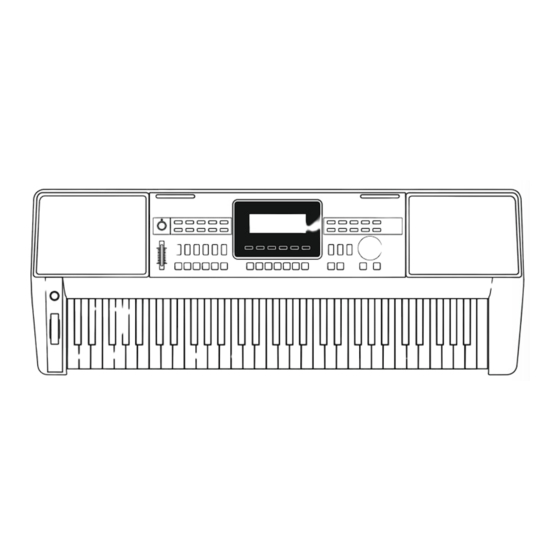
Table of Contents
Advertisement
Quick Links
Advertisement
Table of Contents

Summary of Contents for Kirstein Classic Cantabile CPK-403
- Page 1 Classic Cantabile CPK-403 Owner’s Manual Version 07/2019...
- Page 2 INFORMATION FOR YOUR SAFETY! THE FCC REGULATION WARNING (for USA) PRECAUTIONS This equipment has been tested and found to comply with PLEASE READ CAREFULLY BEFORE PROCEEDING the limits for a Class B digital device, pursuant to Part 15 of the FCC Rules. Please keep this manual in a safe place for future reference.
-
Page 3: Table Of Contents
Contents Panel & Display Description DSP...................22 Front Panel................4 Rear Panel................4 Mixer.................22 LCD..................5 Pedal Function..............23 Setup Power Supply...............6 Function Menu Setting a Music Stand............6 Tune...................24 Using Sustain Pedal............6 KeySplit................24 Beat Type................25 Connections Metronome Volume............25 Connecting a pair of Headphones........7 Pedal Type.................25 Connecting an Audio Equipment.........7 EQ Type................25 Connecting an MP3/CD Player..........7... -
Page 4: Panel & Display Description
Panel & Display Description Front Panel 150 SONGS 200 STYLES 618 VOICES 001~018 Folk&Country 001~010 8Beat 106~135 Soul&Funk 001~051 Piano 209~241 Brass 408~425 Ethnic Misc. 019~076 Golden&Pop 011~030 16Beat 136~145 Country 052~075 Chromatic Percussion 242~269 Reed 426~505 Percussive 077~120 Classical 031~060 Pop&Ballad 146~162 Latin&Latin Dance 076~105 Organ... -
Page 5: Lcd
Panel & Display Description 150 SONGS 200 STYLES 618 VOICES 001~018 Folk&Country 001~010 8Beat 106~135 Soul&Funk 001~051 Piano 209~241 Brass 408~425 Ethnic Misc. 019~076 Golden&Pop 011~030 16Beat 136~145 Country 052~075 Chromatic Percussion 242~269 Reed 426~505 Percussive 077~120 Classical 031~060 Pop&Ballad 146~162 Latin&Latin Dance 076~105 Organ 270~292 Pipe... -
Page 6: Setup
Setup This section contains information about setting up your instrument and preparing to play. Please go through this section carefully before turning the power on. Power Supply You can power the instrument either by batteries or by power adaptor. Follow the instructions described below. Using Batteries 6 pieces of AA (NO.5) or equivalent alkaline batteries must first be installed into the battery compartment. -
Page 7: Connections
Connections Connecting a pair of Headphones PHONES SUSTAIN AUX OUT AUX IN A standard pair of stereo headphones can be connected to the PHONES jack for private practice or late-night playing. The internal stereo speaker system is automatically shut off when a pair of head phones is plugged into this jack. -
Page 8: Power Switch And Master Volume
Power Switch and Master Volume Power Switch Before you switch your instrument on, please turn down the volume of instrument and the connected audio equipment first. Firstly, please make sure you have correctly completed power connection. Loading! Press POWER SWITCH, the LCD screen is lit, and displays “Loading!”... -
Page 9: Playing Voices
Playing Voices The keyboard has 618 remarkably realistic built-in voices, including 001 GrandPno 060 Vibra 077 DrawOrgn 101 Harmnica 165 Violin Piano, Woodwind, Saxophone, Drum Kits and many more. Please refer 046 FunkEP 063 Marimba 098 Acordion 106 NylonGtr 184 Strings to Voice List. -
Page 10: Playing Songs
Playing Songs This instrument has featured 150 preset songs, and each song can be practiced in Smart Learning mode. SONG Press the [SONG] button. Enter the song selection mode. It will play all songs circularly. / NO / YES Select a song. Use the data dial or the [+/YES]/ [-/NO] button to select the song you want to play. -
Page 11: Playing Voices
Playing Voices The instrument features 618 build-in voices (Please refer to Voice List). In order to offer you a better performance experience, we programmed many useful effects which can be inserted while playing voices. Selecting a Voice Press the [VOICE] button or Voice Direct Button. VOICE Enter the VOICE mode. -
Page 12: Touch
Playing Voices Touch The instrument is equipped with a touch response feature that lets you dynamically and expressively controls the level of the voice with SHIFT your playing strength just as on an acoustic instrument. The piano has 3 touch types to choose. Holding down [SHIFT] button and then press [TOUCH] button to / NO / YES... -
Page 13: Octave
Playing Voices Octave METRONOME SHIFT Octave function determines the relative octave setting for the keyboard-played voice R1, R2 and L. OCTAVE Press and hold the [SHIFT] button and then press the [OCTAVE] button to select octave function menu. The LCD displays “xxx Octave Octave”. -
Page 14: Auto Accompaniment
Auto Accompaniment The auto accompaniment feature puts a full backing band at your fingertips. To use it, all you have to do is to play the chords with your left hand using your selected accompaniment style, and then the accompaniment will automatically play along, instantly following the chords you play. -
Page 15: Accompaniment Sections
Auto Accompaniment Accompaniment Sections There are various types of Auto Accompaniment sections that allow you to vary the arrangement of the accompaniment to match the song you are playing. They are: Intro, Main (A, B), Fill (A, B), and Ending. By START / SYNC INTRO /... -
Page 16: Accompaniment Volume Control
Auto Accompaniment Accompaniment Volume Control Adjust the master accompaniment volume; you can use this function to SHIFT TEMPO balance auto accompaniment part volume and keyboard voice volume. Press and hold the [SHIFT] button, and then use the [ACCOMP +]/ [ACCOMP -] button to set accompaniment volume, adjustable range: ACCOMP 0~127, the LCD displays current accompaniment volume value. -
Page 17: Tempo
Auto Accompaniment Multi Finger Multi finger type only can recognize those chords have listed in the (#11) CM(9) chord list, and also can be found in the dictionary function. Note: (b5) Caug In full range mode, the entire keyboard will only recognize chords played in normal fingering. -
Page 18: Harmony
Harmony The harmony function can add harmony effect to the main voice. If you turn the harmony on, the harmony function will automatically add harmony notes to the notes played in the right-hand section, which gives you a rich and harmonic expression. Harmony Switch HARMONY Press [HARMONY] button. -
Page 19: Performance Assistant
Performance Assistant There are 2 voices you can select to perform in performance assistant mode: Guitar and Piano. What's the performance assistant? Performance assistant is an easy-to-use function. With this function you will find playing to be more interesting. Even if you are not a keyboard player, the performance assistant will help you to play your familiar instrument voice on the keyboard. -
Page 20: Playing In Guitar Mode
Performance Assistant Playing in Guitar Mode Play a chord in the chord part. Guiter mode key map A chord type will be displayed on the LCD and the guitar root note will be sounded. Play a broken chord in the sub area 1. When the chord type displayed, press a white key in the sub area 1, a Rhythm Chord part... -
Page 21: Playing In Piano Mode
Performance Assistant Playing in Piano Mode Select Piano Mode. In performance assistant mode, use data dial, [+/YES] or [-/NO] button to select Piano Mode. Rhythm Chord part Sub Area Area Play a chord in chord part. Play some phrases in Sub area and Rhythm area. - Page 22 The DSP is a simulate sounds of sound localization technology in the real environment. Since each sound should be produced in a certain space, so when you at home, in cinema or in the wilderness, even SHIFT PIANO play the same violin you can hear different sounds, the difference sounds are caused by different atmosphere.
-
Page 23: Pedal Function
Pedal Function Using pedal function can makes your performance more naturally and PedalSustain with greater expressiveness. You can refer to Pedal Type chapter for details. Sustain Pedal This pedal function performs the same function as the damper pedal on an acoustic piano, letting you sustain the sound of voices PedalSoft even after releasing the keys. - Page 24 Function Menu Press the [FUNCTION] button to enter function menu. The LCD displays the current function menu option. Use [+/YES]/ [-/NO] button FUNCTION or data dial to set parameter of the current menu. The option and parameters are as follows: Content LCD display Range...
- Page 25 Function Menu Beat Type Repeatedly press the [FUNCTION] button to select beat type FUNCTION menu. The LCD displays “xxx BeatType”. Use [+/YES]/ [-/NO] button or data dial to change beat type. The range of beat type: 0, 2~9. / NO / YES Press [+/YES] and [-/NO] buttons simultaneously will set the beat type value to its default setting: 004.
- Page 26 Function Menu The EQ types are as follows: EQ Type EQ Pop EQ Rock Rock EQ Class Classical EQ Jazz Jazz EQ Dance Dance EQ Reset Reset Reverb Type FUNCTION Repeatedly press the [FUNCTION] button to select reverb type menu. The LCD displays “004 Rev Hall1”.Use [+/YES]/ [-/NO] button or data dial to change reverb type.
- Page 27 Function Menu Chorus Level Repeatedly press the [FUNCTION] button to select chorus level menu. The LCD displays “xxx ChorusVol”. Use the [+/YES]/ [-/NO] FUNCTION button or data dial to change chorus level, adjustable range: 0-127. / NO / YES Press the [+/YES] and [-/NO] buttons simultaneously to restore its default setting: 000 ChorusVol Harmony Type...
- Page 28 Function Menu MIDI IN Repeatedly press the [FUNCTION] button to select MIDI in menu. The LCD displays “xxx Midi In”. Use [+/YES]/ [-/NO] button or data FUNCTION dial to change MIDI in channel: 1~16, ALL. / NO / YES Press [+/YES] and [-/NO] buttons simultaneously to restore MIDI in channel to its default setting: ALL.
- Page 29 Register Memory The Registration Memory feature can make your performance more easily and efficiently. It allows you to save virtually all panel settings to a Registration Memory setting, and you can instantly recall custom panel settings by pressing a single button. Registering the Panel Setting O.T.S.
- Page 30 Record With the easy-to-use song recording features, you can record your own keyboard performances as a user song. 5 user songs can be recorded with 6 tracks (1 ACCOMP track, 5 MELODY tracks) each. Start Recording SHIFT Before you start recording, you need to select a user song to keep the recording song.
- Page 31 Record When recording is in process, if the memory is full, the recording will stop and save automatically, and the LCD displays “Rec_Full”. If you choose the accomp recording, the recording will stop automatically when the ending of the rhythm finishes. Playback Recording SHIFT When recording is in process, holding down [SHIFT] button and...
-
Page 32: Song
Song The instrument has 150 songs in all, and each song has equipped with smart learning mode. Listen to the songs SONG Press the [SONG] button to enter the song mode. The LCD shows “SONG” indicate and it will play all songs circularly. DICT. -
Page 33: Smart Learning System
Smart Learning System This built-in smart learning mode provides many different ways in which to help you learning a new song faster and better. It’s function mainly includes: Intelligently and reasonably arrange your learning lessons; Arrange songs specific exercises for your study; Record your learning progress;... - Page 34 Smart Learning System Prompt Message Description Lesson 1 Prepare for the next lesson. Play A preview the phrase which you ready to learn Try A Prompt the phrase which you are learning. Go Ahead You have passed the current period/ phrase, please prepare for the next period / phrase. Try Again You haven’t passed the current period/ phrase, please try again.
- Page 35 Smart Learning System The LCD currently displays your learning score: “SCORE: XX”. If your score is or more than 80 points, you can prepare for the next lesson, the LCD will display “Go Ahead”, or the LCD will display “Try Again”, repeat practicing current phrase. The tempo will decrease about 10%, if the period/phrase still cannot pass after 3 times practicing (For example, the original tempo is 100, and will down to 90);...
-
Page 36: Gold Star
Smart Learning System Stop/Start the Lesson In the process of learning you can press the [start/stop] button to stop START / STOP or start to learn, if in the process of learning to press the [start/stop] button will stop and return to you for what you have learn the current courses. -
Page 37: Chord Dictionary
Chord Dictionary If you know the name of a chord but don't know how to play it, you can use the Chord Dictionary function. You can learn the chord and test in this features. SHIFT SONG DICT 1 (Chord Learning Mode) Press and hold the [SHIFT] button, and then press the [DICT.] button to enter the DICT 1 mode, the LCD displays “Dict.1”... -
Page 38: Midi
MIDI With the MIDI functions you can expand your musical possibilities. This section will let you know what MIDI is, and what it can do, as well as how you can use MIDI on your instrument. What's MIDI? PHONES SUSTAIN AUX OUT AUX IN MIDI (short for Musical Instrument Digital Interface) allows a wide... -
Page 39: Troubleshooting
Troubleshooting Problem Possible Cause and Solution The speakers produce a pop sound This is normal and is no cause for alarm. whenever the power is turned ON or OFF. No sound when the keyboard is The R1/R2/L voice volume (Mixer) settings could be set too low. Make played. -
Page 40: Specifications
Specifications LCD Display Accompaniment/Song Control Multi-functional LCD Start/Stop, Sync Start (Pause), Intro/Ending (Repeat A/B), Fill A (REW), Fill B (FF), Chord Mode, Fade. Keys 61 Keys with Touch Response Record Record, Start/ Stop, Accomp Track, Melody Track 1~5 Polyphony Control button Power Switch, Volume Slider, Modulation Button, Pitch Voices Bend, Style Direct Button 1~10, Shift, Tempo +/-... -
Page 41: Voice List
Voice List No. English Name LCD Display Celesta 3 Celesta3 Piano Glocken Glockenspiel Glockenspiel 2 Glocken2 Acoustic Grand Piano GrandPno MusicBox Acoustic Grand Piano 2 Music Box GrandPn2 Music Box 2 MuscBox2 Acoustic Grand Piano (wide) GrandPnW MuscBox3 Acoustic Grand Piano (dark) Music Box 3 GrandPnD Vibraphone... - Page 42 Voice List Acoustic Guitar (nylon) 3 NylonGt3 Synth Bass (rubber) 2 RubbBas2 Acoustic Guitar (nylon + key off) NylGtrOf AtackPls Attack Pulse Ukulele Ukulele Strings & Orchestral Acoustic Guitar (steel) SteelGtr Violin Violin Acoustic Guitar (steel) 2 SteelGt2 Violin 2 Violin2 12-Strings Guitar 12StrGtr...
- Page 43 Voice List Tuba 2 Piccolo 2 Piccolo2 Tuba2 Muted Trumpet Piccolo3 MuteTrp Piccolo 3 Muted Trumpet 2 2 Piccolos 2Picolos MuteTrp2 Muted Trumpet 3 SweeFlut MuteTrp3 Sweet Flute French Horn Flute Flute FrHorn French Horn 2 Flute2 FrHorn2 Flute 2 French Horn 3 Flute 3 Flute3...
- Page 44 Voice List Massiness Rising Rising Massin Square Congrega Square Congregate Synth SFX Slow Square Lead SlwSquLd Sine Solo FXRain SineSolo FX 1 (rain) Square Lead 4 FX 1 (rain) 2 FXRain2 SquarLd4 Thick Square Soundtrk ThickSqu FX 2 (soundtrack) 2Oscillators Lead FX 2 (soundtrack) 2 Sondtrk2 2OscLd...
- Page 45 Voice List Castanets Analog Maracas AnMaraca Castanet Castanets 2 ShGuiro Castant2 Short Guiro Taiko Drum Long Guiro LoGuiro TaikoDrm Taiko Drum 2 Claves TaikDrm2 Claves Taiko Drum 3 Mute Cuica MuCuica TaikDrm3 Concert Bass Drum OpCuica ConBasDm Open Cuica Concert Bass Drum 2 Mute Triangle MuTrgle ConBsDm2...
- Page 46 Voice List Machine Gun Flute & Oboe & Bassoon Fl&Ob&Bn MachnGun Lasergun FluteOct Lasergun Flute Octave Explosion Flute & Oboe Octave Fl&ObOct Explosio Combined Voice Fl&ClOct Flute & Clarinet Octave Stereo Piano & Strings Pad Oboe & Bassoon Oboe&Bn Pn&StrPd Stereo Piano &...
-
Page 47: Style List
Style List No. English Name LCD Display Natural Ballad NatulBld 8BEAT Love Ballad LoveBald Easy Ballad 8Beat Ballad 8BtBld EasyBald Miami Folk 8Beat Piano 8BtPiano MiamiBld Slow Ballad 8Beat 1 8Beat1 SlowBald Folk Ballad Guitar Pop 1 GtPop1 FolkBald 8Beat Hip Hop 8BtHiHop Pop Ballad 1 PopBald1... - Page 48 Style List 70'sDisc 70's Disco Latin Rock LatinRck Club Dance ClubDanc Beguine 3 Beguine3 Euro Dance EuroDanc Slow Bolero SlBolero Garage Garage Disco Samba DscSamba SOUL & FUNK Mambo Mambo Funk 1 Funk1 Meneito Meneito Classic Funk ClasFunk Rumba 2 Rumba2 Jay R&B JayR&B...
-
Page 49: Song List
Song List No. English Name LCD Display No. English Name LCD Display FOLK & COUNTRY Annie Laurie AnnieLa Turkish Toccata Toccata Turkish March An Die Musik Musik Carry Me Back To Old Virginny Virginny Lieder Ohne Worte Op.62 No.6 Lieder El Condor Pasa ElCondor Red River Valley... -
Page 50: Demo List
Song List No. English Name LCD Display No. English Name LCD Display Pizzicato Polka Polka Basic Tutorial Beyer Piano 12 Beyer12 Menuett Menuett Basic Tutorial Beyer Piano 13 Beyer13 Rigoletto Rigoleto Basic Tutorial Beyer Piano 14 Beyer14 Serenade Serenade Basic Tutorial Beyer Piano 15 Beyer15 SongNoWd Beyer18... -
Page 51: Album List
Album List No. English Name LCD Display No. English Name LCD Display 13France 13 Jours en france Chattanoogie shoe shine boy ShoeBoy A lover's concerto Concerto Clelito lindo CleLindo A time for us Timeus Close to you CloseYou A whiter shade of pale WhtShade Constantly Constant... - Page 52 Album List No. English Name LCD Display No. English Name LCD Display I don't hurt any more HurtMore Menuet Menuet I kiss your little hand, madame kissyour Miami beach rumba MamiRmba I love you much too much LoveYou Misty Misty I need you now INeedYou Mockin'bird hill...
- Page 53 Album List No. English Name LCD Display No. English Name LCD Display Ramona Ramona The impossible dream ImDream Red river valley RedRiver The loco-motion TheLoco Rhythm of the rain RhymRain The longest day Longest Rock around the clock Rock The peanut vendor Vendor Romance de l'amour Romance...
-
Page 54: Chord List
Chord List... - Page 56 Distributors and dealers are not agents of Musikhaus Kirstein GmbH and have no authority to bind Musikhaus Kirstein GmbH legally in any way. This manual is protected by copyright. Any copying or reprint, even in excerpts, is only allowed with written consent of Musikhaus Kirstein GmbH.





Need help?
Do you have a question about the Classic Cantabile CPK-403 and is the answer not in the manual?
Questions and answers